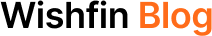Govt Introduces New Form 26AS for Income Tax Return Filings

Last Updated : July 20, 2020, 3:44 p.m.
To simplify the overall process of filing the income tax returns for individual taxpayers, the Central Board of Direct Taxes (CBDT) has introduced a new Form 26AS. According to the CBDT, the new Form 26AS will bring transparency for the taxpayers while filing their income tax returns and will be effective from June 1 of this assessment year. So what will this new Tax Form have that wasn’t on there before? Well, the new form will reflect the additional details about the high-value financial transactions of a taxpayer. These details will surely help in making the income tax returns filing easier than before as it will remind them of the big transaction at the time of returns filing.
What are the New Additions to the Form 26AS?
So what will be these details that will reflect on the new 26AS Form? The new form will have details of cash deposits or withdrawals from your Savings Bank Accounts, Credit Card Payments, Sale or Purchase of an Immovable Property, Fixed Deposits, Purchase of Mutual Funds, Foreign Currency, Debentures, Cash Payment for Goods and Services, etc. All these details will be reflected in Part E of Form 26AS, such as the type of transaction, name of the person who wants to file Statement of Financial Transactions (SFTs), Date of Transactions, Amount, Number of Parties, etc.
How will this New Form 26AS Help Taxpayers?
According to CBDT, it will help those individuals who like to pay their taxes honestly and don’t hide any information about their transactions. On the other hand, people who hide financial transaction details while filing the tax return will surely not like this new form. It will also help taxpayers in calculating the right amount of tax liability that would ultimately bring tax accountability and transparency among taxpayers. The Form 26AS will be updated within three months of the respective department receiving details of the transaction.
What Exactly is Form 26AS and How it is Helpful?
Also known as the Tax Credit Statement, your Form 26AS is one of the most important documents needed for filing tax returns. People used to download this form at the time of filing tax returns, but now they can easily download it from the official website of the Income Tax Department. Simply put, the Form 26AS is the Annual Consolidated Tax Statement that the Department of the Income Tax generates for the taxpayers.
So, what does this form contain basically? The information on this form tends to change from Salaried to Self-employed businessmen. For example, this form will contain the amount of Tax Deducted at Source (TDS) of the Salaried Class while taxes paid over a financial year for self-employed individuals. Some of the other details that this Form will contain are mentioned below. Please check them.
- Advance Tax Paid by the Taxpayers
- Self-assessment tax payments
- Regular Assessment Tax Deposited by the PAN Holders
- Details of the Tax Refunds Received in a financial year
- Details of the High-value transactions
At the time of filing the tax returns, you can tally your Form 26AS with your Form 16 to know the correct amount of taxes paid to the Central Government.
What are the Different Parts of the Form 26AS?
As you know by now that after the recent release by CBDT, all the high-cost transactions will reflect in Part E of Form 26AS. So, you must be thinking about what are the other parts of this form? Well, there are mainly seven parts of Form 26AS categorized into A, B, C, D, E, F and G. We are telling you below the details that each part contains. Have a look!
PART A
This is the first part of Form 26AS that is further divided into two sections known as A1 and A2. This part of the Form 26AS contains details of Tax Deducted at Source (TDS) on your salary amount, Interest Income earned from various investments, Pension Amount (if any), etc. This part will also contain the Tax Deduction and Account Number (TAN) of the Deductor and the TDS amount deducted. Apart from this, the deposits will also be mentioned here. The information will be updated every three months.
Coming to the Part A1, this part will have all the details of the Tax Deducted at the Source (TDS) for the Forms 15G and 15H. This form will have the details where no TDS has been deducted. Through this part, you can check the TDS Deduction Status. On the other hand, Part A2 will have all the details of TDS on the sale of immovable property under Section 194(IA). This part will be only in the Form 26AS if you have sold any property during the financial year.
PART B
The second part of Form 26AS will consist of details related to the Tax Collected at the Source (TCS) by the seller. If you are a seller and have collected the tax on your end, all the required details will be present in the form.
PART C
This part will include details related to all the tax paid other than TDS or TCS. Suppose you have paid some tax by yourself, all the related information will appear here. If you want to know the details of Challan through which you have deposited the tax, you can see that too in this part of the Form 26AS.
PART D
All the refund you get during a financial year will be present in this particular part of Form 26AS. It will also have details like the amount of payment, date of payment, mode of payment and interest paid.
PART E
As told before, Part E of Form 26AS will have details related to all the high-value transactions in a financial year such as high-value mutual fund purchases, property purchases, etc.
PART F
This part of Form 26AS will have all the details related to TDS on the Sale of Property. If you want to purchase a property, you need to deduct TDS before paying to the seller.
PART G
This final part of Form 26AS includes details of defaults relating to the processing of the Statements like Short Payments, Short Deductions, Late Filing Fee, Total Default, etc.
How Can You View and Download the Form 26AS?
If you are thinking about where you can see Form 26AS, let us tell you that it is available on the official website of the TDS Reconciliation Analysis and Correction Enabling System, commonly known as the TRACES. You can also download it from there. Every income tax form 26AS is linked with the respective PAN of individuals. So, to view Form 26AS, you just need to login to the Internet Banking of your respective bank account. You don’t need to pay any charges to view Form 26AS. There are so many banks that provide this facility on their Net banking. Some of them are Axis Bank, Bank of India, Bank of Baroda, State Bank of India (SBI), etc.
If you want to download Form 26AS, you only need to follow a few simple steps that we are providing below. Have a look at them.
- Go to the official e-filing website of the Income Tax of India.
- You will need to enter your PAN, password, and enter the Captcha code in DD/MM/YYYY format to login to your account.
- On reaching there, you will need to go to ‘My Account’ where you will see ‘View Form 26AS’. Click on it to view the form.
- On confirming the option, you will be redirected to the official website of the TRACES, where you will need to click on the box to Proceed.
- At the bottom of the page, you will see ‘Click View Tax Credit (Form 26AS)’. Click on it to see your Form 26AS.
- You will also need to choose the assessment year and the format in which you want to see the Form. You can also download it in the pdf format for future usage. For this, you will need to enter the ‘Verification Code’ and then click on ‘View/Download’.
- To open the documents you want to view or download, you will need to enter the password that will be DOB in DD/MM/YYYY format.
How Can You Use the E-Filing Website of the Income Tax Department?
The first thing that you will need to do is to log in or Register on the E-filing website. As soon as you enter your PAN, the website will tell you if you have registered before or not. If you have e-filed before, you must know your User ID and Password. Your PAN number will be the User ID. On logging in to the E-filing website, you will need to upload your Form 26AS. In case you have forgotten your password, you can reset it easily. If you find it hard to reset, you can send an email to [email protected] and submit the following details in the same
- Your name as per PAN card
- Date of Birth
- Registered address as per PAN
You will get the password reset with this.