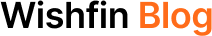HDFC Credit Card Offers on the Standing Instruction of the Utility Bills Payment

Last Updated : June 17, 2020, 8:14 p.m.
Most of the individuals forget to pay the utility bills on time and then they have to pay the bills with a penalty. Therefore, in order to avoid such mistakes, you must pay the utility bills through standing instruction. If you give the standing instructions to your bank to pay the recurring utility bills on time then they will debit the bill amount from your account. Here is good news for the HDFC Account Holders. If you set up your HDFC Credit Card or Debit card for making the payment of the utility bills then you can earn vouchers, Cashback, and discounts. Let’s explore the HDFC Credit Card Offers on the Standing Instruction of the Utility Bills payment and know the steps to set it.
Offers of the HDFC Credit Cards Once You Register for the Auto Bill Payment
- Add two or more utility bills standing instruction using your HDFC Credit Card with bill pay or recharge and get a free e-voucher ₹250.
- This e-voucher offer is valid up to the 30 th of June 2020 and redeemable at Ola, BookMyShow, Swiggy, Amazon, and Shoppers Stop.
- Get a Cashback of 5% on Bills set up for the auto payment.
- ₹100 is the maximum amount of Cashback that can be earned in a month.
- You can earn the Cashback for 12 months from the date of the registration.
- The Cashback offer is valid up to the 31 st of March 2021.
Terms and Conditions
- E-voucher will be given to you within 45 days via SMS from the date when the e-voucher offer ends.
- The customer will only get the e-voucher if the bill is active for a month from the ending date of the offer period.
- E-Voucher is only redeemable at Swiggy, Amazon, Ola, BookMyShow, and Shoppers Stop.
- The Cashback offer is valid for the Mutual Funds and LIC payments.
- This offer is non-transferable and non-cashable.
- A minimum transaction of ₹100 is needed to enjoy the Cashback.
Billers that Can be Added
- Postpaid Mobile Bills
- Electricity Bills
- Postpaid Landline Bills
- Gas Bills
- Water Bills
- Rents
- Postpaid Broadband Bills
Steps to Activate the Standing Instruction for the Bill Payment
There are two conditions for activation of the auto bill payment in the HDFC bank.
For BillPay Registered Customers
- Open HDFC Net Banking and log in.
- Click on the BillPay & Recharge Tab and then Continue.
- Then make a Click on Set/Modify/Delete option to modify.
- Choose the bill for which you have to give standing instructions and then select the Set
- Option under the Action for the biller.
- Select the HDFC Credit Card option and the number from the drop-down menu.
- Check the biller details and finally click on Confirm.
For New BillPay Customers
- Open HDFC Net Banking and log in.
- Click on the BillPay & Recharge Tab and then Continue.
- Then click on the Add and Pay Bills option to add a new biller.
- Select the Category of the Biller.
- Fill the details of the biller and then select the credit card from which you want to pay the utility bills giving the standing instructions.
- Review all the details and then click on Confirm.
Conclusion
After exploring the HDFC Credit Card Offers on the Standing Instruction of the Utility Bills payment it will be easy for you to earn e-vouchers and Cashback while paying the bills. You must also explore the steps for adding a biller and giving the standing instructions to the bank for paying the outstanding bills.
Disclaimer: All the information related to offers are subjected to their official website. Check the offer and validity of the offer first on the current date before using them.