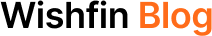EPFO Login

Last Updated : March 18, 2021, 5:51 p.m.
All of us know that the employee and the employer contribute to the EPF account and it is 12% of the basic salary. Well, there is a slight difference between these contributions. The employee contributes a full 12% of his basic salary whereas 8.33% of the employer’s contribution goes to the pension scheme and the remaining goes to the EPF account. But the question arises how you will manage these funds and where it is accumulated. So, you can make an EPFO login and manage your EPF account easily. The EPFO Login is different for the employees and employers. So, you can see the steps involved in login into the employee and employer’s portals.
Process of Logging into EPFO Account
Both the Employer and the Employee have to create a UAN and a password in order to log into the EPFO account. Once you have the Universal Identification Number, you can easily log in and manage your funds.
Process of Logging into Employee’s Portal
- Go to the official website of EPFO and it will be a home page.
- You can see the Services Tab on that page so expand that tab.
- Now make a click on the For Employees option under the Services Tab.
- Then you will be directed to For Employees page and three heads like Services, Important Links, and Downloads will appear.
- Select the Member UAN/Online Services (OCS/OTCP) option under the Service Head.
- A new page will appear and it will be asking for the UAN and the Password.
- You will have to enter the UAN, Password, and Captcha on that page.
- Finally, Click on the Sign In button to log in.
- If in case you don’t remember the password then you can click on the Forgot Password Button.
- After Signing in you can manage your funds, check your balance, and perform any other activity.
Process of Logging into the Employer’s Portal
- Visit the home page of EPFO on your laptop or PC.
- Open the Services tab on the top and choose the For Employers Option from the expanded menu.
- For the Employers, the page will appear where you should click on the Online ECR/Challan Submission/OTCP option under the Services Head.
- Once the Employer’s Login Portal opens, provide the Username and Password.
- Make a Click on the Sign In button to log in.
- If in case you forgot your password then you can click on the Forgot Password option to recover it.
- If in case your account is locked due to entering the wrong password again and again then you can use the Unlock Account link.
Advantage of Using EPFO Online Login
- Employees can check their KYC Details.
- You can make claims for your funds.
- You can also check the value of your funds on the current date.
- One can easily make partial withdrawals and transfer funds from one account to another.
- You can transfer funds to your PF account with the help of an EPFO login.
- EPFO Login allows you to transfer Provident Funds from one account to another.
- Know your PF balance check through a missed call or an SMS alert.
- You can download the EPF passbook from the EPFO login portal.
- EPFO Login can be used to check the status of your claim.
- Employers can register a new establishment for employees.
- Both employers and employees can create a UAN by logging into EPFO .
Summary
Now you know why it becomes easy for you to manage your PF account through EPFO Login. The EPFO login has a lot of advantages but you should know the steps for logging in. These steps are easy to follow and once you have created UAN then you can easily manage provident funds accumulated into your account.
Best Offers For You!
Personal Loan Rates by Top Banks
- HDFC Personal Loan Interest Rates
- ICICI Personal Loan Interest Rates
- Kotak Personal Loan Interest Rates
- IndusInd Bank Personal Loan Interest Rates
- RBL Bank Personal Loan Interest Rates
- YES BANK Personal Loan Interest Rates
- IDFC First Bank Personal Loan
- Tata Capital Personal Loan
- SMFG India Credit Personal Loan
- Standard Chartered Personal Loan Interest Rates
- SBFC Personal Loan Interest Rates
- SBI Personal Loan Interest Rates
- Axis Bank Personal Loan Interest Rates