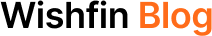How to Block SBI Credit Card?

Last Updated : Dec. 7, 2021, 11:33 a.m.
There is no specific time of uncertainty and it can occur anytime. Many people are victims of theft and all they can do is to bear the loss. Sometimes, people lost their wallets, purse, bags, and cardholders consisting of many important cards and documents. So, if by any chance you have lost your SBI Card then you must know how to block SBI Credit Card immediately. Blocking an SBI Credit Card can prevent fraudulent activities and no one can misuse your card. You can block the card either through SMS or SBI Helpline Number. Once your credit card is blocked, no one can make a single transaction from it. Let’s move on to the ways to block the Credit Card of the SBI Bank.
Methods to Block a Credit Card of SBI
There are many methods to block an SBI Card and you can try any method to do so.
Block SBI Credit Card Through SMS
The easiest way to block an SBI Credit Card is through SMS. You will just have to send an SMS Block<space>Last 4 Digits of your SBI Credit Card to 5676791. Make sure you send this SMS from your registered mobile number and your SBI Credit Card will be blocked.
Use Internet Banking
You can also block your SBI Card through the official website of SBICARD. Just follow the steps given below to block your card:-
- Open the Official website of the SBI Card.
- Make the SBI Credit Card Login
- After logging in, go to the Request tab.
- Then choose the Report Lost/Stolen Card option.
- Choose the Credit Card that you want to block.
- Select the Re-issue option if you want to reissue a card.
- Finally, click on the Submit button and your SBI Credit Card will be blocked.
Try SBI Digital Assistant ILA
ILA is digital assistance of SBI where you can raise your query “How to Block My Card?”. Then click on the Login option and you will have to provide the 16 digits credit card number. After entering the Credit Card Number, click on the Send OTP button and verify the OTP. Then follow further instructions and block your Credit Card.
Download Mobile Application
- Download and Install the SBI Mobile Application
- Launch the App and click on the Menu option.
- Then click on the Service Request option and touch the Report Lost/Stolen option.
- Choose the SBI Card that you want to block and click on the Submit button.
- Your SBI Credit card will get blocked automatically.
SBI Credit Card Block Number
You can even block an SBI Credit card through a call. You will just have to make a call on the Credit Card Customer Care Number 18601801290 or 39020202 (prefix STD Code) and press the number 2 on the call to report for stolen or lost credit card and block the card.
How Long it Takes to Block an SBI Credit Card
Your SBI Credit Card will be blocked immediately as soon as you register a complaint about a lost or stolen card. Once your SBI credit card is blocked, you will receive a confirmation message on your registered mobile number. If you reissue a card then it will take 7 working days to get delivered. The delivery time might vary depending on your location.
Conclusion
So now you know how block SBI Credit Card if it is lost or stolen. The best way to report about the SBI credit card loss is through SMS because neither you need a smartphone nor the internet to inform about the loss. You will just have to send an SMS from your registered mobile number and your SBI Credit Card will be blocked immediately.