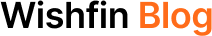GST Login

Last Updated : April 6, 2021, 1:16 p.m.
GST stands for Goods and Service Tax and it was introduced to avoid the cascading tax effect that means charging tax on tax. On the other hand, the government has made it easy for individuals to manage their GST online through the GST Login Portal. Now, you can file GST Returns and Application for Refund using the GST online portal and it is totally safe and secure. You can also make payment of GST on this portal. But before you enjoy the facilities of the portal, you must know the procedure to access and login into the website. So, here we will share the process to login into GST online portal, check GST status, and Register for GST.
Process to Register on GST Online Portal
You have to register first on GST Portal and then only you can enjoy the online facilities. Now the burden of filing taxes by standing in the lines has been removed by this online facility.
- Go to the Official website of GST that is www.gst.gov.in on your PC or Laptop.
- Then click on Registration under the Services Tab.
- Now, on the Registration Page, click on the New Registration Link.
- A new page will open where you will have to fill-up the registration form and you can fill it with the help of the following steps:-
- Select your identity whether you are a Taxpayer, Tax Deductor, Tax Collector (eCommerce), GST Practitioner, Non-Resident Taxable Person, United Nation Body, Consulate or Embassy of Foreign Country, Other Notified Person, or Non-Resident Online Service Provider.
- Choose the State and the District in the GST Registration Form.
- Mention the Legal Name of your business as it is mentioned on your PAN card.
- Enter your Permanent Account Number , Email Address , and Mobile Number.
- Finally, enter the Captcha and click on the Proceed Button.
- Now, you will receive an OTP on your Mobile Number and Email ID.
- Enter the OTP to generate the Temporary Reference Number (TRN).
- Once you have generated the TRN, you must go again to the Services Tab on the home page and under the Registration, head clicks on New Registration Link.
- Check the Temporary Reference Number circle and enter the TRN in the box given on the page.
- Enter the Captcha and then click on the Proceed Button.
- Now, using the Verification tab, edit your application, enter details, upload documents, and Submit your Application.
- You will get the GST Application Reference Number through which you can check the status of your application.
The GST officer will verify your application and after successful verification, you will get the GST Identification number.
GST Login for the Existing User and a New User
Once you have got the GST Number, you can easily log in to the GST Portal. The login steps might differ for a new user and an existing user. So, you must explore the steps of both the users to do a Login to the GST Portal.
Steps to Login to GST Portal for a New User
- Visit the Official Website of GST www.gst.gov.in and click on the Login link present at the top-right corner of the page.
- You will find a Here link in the disclaimer First Time Login present below the Login Button.
- Click on that link and the New User Login Page will open.
- Enter the Provisional ID/GSTIN/UIN and the Password you have received in your mail.
- Now enter the New Username and Password that you want to use in the future.
- Finally, Click on the Submit button to finish the Login Process.
- Now go back to the Login Page and enter the New Username and Password you have recently created.
- You will be logged into the GST Portal.
Steps to Login to GST Portal for an Existing User
- Go to the Official Website of GST www.gst.gov.in and click on the Login link located at the top-right corner of the page.
- Enter the Username and the Password you have created for the GST Online Portal.
- Click on the Login Button and the process of GST Login for the existing will be completed.
- Now, you can see and access the GST Dashboard after the login.
Services Available After Logging into GST Portal
- Application for Registration for Normal Taxpayer, ISD, Casual Dealer
- Application for GST Practitioner
- Opting for Composition Scheme (GST CMP-02)
- Stock intimation for Composition Dealers (GST CMP-03)
- Opting out of Composition Scheme (GST CMP-04)
- Filing GST Returns
- Payment of GST
- Filing Table 6A of GSTR-1 (Export Refund)
- Claim Refund of excess GST paid (RFD-01)
- Furnish Letter of Undertaking(LUT)(RFD-11)
- Transition Forms (TRAN-1, TRAN-2, TRAN-3)
- Viewing E-Ledgers
- Filing of GSTR-9 -Annual Return
- Filing of GSTR-9C -Reconciliation Statement
Takeaway
So, you can’t file a GST Return unless and until you make a successful GST Login. Now, you know the steps to do so, therefore you must first register on the GST portal and then log in it easily using the username and the password. The login procedure is different for the New user and an Existing user. So, you decide the steps whether you are logging in for the first time or already an existing member.