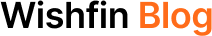Manage ICICI Banking on WhatsApp

Last Updated : March 30, 2020, 8:32 p.m.
The Coronavirus Outbreak has affected the smooth banking activities of many banks. Then the lockdown across the whole country to maintain social distancing has restricted many individuals from visiting the bank’s branch. There the ICICI bank has launched WhatsApp banking that enables you to manage all the banking activities using WhatsApp. This smart move from the ICICI Bank will help to maintain social distancing and continue the banking from ICICI bank. Now, you can manage ICICI banking on WhatsApp whether it is inquiring for your bank balance or managing your ICICI bank Credit Cards. Let’s Explore the WhatsApp Banking of the ICICI bank and see how an individual can use this service.
ICICI WhatsApp Banking
In order to activate the services of WhatsApp Banking, you have to save the number 9324953001 into your mobile phone and message “Hi” from your mobile number on WhatsApp. Make sure that your registered number on WhatsApp and in ICICI Bank is the same. You can do multiple activities through ICICI Whatsapp Banking. But first, you must see the steps involved to use this service.
Steps to Starts ICICI WhatsApp Banking
- Open Dialler on your mobile phone and save 9324953001 this number.
- Now open your WhatsApp account and refresh the Contact List.
- In the Contact list, you can see the ICICI’s number.
- Type “Hi” and sent it on the ICICI’s number that you have saved recently.
- Make sure that the number from which you have messaged is registered with the ICICI Bank into your account.
You can save 9324953010 numbers into your mobile phone if you want to manage your ICICI Banking in Hindi. All the steps mentioned above will be the same and all you need is to save the Hindi WhatsApp number.
Advantage of WhatsApp Banking
- This service is available round the clock for every ICICI bank customer.’
- You can use WhatsApp Banking even on Sundays and during holidays.
- The Non-ICICI Customers can enquire about the ICICI Nearest ATM or Branch using this facility.
- You don’t have to visit the branch and can help in the prevention of Coronavirus Spreading.
- You can even block and unblock credit card through Whatsapp Banking.
- All the messages and information shared on Whatsapp is safe and encrypted.
- This Service is absolutely free and doesn’t include any extra charges.
Service Covered Under WhatsApp Banking
- Check the Account Balance on WhatsApp by typing bal, ac bal, account balance, my balance, and check bal on Whatsapp.
- Type stmt, txn, history, check statement and transaction history on Whatsapp and know the last 3 transactions of your account.
- You can even check your credit card limit using the keywords like limit, credit card limit, cc limit, credit card balance, and cc balance.
- Block and Unblock credit card on Whatsapp using the keywords like Unblock, Block, lost my card, card was stolen, hotlist, and dehotlist.
- Apply for Car Loan, home loan, personal loan, instant loan, bike loan, and educational loan on Whatsapp using the same keyword as the type of loans.
- Use the keywords like offers, offers near me, travel offers, dining offers, and shopping offers to know all the available offers near you.
- Check the Delivery Status of your Credit Card, Passbook, Cheque Book, and Debit card through Whatsapp using keywords like ETA, time of arrival, date of arrival, date of delivery and Delivery Date.
- Locate the Nearby ATMs and ICICI bank Branch using the keywords like ATM, ATM Nearby, ATM around me, ICICI ATM, branch, ICICI Branch and Branch near me.
There are a lot of services included in the ICICI Whatsapp Banking. You can manage ICICI Banking on Whatsapp without getting into direct contact with the banking executives and it can be a great move to keep the social distancing.
This service from the ICICI bank is very useful because you can manage the banking activities from home. All you need is a WhatsApp account that is common these days and secondly proper internet access on your mobile phone. The Non-ICICI customers can use this service to locate ICICI ATMs and Branches. The ICICI customer cannot use this service unless and until they’ll message on WhatsApp from their registered mobile number with their ICICI account. This service is absolutely free and no extra charges will occur.