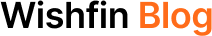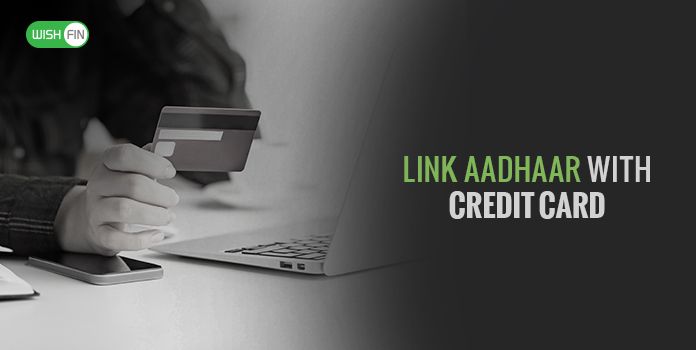How to Link Aadhaar with Yes Bank Account?

Last Updated : Nov. 8, 2017, 3:32 p.m.
Looking to link Aadhaar with your Yes Bank account to update the biometric authentication device to CASA (Current & Savings Account)? If yes, then you have come to the right place to know the steps that can help you do the same. This article has those simple steps to get your Aadhaar linked to a Yes Bank account. But before we come to the steps, let’s get reminded of an update on Aadhaar which says the biometric authentication body UIDAI has introduced Face Recognition feature , in addition to fingerprints and other physical authentication impressions.
How to Link Aadhaar Card to Yes Bank Account?
Login to Internet Banking or visit the nearest Yes Bank branch to link your Aadhaar card to a bank account. Both the modes involve a few steps for you to take to do the needful.
Link Aadhaar to Yes Bank Credit Card Before Deadline to Enjoy Uninterrupted Services
Have a Yes Bank Credit Card with no savings bank account? Also, the credit card is not linked to Aadhaar ? Do fast by visiting the bank branch or the customer care executive. When you reach the branch, ask for Aadhaar seeding form, fill the credit card and Aadhaar details before submitting to the bank to process your case. On the other hand, the customer care executive would tell you to enter your Aadhaar card number and credit card number to complete the linking process.
Easy Steps to Link Aadhaar with Yes Bank Account Via Internet Banking
So if you have an Internet Banking access, you can get your Aadhaar updated to Yes Bank account in a few minutes from login.
Step 1 – Login to Internet Banking with your User ID and Password
Step 2 – Upon reaching the home page of net banking, select Requests and click on View/Update Aadhaar
Step 3 – Enter Aadhaar number twice
Step 4 – Accept Terms & Conditions before clicking ‘Submit’ button
Step 5 – Confirm Aadhaar number which you would submit
Step 6 – You will receive an OTP from UIDAI on your mobile number linked with Aadhaar
Step 7 – Enter OTP
Step 8 – The Aadhaar details would get updated on your Yes Bank account upon successful verification
Step 9 – You will receive a confirmation message regarding the same
If you do not have an Internet Banking access, you can request for the same with the concerned bank officials and follow the steps described above to update Aadhaar.
Few Steps to Link Aadhaar with Yes Bank Account at Branch
You can also visit the nearest Yes Bank branch to link Aadhaar with your bank account.
Step 1 – Visit the branch with your original and self-attested copy of Aadhaar
Step 2 – Ask for an Aadhaar Update Form
Step 3 – Fill Aadhaar and other details correctly and affix your signature at the prescribed space
Step 4 – Hand over the duly filled and signed form to the branch officials
Step 5 – Post necessary verification, the Aadhaar with get linked with your bank account
Step 6 – You will then receive a confirmation message stating the linkage of Aadhaar with your bank account
How to Check Whether My Aadhaar Is Linked to Yes Bank Account or Not?
Most of us may not bother to check whether Aadhaar details are linked to our bank account or not after following any of the processes described above. But it would be only good to check whether the linkage is reflected on the website of UIDAI, the competent body for Aadhaar, or not. You can check the linkage by following simple steps shown under the next two headings.
Check Aadhaar Linkage with Yes Bank Account at UIDAI Website in Few Steps
Step 1 – Visit www.uidai.gov.in
Step 2 – Click on Home Page
Step 3 – You will then find Check Aadhaar & Bank Account Linking Status link under ‘Aadhaar Online Services’
Step 4 – Click the link
Step 5 – Enter Aadhaar Number and the security code
Step 6 – Click ‘One Time Password’ (OTP) link
Step 7 – Enter the OTP sent to the mobile number registered at the time of Aadhaar issuance
Step 8 – Login
Step 9 – Upon successful login, you will know whether Aadhaar is mapped to your Yes Bank account or not.
Dial *99*99*1# & Check Aadhaar Linkage with Yes Bank Account
Step 1 – Dial *99*99*1#
Step 2 – Enter your Aadhaar number
Step 3 – Confirm the Aadhaar number
Step 4 – Upon confirmation, you will get to see the bank account linked with Aadhaar.
Step 5 – If you do not find the same, approach the bank officials to link Aadhaar with your bank account
Note – This service, however, will be available only when your mobile number and Aadhaar are linked to each other. In case of multiple bank accounts, the status can be checked with the bank.
Best Offers For You!
Credit Card by Top Banks
- SBI Credit Card
- SBI Unnati Card
- HDFC Credit Card
- ICICI Credit Card
- Axis Bank Credit Card
- YES Bank Credit Card
- Bank of Baroda Credit Card
- Bank of India Credit Card
- HSBC Credit Card
- IDBI Bank Credit Card
- IndusInd Bank Credit Card
- Kisan Credit Card
- Kotak Credit Card
- Standard Chartered Bank Credit Card
- RBL Bank Credit Card