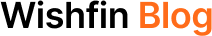How to Link Aadhaar with Dena Bank Account Online?

Last Updated : Nov. 8, 2017, 5:49 p.m.
All bank account holders have enough time to link their UIDAI number to their respective bank accounts. It is also important to note that UIDAI has also introduced face authentication feature which is for the Aadhaar applications post-July 1, 2018.
Those who have a salary or savings account at Dena Bank can easily link their account online through Net Banking. The steps are simple, which you will get to know as you further this article. Since the online processes are these days most preferred ways to do anything, the online Aadhaar seeding with different services is much easier and convenient. By far, Dena Bank Aadhaar Link by SMS is not available. So, to avoid blocking of your bank account, it is better you simply link your Aadhaar card to the bank account and also ask your family or friends to do it as soon as possible. Let us see how can you link your Aadhaar to Dena Bank account.
How to Link Dena Bank Account with Aadhaar Card Online
Dena Bank Aadhaar seeding online process is very simple and quick. You just have to fill in the form which is available on the official website of the bank. The Aadhaar link form is accessible from webserver1.denabank.co.in. Below are the details that you will have to mention in the online form.
Details to be filled in Dena Bank Aadhaar Link Form
- Dena Bank Account Number
- Registered Mobile Number
- 12 Digit Aadhaar Number
- Full name as per Aadhaar Card
Other than the above details, you will also have to enter the captcha displayed and then click on the ‘Proceed’ tab. On the successful verification of the details provided by you, a confirmation SMS on your registered mobile number sent to you by Dena Bank.
How to Link Aadhaar with Dena Visa Credit Card Online?
Dena Bank offers only one type of credit card which is Dena Bank Visa Credit Card. You can visit the official website of the bank to check the procedure to link Aadhaar with the credit card .
Steps to Link Aadhaar with Dena Bank Via Branch
To link your Aadhaar Card offline with Dena Bank account, follow the below-steps:
- Visit nearest Dena Bank ATM
- Select Aadhaar registration option
- Enter Aadhaar number
- Re-enter Aadhaar number
- Submit
On successful completion of the process, you will receive a confirmation message on your registered mobile number.
Check Dena Bank Aadhaar Linking Status Online
- Visit the official website of Aadhaar- www.uidai.gov.in
- Click on ‘Check Aadhaar & Bank Account Linking Status’
- Enter the Aadhaar number to know the status and the security code.
- An OTP will be sent to the mobile number registered with the Aadhaar.
- Mention the OTP and click on ‘Login’.
- Check whether the Aadhaar has been successfully linked or not.