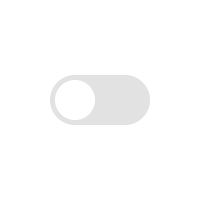IFSC Code Finder
FIND IFSC CODE BY BANK
BANK OF BARODA
The Reserve Bank of India has specified three ways for account holders to remit money- NEFT, IMPS and RTGS. However, providing the IFSC code is mandatory for any of these transactions. IFSC is the abbreviation for Indian Financial System Code. The RBI grants the IFSC Code to each branch of the bank to efficiently keep track of the transactions made via that branch. Like any other branch's IFSC code, the Bank of Baroda IFSC Code is an 11-digit alphanumeric code. Its first four characters (i.e. BARB) represents the bank's name, the fifth character is zero, and the last six digits specify the branch code . So, you will find all Bank of Baroda IFSC codes starting with – BARB0.
How would you find the Bank of Baroda IFSC code? You can either access the Bank of Baroda IFSC code offline in your cheque book /passbook or navigate the official website to find the code online. While the passbook and cheque book will give you the code only for the branch where you are an account holder, the internet allows you to find the IFSC code of any branch. It is important to note that the IFSC is different from the MICR code. You must not mistake the two for one another.
While IFSC is an 11-digit alphanumeric code, MICR is a 9-digit code. The former uniquely identifies a branch of a bank participating in the RBI-regulated fund transfer systems; the latter pinpoints bank branches in the ECS for cheque-mediated transfers.
BOB Credit Card IFSC Code
If you are a Bank of Baroda credit card holder, you can pay your credit card bills via the electronic fund transfer facility. However, while making payment via online modes, you will be asked to enter the Bank of Baroda Credit Card IFSC Code and some other details related to the credit card.
Electronic funds transfer via NEFT, RTGS, or IMPS require an IFSC code. The Bank of Baroda Credit Card IFSC Code is as follows:
BARB0COLABA
How to settle your credit card bills using BOB Credit Card IFSC Code?
You can pay your Bank of Baroda credit card bill via RTGS/NEFT by following the steps given below:
Step 1: Log in to your Bank of Baroda net banking account.
Step 2: Add beneficiary– Bank of Baroda credit card. This step is a one-time process. You will have to enter the following information:
- Beneficiary full name
- Credit card number
- Bank of Baroda credit card IFSC code – BARB0COLABA
It will take approximately half an hour for the registered card to be listed in the beneficiary list.
Step 3: You can then initiate a fund transfer by entering the amount that needs to be paid.
Step 4: Review the details and confirm the said transaction.
The amount will be transferred. The first payment will take some time as you have to add the beneficiary details. However, the consequent payments will just take seconds.
Conclusion
The Bank of Baroda IFSC code is the unique set of 11 characters provided by RBI to every branch. You should be careful not to confuse the BOB Credit Card IFSC code with the branch IFSC code. The credit card IFSC code is unanimous for all, while the branch-specific IFSC code will differ from one branch to another.
FAQs
1 - What is the format of the Bank of Baroda IFSC Code?
The Bank of Baroda IFSC is an 11-digit alphanumeric code with the first four digits representing the name of the bank, i.e., Bank of Baroda. The fifth digit is zero, while the last six digits specify the branch code.
2 - How can the IFSC Code of the Bank of Baroda be found using the account number?
You can easily find the IFSC code of the Bank of Baroda by using your account number. The first four digits of the IFSC code will be your bank's name. So, if you have an account with the Bank of Baroda, the first four digits will be BARB. The fifth digit will be 0, and the last six will be the name of your branch.
What if the IFSC Code is wrong in NEFT?
Typically, the wrong IFSC leads to the cancellation of the transaction due to mismatched details. However, the transaction might proceed if any other client of the bank branch with the wrongly entered IFSC has the same account number.
4 - How to know the branch code of the Bank of Baroda from the IFSC Code?
The last six digits of the 11-digit IFSC code represent the branch code. So, simply by looking at the Bank of Baroda IFSC code, you can find the branch code.
5 - How to find the IFSC code in BOB net banking?
The IFSC code can be found in the Account Overview section in BOB NetBanking or Mobile Banking. You can also use the Bank of Baroda IFSC Code Finder to look for the code for your branch or the payee's branch.