Axis Bank Balance Check Number

Last Updated : July 10, 2025, 12:53 p.m.
Many people need to check their bank balance to confirm whether they have received payments, salaries, or transfers from friends. Whatever your reason for checking, it's useful to know the different methods for conducting a balance inquiry. In this article, we discuss several Axis Bank balance enquiry numbers. You can use the Axis Bank Balance Check number to send an SMS or give a missed call and learn about the available balance in your savings account without needing an internet connection.
Additionally, if you have internet access, you can use internet banking or the Axis Bank mobile application to check your balance.
Why Check Your Axis Bank Account Balance Regularly?
Regularly monitoring your Axis Bank savings account balance helps you:
- Stay updated on your available funds.
- Track monthly transactions to understand spending habits.
- Detect unauthorized or fraudulent transactions early.
- Plan future expenses and avoid penalties for insufficient funds.
Axis Bank offers a variety of online and offline methods to check your balance, ensuring flexibility for all customers.
Ways to Check the Bank Balance of the Axis Bank Savings Account
You should explore the different methods that will help you check the savings account balance and Axis Bank mini statement number .
Missed Call Service for Axis Bank Balance Check
Axis Bank’s missed call service is a hassle-free, toll-free method to check your account balance without an internet connection. This service is available only for customers with a mobile number registered with the bank.
- Axis Bank Balance Check Number: Dial 1800-419-5959 from your registered mobile number to receive your balance in English. For Hindi, dial 1800-419-5858.
- Axis Bank Mini Statement Number: Dial 1800-419-6969 for a mini statement in English or 1800-419-6868 for Hindi.
- Process: The call disconnects after a few rings, and you receive an SMS with your account balance or the last five transactions for a mini statement.
Axis Bank Balance Check Number via SMS
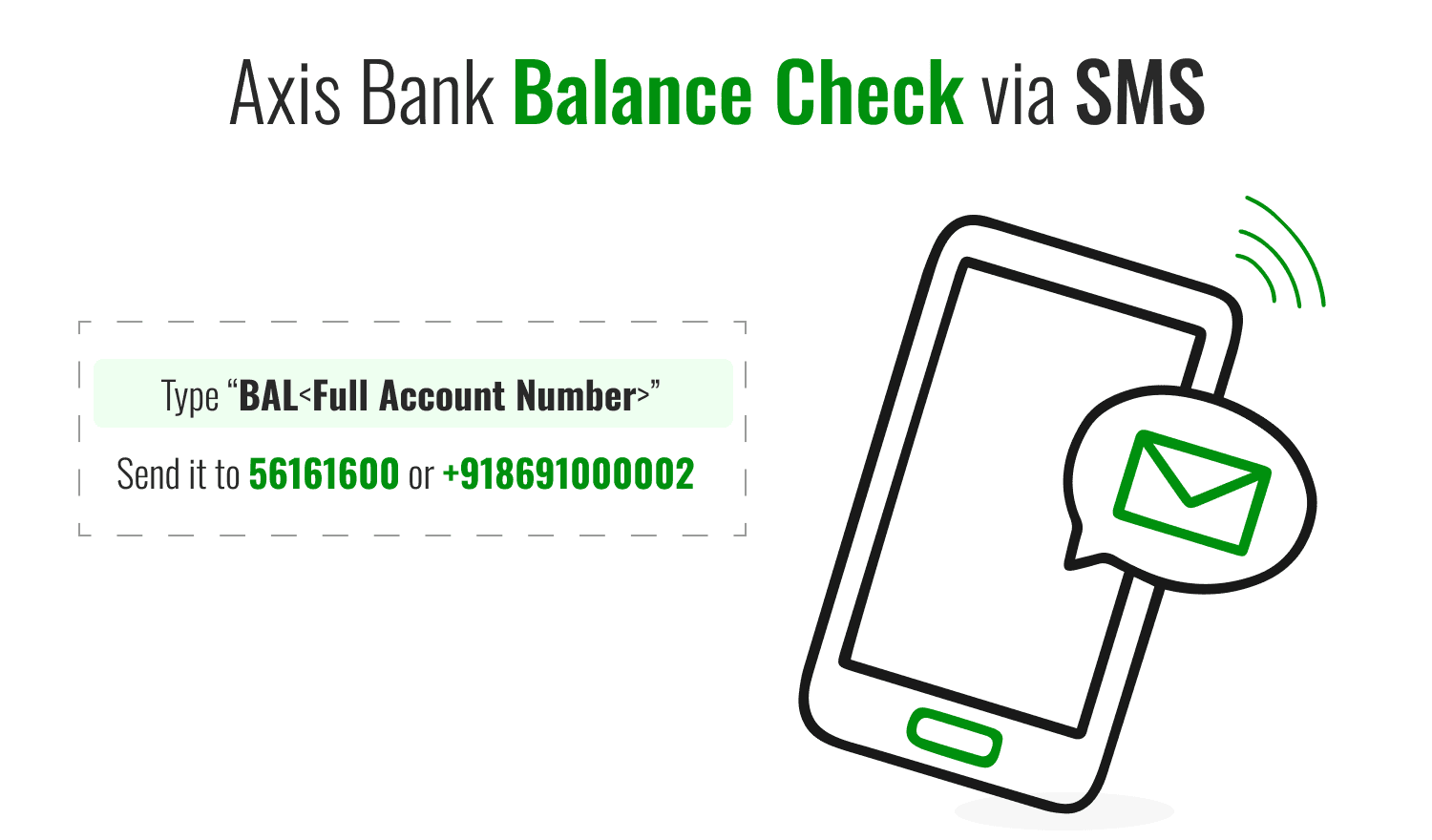
SMS banking is another offline method to check your Axis Bank savings account balance or obtain a mini statement.
- Balance Check: Send BAL (space) Account Number (or the last 3 digits) to 56161600 or +919951860002. You’ll receive an SMS with your balance.
- Mini Statement: Send MINI (space) Account Number to the same numbers to get details of the last three to five transactions.
- Example: For balance, type BAL 123456789012345 or BAL 345. For a mini statement, type MINI 123456789012345.
Visit the Nearest Axis Bank Branch for Balance Check
To check your Axis Bank account balance at the branch, you have two options:
- Request Help from Customer Care Representative
To check your Axis Bank account balance at a branch, follow these simple steps:
- Visit your nearest Axis Bank branch.
- Bring a valid ID and your account number.
- Ask a bank representative for help to check your account balance.
- Update Your Passbook
You can visit the nearest Axis Bank and update your savings account passbook to know the latest value of your bank balance. The Axis Bank Passbook Printing machine will also help you update the passbook and know the available balance.
Axis Bank Balance Enquiry Through Internet Banking
Axis Bank’s internet banking portal allows you to check your balance and transaction history from anywhere.
- Visit the official Axis Bank website (www.axisbank.com).
- Log in using your Customer ID and password.
- View your balance on the dashboard or click “View Account Details” for transaction history and mini statements.
- Benefits : Download e-statements, transfer funds, and manage investments securely.
You must be registered for internet banking to use this service. If not, contact your nearest branch to sign up.
Use the Axis Bank Mobile Application for Balance Check
Axis Bank offers two user-friendly mobile apps for balance checks and other banking services: Axis Mobile and Axis OK. These apps are perfect for tech-savvy customers who prefer managing their Axis Bank savings account on the go.
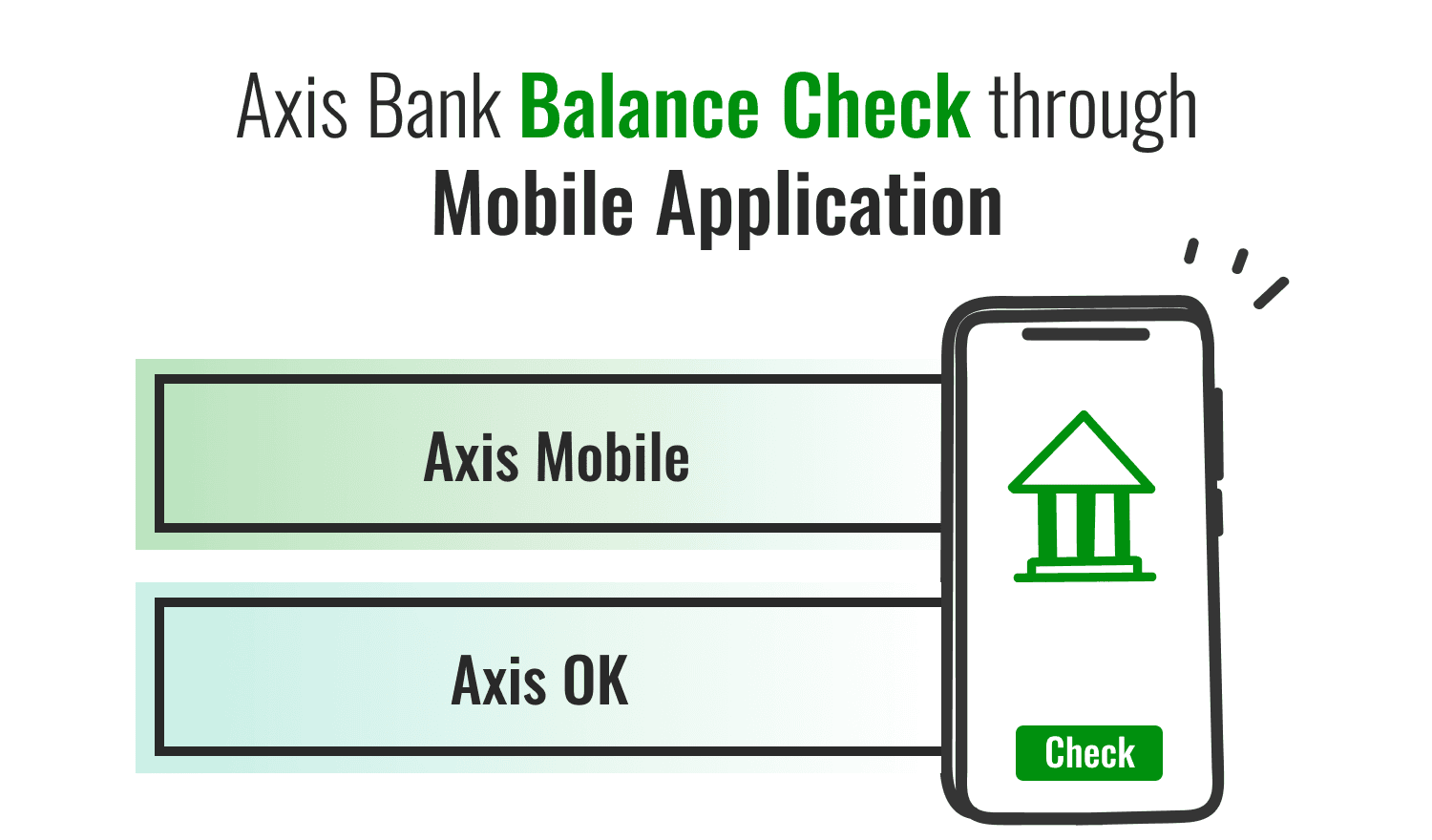
- Axis Mobile :
- Download the Axis Mobile app from Google Play Store or Apple App Store.
- Log in with your Customer ID and mPIN.
- Navigate to the “Accounts” section to view your balance or select “Mini Statement” for recent transactions.
- Features include fund transfers, bill payments, and opening fixed deposits.
- Axis OK :
- Available on Android, this multilingual app works offline and supports English, Hindi, Gujarati, Marathi, Tamil, Malayalam, and Telugu.
- Download from Google Play Store, register, and log in.
- Check balance or mini statement without an internet connection.
- Additional services include e-statement requests and credit card management.
Visit a Nearby ATM for Axis Bank Account Balance Check
Visiting an ATM is a traditional yet reliable method to check your Axis Bank savings account balance or obtain a mini statement.
- Insert your Axis Bank debit card into any Axis Bank or other bank’s ATM .
- Select your preferred language and enter your 4-digit PIN.
- Choose “Balance Enquiry” to view your balance or “Mini Statement” to print a slip with the last five to ten transactions.
Axis Bank Balance Check Enquiry via Whatsapp Number
Axis Bank’s WhatsApp banking service is a modern way to perform an Axis Bank balance check or request a mini statement.
- Save the number 7036165000 in your contacts.
- Send “Hi” via WhatsApp from your registered mobile number.
- Select “Account Balance” or “Mini Statement” from the menu and follow the prompts.
- Your balance or transaction details will appear in the chat.
Axis Bank Account Balance Check Via UPI
Open the UPI app on your smartphone and log in using your MPIN and biometrics. Then, select the account you want to check the balance of and click on "check balance." Verify the action with your passcode, and upon successful verification, the app will display your account balance.
Conclusion
Managing your finances efficiently requires timely checks on your account balance, especially to verify incoming and outgoing transactions. Axis Bank offers several convenient methods to check your balance, ensuring you can stay informed about your financial status with ease. Whether you prefer a quick SMS, a missed call, online banking methods, or using the Axis Bank mobile apps, each option is streamlined to support your banking needs effectively. For detailed inquiries like recent transactions, the Axis Bank balance check number offers quick solutions right at your fingertips.
Frequently Asked Questions (FAQs)
What is the Axis Bank balance check number for SMS?
How can I check my Axis Bank balance?
How can I check my Axis Bank balance by missed call?
Is there a charge for using the Axis Bank balance check number?
How do I use internet banking for an Axis Bank balance inquiry?
Best Offers For You!
Account Balance Check by Bank
- SBI Balance Check
- PNB Balance Check
- Bank of Baroda Balance Check
- Canara Bank Balance Check
- YES BANK Balance Enquiry
- RBL Bank Balance Check
- Kotak Bank Balance Check
- ICICI Bank Balance Enquiry
- HDFC Bank Balance Check
- Federal Bank Balance Check
- Bandhan Bank Balance Check
- Axis Bank Balance Check
- AU Bank Balance Check
- Bank of Maharashtra Balance Check
- Indusind Bank Balance Check
- UCO Bank Balance Check
- Union Bank of India Balance Check
- Punjab & Sind Bank Balance Check
- Indian Overseas Bank Balance Check
- Central Bank of India Balance Check
- Indian Bank Balance Check
- IDFC First Bank Balance Check
- DCB Bank Balance Check
- Karur Vysya Bank Balance Check
- South Indian Bank Balance Check
Account Mini Statement by Bank
- SBI Mini Statement
- ICICI Bank Mini Statement
- Axis Bank Mini Statement
- PNB Mini Statement
- IDFC First Bank Mini Statement
- Indusind Bank Mini Statement
- Kotak Bank Mini Statement
- YES BANK Mini Statement
- Indian Bank Mini Statement
- Union Bank of India Mini Statement
- Bank of Maharashtra Mini Statement
- Central Bank of India Mini Statement
- Canara Bank Mini Statement
- Bank of Baroda Mini Statement
- RBL Bank Mini Statement
- Punjab & Sind Bank Mini Statement
- Indian Overseas Bank Mini Statement
- Federal Bank Mini Statement
- Bandhan Bank Mini Statement
- Karur Vysya Bank Mini Statement
- South Indian Bank Mini Statement
- DCB Bank Mini Statement
- IDBI Bank Mini Statement
- Bank of India Mini Statement