ICICI Mini Statement

Last Updated : May 29, 2024, 5:52 p.m.
The ICICI Bank provides a lot of services to its customer when they have a savings account with it. Customers can view their balance and get all the information related to their saving accounts from the bank. One can also get the ICICI Mini Statement from the bank or through its services on their mobile phones. If you don’t have an internet connection then you can have the mini statement of the ICICI savings account through a missed call or an SMS. There also some other methods like you can visit the nearest ICICI ATM to get the mini statement of your ICICI account. So, let’s explore all the methods through which you can get the ICICI savings account mini statement.
Various Techniques to Get the Mini Statement of the ICICI Bank Account
You must see some of the easiest methods through which you can have a mini statement of the ICICI bank and you are free to choose any of the methods.
ICICI Mini Statement through Missed Call

You can get the mini statement of the ICICI savings account by giving a missed call to 9594613613 from your registered mobile number. The call will be disconnected automatically after 2 to 3 bells and you will receive the ICICI Mini Statement as an SMS on your mobile phone that will consist of the last few transactions made from your ICICI Savings account . Remember that your mobile number is linked with the ICICI Account. This service works without an internet connection and is free of cost. You can avail of this facility 24×7.
ICICI Mini Statement through SMS Banking
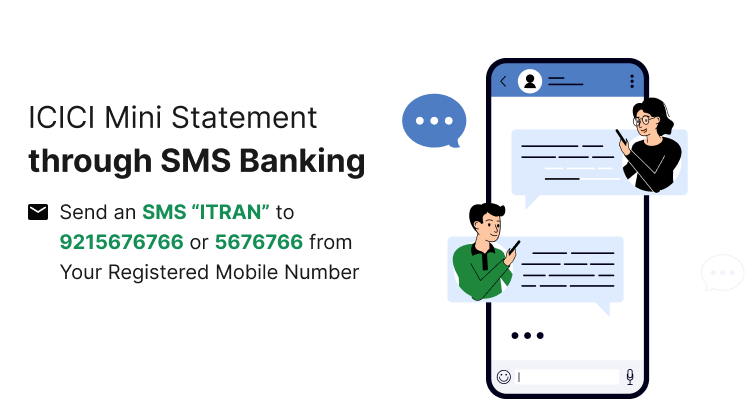
The SMS Service of the ICICI bank will also allow you to have the details of your mini statement. You will just have to send an SMS “ITRAN” to 9215676766 or 5676766 from your registered mobile number to get the mini statement. You will receive the ICICI Mini Statement on your mobile phone after a few seconds consisting of the last few transactions done in your ICICI savings account.
ICICI Mini Statement by using Mobile App
- Download and install the ICICI Mobile Banking Mobile Application on your mobile phone.
- Touch on the Login option on your screen.
- Then enter your credentials or the MPIN created by you to log in.
- Then go to the Statement option to see the last 10 debit and credit transactions of your account.
ICICI Mini Statement through Net Banking
- Visit the Official Website of ICICI on your PC, Laptop or Mobile.
- Then click on the Login button at the top-right corner of the page.
- Provide your credential in the box.
- Once you are logged in, you must go to the statement option and see the previous transactions.
ICICI Mini Statement via ATM
- Go to the nearest ICICI ATM.
- Use your ICICI Debit Card and follow the instructions to go to the banking services.
- Then in the Banking option choose the Mini Statement option.
- Then the ATM will give a printout of the ICICI mini statement consisting of the last 10 transactions.
ICICI Mini Statement PDF Download
To download your ICICI bank mini statement in PDF format, you can follow these detailed steps:
- Log in to your ICICI internet banking account using your credentials.
- Once logged in, navigate to the "Accounts" section and select "Mini Statement." Look for the option to download the statement in PDF format and click on it to initiate the download.
ICICI Mini Statement through Whatsapp Number
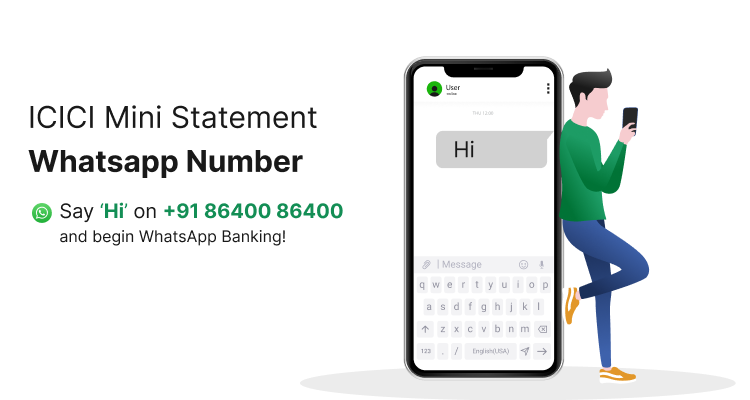
Save ICICI Bank’s Official WhatsApp Number +91 86400 86400, to your contacts. Open your WhatsApp application with your registered mobile number. Say ‘Hi’ on +91 86400 86400 and begin WhatsApp Banking!
ICICI Bank Mini Statement Through USSD Service
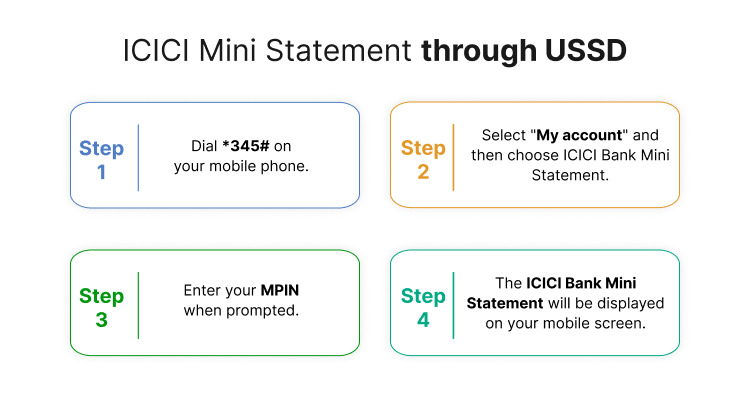
To avail the ICICI Bank mini statement through USSD service, follow these steps:
- Dial *345# on your mobile phone.
- Select "My account" and then choose ICICI Bank Mini Statement.
- Enter your MPIN when prompted.
- The ICICI Bank mini statement will be displayed on your mobile screen.
ICICI Mini Statement through Customer Care
To get in touch with ICICI customer service, you can contact them by dialling the toll-free number 1800 1080 from your registered mobile phone. This number is available for customers to seek assistance and support related to their banking and financial needs.
ICICI Mini Statement Password
Your ICICI Bank Statement PDF Password is typically a combination of the first 4 letters of your name and your date of birth. For instance, if your name is Aman Kumar and your date of birth is 01 February 1999, then your ICICI Account Statement password will be “AMANI0102”.
Advantages of using ICICI Mini Statement
- Quick Access to Recent Transactions: The ICICI Mini Statement provides a quick and convenient way to access your recent transactions without the need to visit a bank branch or ATM.
- Monitoring Account Activity: It allows you to monitor your account activity on the go, helping you keep track of your expenses, deposits, and withdrawals in real time.
- Identifying Unauthorized Transactions: With the mini statement, you can quickly identify any unauthorized or suspicious transactions and take immediate action to safeguard your account.
- Convenient and Time-Saving: Accessing the mini statement through ICICI's digital channels saves time and effort, offering a convenient alternative to traditional statement requests.
- Promotes Financial Awareness: By providing easy access to transaction details, the mini statement encourages financial awareness and responsible money management.
Conclusion
You have seen various methods to see the Mini Statement of your ICICI Savings account and you are free to choose any method as per your choice. If in case you want a physical copy of the ICICI mini-statement or to have the ICICI Balance Check then you can print it from the ICICI Bank ATM. But if you want a virtual copy of the mini statement then you can use SMS Services, Missed Call Services, Internet Banking, and ICICI Mobile Application.
Frequently Asked Questions (FAQs)
How can I get the ICICI Mini Statement using the missed call service?
What are the steps to download the ICICI Mini Statement in PDF format?
What is the ICICI Mini Statement password and how is it generated?
How can I access the ICICI Mini Statement through WhatsApp Banking using the official WhatsApp number provided by ICICI Bank?
Best Offers For You!
Account Balance Check by Bank
- SBI Balance Check
- PNB Balance Check
- Bank of Baroda Balance Check
- Canara Bank Balance Check
- YES BANK Balance Enquiry
- RBL Bank Balance Check
- Kotak Bank Balance Check
- ICICI Bank Balance Enquiry
- HDFC Bank Balance Check
- Federal Bank Balance Check
- Bandhan Bank Balance Check
- Axis Bank Balance Check
- AU Bank Balance Check
- Bank of Maharashtra Balance Check
- Indusind Bank Balance Check
- UCO Bank Balance Check
- Union Bank of India Balance Check
- Punjab & Sind Bank Balance Check
- Indian Overseas Bank Balance Check
- Central Bank of India Balance Check
- Indian Bank Balance Check
- IDFC First Bank Balance Check
- DCB Bank Balance Check
- Karur Vysya Bank Balance Check
- South Indian Bank Balance Check
Account Mini Statement by Bank
- SBI Mini Statement
- ICICI Bank Mini Statement
- Axis Bank Mini Statement
- PNB Mini Statement
- IDFC First Bank Mini Statement
- Indusind Bank Mini Statement
- Kotak Bank Mini Statement
- YES BANK Mini Statement
- Indian Bank Mini Statement
- Union Bank of India Mini Statement
- Bank of Maharashtra Mini Statement
- Central Bank of India Mini Statement
- Canara Bank Mini Statement
- Bank of Baroda Mini Statement
- RBL Bank Mini Statement
- Punjab & Sind Bank Mini Statement
- Indian Overseas Bank Mini Statement
- Federal Bank Mini Statement
- Bandhan Bank Mini Statement
- Karur Vysya Bank Mini Statement
- South Indian Bank Mini Statement
- DCB Bank Mini Statement
- IDBI Bank Mini Statement
- Bank of India Mini Statement