Central Bank of India Balance Check Number
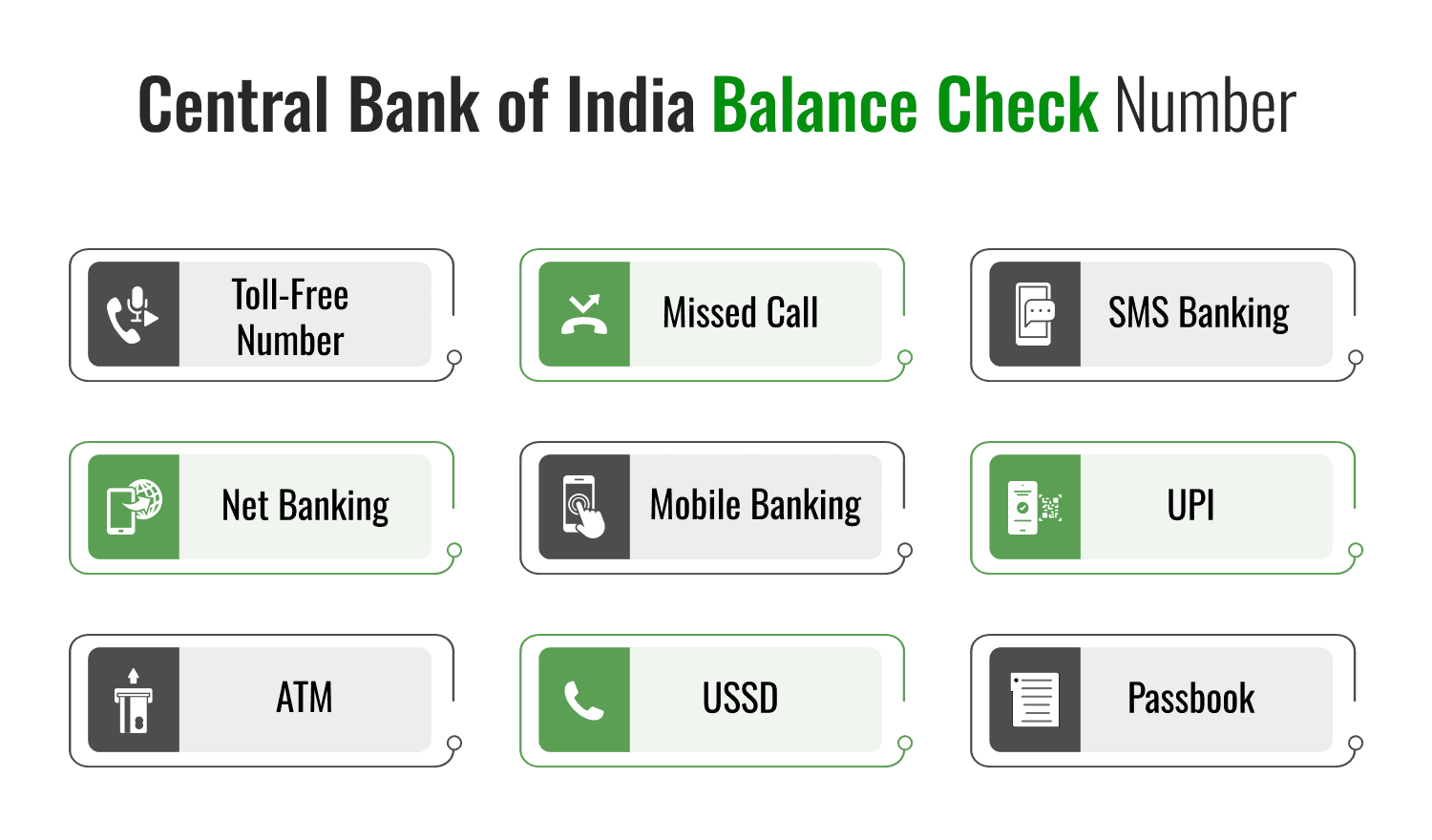
Last Updated : Dec. 4, 2024, 5:49 p.m.
Every bank offers its customers free balance enquiry services, yet many individuals remain unaware of the various convenient methods available. For example, the Central Bank of India provides multiple ways to check your account balance, such as through a missed call, sending an SMS, using mobile banking apps, or internet banking. One of the simplest methods is using the Central Bank of India Balance Check Number, which allows you to get your account balance instantly by giving a missed call or sending a specific SMS.
In this article, we will explore all these methods in detail, including how to use the balance check number and other tools offered by the bank to stay updated on your savings account balance effortlessly.
Ways to Get Central Bank Of India Balance Enquiry Number
You must see all the techniques through which you can know your balance and plan your future expenses according to it. The customers of the Central Bank of India can use the following methods for the Balance check -
- Dial Toll-Free Number
- Missed Call Facility for Balance Enquiry and Mini Statement
- SMS Banking Service
- Via NetBanking
- Through Mobile Banking (CentMobile Application)
- Via UPI
- Through Passbook
- Via mPassBook App
- By USSD
- By Visiting ATM
Central Bank of India Balance Check Toll-Free Number
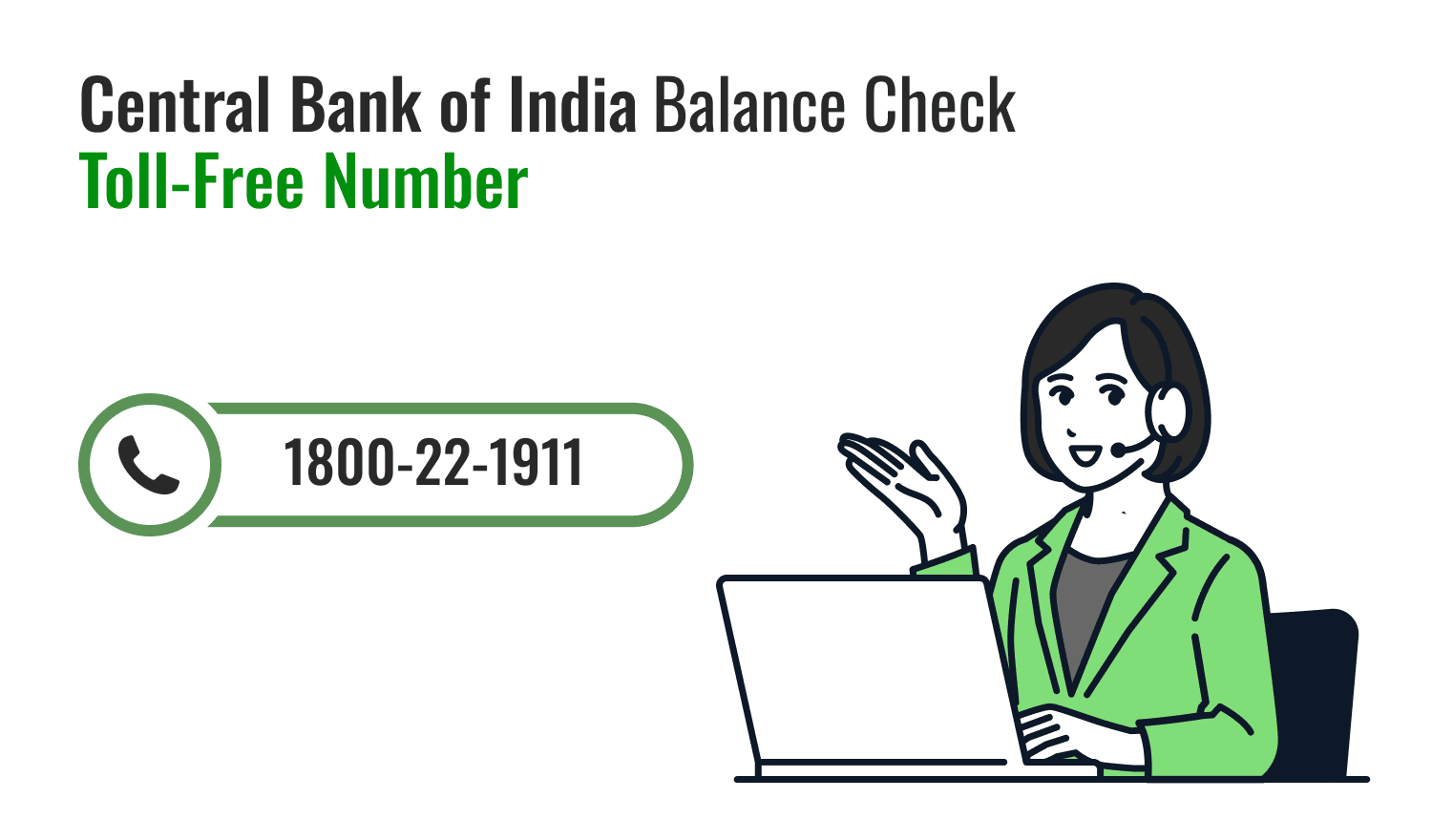
Account holders can check their balance by using the toll-free Central Bank of India Balance Enquiry Number provided below:
- 1800-22-1911
Central Bank of India Balance Check through Missed Call Facility
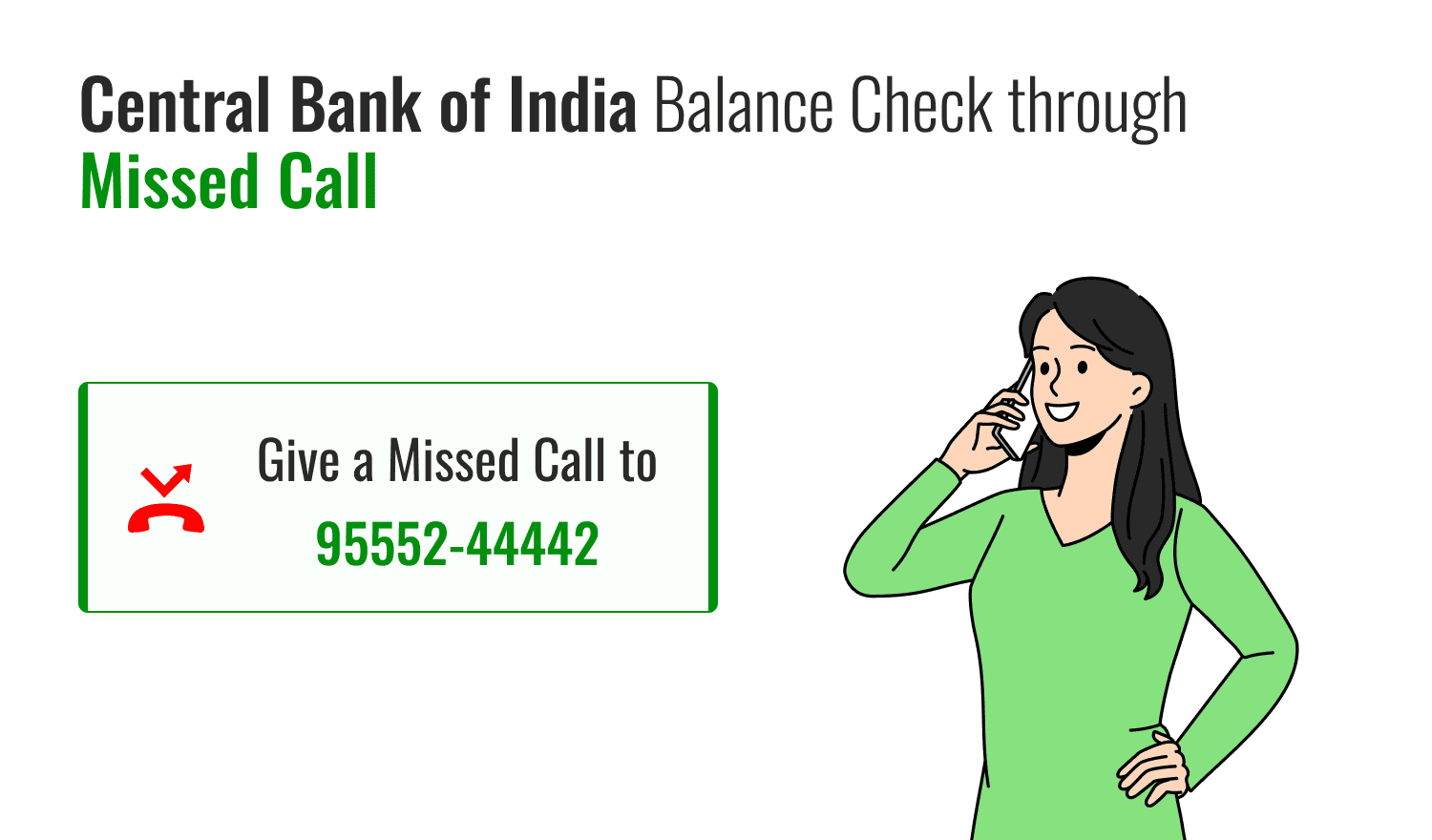
To check your Central Bank of India account balance, simply give a missed call to the mentioned number below for balance enquiry -
- 95552-44442
Your call will be disconnected automatically after one or two bells and you will receive the details of your Central Bank balance as a message on your mobile phone.
Central Bank of India Balance Check via SMS
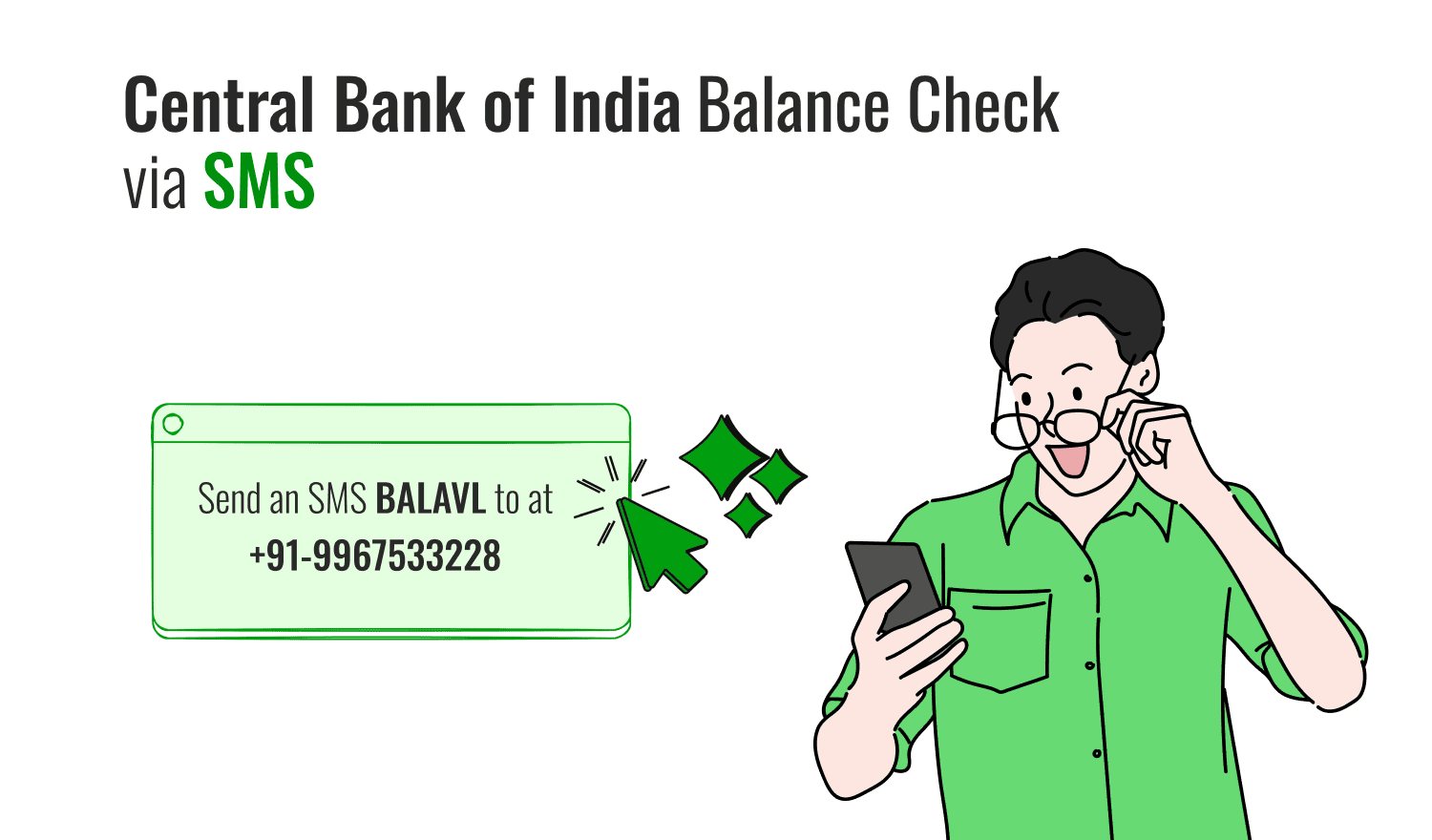
You can send an SMS to the bank on a toll-free number with a code to do a Central Bank Balance Check.
- Send an SMS BALAVL to at +91-9967533228 .
- You will receive a message with the details of your Central Bank balance on your mobile phone after a few seconds.
Find Account Balance Using Central Bank of India Net Banking
Here are some of the steps through which you can find your account balance using Central Bank of India Net Banking -
- Open the home page of the Central Bank on your laptop, PC, or mobile phone.
- Then click on the “Internet Banking” button present on the right side of the page.
- Then click on the “Login Button” in Blue Colour under the Personal Internet Banking option and then click on the “Please Click Here” to Proceed button.
- Now provide your Login ID, password, and the Captcha in the box to log in.
- After logging in, you can do the Central Bank Balance Enquiry from the portal.
Make Balance Enquiry Through the CentMobile Banking
With the help of CBI Mobile Banking application, Cent Mobile customers can check their Central Bank of India (CBI) account balance.
Follow these simple steps for the Central Bank balance check process through mobile banking:
- Download and Install the CentMobile Application on your Android or IOS Device.
- To log in, enter your user ID and password in the application.
- Once logged in, you can view the available balance in your Central Bank of India savings account.
Check Central Bank Balance By Cent mPassBook Application
The Central Bank of India offers the Cent m-Passbook app to all its account holders, allowing users to easily login using their registered mobile number and access all transaction details. Here are some key features of the Cent m-Passbook app:
- Check Account Balance : View your current account balance instantly.
- Transaction Filters : Filter transactions by date and type for better tracking.
- Offline Access : Stay updated on your transactions even without an internet connection.
- Online and Offline Access : Access your account both online and offline for greater convenience.
This app provides a seamless way to monitor and manage your banking activities anytime, anywhere.
Central Bank Account Balance Check Through UPI
Customers can conveniently check their Central Bank of India account balance using any UPI application. Follow these simple steps to complete the CBI Bank Balance Enquiry via UPI:
- Launch any UPI app on your smartphone.
- Enter your security code or use biometrics to access the app.
- Tap on ‘Add Bank Account’.
- Enter the mobile number registered with your Central Bank of India account.
- The linked bank account will be fetched automatically.
- Click on ‘Confirm’ to add the account.
- View Account Balance:
- Select ‘View Account Balance’ from the menu.
- Enter your UPI PIN to proceed.
Your current account balance will be displayed on the screen.
This method provides a quick and hassle-free way to check your account balance anytime, anywhere!
Central Bank Balance Enquiry Through Passbook
All Central Bank of India account holders are provided with a passbook when they open an account. The passbook serves as a comprehensive record of all debit and credit transactions associated with the account. To check your account balance and stay updated on your transactions, simply visit the nearest Central Bank of India bank branch and get your passbook updated. This is a reliable way to keep track of your account balance and transaction history.
Central Bank of India Balance Check Through USSD
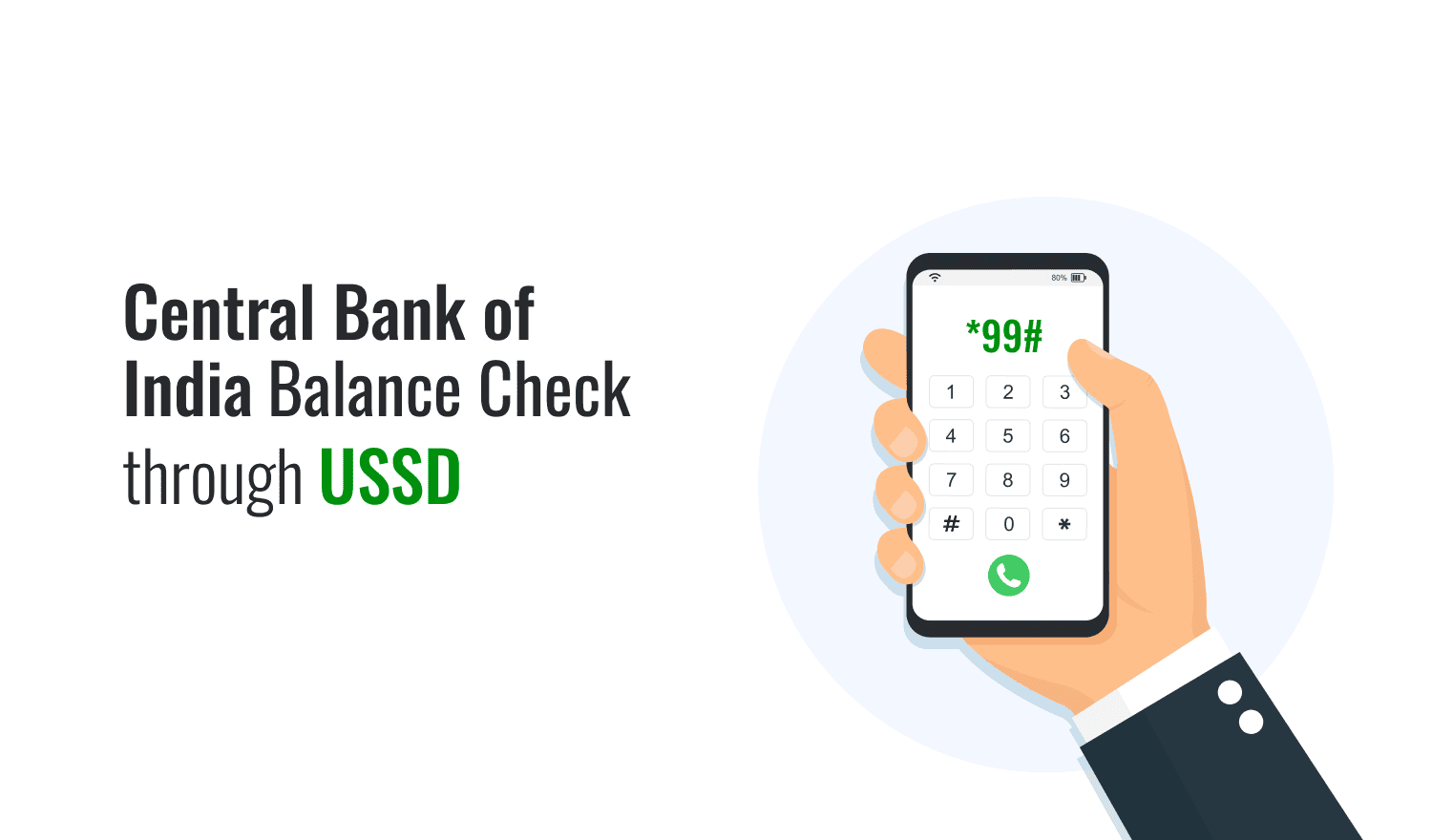
Customers who have registered their mobile number with the Central Bank of India can easily access banking services through USSD by dialing *99# . After dialing, follow the prompted instructions to access a variety of services.
Some of the key services available include:
- Balance Enquiry : Check your account balance.
- Mini Statement : View your last few transactions.
- Fund Transfer : Transfer funds to any bank account.
- MMID Generation : Generate your Mobile Money Identifier (MMID).
- Know Your MMID : Retrieve your MMID for IMPS transactions.
- Change M-PIN : Modify your Mobile Personal Identification Number (M-PIN).
Advantages -
- This service offers a convenient way to manage your account without requiring internet access.
- You can access this service anytime anywhere, just make sure there is a proper network.
Visit Your Nearest Central Bank of India ATM
You can have a printout of the Central Bank Account Balance by visiting the nearest ATM and using your Central Bank Debit Card. In the banking option, select the balance enquiry option. Then the ATM Screen will show the available balance and then it will give a printout of a receipt consisting of the available balance.
Conclusion
Now you know the way to do the Central Bank Balance check. The SMS Service and the Missed Call Service are free of cost and they are available 24×7. So, whenever you want to make the Central Bank Balance enquiry number is here so you can make use of both facilities. Beyond this, the bank provides a variety of alternative methods such as mobile banking, UPI apps, and passbook updates, ensuring customers have multiple convenient channels to stay on top of their financial status. These services are designed to save time and provide enhanced accessibility, making it easier for customers to manage their accounts and carry out essential banking tasks at their convenience.
Frequently Asked Questions (FAQs)
What is the Central Bank of India Balance Check Number?
How can I check my balance using the Central Bank of India Balance Check Number?
How to Check the Central Bank of India Balance Without a Registered Mobile Number?
Is There a Mobile App Available for Central Bank of India Balance Enquiry?
How Can I See My Central Bank of India Statement Online?
Best Offers For You!
Account Balance Check by Bank
- SBI Balance Check
- PNB Balance Check
- Bank of Baroda Balance Check
- Canara Bank Balance Check
- YES BANK Balance Enquiry
- RBL Bank Balance Check
- Kotak Bank Balance Check
- ICICI Bank Balance Enquiry
- HDFC Bank Balance Check
- Federal Bank Balance Check
- Bandhan Bank Balance Check
- Axis Bank Balance Check
- AU Bank Balance Check
- Bank of Maharashtra Balance Check
- Indusind Bank Balance Check
- UCO Bank Balance Check
- Union Bank of India Balance Check
- Punjab & Sind Bank Balance Check
- Indian Overseas Bank Balance Check
- Central Bank of India Balance Check
- Indian Bank Balance Check
- IDFC First Bank Balance Check
- DCB Bank Balance Check
- Karur Vysya Bank Balance Check
- South Indian Bank Balance Check
Account Mini Statement by Bank
- SBI Mini Statement
- ICICI Bank Mini Statement
- Axis Bank Mini Statement
- PNB Mini Statement
- IDFC First Bank Mini Statement
- Indusind Bank Mini Statement
- Kotak Bank Mini Statement
- YES BANK Mini Statement
- Indian Bank Mini Statement
- Union Bank of India Mini Statement
- Bank of Maharashtra Mini Statement
- Central Bank of India Mini Statement
- Canara Bank Mini Statement
- Bank of Baroda Mini Statement
- RBL Bank Mini Statement
- Punjab & Sind Bank Mini Statement
- Indian Overseas Bank Mini Statement
- Federal Bank Mini Statement
- Bandhan Bank Mini Statement
- Karur Vysya Bank Mini Statement
- South Indian Bank Mini Statement
- DCB Bank Mini Statement
- IDBI Bank Mini Statement
- Bank of India Mini Statement