SBI IMPS Charges
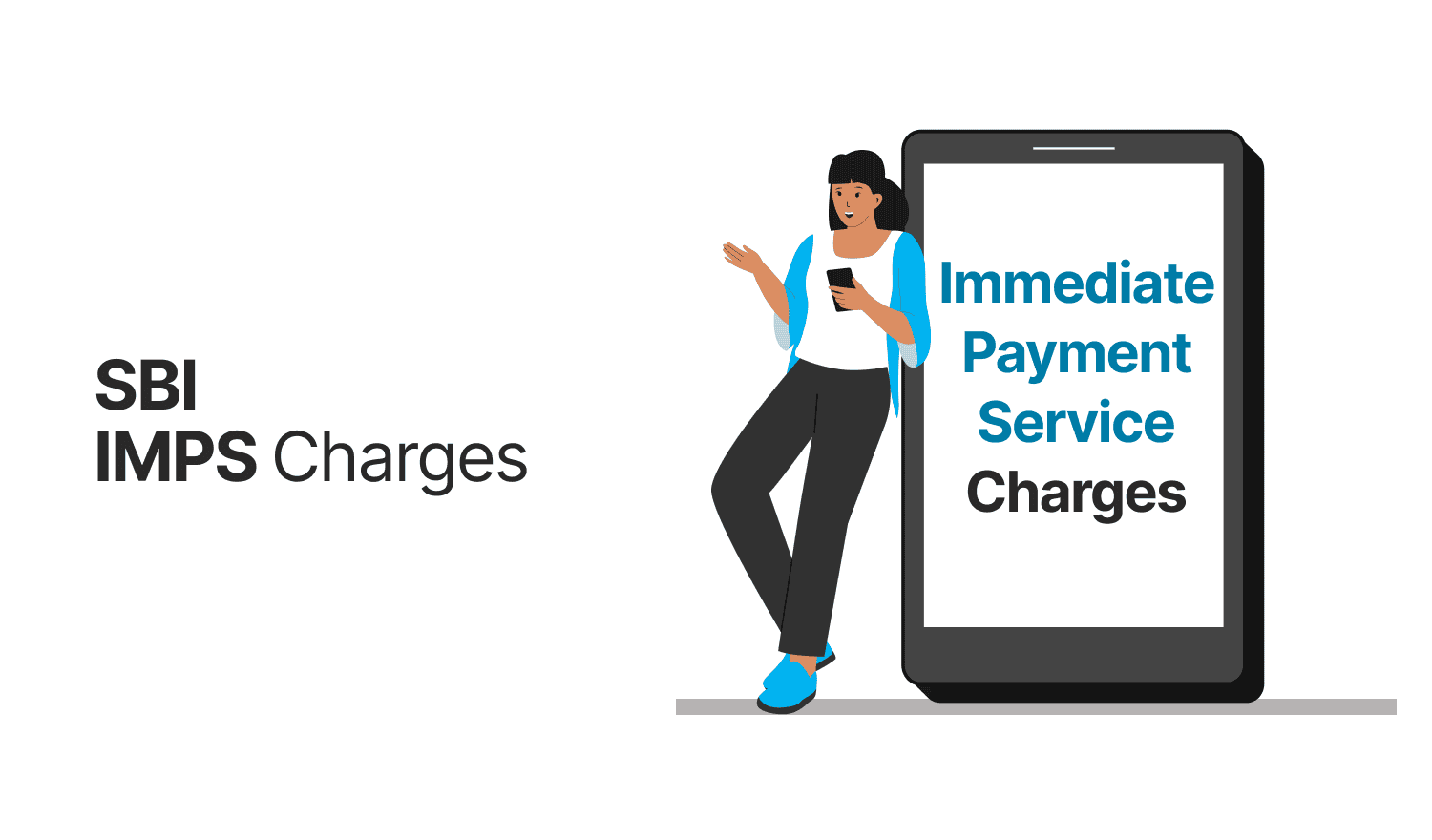
Last Updated : July 1, 2025, 3:49 p.m.
The State Bank of India (SBI) is India’s largest public sector bank, offering a range of digital banking services, including the Immediate Payment Service (IMPS) for instant fund transfers. IMPS is a real-time, 24/7 interbank electronic fund transfer system managed by the National Payments Corporation of India (NPCI).
Whether you’re transferring money via the SBI YONO app, internet banking, or branch services, understanding SBI IMPS charges, limits, and processes is essential for cost-effective and seamless transactions.
This article provides a comprehensive overview of SBI IMPS charges in 2025, transaction limits, benefits, and how to use the service efficiently.
SBI IMPS Fees in 2026
SBI has made significant efforts to promote digital banking by offering competitive IMPS charges.
- Online IMPS Transactions (via YONO, Net Banking, or Mobile Banking) :
- Up to ₹5,00,000 : No service charge (free). This applies to all transactions conducted through digital channels like the YONO app, YONO Lite, or SBI internet banking.
- This waiver has been in place since August 2019 to encourage digital payments and remains effective in 2025.
- Branch-Based IMPS Transactions :
- Up to ₹1,000 : Free.
- ₹1,001 to ₹10,000 : ₹2 + GST.
- ₹10,001 to ₹1,00,000 : ₹4 + GST.
- ₹1,00,001 to ₹2,00,000 : ₹12 + GST.
- ₹2,00,001 to ₹5,00,000 : ₹20 + GST.
- GST : An 18% Goods and Services Tax (GST) is applicable on all branch-based IMPS charges.
- Inward IMPS Transactions : No charges for receiving funds via IMPS.
SBI IMPS Transaction Limits
SBI adheres to NPCI and RBI guidelines for IMPS transaction limits, ensuring flexibility for users. The SBI IMPS limits in 2025 are:
- Minimum Transaction Amount : No minimum limit (as low as ₹1 can be transferred).
- Maximum Transaction Amount : ₹5,00,000 per transaction.
- Daily Transfer Limit : Up to ₹25,00,000 for multiple transactions, subject to account type and user verification.
- Non-Beneficiary Transfers : Limited to ₹40,000 per day between 8:00 AM and 8:00 PM (IST).
- Beneficiary Activation : New beneficiaries added via SBI net banking or mobile banking are activated within 4 hours if approved between 6:00 AM and 8:00 PM (IST). Approvals after 8:00 PM are activated the next day after 8:00 AM.
Benefits of Using SBI IMPS
SBI’s IMPS service offers numerous advantages, making it a preferred choice for instant fund transfers:
- 24/7 Availability : Transfer funds anytime, including Sundays and holidays.
- Instant Transfers : Funds are credited to the beneficiary’s account within seconds.
- Cost-Effective : Free for online transactions up to ₹5,00,000, with low charges for branch-based transfers.
- Secure : OTP-based authentication and encrypted transactions ensure safety.
- Versatile Channels : Use YONO, net banking, ATMs, or mobile banking for convenience.
- No Minimum Limit : Send even small amounts instantly, ideal for microtransactions.
- Trackable : Receive a unique IMPS reference number for transaction tracking.
Comparing SBI IMPS Charges with Other Banks
Here’s how SBI IMPS charges compare with other major banks in 2025:
- HDFC Bank : Free for net banking/mobile banking; ₹5 + GST (up to ₹1,00,000) and ₹15 + GST (₹1,00,001–₹2,00,000) for branch transactions.
- ICICI Bank : Free for digital channels; ₹2.50–₹15 + GST for branch transactions.
- Axis Bank : Free for net/mobile banking; ₹5–₹15 + GST for branch transactions.
- Kotak Mahindra Bank : Free for mobile app transfers; ₹5 + GST for net banking.
- Federal Bank : Likely free for transactions up to ₹1,000; ₹5–₹20 + GST for higher amounts (exact charges vary).
SBI’s zero charges for online IMPS transactions up to ₹5,00,000 make it one of the most cost-effective options among major banks.
How to Transfer Money Using SBI IMPS with IFSC?
Here are the steps you need to follow to do an IMPS transfer using the IFSC code:
Step 1: Log in to the SBI net banking portal with your credentials (User ID and password).
Step 2: Go to the ‘Payments/Transfers’ tab and click on ‘Other Bank Transfer’.
Step 3: Select ‘IMPS’ and click ‘Proceed’.
Step 4: Select ‘Person to Account (using IFS Code)’ and click on ‘Proceed’.
Step 5: Select your account, enter the amount, select the purpose of the transfer, select the beneficiary account and click on ‘Submit’.
Step 6: Check the transaction details and click on ‘Confirm’.
Step 7: You will receive an OTP on your phone. Enter the same and complete your transaction.
How to Add Beneficiary/Payee for SBI IMPS?
You need to follow the following steps to add a beneficiary for an SBI IMPS transaction:
Step 1: Log in to the SBI net banking portal with your credentials (User ID and password).
Step 2: Navigate to the ‘Payments/Transfers’ section and click on ‘Add & Manage Beneficiary’.
Step 3: Now select the ‘IMPS Beneficiary’ option.
Step 4: Add the beneficiary details and click on ‘Submit’.
Step 5: Complete the OTP verification to approve the beneficiary addition.
However, you need a beneficiary MMID to add a beneficiary by following the steps as mentioned above.
If you do not have a beneficiary MMID, follow the below steps to add a beneficiary for IMPS transfer:
Step 1: Log in to the SBI net banking portal with your credentials (User ID and password).
Step 2: Navigate to the ‘Payments/Transfers’ section and click on ‘Add & Manage Beneficiary’.
Step 3: Now select the ‘Other Bank Beneficiary’ option.
Step 4: Add the beneficiary details and click on ‘Submit’.
Step 5: Complete the OTP verification to approve the beneficiary addition.
How to Transfer Money Using SBI IMPS with MMID?
Let us go through the steps for using MMID to transfer money via IMPS:
Step 1: Log in to the SBI net banking portal with your credentials (User ID and password)
Step 2: Navigate to the ‘Payments/Transfers’ tab.
Step 3: Click on the ‘IMPS Funds Transfer’ option.
Step 4: Select the ‘Person to Person (using MMID)’ option and click ‘Proceed’.
Step 5: Enter your MMID and mobile number.
Step 6: Enter the amount you want to transfer and click on ‘Submit’.
Step 7: Verify the transaction details and click on ‘Confirm’.
Step 8: An OTP will be sent to your phone. Enter it to complete your transaction.
How to Get an MMID for SBI IMPS?
Here are the steps you need to follow to get MMID for SBI IMPS:
Step 1: Open the SMS app on your mobile phone registered with SBI.
Step 2: Type the below SMS and send it to 9223440000:
‘MMID SBI XXXXXXXXXXX’
Here, XXXXXXXXXXX is your 11-digit SBI account number.
The MMID will be sent to your registered mobile number.
Conclusion
SBI IMPS charges remain highly competitive, with no fees for online transactions up to ₹5,00,000 via YONO, net banking, or mobile banking, and nominal charges for branch-based transfers. The service’s 24/7 availability, instant crediting, and high transaction limit of ₹5,00,000 per transaction make it ideal for urgent and everyday payments. To confirm the latest SBI IMPS charges and limits, visit www.sbi.co.in or contact SBI customer care. Embrace digital banking with SBI IMPS for fast, secure, and cost-effective fund transfers.
Frequently Asked Questions (FAQs)
What are the IMPS charges for SBI in 2025?
What is the maximum IMPS transaction limit for SBI?
How can I perform an IMPS transfer with SBI?
Are there any free IMPS transactions with SBI?
How can I check the latest SBI IMPS charges?
Best Offers For You!
Account Balance Check by Bank
- SBI Balance Check
- PNB Balance Check
- Bank of Baroda Balance Check
- Canara Bank Balance Check
- YES BANK Balance Enquiry
- RBL Bank Balance Check
- Kotak Bank Balance Check
- ICICI Bank Balance Enquiry
- HDFC Bank Balance Check
- Federal Bank Balance Check
- Bandhan Bank Balance Check
- Axis Bank Balance Check
- AU Bank Balance Check
- Bank of Maharashtra Balance Check
- Indusind Bank Balance Check
- UCO Bank Balance Check
- Union Bank of India Balance Check
- Punjab & Sind Bank Balance Check
- Indian Overseas Bank Balance Check
- Central Bank of India Balance Check
- Indian Bank Balance Check
- IDFC First Bank Balance Check
- DCB Bank Balance Check
- Karur Vysya Bank Balance Check
- South Indian Bank Balance Check
Account Mini Statement by Bank
- SBI Mini Statement
- ICICI Bank Mini Statement
- Axis Bank Mini Statement
- PNB Mini Statement
- IDFC First Bank Mini Statement
- Indusind Bank Mini Statement
- Kotak Bank Mini Statement
- YES BANK Mini Statement
- Indian Bank Mini Statement
- Union Bank of India Mini Statement
- Bank of Maharashtra Mini Statement
- Central Bank of India Mini Statement
- Canara Bank Mini Statement
- Bank of Baroda Mini Statement
- RBL Bank Mini Statement
- Punjab & Sind Bank Mini Statement
- Indian Overseas Bank Mini Statement
- Federal Bank Mini Statement
- Bandhan Bank Mini Statement
- Karur Vysya Bank Mini Statement
- South Indian Bank Mini Statement
- DCB Bank Mini Statement
- IDBI Bank Mini Statement
- Bank of India Mini Statement