Federal Bank Debit Card PIN Generation
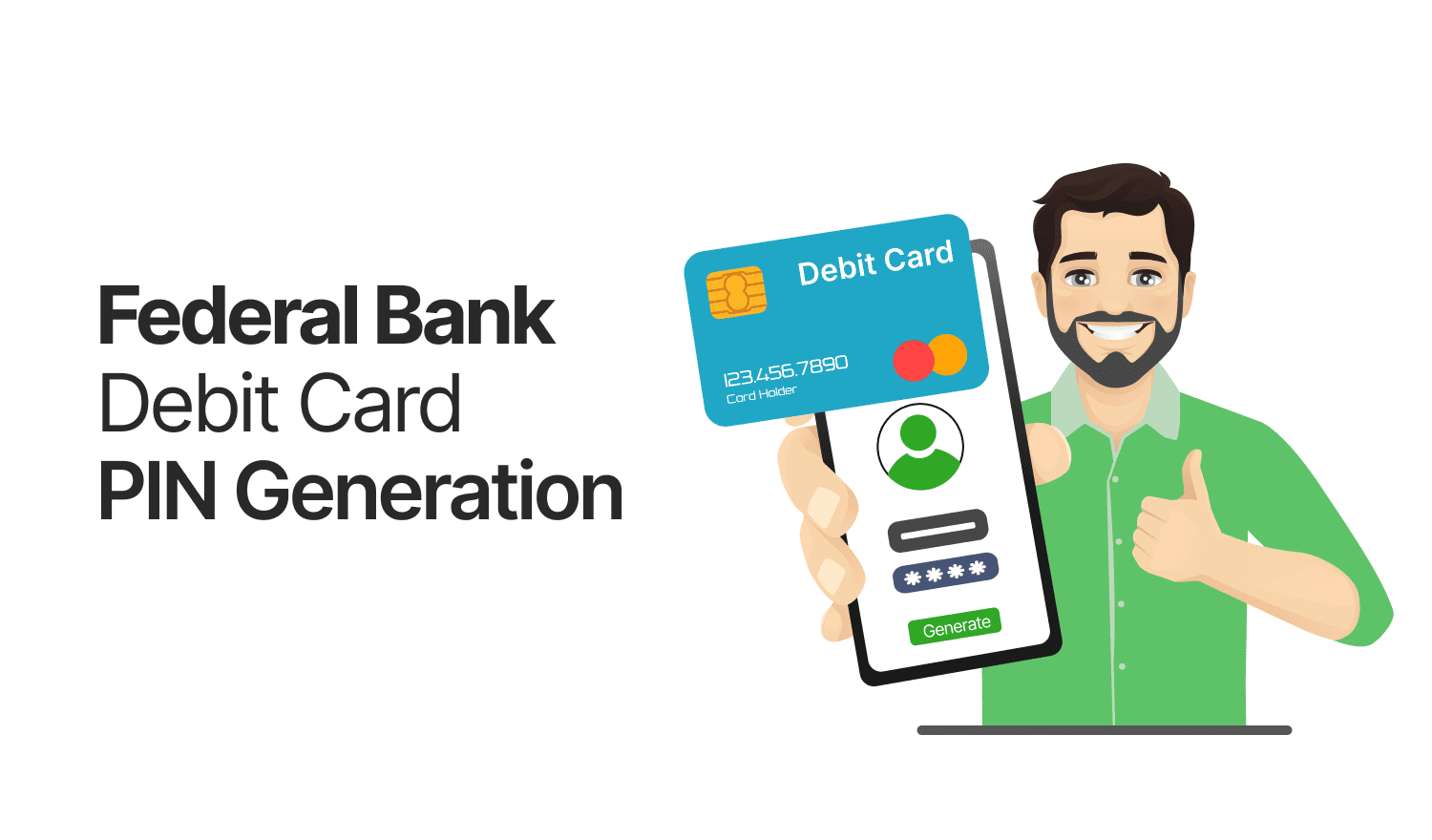
Last Updated : April 17, 2025, 4:08 p.m.
Getting started with your Federal Bank Debit Card PIN Generation by setting up a secure 4-digit Personal Identification Number (PIN). This PIN is essential for accessing ATMs, making in-store purchases, and enabling online transactions. Whether you’re a new customer activating your card or someone who needs to reset a forgotten PIN, Federal Bank introduces multiple convenient and safe methods for PIN generation, i.e., online, via mobile app, at ATMs, or through phone banking. Want to quickly check your account balance, too? Use the Federal Bank Balance Check Number for instant updates via SMS or missed call. The process is hassle-free, user-friendly, and ensures your card is ready for use without any chaos.
Top Ways of Federal Bank Debit Card PIN Generation
- Using IVR (Interactive Voice Response)
- Through the Self-Service Portal
- Through the Soft PIN feature available at Federal Bank ATMs
- Through SMS & Other Bank ATM
- Through Internet Banking and Mobile Banking
Via IVR (Interactive Voice Response)
Dial 0484 671 6700 or 0484 284 6699 from your registered mobile number and follow these steps:
- Press 1 for Debit Card PIN generation.
- Enter the last 6 digits of your Debit Card.
- Enter your Date of Birth in DDMMYYYY format.
- Enter the expiry date of your Debit Card in MMYY format.
- Set a new 4-digit PIN.
- Re-enter the PIN for confirmation.
Your Debit Card will be activated instantly.
Through the Self-Service Portal
Visit the Fed-e-Point Portal and follow these steps:
- Sign in with your account number and the OTP received on your mobile and email.
- Select ‘Debit Card PIN Set / Reset’ service.
- Enter your 16-digit Debit Card number.
- Enter the expiry date in MMYY format.
- Provide the CVV.
- Set and confirm a new 4-digit PIN.
- Enter the confirmation OTP sent to your registered mobile and email.
Your Debit Card will be activated, and you’ll receive an SMS confirmation.
Using Soft PIN at a Federal Bank ATM
- Insert or swipe your card at a Federal Bank ATM.
- Choose ‘Soft PIN / PIN Change’ and proceed to ‘Generate a New Soft PIN’.
- A Soft PIN will be sent to your registered mobile number (valid for 24 hours).
- Select ‘Proceed to Set PIN’.
- Enter the Soft PIN received via SMS.
- Set and confirm your new PIN.
A confirmation message indicating success or failure will appear, finalizing your PIN setup.
Through SMS & Other Bank ATMs
- Send an SMS in this format: SP
Last 4 digits of your Debit Card.
To 5676762 or 9895088888 from your registered mobile number. - A Soft PIN will be sent to your registered mobile number and will remain valid for 24 hours.
- Visit any other bank ATM.
- Enter the Soft PIN as the current PIN.
- Choose the ‘Change PIN’ option and set your preferred 4-digit PIN.
A confirmation message indicating success or failure will appear, finalizing your PIN setup.
Through Internet Banking or Mobile Banking
- Using the FedMobile App
Navigate to: Card Management > Set/Change PIN. - Using FedNet (Internet Banking)
Log in to FedNet → Navigate to:
Debit Card Services > Change / Reset PIN
OR
- Sign in to the FedMobile app with your credentials.
- Tap on the menu (side bar) on the home screen and navigate to ‘Card Management’.
- Select ‘Set New PIN / Change PIN’.
- Enter your new 4-digit Debit Card PIN and confirm it.
- Choose your card’s expiry month and year from the drop-down.
- Tap on ‘Change PIN’ and confirm the request.
How to Reset Your Federal Bank ATM PIN?
Follow these simple steps to activate a new debit card or reset the PIN for an existing one:
- Send an SMS from your registered mobile number to 5676762 or 9895088888 in the following format: SP
Last 4 digits of your Debit Card.
- You will receive an SMS with an OTP (Soft PIN). This OTP is valid for 3 hours.
- Visit any Federal Bank ATM within 3 hours of receiving the OTP. At the idle screen, select the ‘Soft PIN’ option before inserting your card.
- Insert your Debit Card when prompted.
- Enter the OTP (Soft PIN) received via SMS.
- Set a new 4-digit PIN of your choice.
- Re-enter the new PIN to confirm.
- A confirmation message will appear on the ATM screen, and you’ll also receive a printed receipt. An SMS will be sent to your registered mobile number confirming the success or failure of the PIN reset.
- Upon successful completion, your PIN will be updated and the debit card activated for use.
For security reasons, always choose a strong and unique PIN and never share it with anyone.
Conclusion
Federal Bank offers multiple secure and user-friendly options to generate or reset your Debit Card PIN, ensuring you have complete control over your banking experience. Whether you choose to set your PIN through IVR, the FedMobile app, Fed-e-Point portal, SMS-based Soft PIN, or directly at an ATM, each method is designed to be convenient, fast, and secure. With 24/7 accessibility and strong authentication measures, managing your debit card PIN is now simpler than ever—giving you the flexibility to bank with confidence, anytime and anywhere.
Frequently Asked Questions (FAQs)