Axis Bank Balance Check Number
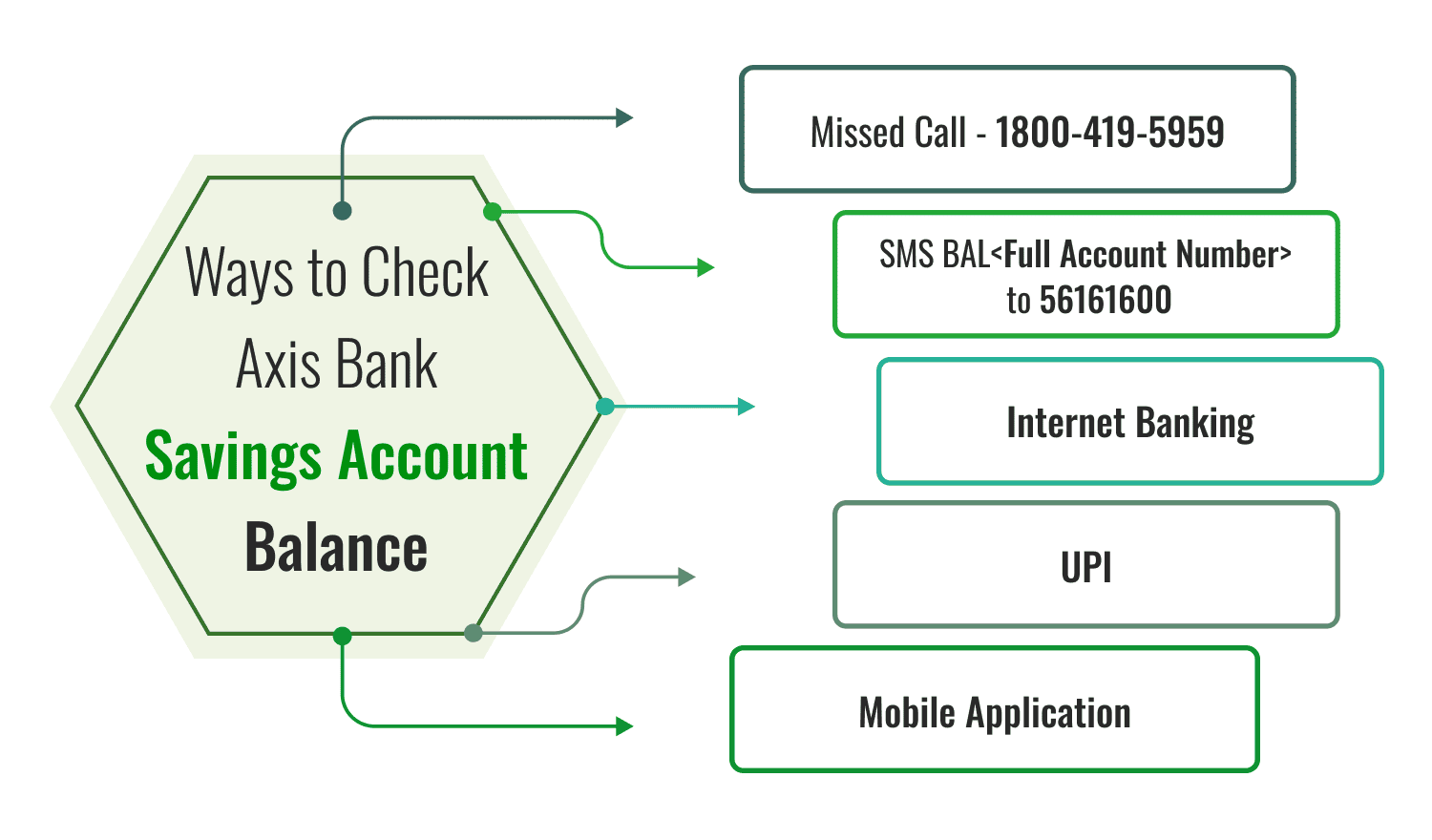
Last Updated : Dec. 3, 2024, 11:25 a.m.
Many people need to check their bank balance to confirm whether they have received payments, salaries, or transfers from friends. Whatever your reason for checking, it's useful to know the different methods for conducting a balance inquiry.
In this article, we discuss several Axis Bank balance enquiry numbers. You can use the Axis Bank Balance Check number to send an SMS or give a missed call and learn about the available balance in your savings account without needing an internet connection.
Additionally, if you have internet access, you can use internet banking or the Axis Bank mobile application to check your balance.
Ways to Check the Bank Balance of the Axis Bank Savings Account
You should explore the different methods that will help you check the savings account balance and Axis Bank mini statement number .
Know Axis Bank Balance through a Missed Call
Axis Bank balance enquiry can be done by giving a missed call to a toll-free number. Simply dial 1800-419-5959 from your registered mobile number to receive an SMS with your account balance in English. If you prefer to receive the bank balance details in Hindi, call 1800-419-5858 instead. Please ensure that the mobile number you use is linked to your bank account.
Axis Bank Balance Check Number via SMS
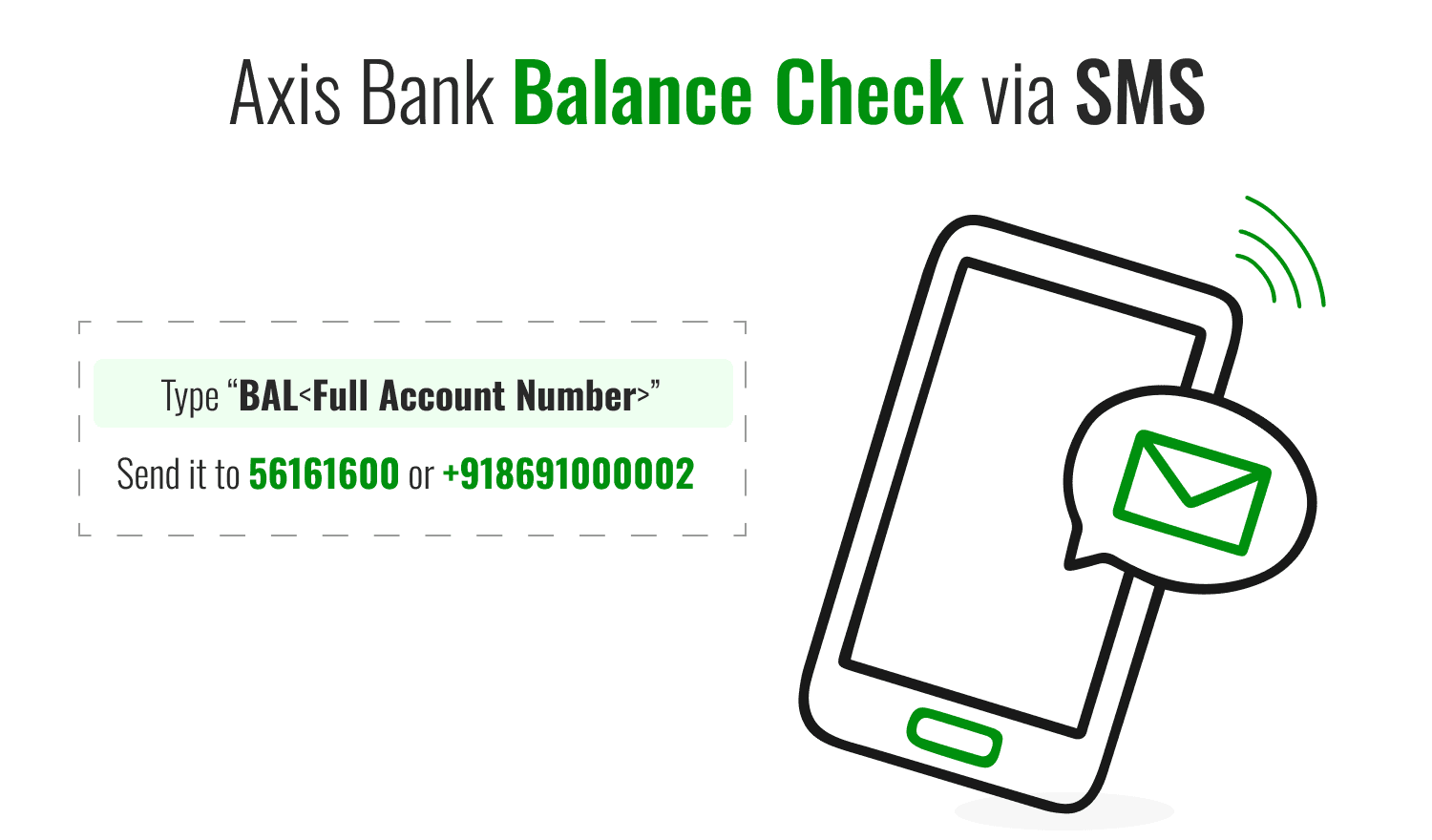
Axis Bank also offers an SMS service through which you can send an SMS to a number and get the details of your Axis Bank savings account balance. Type “BAL
Visit the Nearest Axis Bank Branch for Balance Check
To check your Axis Bank account balance at the branch, you have two options:
- Request Help from Customer Care Representative
To check your Axis Bank account balance at a branch, follow these simple steps:
- Visit your nearest Axis Bank branch.
- Bring a valid ID and your account number.
- Ask a bank representative for help to check your account balance.
- Update Your Passbook
You can visit the nearest Axis Bank and update your savings account passbook to know the latest value of your bank balance. The Axis Bank Passbook Printing machine will also help you update the passbook and know the available balance.
Axis Bank Balance Enquiry Through Internet Banking
Axis Bank internet banking can also help you check the balance of your Axis Bank account and provide accurate information about the available balance in your savings account. You must visit the official website of Axis Bank and log in using your credentials. After logging in, you can see the balance displayed alongside your account number and name.
Use the Axis Bank Mobile Application
Axis Bank offers various mobile apps for convenient banking. Here are two apps you can use for Axis Bank balance enquiry:
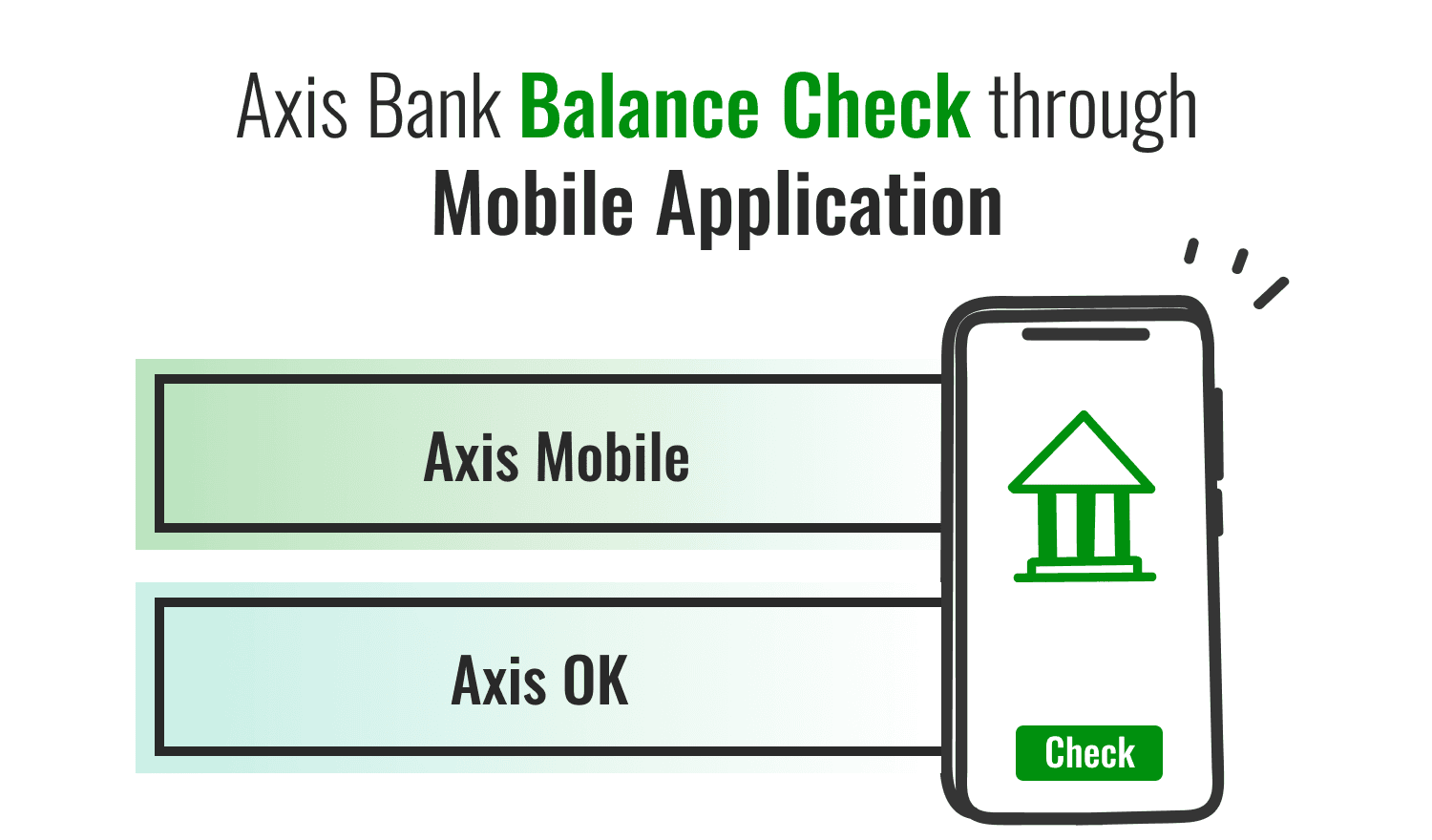
- Axis Mobile – This app allows you to check your balance, transfer funds, pay bills, open savings accounts, and set up fixed deposits.
- Axis OK – This is a multilingual app that doesn't need an internet connection to work. With Axis OK, you can check your balance, request e-statements, order chequebooks, pay your credit card bill, and manage your credit card settings. Axis OK is available in English, Hindi, Gujarati, Marathi, Tamil, Malayalam, and Telugu.
Visit a Nearby ATM for Axis Bank Account Balance Check
Using the Axis Bank Debit Card you can check the Axis Bank Savings Account Balance. Visit any nearby ATM and access the ATM using the Axis Debit Card. Then you choose the balance enquiry option under the banking option of the ATM and know your balance. You will see the available balance on the ATM screen first and then it will give a receipt that will have a printed balance of your Axis Bank savings account.
Axis Bank Account Balance Check Via UPI
Open the UPI app on your smartphone and log in using your MPIN and biometrics. Then, select the account you want to check the balance of and click on "check balance." Verify the action with your passcode, and upon successful verification, the app will display your account balance.
Conclusion
Managing your finances efficiently requires timely checks on your account balance, especially to verify incoming and outgoing transactions. Axis Bank offers several convenient methods to check your balance, ensuring you can stay informed about your financial status with ease. Whether you prefer a quick SMS, a missed call, online banking methods, or using the Axis Bank mobile apps, each option is streamlined to support your banking needs effectively. For detailed inquiries like recent transactions, the Axis Bank balance check number offers quick solutions right at your fingertips.
Frequently Asked Questions (FAQs)
What is the Axis Bank balance check number for SMS?
How can I check my Axis Bank balance?
How can I check my Axis Bank balance by missed call?
Is there a charge for using the Axis Bank balance check number?
How do I use internet banking for an Axis Bank balance inquiry?
Best Offers For You!
Account Balance Check by Bank
- SBI Balance Check
- PNB Balance Check
- Bank of Baroda Balance Check
- Canara Bank Balance Check
- YES BANK Balance Enquiry
- RBL Bank Balance Check
- Kotak Bank Balance Check
- ICICI Bank Balance Enquiry
- HDFC Bank Balance Check
- Federal Bank Balance Check
- Bandhan Bank Balance Check
- Axis Bank Balance Check
- AU Bank Balance Check
- Bank of Maharashtra Balance Check
- Indusind Bank Balance Check
- UCO Bank Balance Check
- Union Bank of India Balance Check
- Punjab & Sind Bank Balance Check
- Indian Overseas Bank Balance Check
- Central Bank of India Balance Check
- Indian Bank Balance Check
- IDFC First Bank Balance Check
- DCB Bank Balance Check
- Karur Vysya Bank Balance Check
- South Indian Bank Balance Check
Account Mini Statement by Bank
- SBI Mini Statement
- ICICI Bank Mini Statement
- Axis Bank Mini Statement
- PNB Mini Statement
- IDFC First Bank Mini Statement
- Indusind Bank Mini Statement
- Kotak Bank Mini Statement
- YES BANK Mini Statement
- Indian Bank Mini Statement
- Union Bank of India Mini Statement
- Bank of Maharashtra Mini Statement
- Central Bank of India Mini Statement
- Canara Bank Mini Statement
- Bank of Baroda Mini Statement
- RBL Bank Mini Statement
- Punjab & Sind Bank Mini Statement
- Indian Overseas Bank Mini Statement
- Federal Bank Mini Statement
- Bandhan Bank Mini Statement
- Karur Vysya Bank Mini Statement
- South Indian Bank Mini Statement
- DCB Bank Mini Statement
- IDBI Bank Mini Statement
- Bank of India Mini Statement