Federal Bank Balance Check Number
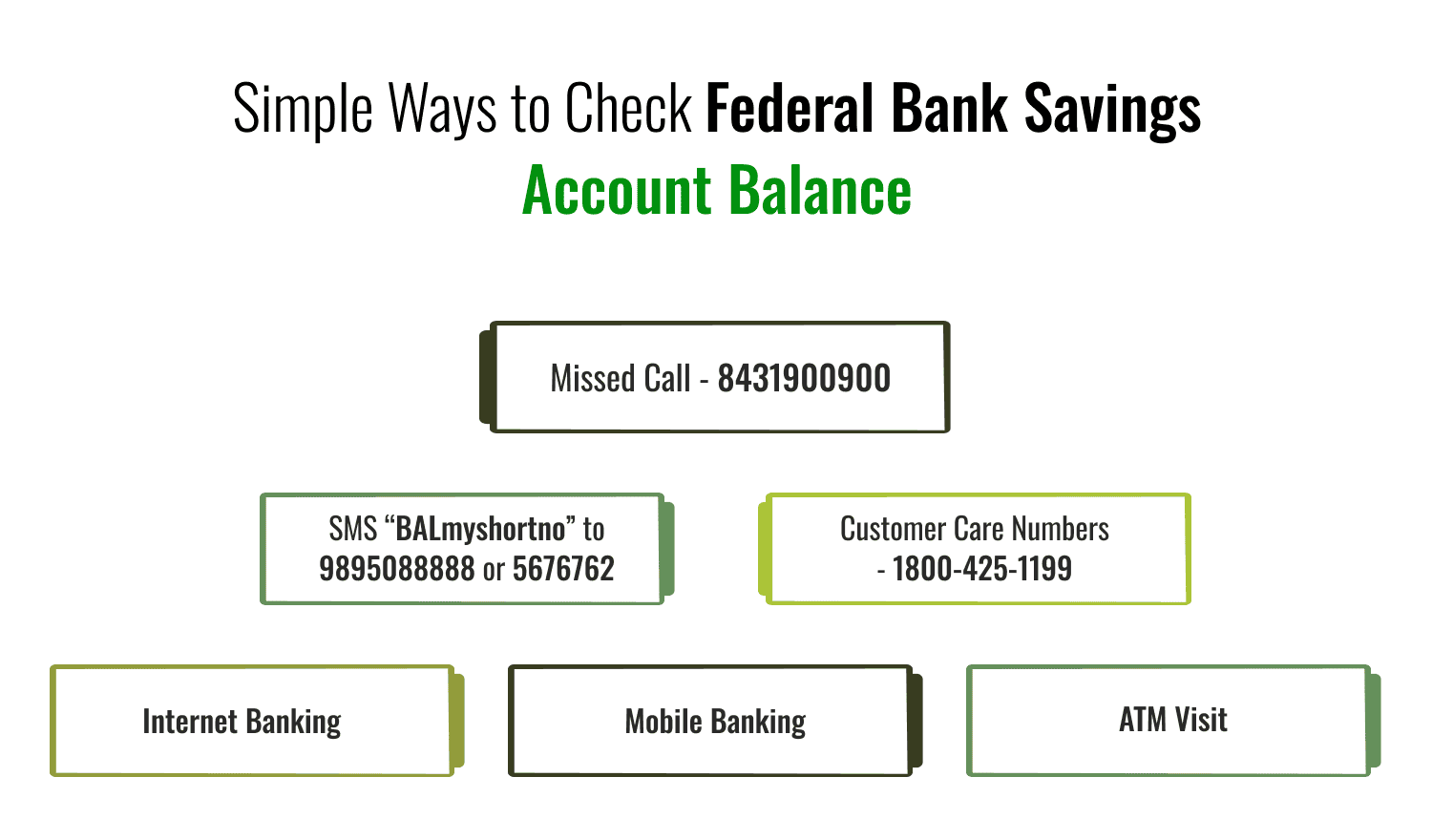
Last Updated : Dec. 3, 2024, 1:02 p.m.
Many individuals prefer to keep a close eye on their savings account balance and regularly check it to stay informed about their finances. In this article, we will discuss how you can check your Federal Bank account balance using the Federal Bank Balance Check Number. Additionally, there are several other convenient methods for Federal Bank balance inquiry, all of which are free of charge. These services are available 24/7, allowing you to check your account balance anytime.
Let's explore all the possible methods to check your Federal Bank savings account balance.
Different Federal Bank Account Balance Enquiry Number
Here are the different Federal bank balance check numbers that can let you know the exact amount available in your account to plan your future expenses.
Federal Bank Balance Check Number Through Missed Call
Here are the steps to use the Federal Bank missed call balance check service to easily monitor your account balance.
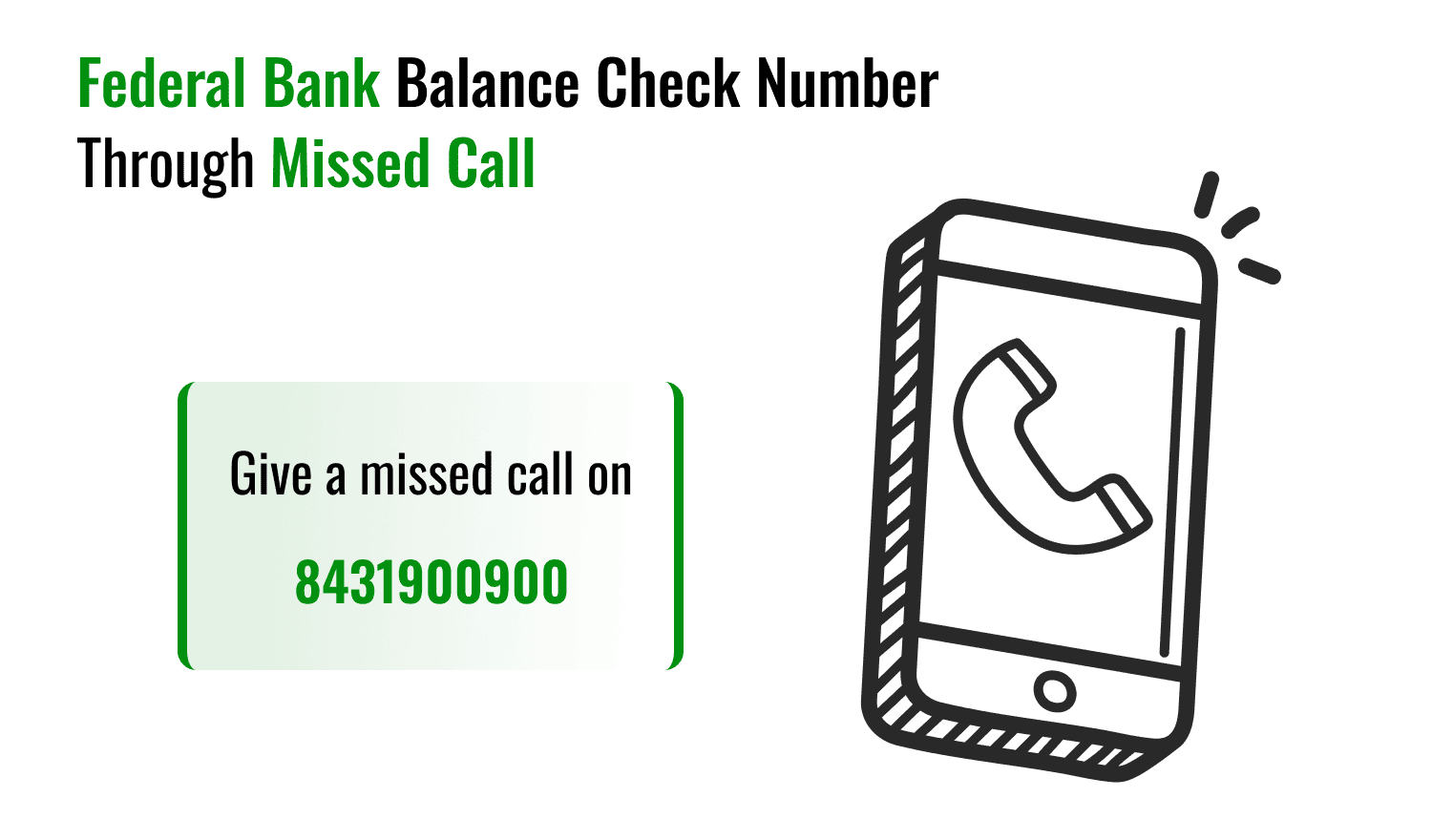
- You can give a missed call on 8431900900 to know the available balance in your Federal Bank account.
- Make sure you give the missed call to the toll-free number from your registered mobile number with your Federal Bank account.
- But first, you have to register for the missed call service in which you will have to send an SMS “ACTBAL 14 Digits Account Number” to 9895088888 .
Notes: Ensure that your mobile number is registered with the bank to use this service. If your number is not registered, visit your nearest Federal Bank branch or update it via their mobile banking or Internet banking services.
Federal Bank Balance Check Number By SMS
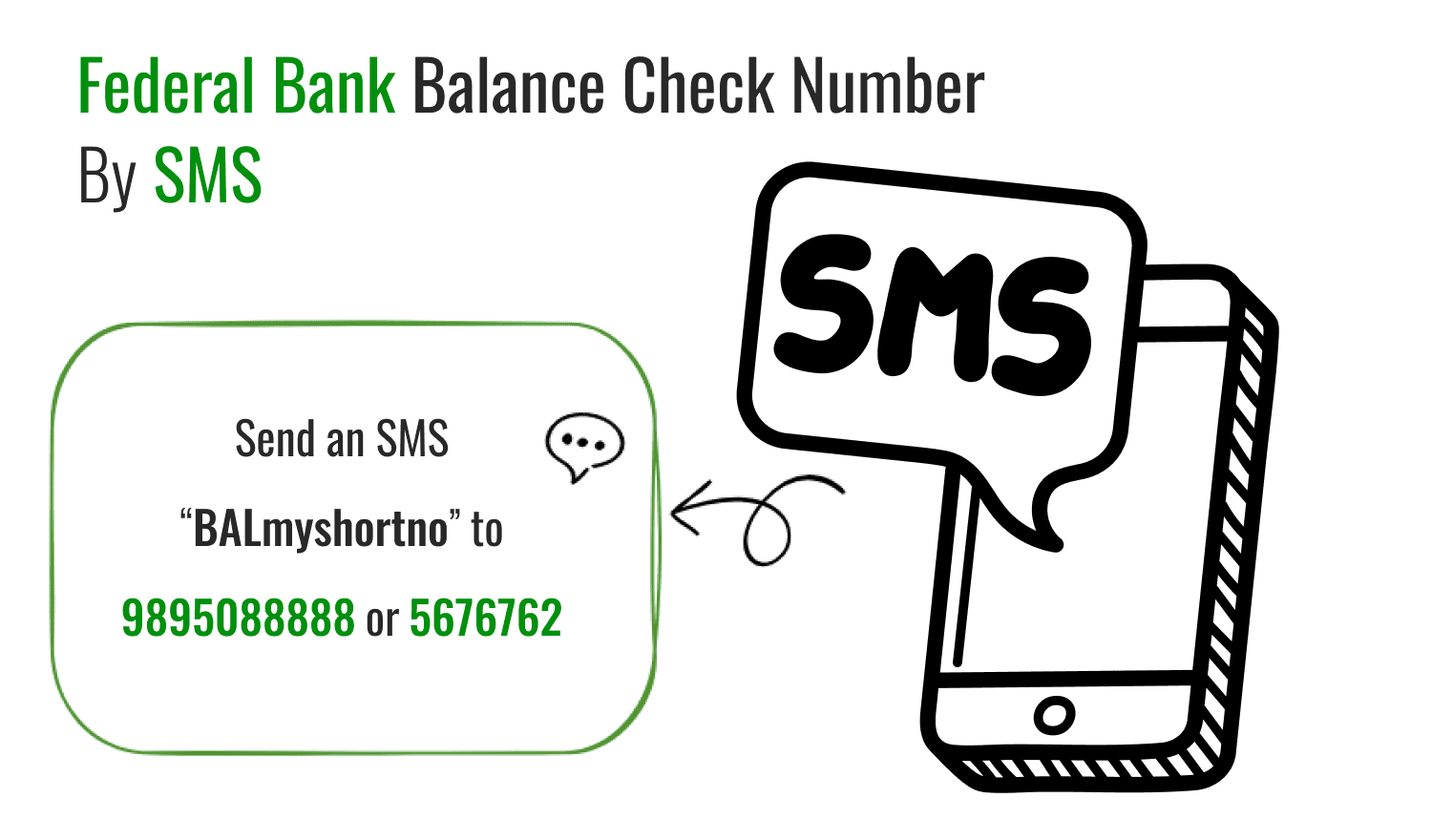
For the Federal Bank Balance check via sms, you can also send an SMS “ BALmyshortno ” to 9895088888 or 5676762 to know the details of your Federal Bank balance.
After a few seconds, you will receive an SMS with the details of your Federal Bank balance on your mobile phone. But the SMS must be sent from your registered mobile number to the toll-free number and then you will receive the balance details on the same number as the Federal Bank savings account.
Federal Bank Balance Check Customer Care Number
For your information regarding the, check Federal Bank account balance or any account-related inquiries, you can contact Federal Bank Customer Care at their toll-free numbers:
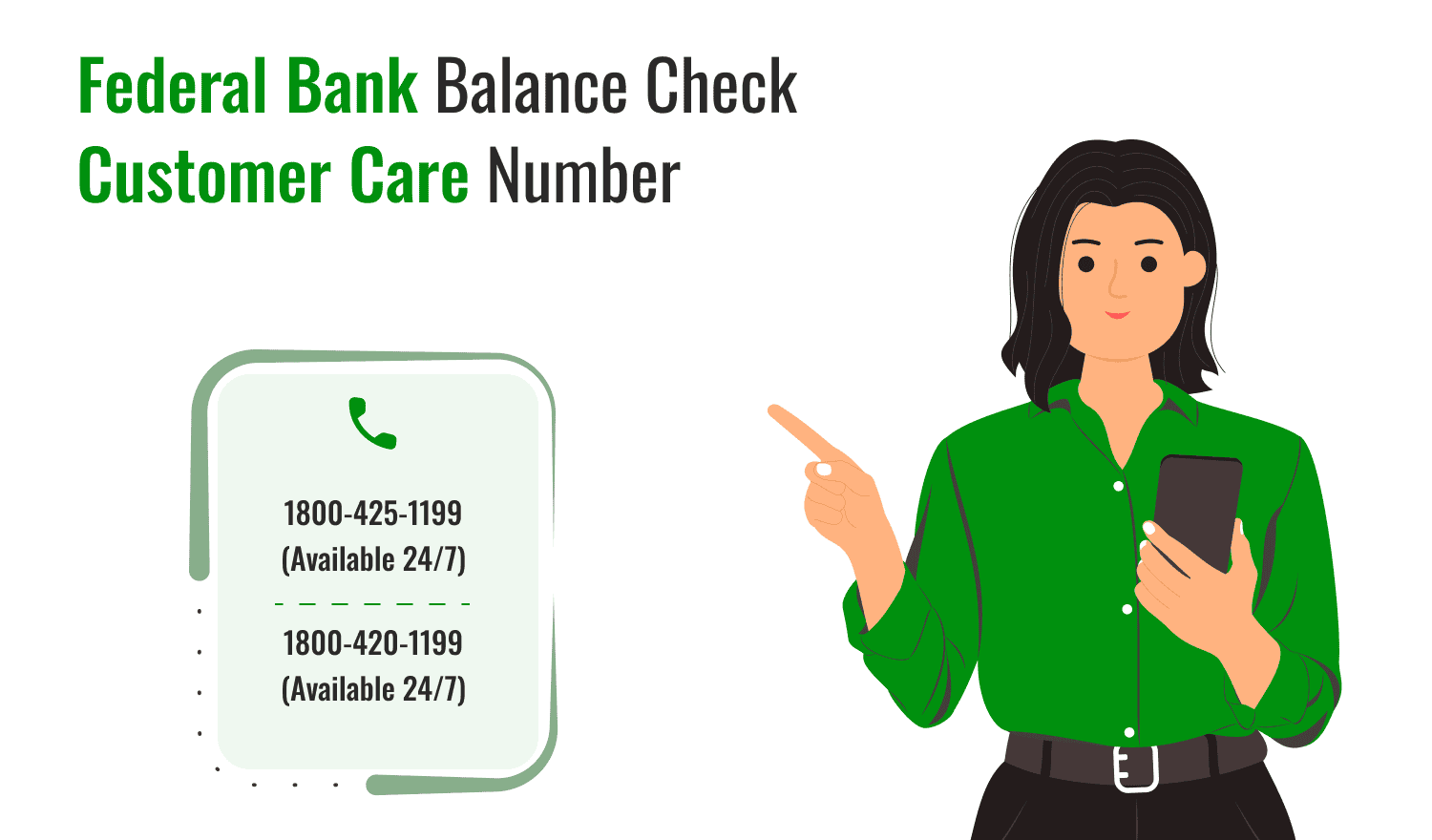
- 1800-425-1199 (Available 24/7)
- 1800-420-1199 (Available 24/7)
You can call these numbers to:
- Check your account balance.
- Enquire about recent transactions.
- Resolve banking-related queries.
- Make sure to call from your registered mobile number for faster service.
Federal Bank Balance Check Through Internet Banking
To check your Federal Bank balance through net banking, follow these steps:
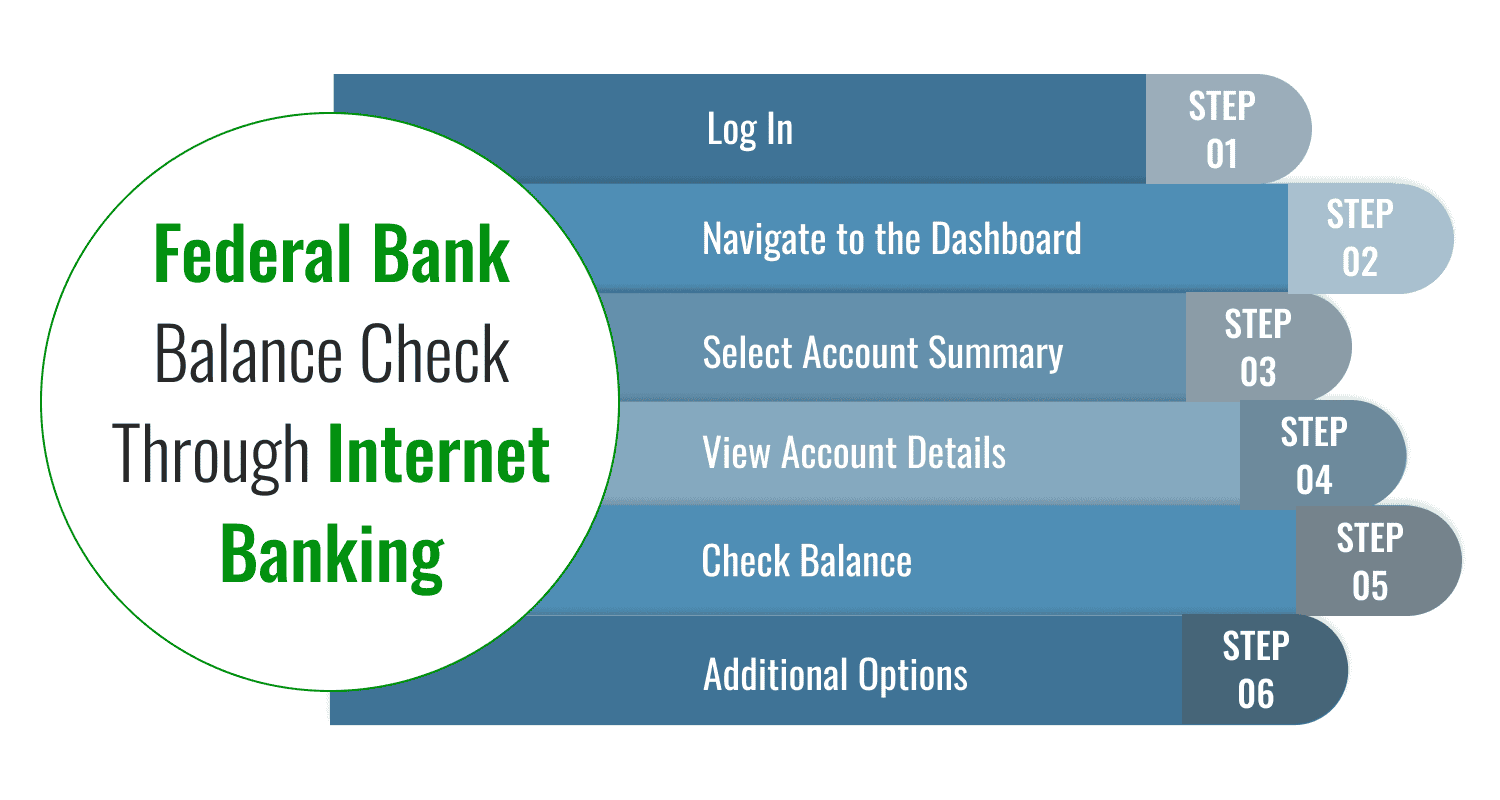
- Log In: Access your net banking account using your User ID and password.
- Navigate to the Dashboard: After logging in, you’ll see the dashboard displaying options like Account Summary, Transactions, etc.
- Select Account Summary: Click on the “Account Summary” or “Accounts” option from the menu.
- View Account Details: A page will open displaying all your accounts linked with Federal Bank.
- Check Balance: Select the desired account to view its balance.
- Additional Options: You can also explore options like Recent Transactions or Account Statement for more details about your account activity.
Download Federal Bank Account Statement Using Mobile Applications
To check your Federal Bank account balance via Mobile applications, follow these steps:
1. Using FedMobile Application -
- Download & Install: Download the FedMobile app from the Google Play Store or Apple App Store, and install it on your device.
- Log In: Open the app and log in using your registered mobile number and MPIN.
- View Balance: Your account balance will be displayed on the home screen immediately after logging in.
- Check Recent Transactions: To view recent transactions, navigate to the “Transactions” tab or select the relevant account for a mini statement.
- Additional Tips: Ensure your mobile number is registered with Federal Bank to use the app.
2. Using FedNet Application -
FedNet, the Internet Banking portal of Federal Bank, allows you to download your account statement for a specific period easily.
- Log in to your FedNet account using your credentials.
- From the left-side menu, select the "Accounts" option.
- Under the "Accounts Info" section, choose the type of account you wish to view (e.g., Operative Accounts).
- Navigate through the following path:
- Accounts Info > Operative Accounts > My Operative Accounts > Select an Account > Statement of Accounts
- Once the statement is displayed, use the "More Actions" option to download it in your preferred format.
Federal Bank Balance By Visiting the ATM
To check your Federal Bank account balance check through an ATM , follow these steps:
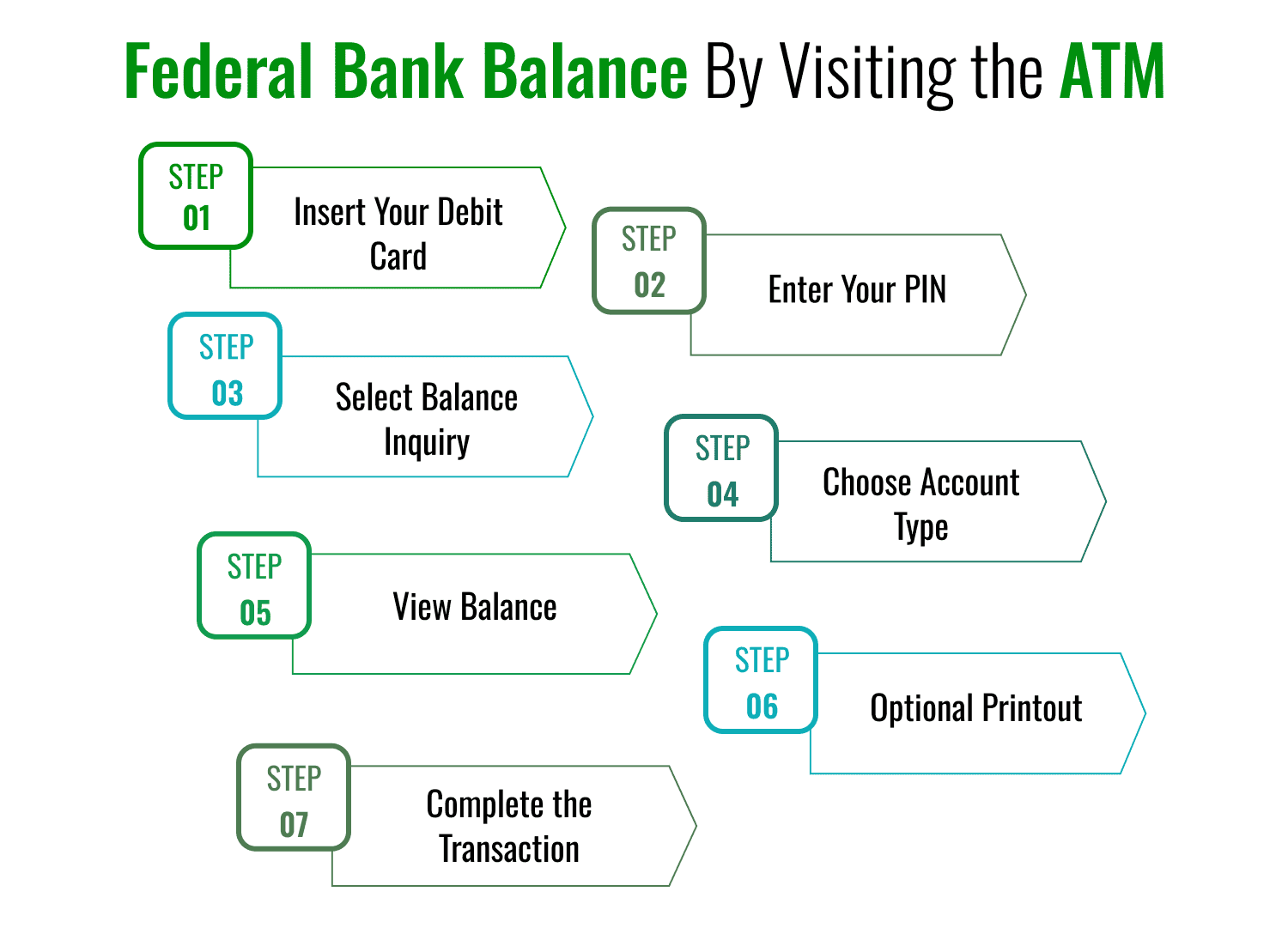
- Insert Your Debit Card: Place your debit card into the ATM slot.
- Enter Your PIN: Input your PIN securely when prompted.
- Select Balance Inquiry: From the main menu, choose the “Balance Inquiry” option.
- Choose Account Type: Select the type of account (e.g., Savings or Current) for which you want to check the balance.
- View Balance: The ATM will display your current account balance on the screen.
- Optional Printout: If needed, take a printout of the balance or note it down before leaving.
- Complete the Transaction: Remove your card and ensure the session is ended before leaving the ATM.
Important Notes:
- Using a Federal Bank ATM for balance inquiry may incur a nominal fee, depending on the bank’s policies and the type of ATM used (Federal Bank or other bank ATMs).
- Regularly checking your balance helps avoid overdraft charges or unexpected transactions.
Federal Bank Balance Enquiry Through USSD
Here is another way for you to check Federal Bank Balance via USSD, you need to follow these steps:
- Dial *322# from your registered mobile number.
- A menu will appear with several options. Select Option 1 for Balance Enquiry.
- Enter your Federal Bank account number and confirm.
- Your account balance will be displayed on the screen.
Note: This service may not be available in all regions, and your mobile service provider may apply standard charges.
Federal Bank Balance Check Through Passbook
Here’s how you can check your Federal Bank account balance using the passbook:
Passbook Update at the Branch:
- Visit your nearest Federal Bank branch with your passbook.
- Provide your passbook and account number to the bank teller.
- The teller will update your passbook with the latest transactions and balance details.
- Review the updated passbook to check your current balance.
Additional Tips:
- Regularly check your passbook and online account to ensure transactions are accurate.
- Use these options to stay updated about your balance and maintain financial awareness.
What is the need for Federal Bank Balance Enquiry Numbers?
The Federal Bank balance enquiry number is a convenient way for customers to check their account balance without visiting a branch, ATM, or using Internet banking. It serves several purposes:
- Quick Access: Enables customers to instantly check their balance anytime, anywhere.
- No Internet Required: Ideal for those without internet access or smartphones, as it works on basic mobile phones.
- Convenience: Saves time by eliminating the need to visit an ATM or log into banking apps.
- Availability: Makes banking services more accessible, especially in remote areas with limited infrastructure.
- Cost-Effective: Minimizes dependency on SMS charges, as some USSD services are free or low-cost.
- Security: Allows balance checks on the go without exposing account details over the internet.
This feature empowers users by providing a simple, secure, and efficient way to stay updated on their account balance.
Conclusion
The Federal Bank balance check number, 8431900900 , provides a quick and easy way to check your account balance. Just give a missed call from your registered mobile number, and you'll receive your balance details via SMS. Additionally, Federal Bank offers various balance inquiry options, including the FedMobile app, internet banking, SMS banking, ATMs, and customer care services, ensuring accessibility for all customers across both traditional and digital platforms.
Frequently Asked Questions (FAQs)
What is the Federal Bank balance check number?
Are there other ways to check my Federal Bank account balance?
What is the Federal Bank Mini Statement Number?
How can I check my Federal bank balance by missed call?
How to check the Federal Bank account balance by SMS?
Best Offers For You!
Account Balance Check by Bank
- SBI Balance Check
- PNB Balance Check
- Bank of Baroda Balance Check
- Canara Bank Balance Check
- YES BANK Balance Enquiry
- RBL Bank Balance Check
- Kotak Bank Balance Check
- ICICI Bank Balance Enquiry
- HDFC Bank Balance Check
- Federal Bank Balance Check
- Bandhan Bank Balance Check
- Axis Bank Balance Check
- AU Bank Balance Check
- Bank of Maharashtra Balance Check
- Indusind Bank Balance Check
- UCO Bank Balance Check
- Union Bank of India Balance Check
- Punjab & Sind Bank Balance Check
- Indian Overseas Bank Balance Check
- Central Bank of India Balance Check
- Indian Bank Balance Check
- IDFC First Bank Balance Check
- DCB Bank Balance Check
- Karur Vysya Bank Balance Check
- South Indian Bank Balance Check
Account Mini Statement by Bank
- SBI Mini Statement
- ICICI Bank Mini Statement
- Axis Bank Mini Statement
- PNB Mini Statement
- IDFC First Bank Mini Statement
- Indusind Bank Mini Statement
- Kotak Bank Mini Statement
- YES BANK Mini Statement
- Indian Bank Mini Statement
- Union Bank of India Mini Statement
- Bank of Maharashtra Mini Statement
- Central Bank of India Mini Statement
- Canara Bank Mini Statement
- Bank of Baroda Mini Statement
- RBL Bank Mini Statement
- Punjab & Sind Bank Mini Statement
- Indian Overseas Bank Mini Statement
- Federal Bank Mini Statement
- Bandhan Bank Mini Statement
- Karur Vysya Bank Mini Statement
- South Indian Bank Mini Statement
- DCB Bank Mini Statement
- IDBI Bank Mini Statement
- Bank of India Mini Statement