How to Update Your Savings Account KYC?
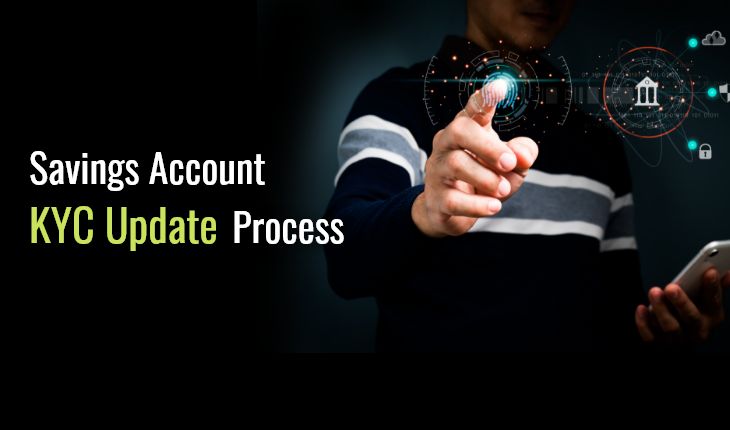
Last Updated : March 18, 2024, 5:13 a.m.
Internet banking has made it easier for us to handle savings accounts. Now, you don’t need to visit any branch for your requests. So, if you have changed your mobile number, email address or home address, you can update your KYC on the bank’s official website. To do the same, make sure you’ve activated the net banking services. Otherwise, you can’t log in and get access to online banking. Failing to update your KYC will mean a lack of communication from the bank. There could be cases of identity theft as you no longer use your old mobile number. Mailing address, if not updated, will mean someone else will receive your important communication papers. To avoid such incidents, do update your savings account KYC. Read this page to know more.
What Do You Need For an Online KYC Update?
If you’re going forward with the online process of savings account KYC update, do take care of the following –
New mobile should be linked with your Aadhaar
Before you do the KYC update, ensure the new mobile is linked with your Aadhaar. Because if it’s not, the data won’t be updated online. To link your mobile with Aadhaar, visit the official website of the Unique Identification Authority of India (UIDAI) and log in to your account using your previous mobile number. Enter the OTP and complete the login process. Once you’ve logged in, fill in the new mobile number and submit the form. After that, a URN will be generated. Select your BPO service and attach the scan of your document. In a few days, the mobile will be linked to your Aadhaar to check its status using the URN number.
Activate Your Net Banking Services
Visit your bank branch or follow the online instructions for activating net banking. Because if you haven’t activated your net banking services, you cannot access the bank’s online services. And as a result, KYC won’t get updated.
Keep the Documents Nearby
In an online KYC update, you need to upload the documents. So, keep them nearby while you’re updating your KYC online. For instance, address updation requires proof such as electricity bill, rent agreement showing the new address. When you upload the documents, the same will be verified and the bank will update your home address in its system. So, afterward, the bank will make any communications to your new address only.
Steps to Follow for Savings Account KYC Updation
To update your KYC details such as mobile, email, address, etc. follow these steps –
- Visit the bank’s official website or download the app if any
- Login to your account using CRN and password
- Now, go to the ‘Basic Details’ section
- Click on the ‘Update’ button
- Enter the new details
- Click on the ‘Submit’ button
- After that, upload the documents
- Click on the ‘Verify’ button
- You’ll receive an OTP on your registered email or mobile
- Input the same to round off the process
- Upon successful updations, you will get an email or SMS notification stating the same.
Top Banks Savings Account KYC Updation Process
Let’s check out the KYC update process of different banks.
State Bank of India (SBI) Savings Account KYC Updation
SBI has allowed you to update KYC via post or email, so no need to visit the bank branch for the same. Just scan the documents and send them to the bank branch through your registered email address. So, if you’re an SBI Savings Bank account holder, use this email or postal facility to update your KYC without visiting the bank branch.
With the SBI KYC Update Online service, you can change your profile details easily. To do the same, follow the instructions shown below –
- Log in to your account
- Navigate to ‘Personal Details’
- Click on the ‘change mobile’, ‘change address’, or ‘change email’ button
- Select your account number
- Input your new mobile, address or email
- Go on to submit
- You can update your mobile by going to your nearest SBI ATM –
- Go to ‘Registration’
- Input the PIN of your ATM Card
- Click on the ‘Mobile Registration’ button
- Select ‘Change Mobile Number’
- Enter your old mobile number and confirm it with the OTP you receive
- Enter your new mobile number, now you’ll receive OTP at the same
- Input the OTP of the new mobile number
- Now, your mobile is updated in the software of SBI
HDFC Bank Savings Account KYC Updation Process
HDFC Bank’s savings account customers can change their KYC details both offline or online using the below services –
Netbanking
Log in to your account and go to the ‘Accounts’ sections. There you’ll see a ‘Request’ section. And at the bottom, there is the ‘Update details’ button. Click on the button to change your address, mobile or email.
Bank Branch
Go to your HDFC Bank branch and submit the duly filled Re-KYC Form along with the identity and address proof.
Email your query to [email protected]. containing a duly filled Re-KYC form along with the ID and address proof.
Post
Update your HDFC Savings Account KYC by submitting the duly filled Re-KYC and ID/address proof to the below addresses:
Mumbai – HDFC Bank Ltd, Re-KYC Unit – CPU, PO Box No.8970, SakiNaka Post Office, Andheri East, Mumbai – 400 072.
Chennai – HDFC Bank Ltd, Re-KYC Unit – CPU, PO Box No.338, Anna Road Post Office, Chennai – 600 002
Kolkata – HDFC Bank Ltd, Re-KYC Unit – CPU, Post Box No -165, Beliaghata Post Office, Kolkata – 700010.
Noida – HDFC Bank Ltd, Re-KYC Unit – CPU, 2nd floor, A-111 Sector-4, Noida- 201301 U.P.
How Can You Update Your Savings Account KYC at ICICI Bank?
To update your KYC online, follow the steps shown below –
- Visit the official website of ICICI Bank
- Log in to your account
- Go to the customer service page
- There you’ll see the option of ‘Service Request’
- Select your account
- Go to ‘Request for updation of Re-KYC’
- Upload the documents and click on the ‘submit’ button
When the details are updated, you’ll get a notification on your registered email or mobile.
If you haven’t activated the net banking services, activate the same by entering details like account number, mobile number, etc. online.
Another way to update your mobile number and other details is by emailing that request to [email protected].
Update Axis Bank Savings Account KYC with These Steps
You can update your mobile and email address online by following the below procedure –
- Download the Axis Bank mobile app
- Log in to your account
- Go to your profile
- Select ‘Services’ click on the ‘update mobile number/email address’ button
- Enter your new mobile number/email address twice
- Click on the ‘Submit’ button
Another way to update contact details is by visiting the Axis Bank ATM. Insert your debit card and enter your PIN. Now, select ‘Registrations’ and click on the ‘Mobile Number Update’. Enter your new mobile twice and click on the ‘submit’ button. Now, the contact information will be updated. You can check it online using the mobile app.
Best Offers For You!
Account Balance Check by Bank
- SBI Balance Check
- PNB Balance Check
- Bank of Baroda Balance Check
- Canara Bank Balance Check
- YES BANK Balance Enquiry
- RBL Bank Balance Check
- Kotak Bank Balance Check
- ICICI Bank Balance Enquiry
- HDFC Bank Balance Check
- Federal Bank Balance Check
- Bandhan Bank Balance Check
- Axis Bank Balance Check
- AU Bank Balance Check
- Bank of Maharashtra Balance Check
- Indusind Bank Balance Check
- UCO Bank Balance Check
- Union Bank of India Balance Check
- Punjab & Sind Bank Balance Check
- Indian Overseas Bank Balance Check
- Central Bank of India Balance Check
- Indian Bank Balance Check
- IDFC First Bank Balance Check
- DCB Bank Balance Check
- Karur Vysya Bank Balance Check
- South Indian Bank Balance Check
Account Mini Statement by Bank
- SBI Mini Statement
- ICICI Bank Mini Statement
- Axis Bank Mini Statement
- PNB Mini Statement
- IDFC First Bank Mini Statement
- Indusind Bank Mini Statement
- Kotak Bank Mini Statement
- YES BANK Mini Statement
- Indian Bank Mini Statement
- Union Bank of India Mini Statement
- Bank of Maharashtra Mini Statement
- Central Bank of India Mini Statement
- Canara Bank Mini Statement
- Bank of Baroda Mini Statement
- RBL Bank Mini Statement
- Punjab & Sind Bank Mini Statement
- Indian Overseas Bank Mini Statement
- Federal Bank Mini Statement
- Bandhan Bank Mini Statement
- Karur Vysya Bank Mini Statement
- South Indian Bank Mini Statement
- DCB Bank Mini Statement
- IDBI Bank Mini Statement
- Bank of India Mini Statement