RBL Bank Balance Check Number
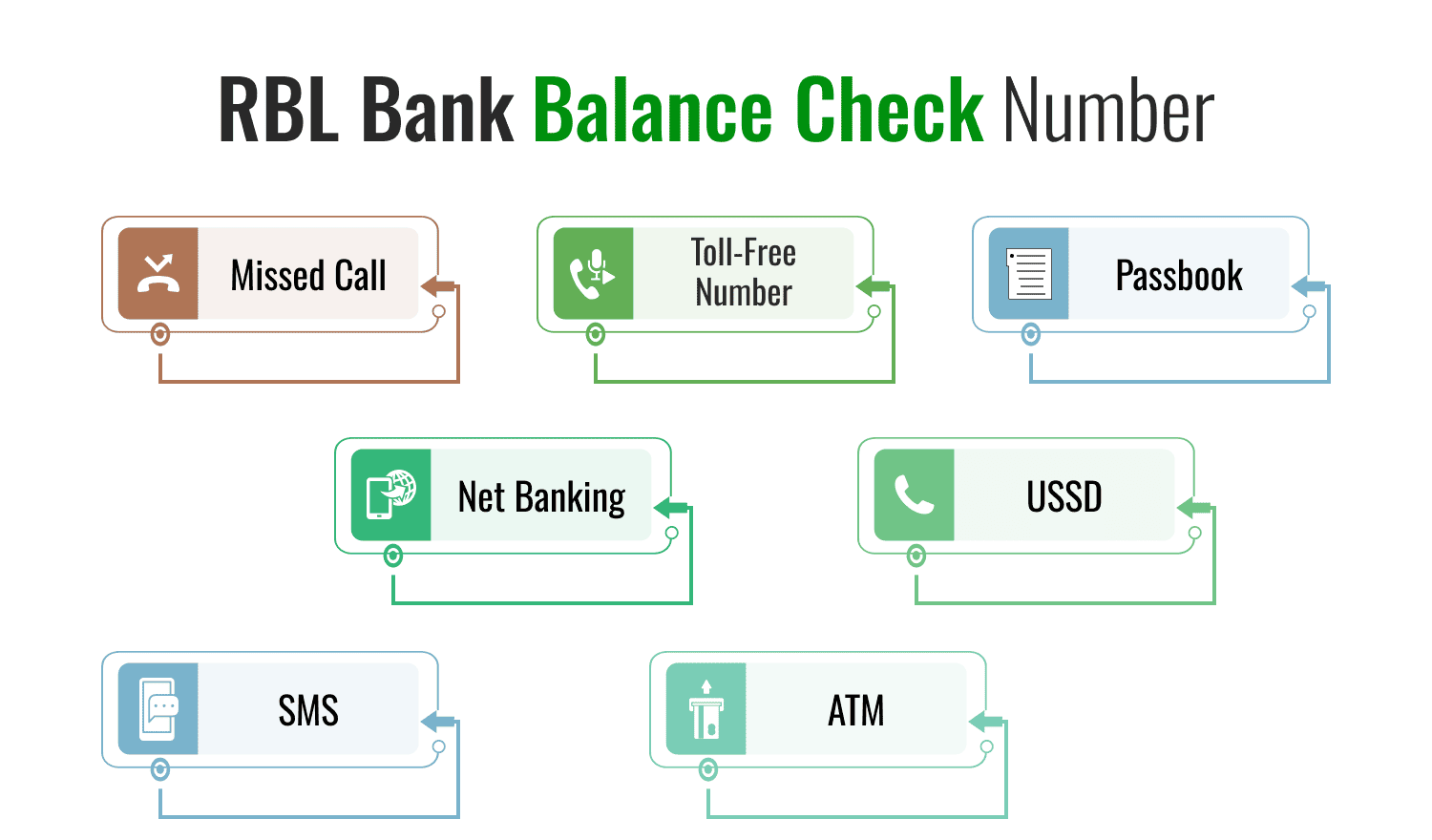
Last Updated : Dec. 4, 2024, 3:14 p.m.
Keeping track of your account balance is essential for managing your finances effectively. RBL Bank simplifies this process by offering multiple methods to check your account balance, including the convenient RBL Bank Balance Check Number.
In this article, we will explore the various ways you can check your account balance and stay informed about your financial status anytime, anywhere.
Check RBL Bank Balance Using Various Methods
There are multiple ways and various RBL balance check numbers that you must explore. If any of the methods is feasible for you, you can go for it.
RBL Balance Check Toll Free Number
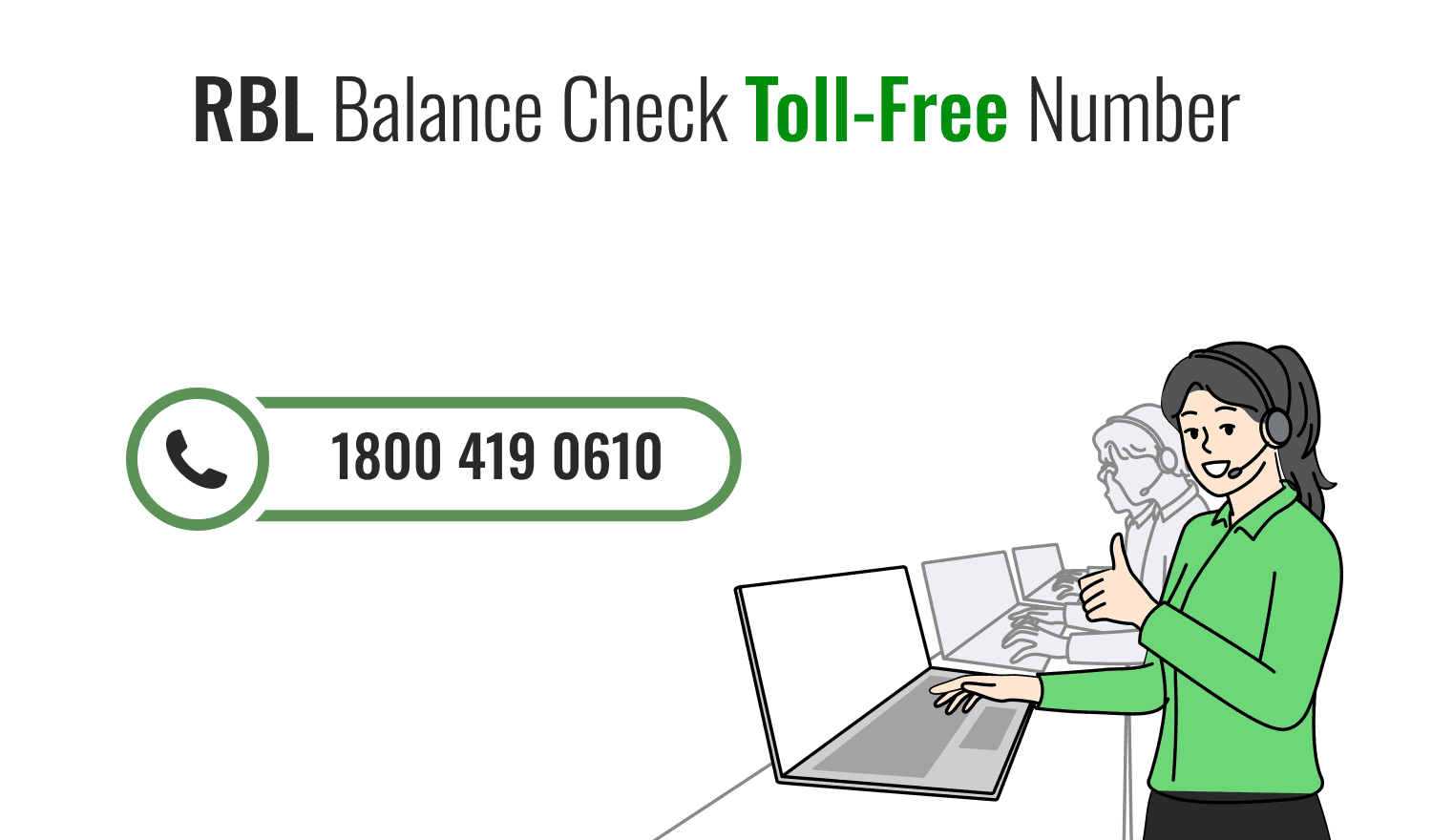
The Customers of the RBL Bank can find out about their account balance by using these numbers or by giving a missed call to the RBL balance check toll-free numbers that are mentioned below and then the bank will send an SMS on your mobile about the available balance in your RBL account. It is necessary to register your mobile number with your bank account from which you are giving the missed call.
- 1800 419 0610
- +91 22 6115 6300
Check RBL Bank Balance through a Missed Call Number
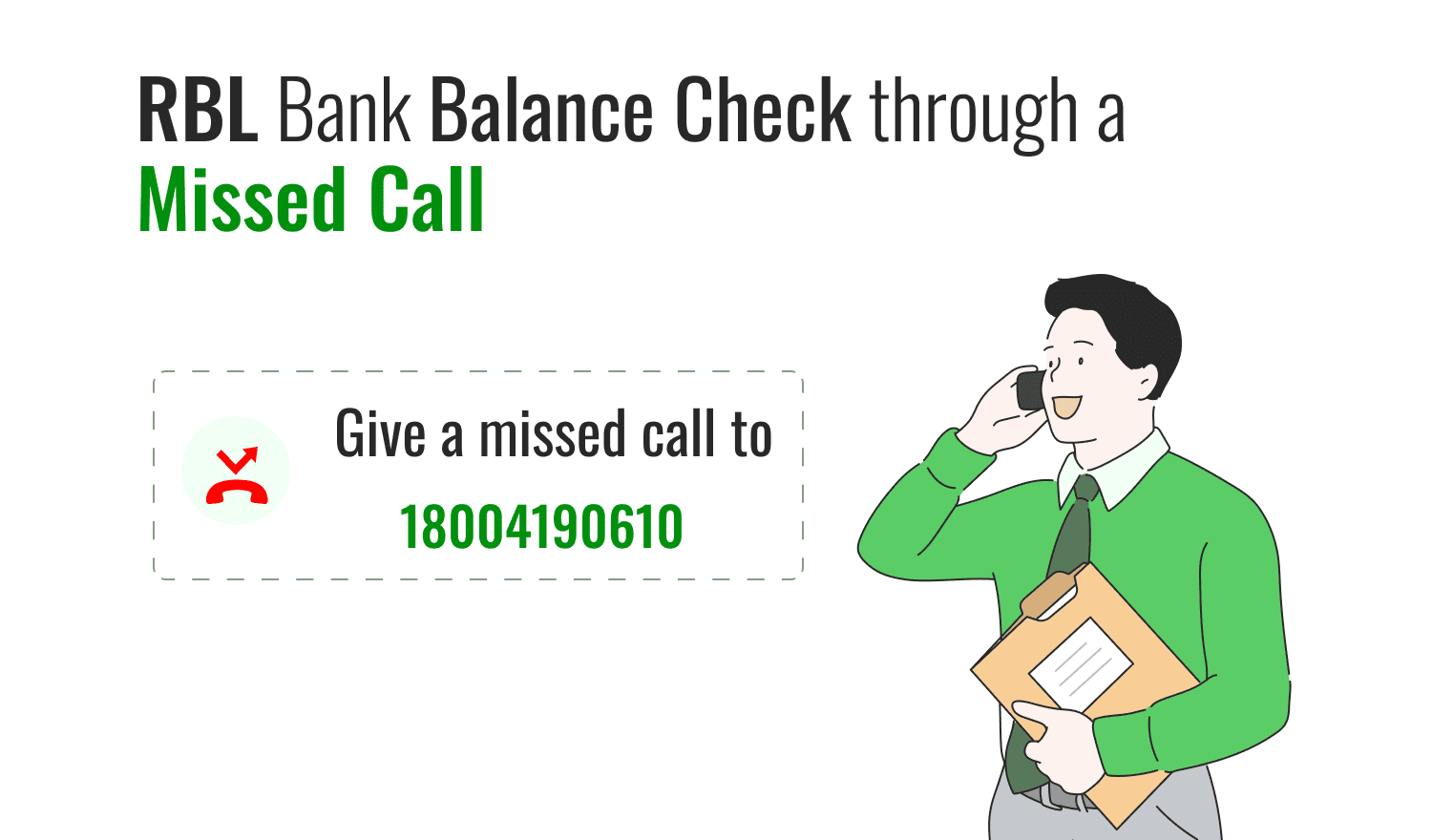
You can check your RBL Bank savings account balance through a toll-free number by giving a missed call. You will have to give a missed call on 18004190610 from your registered mobile number and then the bank will send an SMS on your mobile about the available balance in your RBL account. It is necessary to register your mobile number with your bank account from which you are giving the missed call.
RBL Bank Balance Check Via SMS Banking Number
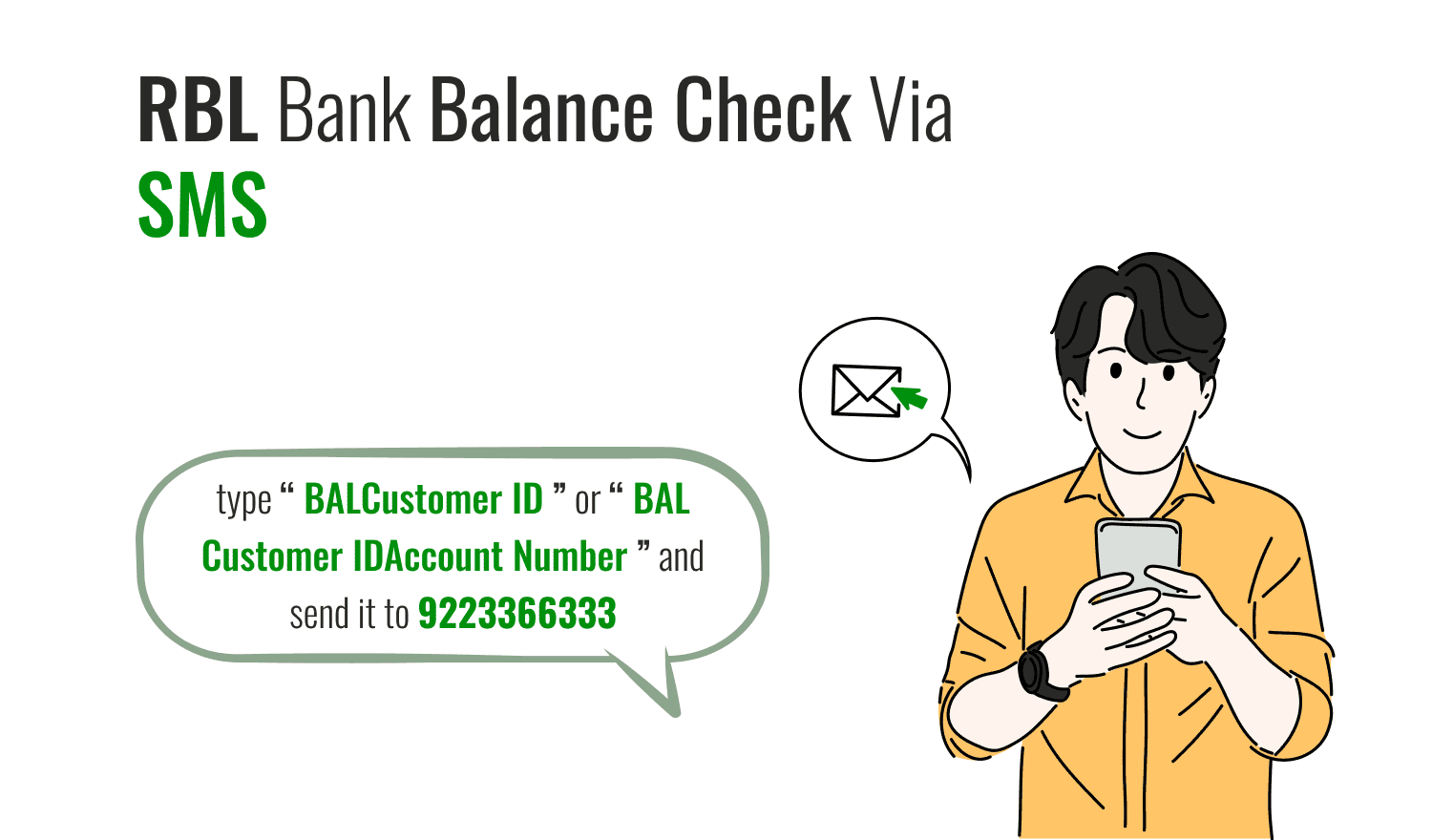
If you want RBL Bank Balance Check through sms then you can send an SMS to a toll-free number. You will have to type “BALCustomer ID” or “ BAL Customer IDAccount Number” and send it to 9223366333 to know the balance details. You will receive an SMS on your mobile with the RBL balance details after a few seconds. Make sure you are sending the SMS to the Toll-Free Number from your registered mobile number.
RBL Bank Balance Check by Updating Your Passbook
Visit your nearest RBL Bank branch to update your passbook. The updated passbook will provide a detailed record of your transactions and show your current account balance.
Log in to RBL Bank NetBanking for a Balance Check
You can do the RBL balance check through Internet banking to get accurate information on the available balance. Follow these steps -
Step 1 - Visit the official website of RBL Bank and log in using your credentials.
Step 2 - After logging in, you can know your balance as it will be displayed on the screen. You can see the available balance in your savings account with your account number and name.
Use the RBL 2.0 MoBank Application for a Balance Check
To check the balance of your RBL Bank Account using the 2.0 MoBank Application, follow these steps -
Step 1 - You can download the RBL MoBank mobile application from the Play Store for Android users or the App Store for IOS users on your mobile phone.
Step 2 - After downloading the application, you will have to log in using your user ID and Password.
Step 3 - Now you can make the RBL Bank balance enquiry and know your savings account balance after logging in.
Visit Your Nearest ATM to Check RBL Bank Balance
For the RBL Bank Balance check at the ATM follow the steps -
Step 1- Go to the nearby ATM and check the RBL Bank Account Balance using your RBL Bank Debit Card.
Step 2- You must select the balance enquiry option in the banking option of the ATM and get the details of your RBL Bank Balance.
Step 3 - The balance will appear on the ATM screen and then you will receive a receipt that will have a printed balance of your savings account.
RBL Bank Mini Statement Through SMS Banking
With RBL Bank's SMS Banking service, users can access a range of banking services effortlessly. One such feature is obtaining a RBL Bank mini statement via SMS. Simply follow the steps below to get your mini-statement:
To receive your RBL Mini Statement by SMS:
Send TXN
Also, here is the RBL Bank mini statement number for your reference, and in case of any queries related to the mini statement from RBL Bank, you can contact your registered number.
Check RBL Bank Balance By Dialing USSD Number
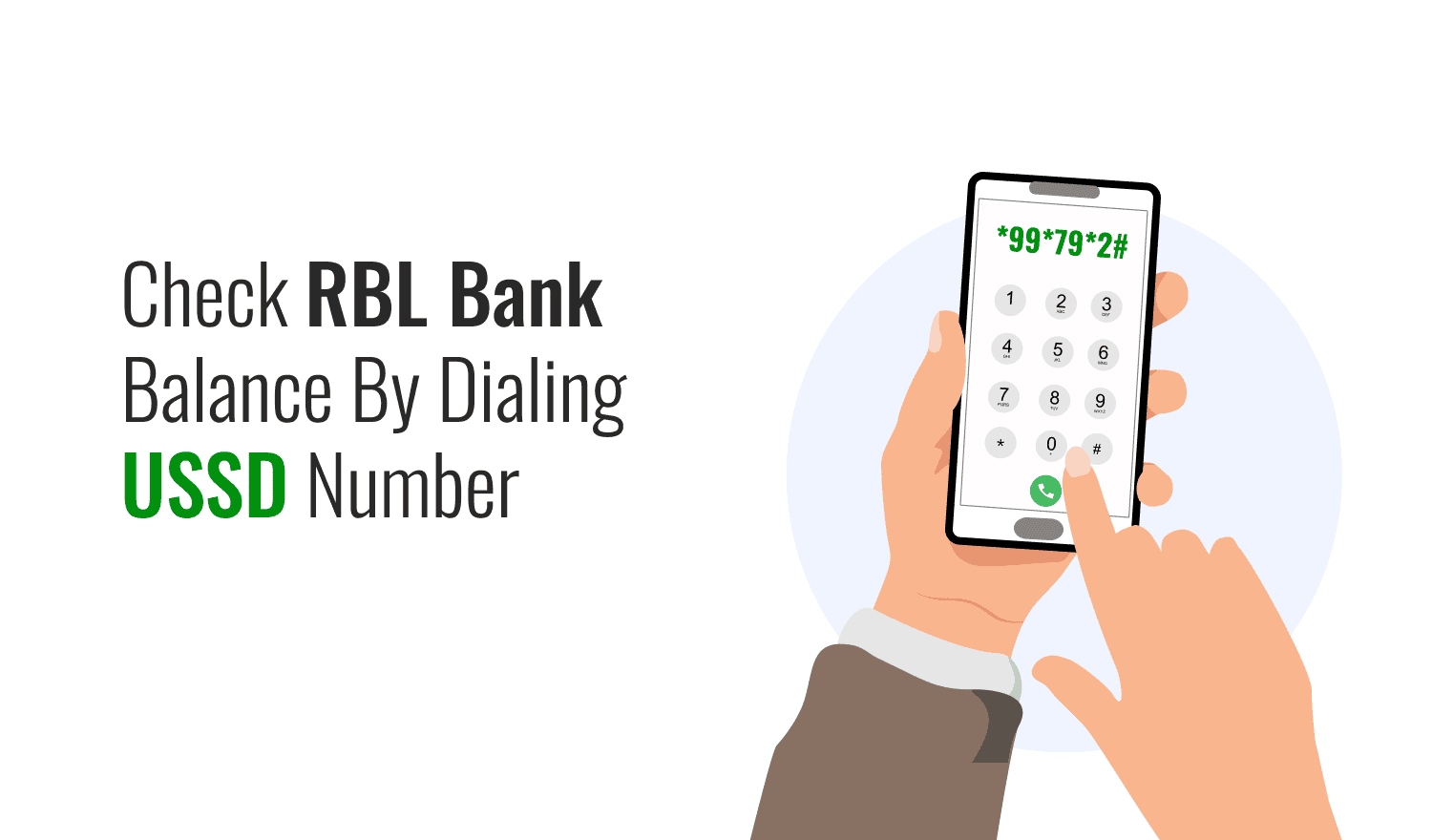
RBL Bank provides Unstructured Supplementary Service Data (USSD)-based mobile banking, allowing customers to access services like the RBL Mini Statement without requiring an internet connection.
To Get Your RBL Mini Statement via USSD:
Step 1 - Dial *99*79*2# from your registered mobile number.
Step 2 - Enter the last 4 digits of your RBL Bank account number.
Step 3 - The mini statement, displaying the last 3 transactions, will appear on your device's screen.
This service is compatible with both feature phones and smartphones, ensuring accessibility for all users, regardless of the type of mobile device.
Conclusion
The RBL Bank Balance Check Number offers a simple and efficient way to stay updated on your account balance. Whether through a missed call, SMS, or other digital banking options, RBL Bank ensures its customers have convenient access to their financial information anytime, anywhere. By leveraging these services, you can manage your finances with ease and confidence.
Frequently Asked Questions (FAQs)
How do I get my RBL Bank mini statement?
What is the RBL Bank Balance Check Number?
How can I check my RBL account balance using the balance check number?
What is your RBL bank statement's WhatsApp number?
How can I view my last 3 transactions using RBL USSD Banking?
Best Offers For You!
Account Balance Check by Bank
- SBI Balance Check
- PNB Balance Check
- Bank of Baroda Balance Check
- Canara Bank Balance Check
- YES BANK Balance Enquiry
- RBL Bank Balance Check
- Kotak Bank Balance Check
- ICICI Bank Balance Enquiry
- HDFC Bank Balance Check
- Federal Bank Balance Check
- Bandhan Bank Balance Check
- Axis Bank Balance Check
- AU Bank Balance Check
- Bank of Maharashtra Balance Check
- Indusind Bank Balance Check
- UCO Bank Balance Check
- Union Bank of India Balance Check
- Punjab & Sind Bank Balance Check
- Indian Overseas Bank Balance Check
- Central Bank of India Balance Check
- Indian Bank Balance Check
- IDFC First Bank Balance Check
- DCB Bank Balance Check
- Karur Vysya Bank Balance Check
- South Indian Bank Balance Check
Account Mini Statement by Bank
- SBI Mini Statement
- ICICI Bank Mini Statement
- Axis Bank Mini Statement
- PNB Mini Statement
- IDFC First Bank Mini Statement
- Indusind Bank Mini Statement
- Kotak Bank Mini Statement
- YES BANK Mini Statement
- Indian Bank Mini Statement
- Union Bank of India Mini Statement
- Bank of Maharashtra Mini Statement
- Central Bank of India Mini Statement
- Canara Bank Mini Statement
- Bank of Baroda Mini Statement
- RBL Bank Mini Statement
- Punjab & Sind Bank Mini Statement
- Indian Overseas Bank Mini Statement
- Federal Bank Mini Statement
- Bandhan Bank Mini Statement
- Karur Vysya Bank Mini Statement
- South Indian Bank Mini Statement
- DCB Bank Mini Statement
- IDBI Bank Mini Statement
- Bank of India Mini Statement