Union Bank of India Balance Check Number
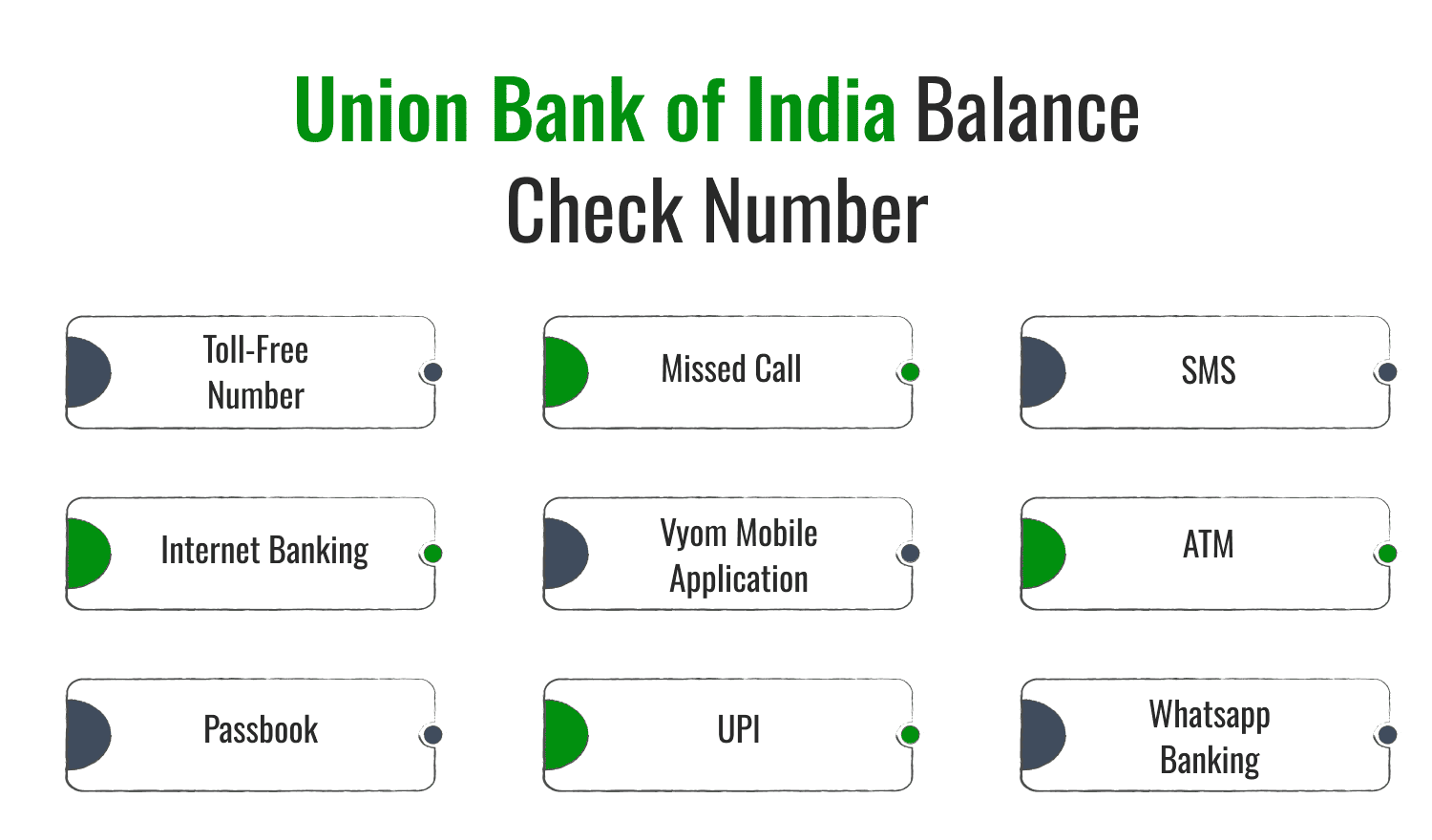
Last Updated : Dec. 6, 2024, 1:37 p.m.
Union Bank of India, a well-known nationalized bank, serves millions of customers with savings accounts. It offers a handy missed call service for checking account balances. Understanding your available balance is crucial, and the Union Bank of India makes it easy. If you lack a smartphone or internet access, you can use the Union Bank of India balance check number to make a missed call or send an SMS to a toll-free number. Alternatively, you can use internet banking and mobile applications to stay informed about your balance. Let’s review all the methods available for performing a Union Bank of India balance enquiry.
Check Union Bank of India's Balance Using the Following Methods
You must go through all the ways that will show you the exact available balance in your Union Bank of India savings account. You are free to choose any method whatever is feasible for you.
Union Bank of India Balance Check Toll-Free Numbers
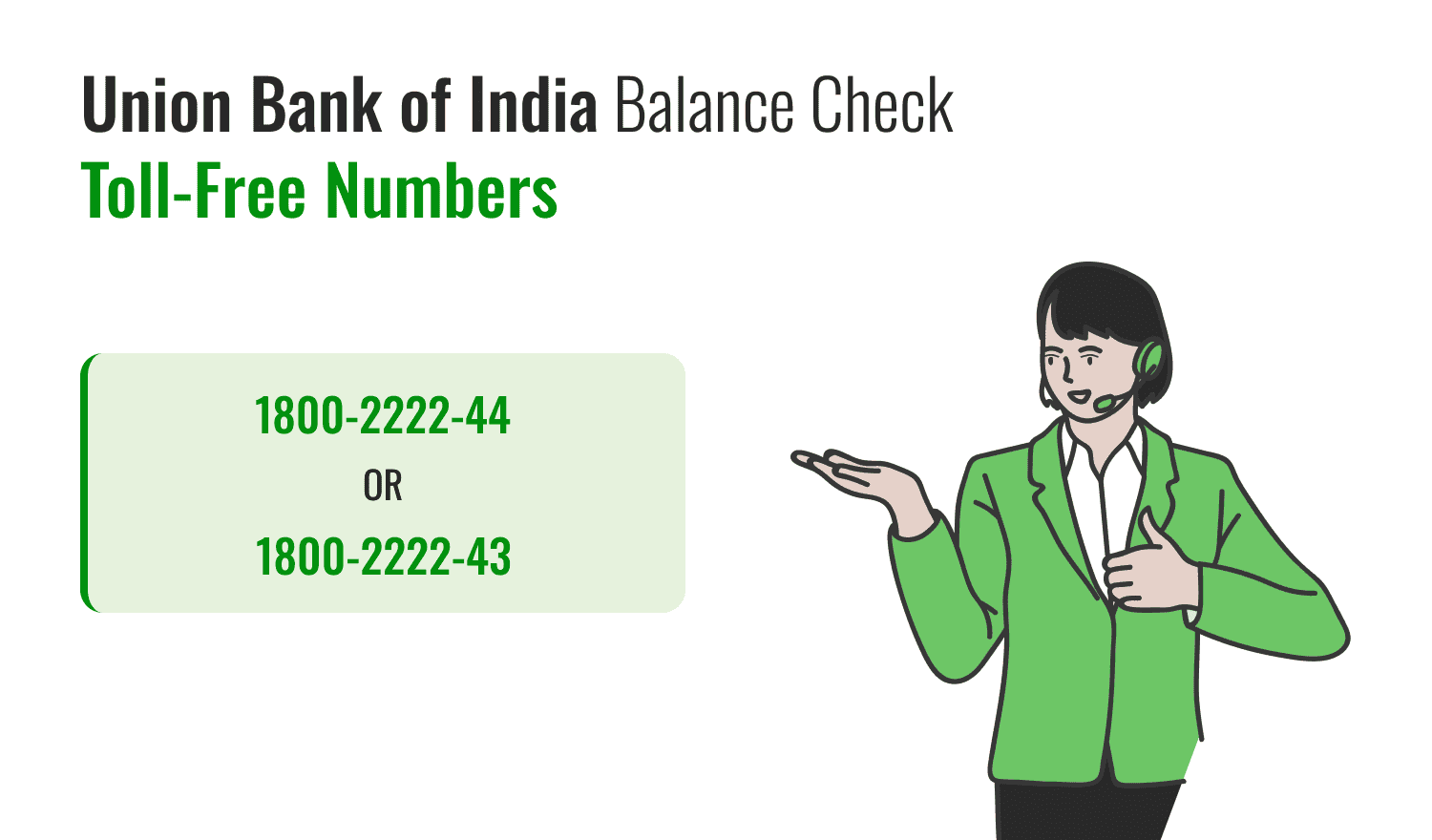
Customers of Union Bank of India can check their account balance by calling the UBI Balance Check toll-free numbers, which are available 24/7.
- 1800-2222-44
- 1800-2222-43
- 1800-208-2244, 1800-425-3555, or 1800-425-1515
Check Union Bank of India Balance through Missed Call
Here are the steps you need to follow to know the Union Bank of India savings account balance using the missed call facility:
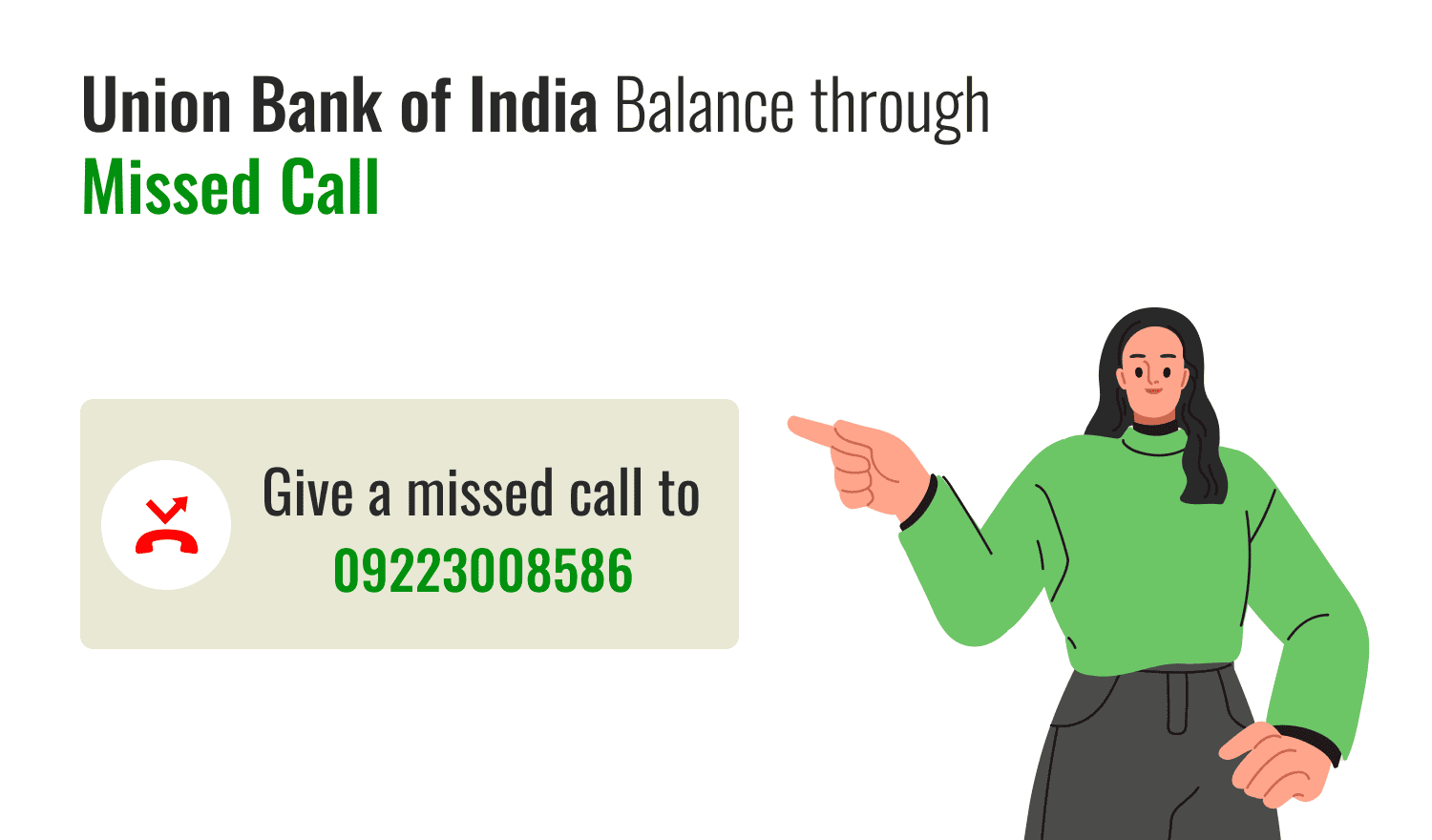
- You can know the Union Bank of India’s savings account by giving a missed call on 09223008586.
- It is necessary that your phone number must be registered with the bank through which you are giving the missed call on the toll-free number.
- Your call will be disconnected after a few bells and you will receive the details of your Union Bank of India balance as an SMS on your mobile phone.
Send an SMS to Make a Union Bank of India Balance Enquiry
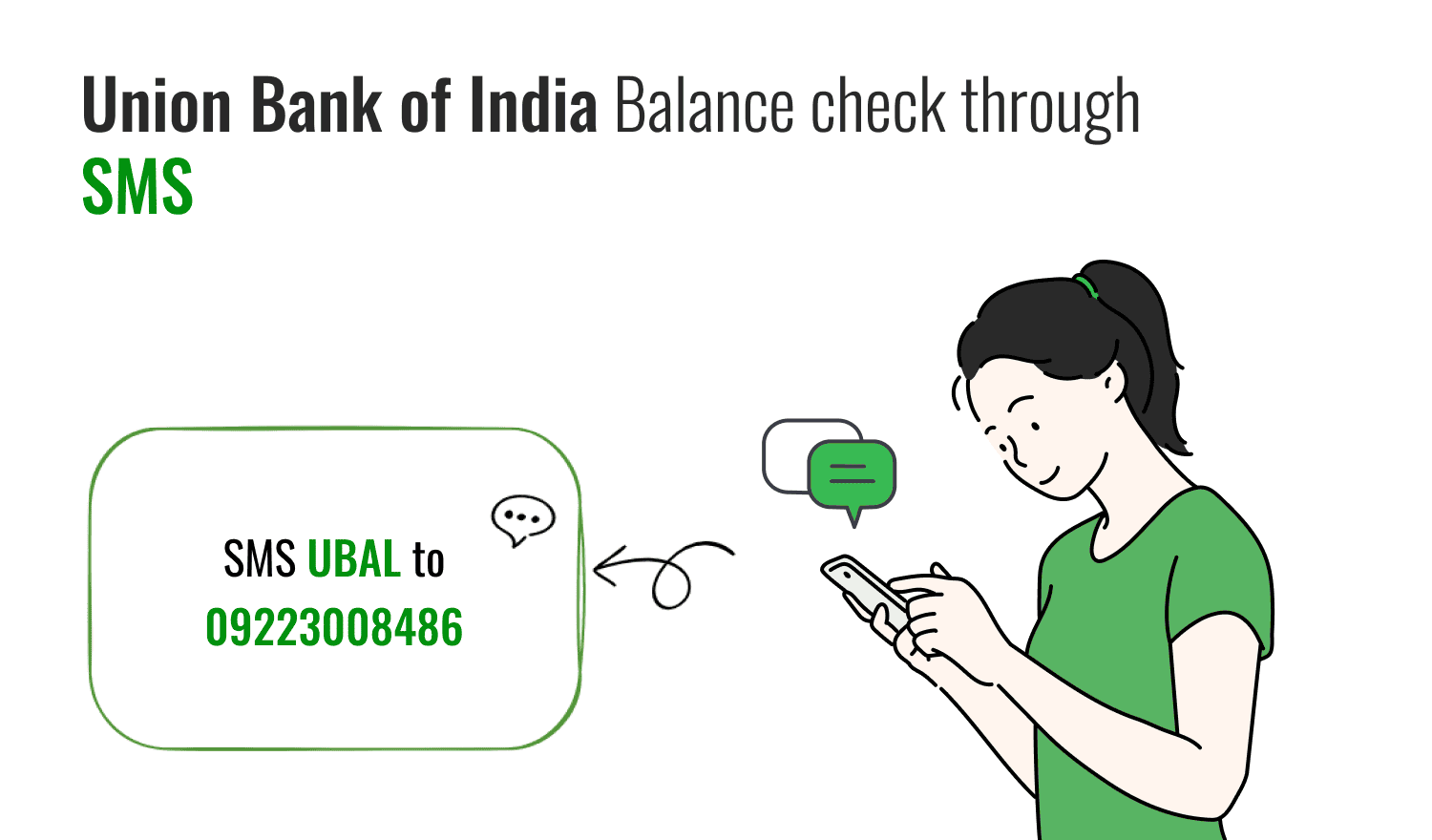
For a quick Union Bank of India balance enquiry, you can use their SMS service. This method allows you to check your account balance conveniently via SMS. Here’s how you can get started:
- To do the Union Bank of India balance Check, make use of the SMS services, and send an SMS to the toll-free number.
- Send an SMS UBAL to 09223008486 and for other account balance UBALAccount Number to 09223008486.
- You will receive a message with the details of your Union Bank of India balance on your mobile phone.
Use Union Bank of India Internet Banking for Account Balance Check
Here are the steps you need to follow to check your account balance using internet banking:
- Visit the official Union Bank of India website on your laptop, PC, or mobile phone.
- Click on the 'Union Bank Net Banking' option under the online banking section.
- Select 'Retail User Login' on the right-hand side of the page.
- Enter your Login ID and password to log in.
- Once logged in, you can view the available balance in your Union Bank of India account from the portal.
Make UBI Balance Check through the Vyom Mobile Application
Union Bank of India provides its customers with the Vyom mobile app for easy banking services. This app gives a clear view of the customer’s account. Users simply log in with their details to check their account balance.
- Download and Install the Vyom Mobile Application.
- Provide your user ID and password to log in.
- After logging in, you can have the Union Bank of India Savings Account balance check.
Visit the Nearest ATM for Union Bank of India Balance Enquiry
You can also have the printout of the Union Bank of India Account Balance by visiting the nearest ATM and using your Union Bank of India Debit Card. In the banking option, you will have to Select the balance enquiry option and see the balance. Then the ATM Screen will show the available balance in your Union Bank of India savings account and give a printout of the receipt consisting of the available balance details.
Union Bank of India Balance Check Number for WhatsApp Banking
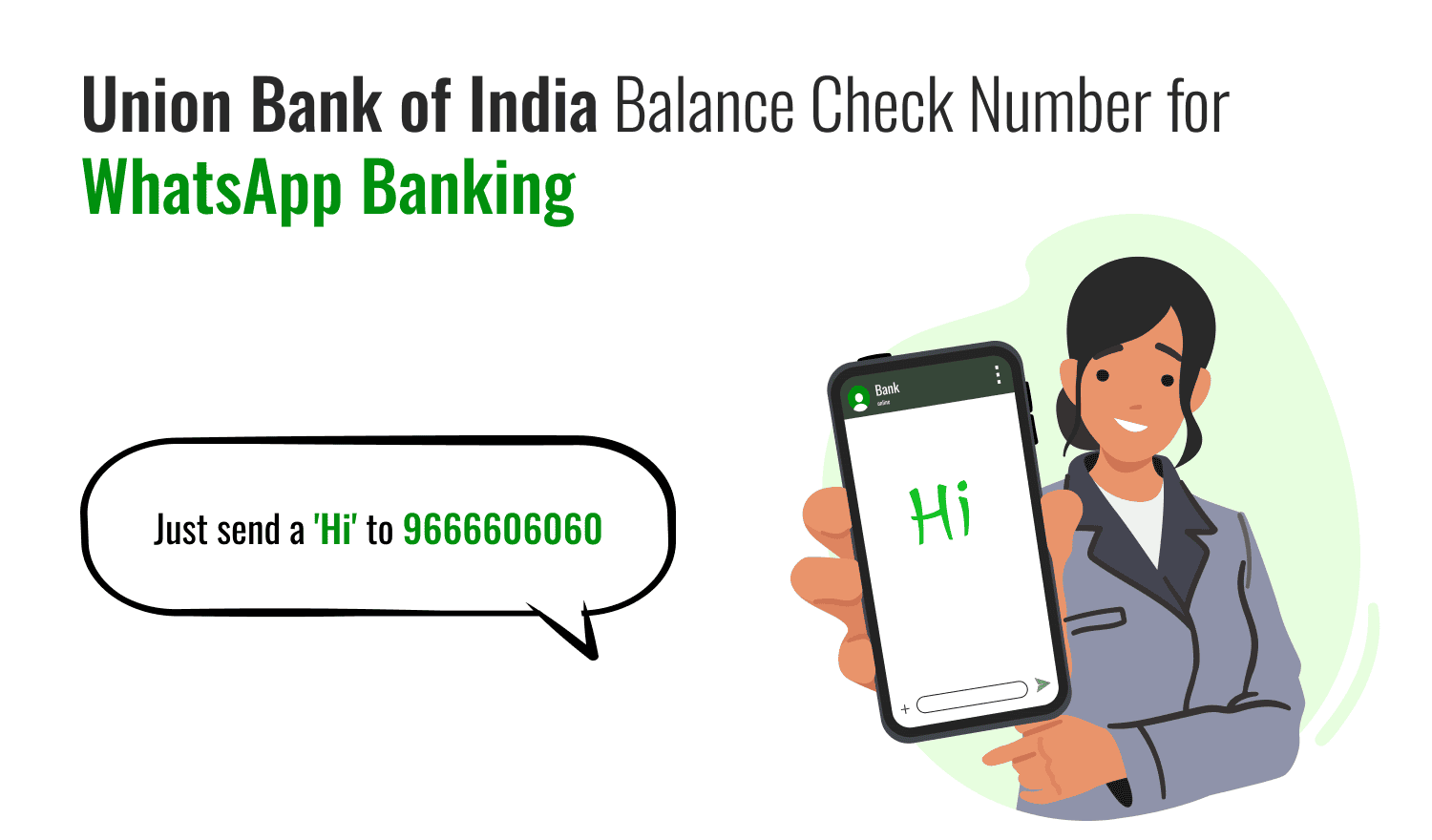
Union Bank of India now offers banking services through WhatsApp. Just send a 'Hi' to 9666606060 from the mobile number linked to your account, and you can use a variety of banking services right from your chat window.
Here’s what you can do with Union Bank of India’s WhatsApp banking:
- Check your account balance
- Get a mini statement
- Check your PPF balance
- Block your debit or credit card
- Generate a Green PIN
- Request a chequebook
- Get details about housing loans
Union Bank of India Balance Enquiry Via UPI Apps
Union Bank customers can use any UPI app on their smartphones to check their account balance by following these steps:
- Open your chosen UPI app.
- Enter your security code or PIN to access the app.
- Tap on ‘Check Account Balance’.
- Choose the bank account you want to check.
- Type in your UPI PIN.
- Your account balance will show up on the screen.
Know Union Bank of India Bank Balance using Passbook
Checking your Union Bank balance using a passbook is straightforward. Just make sure your passbook is up to date, and it will show your current balance along with all your recent transactions. To update your passbook, simply visit any Union Bank branch.
Conclusion
You can check your Union Bank of India balance using any of the methods mentioned above—just pick the one that works best for you. If you don’t have a smartphone, no worries! You can still find out your balance with a simple missed call or SMS. Alternatively, you can pop into the nearest ATM, swipe your Union Bank of India debit card, and print out your balance details right there.
Frequently Asked Questions (FAQs)
How can I check my Union Bank balance?
How can I check Union Bank balance by missed call?
What is the Union Bank of India balance check number for SMS?
How can I use WhatsApp to check my Union Bank balance?
How do I use a Union Bank ATM to check my account balance?
Can I check the balance of multiple Union Bank accounts?
Best Offers For You!
Account Balance Check by Bank
- SBI Balance Check
- PNB Balance Check
- Bank of Baroda Balance Check
- Canara Bank Balance Check
- YES BANK Balance Enquiry
- RBL Bank Balance Check
- Kotak Bank Balance Check
- ICICI Bank Balance Enquiry
- HDFC Bank Balance Check
- Federal Bank Balance Check
- Bandhan Bank Balance Check
- Axis Bank Balance Check
- AU Bank Balance Check
- Bank of Maharashtra Balance Check
- Indusind Bank Balance Check
- UCO Bank Balance Check
- Union Bank of India Balance Check
- Punjab & Sind Bank Balance Check
- Indian Overseas Bank Balance Check
- Central Bank of India Balance Check
- Indian Bank Balance Check
- IDFC First Bank Balance Check
- DCB Bank Balance Check
- Karur Vysya Bank Balance Check
- South Indian Bank Balance Check
Account Mini Statement by Bank
- SBI Mini Statement
- ICICI Bank Mini Statement
- Axis Bank Mini Statement
- PNB Mini Statement
- IDFC First Bank Mini Statement
- Indusind Bank Mini Statement
- Kotak Bank Mini Statement
- YES BANK Mini Statement
- Indian Bank Mini Statement
- Union Bank of India Mini Statement
- Bank of Maharashtra Mini Statement
- Central Bank of India Mini Statement
- Canara Bank Mini Statement
- Bank of Baroda Mini Statement
- RBL Bank Mini Statement
- Punjab & Sind Bank Mini Statement
- Indian Overseas Bank Mini Statement
- Federal Bank Mini Statement
- Bandhan Bank Mini Statement
- Karur Vysya Bank Mini Statement
- South Indian Bank Mini Statement
- DCB Bank Mini Statement
- IDBI Bank Mini Statement
- Bank of India Mini Statement