Bandhan Bank Balance Check Number
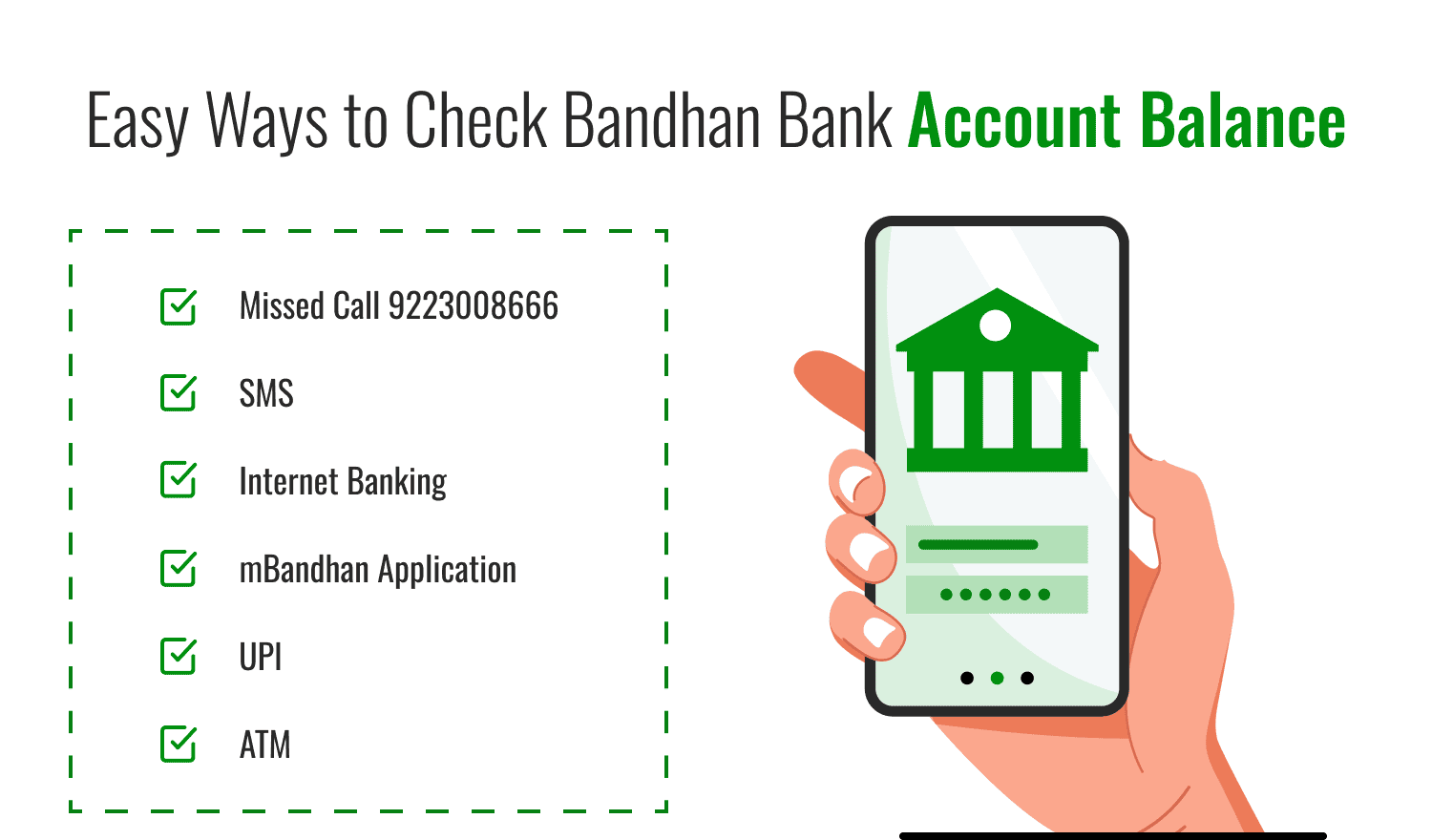
Last Updated : Dec. 3, 2024, noon
Many Bandhan Bank account holders often need to verify their balance, especially to confirm incoming funds. Without internet access, using the bank’s app or website for a balance enquiry isn't possible. Thankfully, the Bandhan Bank Balance Check Number provides a quick solution through missed calls and SMS services, enabling customers to check their account balance without needing an internet connection.
Here, we outline the simple methods to check your Bandhan Bank account balance effortlessly.
Easy Techniques to Check Bandhan Bank Balance
You must go through the ways that will help you with the Bandhan bank balance Enquiry and know the exact amount of balance available in your Bandhan Bank Savings Account.
Bandhan Bank Missed Call Balance Check Number
Here are the steps for the Bandhan bank missed call balance check number -
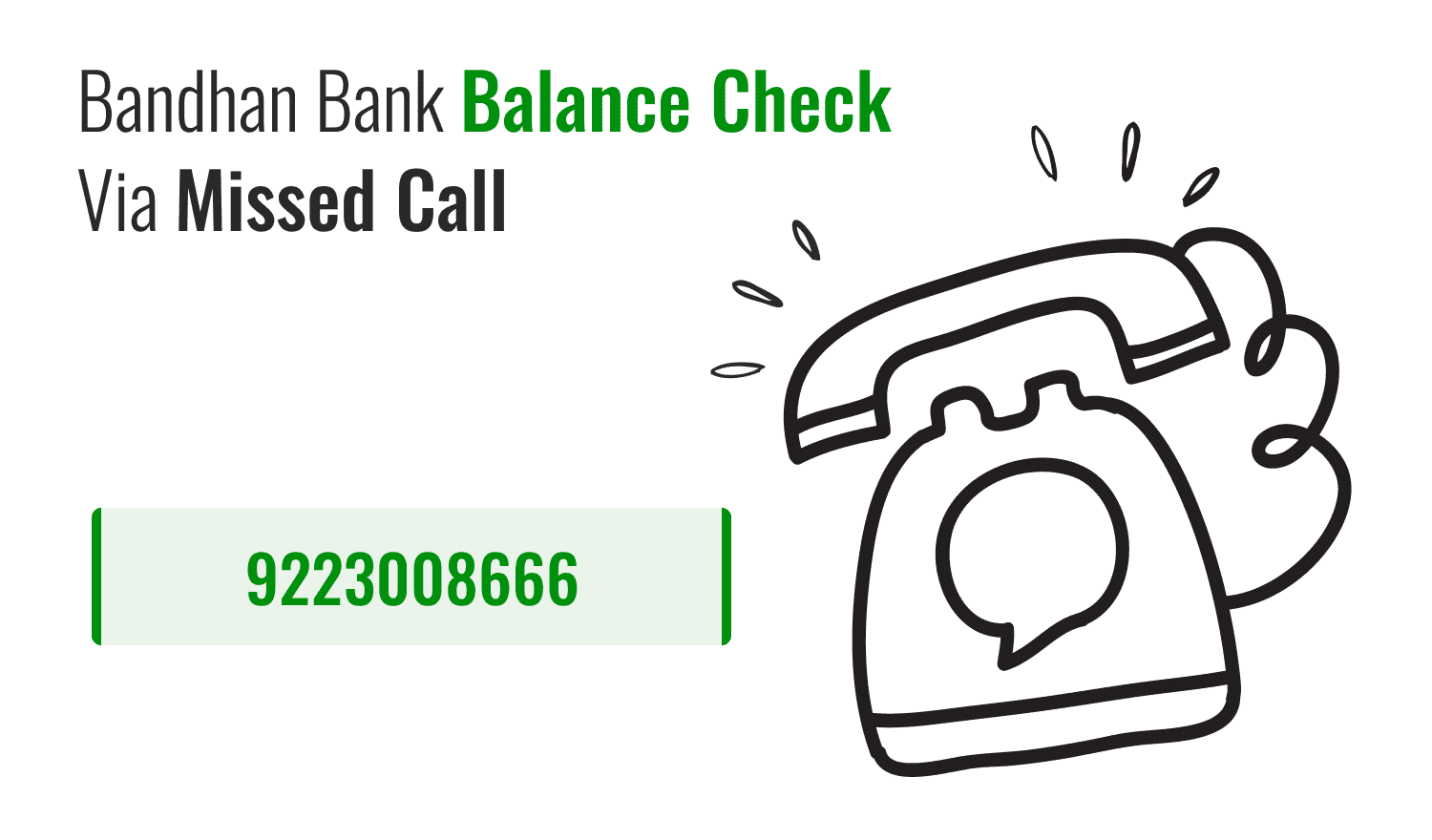
- You can know the bank balance of Bandhan Bank via a missed call to your savings account on 9223008666 .
- But you will have to give the missed call from your registered mobile number and it must be linked to your bank account. Your call will disconnect after a few belles and you will receive the Bandhan Bank balance details as an SMS on your same mobile phone number.
Bandhan Bank Balance Enquiry Via SMS
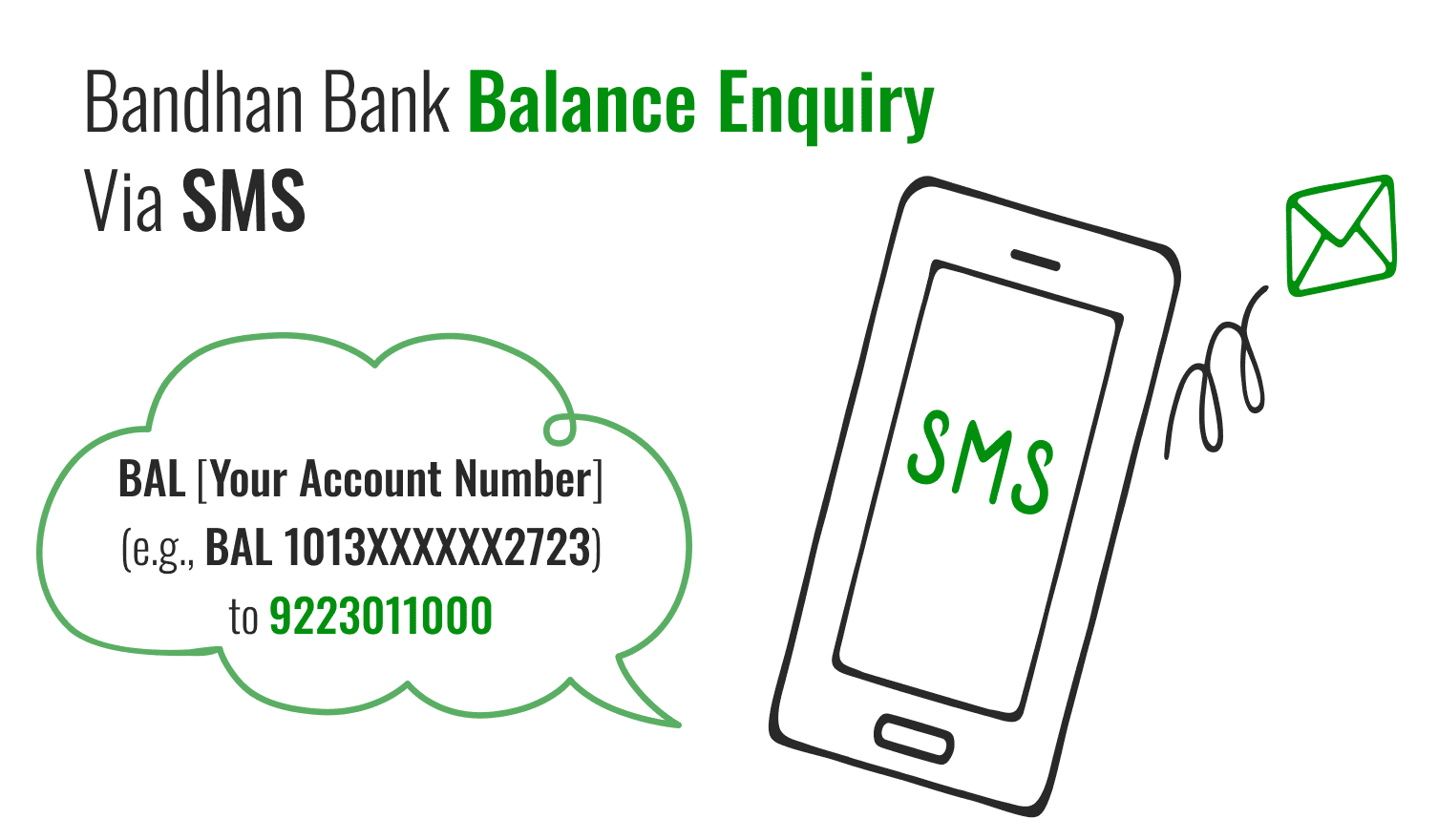
To check your Bandhan Bank account balance via SMS, simply send an SMS in the format: BAL [Your Account Number] (e.g., BAL 1013XXXXXX2723) to 9223011000 from your registered mobile number. You will receive an SMS with your account balance details shortly.
Bandhan Bank Internet Banking for Balance Check
Here are a few steps on how to use Internet Banking for Bandhan Bank Balance Account Check -
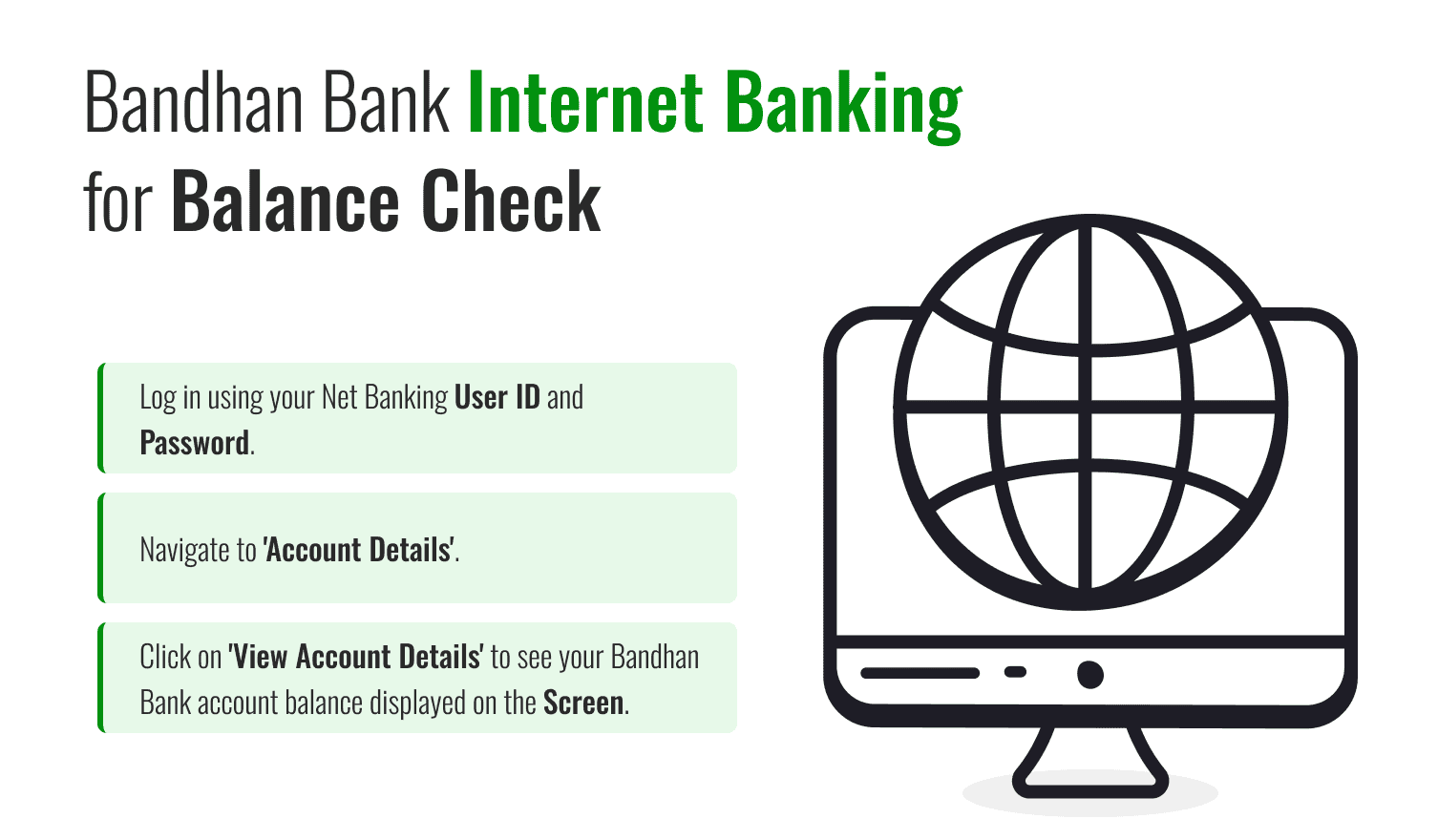
- Log in using your Net Banking user ID and password.
- Navigate to 'Account Details'.
- Click on 'View Account Details' to see your Bandhan Bank account balance displayed on the screen.
Bandhan Bank Balance Through the mBandhan Application
Follow the instructions to check Bandhan bank balance through mBandhan Application easily -
- Download and Install mBandhan Mobile Application.
- Enter your user ID and password to login to the application.
- Once logged in, you can see the available balance in your Bandhan Bank savings account.
*By clicking on this link , you can easily move to the official website of the Bandhan Bank and download the mBandhan Bank Mobile Application .*
Bandhan Bank Balance Check Number Miss Call Mini Statement
You can also check the Bandhan Bank mini statement feature without logging into Internet banking. By giving a missed call on Bandhan Bank mini statement number 9223008666 or using the SMS service, you can receive the last 5 transactions on your registered mobile number, helping you keep track of your account activity easily.
Bandhan Bank Account Balance Check Via UPI
You can also check your Bandhan Bank balance enquiry using any UPI application. Follow these steps:
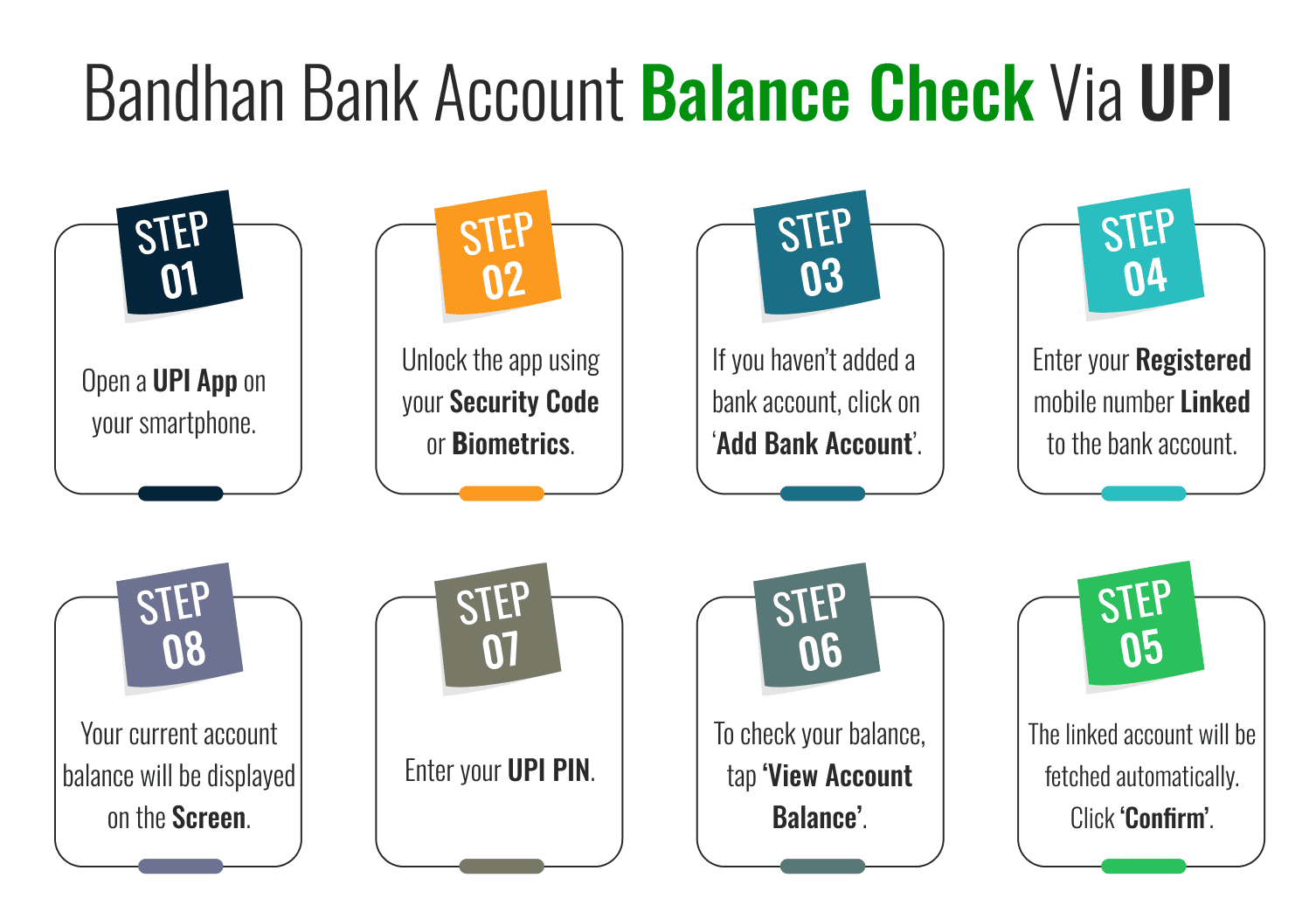
- Open a UPI app on your smartphone.
- Unlock the app using your security code or biometrics.
- If you haven’t added a bank account, click on ‘Add Bank Account’.
- Enter your registered mobile number linked to the bank account.
- The linked account will be fetched automatically. Click ‘Confirm’.
- To check your balance, tap ‘View Account Balance’.
- Enter your UPI PIN.
- Your current account balance will be displayed on the screen.
Bandhan Bank ATM Balance Check
- You can also visit any ATM for a Bandhan Bank Balance check through your Bandhan Bank Debit Card. You will just have to choose the banking option and then the balance enquiry option to know the available balance in your savings account.
- The ATM will display the available balance on the screen and then it will give a print of the receipt that will have the details of the available balance.
Conclusion
Bandhan Bank provides multiple convenient methods for balance enquiry, such as the Bandhan Bank Balance Check Number via missed call, SMS service, and Internet banking. These options offer quick access to your account balance without requiring an internet connection, ensuring seamless and hassle-free banking anytime, anywhere.
Frequently Asked Questions (FAQs)