Aadhaar Card Online Verification : How to Verify Aadhaar Number Via OTP?

Last Updated : Dec. 20, 2024, 5:44 p.m.
The Aadhaar Card is a widely acknowledged credential in India that verifies your identification and residency status. It can even be used as proof of birth because the date of birth is listed on the Aadhaar Card. The Aadhaar Card is required if you apply for government subsidies, loans, or other services. To ensure its legitimacy, institutions carry out the Aadhaar Card Verification process, which checks both the validity of the Aadhaar and the identity of the person submitting it.
In this article, we will tell you about the process of verifying your Aadhaar Card online and offline. You can also check whether your Aadhaar Card is deactivated or not.
We will also discuss how you can perform an Aadhaar Card Online Verification: How to Verify Aadhaar Number Via OTP, a quick and easy method to confirm the validity of your Aadhaar online.
Verify Aadhaar Via OTP
- If you are using an Aadhaar Number, then: GETOTP
Aadhaar-NUMBER-last-4-digits. - For instance, send the SMS GETOTP 9123 to 1947 if the Aadhaar number is 1234-5678-9123.
- For Virtual ID use, use GETOTP
Virtual ID-NUMBER-last-6-digits. - For instance, if the virtual ID is: 1234-1234-1234-9123 then, SMS: GETOTP 340123 and send it to 1947.
Importance of Verifying Your Aadhaar Card
Verifying your Aadhaar Card is crucial for ensuring its authenticity and for smooth access to various services and government schemes. Here are some key reasons why it is important to verify your Aadhaar Card:
Ensures Authenticity
- Verifying your Aadhaar ensures that the card you are using is genuine and not a counterfeit. This is especially important when submitting your Aadhaar for official purposes such as loans, government schemes, or employment verification.
Prevents Fraud
- Verifying your Aadhaar helps prevent fraudulent activities by ensuring that the Aadhaar being presented is valid and linked to the correct individual. This is particularly important for security and fraud prevention in both public and private sectors.
Ensures Accurate Personal Information
- Verifying your Aadhaar ensures that the personal details (such as name, date of birth, and address) linked to your Aadhaar card are correct and up-to-date, which helps avoid discrepancies during identity verification processes.
Access to Government Services
- Aadhaar is connected to numerous government subsidies and services. A verified Aadhaar card ensures you can access these benefits without issues, such as applying for LPG subsidies, social security schemes, and more.
Ease of Transactions
- Aadhaar is widely used for KYC (Know Your Customer) purposes, opening bank accounts, filing taxes, and making digital payments. Verification ensures smooth transactions without delays or complications.
Online and Offline Verification
- You can verify your Aadhaar both online and offline, making it convenient to confirm its status and accuracy anytime. Online verification can be done through OTP or other methods, while offline verification can be done through your Aadhaar registration center.
Check Deactivation Status
- Verifying your Aadhaar also helps to confirm if your Aadhaar is deactivated. This can help you take necessary actions to reactivate it if needed, ensuring you don’t face issues while using it.
In summary, verifying your Aadhaar Card is essential for securing your identity, preventing fraud, ensuring accurate information, and ensuring smooth access to various services and benefits.
Process of Verification of Aadhaar Card
UIDAI has made it easy to verify your Aadhaar card online through its official website, eliminating most hassles. To verify your Aadhaar card, you must have your 12-digit Aadhaar number. Follow these simple steps:
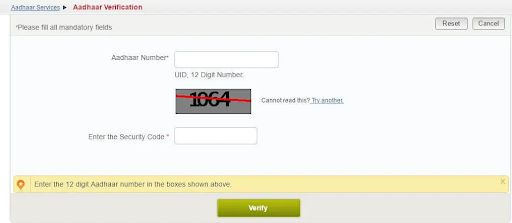
Step 1 - Visit the official UIDAI website.
Step 2 - Click on the 'Aadhaar Services' option available on the homepage.
Step 3 - Select the 'Verify Aadhaar' option from the list of services.
Step 4 - Enter your 12-digit Aadhaar number in the space provided.
Step 5 - Enter the security code displayed on the screen.
Step 6 - Click on Submit.
Once you submit the form, the page will display the details of your Aadhaar card, confirming whether it exists and if it has been successfully issued. This allows you to easily verify the authenticity of your Aadhaar online.
Online Aadhaar Card Verification
You can verify your Aadhaar card online easily through the official UIDAI website. This verification process helps ensure that your Aadhaar number is valid and registered correctly. Here are the steps to verify your Aadhaar card online:
Steps for Online Aadhaar Card Verification:
- Visit the UIDAI Website - Go to the official UIDAI website
- Navigate to Aadhaar Services - On the homepage, find and click on the 'Aadhaar Services' section.
- Select 'Verify Aadhaar' - In the list of available services, choose the option 'Verify Aadhaar'.
- Enter Your Aadhaar Number - Provide your 12-digit Aadhaar number in the space provided for verification.
- Enter the Security Code - You’ll be asked to enter the security code (captcha) displayed on the screen.
- Submit the Information: Click the Submit button once the information has been entered.
Verification Result
After submitting the form, the page will show your Aadhaar card details, verifying that your Aadhaar is in the UIDAI database. Additionally, it will show you if your Aadhaar has been successfully issued and is currently active.
Why Verify Your Aadhaar Online?
- Ensures Validity : Confirms your Aadhaar number is correctly registered and valid.
- Prevents Fraud : Ensures that no fraudulent Aadhaar numbers are being used.
- Quick and Easy : The verification process can be done from the comfort of your home at any time.
By following these steps, you can verify your Aadhaar card online and ensure its authenticity.
Aadhaar Paperless Offline e-KYC
You can verify your Aadhaar Offline through a Zip file that contains the paperless e-KYC. You will just have to share the ZIP file with the share code and registered mobile number to the institution that is asking for the Aadhaar Card Verification.
Steps to Complete Aadhaar Paperless Offline e-KYC:
- Generate e-KYC XML - Visit the official UIDAI website and log in using your Aadhaar credentials to generate the e-KYC XML file. You can also use the mAadhaar app for this purpose.
- Download the XML File - Once the e-KYC is generated, download the XML file to your device. This file will contain your Aadhaar-linked details, along with a QR code for authentication.
- Share the XML with the Service Provider - Provide the downloaded XML file to the service provider (bank, telecom, etc.) for verification. They will scan the QR code to confirm your details.
- Verification by Service Provider - The service provider will verify your details by scanning the QR code in the XML file. Once verified, the KYC process will be complete.
Benefits of Aadhaar Paperless Offline e-KYC
Here are some of the benefits of the Aadhaar Paperless Offline e-KYC, read the content below to know more about it -
- Privacy Protection : You don't need to share your Aadhaar number directly, protecting your privacy.
- Ease of Use : The process is simple and can be done remotely without visiting physical locations.
- Enhanced Security : The QR code ensures that your data is authentic and can’t be tampered with.
- Speed and Convenience : The verification is faster than traditional KYC methods and eliminates the need for paper documents.
The Aadhaar Paperless Offline e-KYC service makes it easier for individuals to complete the KYC process securely while maintaining privacy and minimizing the risks of identity theft.
Check the Deactivation Status of the Aadhaar
If you want to know the status of your Aadhaar whether it is deactivated or not, you can follow the steps given below:-
If you want to check whether your Aadhaar card is deactivated, follow the steps below:
Step 1 - Visit the official UIDAI website.
Step 2 - Under the 'Aadhaar Services' section on the homepage, click on 'Verify Aadhaar Number'.
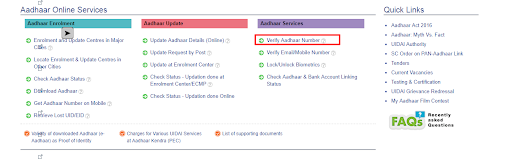
Step 3 - Enter your 12-digit Aadhaar number and the security code in the respective fields to verify your Aadhaar.
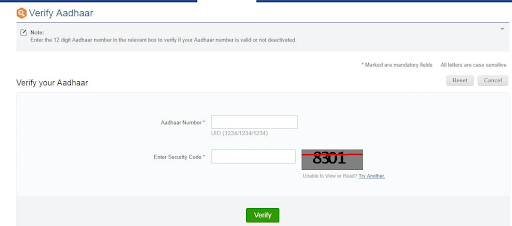
Step 4 - Click on 'Verify' to check the status of your Aadhaar card. If a green tick appears, it means your Aadhaar card is valid and has not been deactivated.
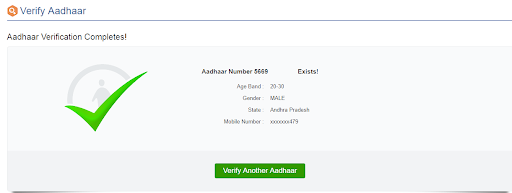
Conclusion
Aadhaar Card Verification is done just to authenticate the details mentioned in the Aadhaar Card and the individual who is submitting the Aadhaar Card. The details received after the verification should match the details mentioned on your Aadhaar Card. Therefore, many institutions verify the Aadhaar Card before accepting it.
Frequently Asked Questions (FAQs)
What is Aadhaar verification?
Can my Aadhar card be verified online?
How can I use an OTP to validate my Aadhaar card?
How can I use my cellphone number to check my Aadhaar card number?
Can the details on an Aadhaar card be changed?
Aadhaar
- Check Aadhaar Update History
- Aadhaar Card Services
- Aadhaar Services on SMS
- Documents Required for Aadhaar Card
- Aadhaar Card Status
- E-Aadhaar Card Digital Signature
- Aadhaar Card Authentication
- Aadhaar Card Online Verification
- Lost Aadhaar Card
- Aadhaar Card Not Received Yet
- Aadhaar Virtual ID
- Retrieve Forgotten & Lost Aadhaar Card UID/EID
- Aadhaar Card Address Validation Letter
- Get Aadhaar Card for Non-Resident Indians
- Get Aadhaar e-KYC Verification
- Aadhaar Card Seva Kendra
- Aadhaar Card Features
- Aadhaar Card Online Corrections
- Change Photo in Aadhaar Card
Link Aadhaar Card
- Link Aadhaar Card to Bank Account
- Link Aadhaar Card to IRCTC Account
- Link Aadhaar Card to Income Tax Return
- Link Aadhaar Card with EPF
- Link Aadhaar Card with Driving Licence
- LInk Aadhaar to Caste Certificate
- Link Aadhaar with BPCL
- Link Aadhaar Card with LPG Gas
- Link Aadhaar Card with Ration Card
- Link Aadhaar Card with HP Gas
- Link Aadhaar Card with NPS Account
- Link Aadhaar Card with Mutual Funds
- Link Aadhaar Card with Demat Account
- Link Aadhaar Card with HDFC Life Insurance
- Link Aadhaar Card with SBI Life Insurance
Link Aadhaar to Mobile Number
Aadhaar Enrollment Centers
- Aadhaar Card Enrollment Centres
- Aadhaar Card Enrolment Centers in Delhi
- Aadhaar Card Enrolment Centers in Bangalore
- Aadhaar Card Enrolment Centers in Mumbai
- Aadhaar Card Enrolment Centers in Ahmedabad
- Aadhaar Card Enrolment Centers in Hyderabad
- Aadhaar Card Enrolment Centers in Ranchi
- Aadhaar Card Enrolment Centers in Indore
- Aadhaar Card Enrolment Centers in Kanpur
- Aadhaar Card Enrolment Centers in Patna
- Aadhaar Card Enrolment Centers in Surat
- Aadhaar Card Enrolment Centers in Lucknow
- Aadhaar Card Enrolment Centers in Bhopal
- Aadhaar Card Enrolment Centers in Jaipur
- Aadhaar Card Enrolment Centers in Ghaziabad
- Aadhaar Card Enrolment Centers in Faridabad
- Aadhaar Card Enrolment Centers in Noida
- Aadhaar Card Enrolment Centers in Gurgaon
- Aadhaar Card Enrolment Centers in Kolkata
- Aadhaar Card Enrolment Centers in Pune
- Aadhaar Card Enrolment Centers in Chennai
- Aadhaar Card Enrolment Centers in Chandigarh