Aadhaar Card History Update - How to Check History Online?
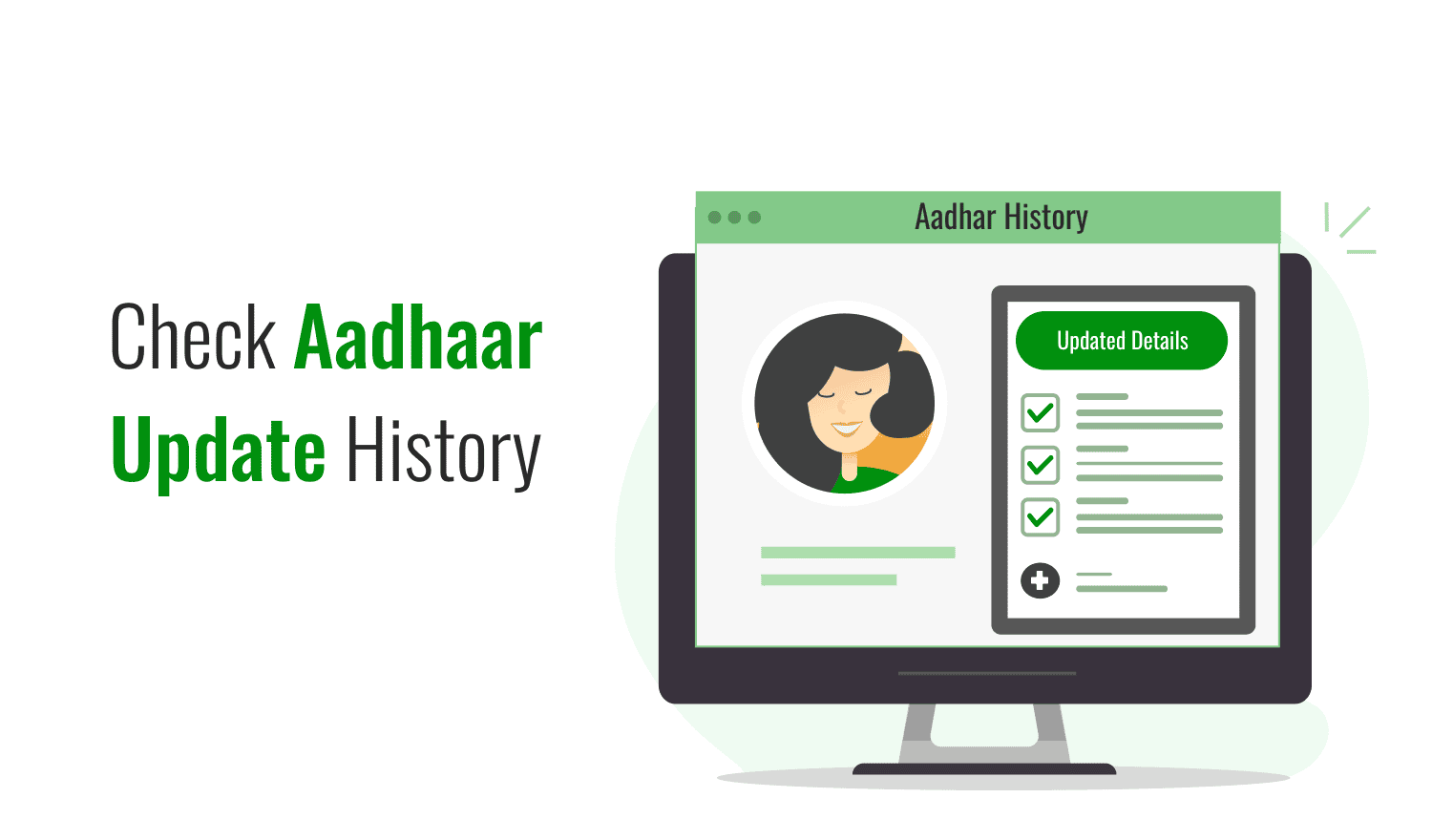
Last Updated : Dec. 18, 2024, 11:43 a.m.
You should be aware that your Aadhaar Card is the universal identity document in India and is widely accepted by many organizations as proof of identity. However, even a small spelling error on your Aadhaar Card can cause problems. Therefore, the UIDAI allows you to change your address, email address, and mobile number if they are incorrectly spelled on your Aadhaar Card.
Additionally, you can check the Aadhaar update history after updating your details. The history of any updates is stored in UIDAI’s database, and you can access your Aadhaar card update history online using the Update Request Number (URN). Let’s go through the steps to check Aadhaar update history online.
What is Aadhaar Update History?
The Aadhaar update history shows all important updates made to an Aadhaar card since it was issued. An Aadhaar card holder can change details like name, email ID, address, photo, and date of birth either by visiting an offline center or through the official website. All these changes are recorded, and you can view them by accessing your Aadhaar card’s update history.
If you find any mistakes or incomplete information on your Aadhaar card, you can easily correct it by following the necessary steps.
Importance of Aadhaar Update History
Here are the benefits of checking the update history of your Aadhaar card online:
- The update history can be accessed using both the VID and Aadhaar Number.
- You must link your mobile number to your Aadhaar to check the Aadhaar Card Update History.
- The screen will display every detail about the updates.
- This feature helps you monitor the changes you have made to your Aadhaar details.
- It allows you to identify any unauthorized changes made to your Aadhaar information.
- You can address any discrepancies in the updates by contacting UIDAI.
- This facility is only available online; Aadhaar Seva Kendra executives cannot provide these details.
- While you cannot download the update reports, UIDAI permits you to take screenshots of the displayed information.
Steps to Know Aadhaar Update History Online
You can follow the steps given below to check the Aadhaar update history online, and it can be done through the official website of UIDAI.
- Go to the official website of UIDAI .
- Click on the Aadhaar Update Section, and then select the ‘Aadhaar Update History’ option.
- You will need to provide your Aadhaar Number or the VID and enter the Security Code.
- Choose either the "Send OTP to Registered Mobile Number" option or the "Generate TOTP from the Aadhaar App" option.
- If you choose the Send OTP option, you will receive an OTP on your registered mobile number.
- If you select the TOTP option, verify it using the Aadhaar App.
- Input the OTP or TOTP and then click the "Submit" button.
- You will now be able to see a list of all the updates you have made to your Aadhaar in the past.
- The list will include all updates, whether they were performed offline or online.
Information Displayed in Aadhaar Update History
When you check your Aadhaar Update History, you'll see each update you've made to your Aadhaar card, including:
- The date and time each update was made.
- The Update Request Number (URN) at the top of the results, which is used to track the history online.
- The date you submitted each update request to UIDAI.
- The type of update made, whether it was a change to biometric data, demographic details, or a new request.
- The Aadhaar card holder's photo will also be displayed in the results.
- All details of the Aadhaar user such as name, email ID, mobile number, date of birth, address, and gender will be visible on the screen.
Things to Keep in Mind When You Check Aadhaar Update History
Here are some tips to remember when checking your Aadhaar update history:
- To use this service, your mobile number must be linked with your Aadhaar.
- This service is exclusively available online; you cannot access your Aadhaar card update history at an Aadhaar Enrolment Centre or any offline location.
- You can view all changes or updates made to your Aadhaar card since it was issued. If you notice any unauthorized updates or errors, you should immediately contact UIDAI.
- You can check your Aadhaar update history using either your 16-digit Aadhaar Virtual ID or your 12-digit Aadhaar number.
- Only the individual associated with the Aadhaar can access this update history; no other person has access to these details.
Conclusion
You can easily check your Aadhaar Update History online by following a few simple steps. All you need is to have a PC or laptop and a proper Internet connection to access the updated history. This can be accomplished via the official UIDAI website by using either your Aadhaar Number or Virtual ID Number.
Frequently Asked Questions (FAQs)
How do I check my Aadhaar update history?
Is my Aadhaar update history safe?
How can I check my Aadhaar card history update without OTP?
Aadhaar
- Check Aadhaar Update History
- Aadhaar Card Services
- Aadhaar Services on SMS
- Documents Required for Aadhaar Card
- Aadhaar Card Status
- E-Aadhaar Card Digital Signature
- Aadhaar Card Authentication
- Aadhaar Card Online Verification
- Lost Aadhaar Card
- Aadhaar Card Not Received Yet
- Aadhaar Virtual ID
- Retrieve Forgotten & Lost Aadhaar Card UID/EID
- Aadhaar Card Address Validation Letter
- Get Aadhaar Card for Non-Resident Indians
- Get Aadhaar e-KYC Verification
- Aadhaar Card Seva Kendra
- Aadhaar Card Features
- Aadhaar Card Online Corrections
- Change Photo in Aadhaar Card
Link Aadhaar Card
- Link Aadhaar Card to Bank Account
- Link Aadhaar Card to IRCTC Account
- Link Aadhaar Card to Income Tax Return
- Link Aadhaar Card with EPF
- Link Aadhaar Card with Driving Licence
- LInk Aadhaar to Caste Certificate
- Link Aadhaar with BPCL
- Link Aadhaar Card with LPG Gas
- Link Aadhaar Card with Ration Card
- Link Aadhaar Card with HP Gas
- Link Aadhaar Card with NPS Account
- Link Aadhaar Card with Mutual Funds
- Link Aadhaar Card with Demat Account
- Link Aadhaar Card with HDFC Life Insurance
- Link Aadhaar Card with SBI Life Insurance
Link Aadhaar to Mobile Number
Aadhaar Enrollment Centers
- Aadhaar Card Enrollment Centres
- Aadhaar Card Enrolment Centers in Delhi
- Aadhaar Card Enrolment Centers in Bangalore
- Aadhaar Card Enrolment Centers in Mumbai
- Aadhaar Card Enrolment Centers in Ahmedabad
- Aadhaar Card Enrolment Centers in Hyderabad
- Aadhaar Card Enrolment Centers in Ranchi
- Aadhaar Card Enrolment Centers in Indore
- Aadhaar Card Enrolment Centers in Kanpur
- Aadhaar Card Enrolment Centers in Patna
- Aadhaar Card Enrolment Centers in Surat
- Aadhaar Card Enrolment Centers in Lucknow
- Aadhaar Card Enrolment Centers in Bhopal
- Aadhaar Card Enrolment Centers in Jaipur
- Aadhaar Card Enrolment Centers in Ghaziabad
- Aadhaar Card Enrolment Centers in Faridabad
- Aadhaar Card Enrolment Centers in Noida
- Aadhaar Card Enrolment Centers in Gurgaon
- Aadhaar Card Enrolment Centers in Kolkata
- Aadhaar Card Enrolment Centers in Pune
- Aadhaar Card Enrolment Centers in Chennai
- Aadhaar Card Enrolment Centers in Chandigarh