RBL Bank Credit Card Payment through Debit Card
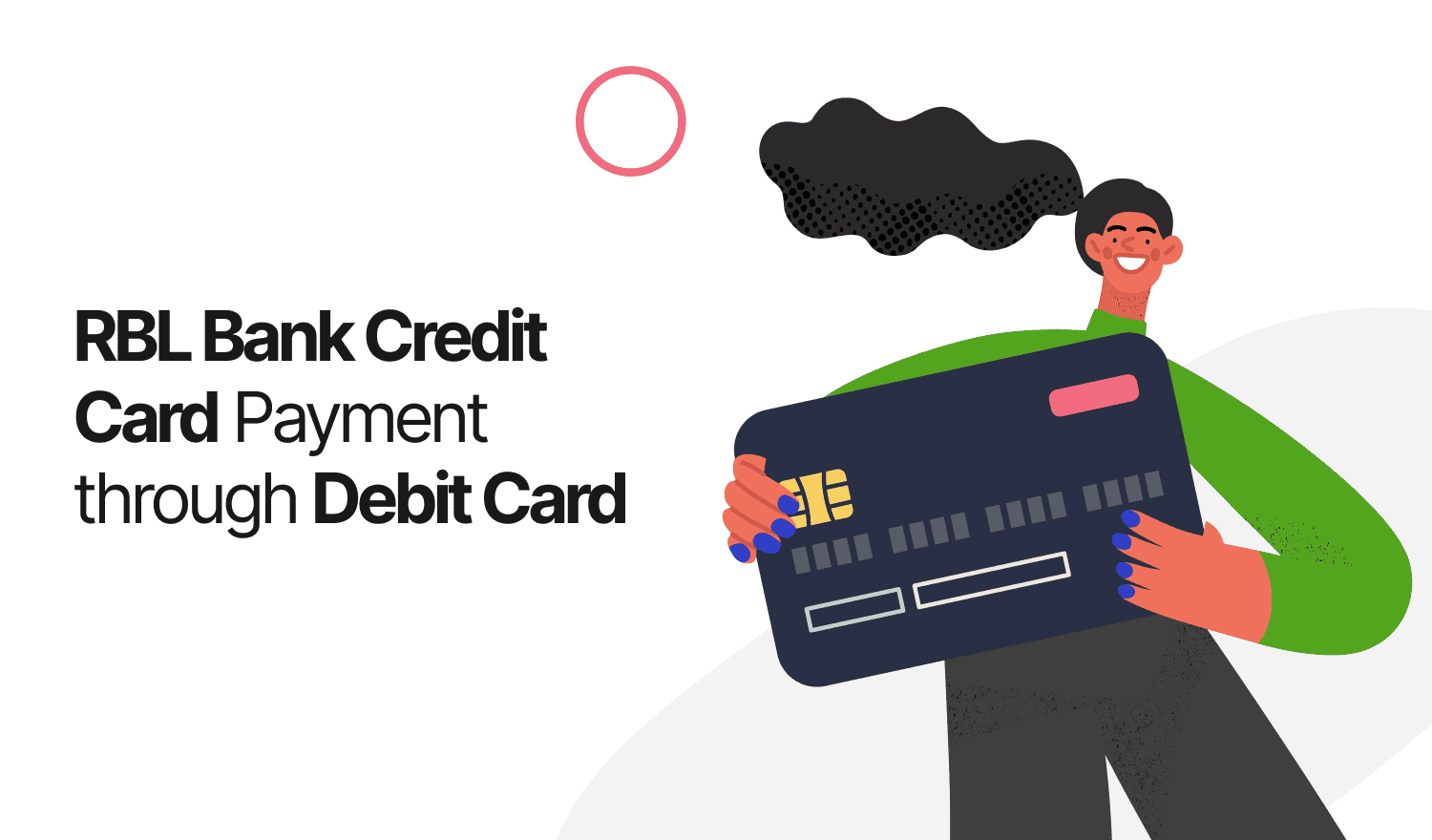
Last Updated : June 7, 2025, 3:46 p.m.
RBL Bank credit card payments through debit cards offer a fast, secure, and convenient way to clear your dues without logging into net banking or handling cash. Whether you're using the RBL MyCard app or the RBL payment portal, this method is ideal for instant processing with zero extra charges. Wishfin’s guide explains how a debit card is used to pay your RBL Bank credit card bill, the key advantages, comparisons with other payment methods, security tips, and FAQs.
How to Pay RBL Bank Credit Card Bill Using a Debit Card?
RBL credit card bill payments can be made using the debit card of any bank. Here’s how:
Through RBL MyCard Mobile App
Steps:
- From the Play Store or App Store, download the RBL MyCard App
- Log in using your registered mobile number.
- Navigate to the Payments or Credit Card Bill section.
- Enter your bill amount.
- Choose Debit Card as the payment method.
- Fill in card details and complete OTP verification.
- Get instant payment confirmation via SMS/email.
Through RBL Online Payment Gateway
Steps :
- Visit the RBL Card Bill Payment Portal.
- Enter your 16-digit credit card number and the bill amount.
- Select Debit Card as your payment mode.
- Enter your card details and confirm with OTP.
- Your account is debited instantly; payment reflects in 2–3 days.
Tip: Make payments 3 working days before your due date to avoid delays.
Key Benefits of Debit Card Payments
- Zero Fees – No convenience charges.
- Same-Day Limit Release – Your RBL credit limit gets updated quickly.
- Any Bank’s Debit Card Accepted – SBI, HDFC, ICICI, Axis, etc.
- Secure Payments – OTP authentication ensures safety.
- CIBIL Score-Friendly – Timely payments boost your credit score.
Debit Card vs Other RBL Credit Card Payment Methods
| Payment Method | Charges | Processing Time | Limit Release | Recommended For |
|---|---|---|---|---|
Debit Card | Rs. 0 | 1–3 business days | Same Day | Fee-free, online users |
UPI Payments | Rs. 0 | Instant – 1 day | Same Day | Mobile-first users |
Net Banking (RBL) | Rs. 0 | 1 working day | Same Day | RBL account holders |
NEFT/IMPS | Rs. 0 | 1–2 business days | 24–48 hrs | Other bank account holders |
Cash/Cheque | Rs. 100 (cash) | 2–5 business days | Post clearing | Offline or branch visitors |
Security Tips for Debit Card Payments
Wishfin recommends following these to stay protected:
- Only use official apps or portals for payments.
- Never share CVV, OTP, or PIN with anyone.
- Ensure the website uses HTTPS encryption.
- Avoid public Wi-Fi while transacting.
- Save screenshots or payment receipts.
Tips to Maximize Your RBL Debit Card Payment Experience
- Set calendar reminders for due dates
- Pay 3 days before the deadline
- Track your credit score regularly
- Use reward-based debit cards to earn benefits
Conclusion
RBL Bank credit card payments through debit cards are fast, free, and flexible. You can use any bank’s card, skip the fees, and still enjoy a same-day credit limit refresh.
Wishfin recommends:
- Paying on time
- Using secure payment modes
- Monitoring your CIBIL score regularly
Exploring RBL credit card options to match your spending style
Frequently Asked Questions (FAQs)