SBI Credit Card Payment Through Debit Card
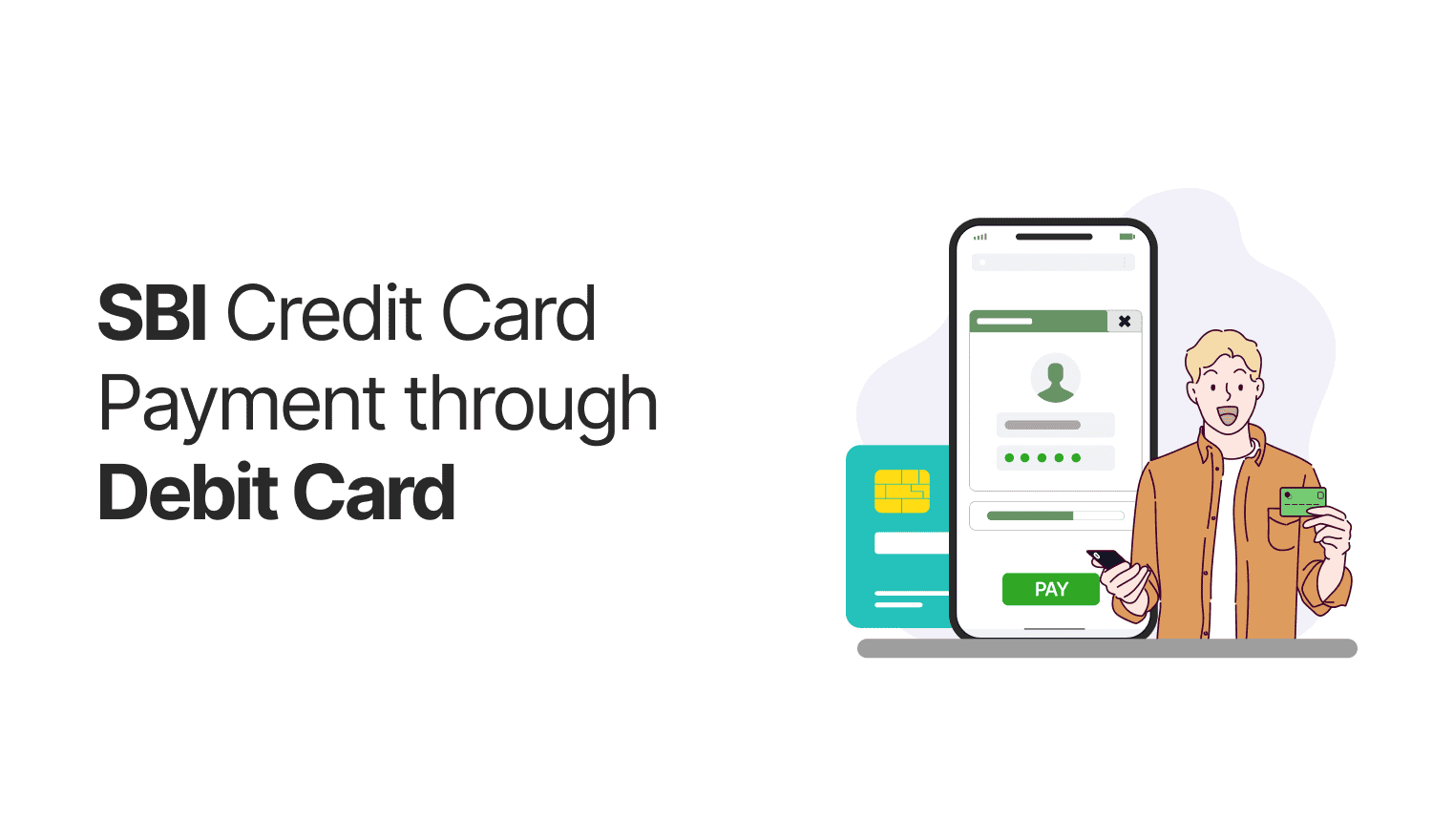
Last Updated : April 28, 2025, 6:17 p.m.
Staying on top of your SBI Credit Card payments is essential for healthy finances, and the debit card payment option stands out as one of the most efficient solutions available. SBI Credit Card payments through debit card transform the bill payment experience, offering a streamlined, secure method that eliminates the hassles of cash handling or complex banking processes. This payment avenue has become the go-to choice for countless SBI customers, thanks to its real-time processing capabilities and straightforward accessibility. Whether you're rushing to meet your payment deadline or simply appreciate the simplicity of using your existing debit card, mastering the process of making SBI Credit Card payments by using a debit card can both save valuable time and shield you from unnecessary late fees. Our detailed guide breaks down the step-by-step methods, system requirements, and distinct advantages of using debit cards for your SBI Credit Card payments, equipping you with comprehensive knowledge to effectively manage your credit obligations.
Online Methods for Making SBI Credit Card Payments Through Debit Card
1. SBI Paynet-Pay Online Portal
SBI’s Paynet-Pay facility offers a straightforward online method to make credit card payments using debit cards from selected banks.
Supported Debit Cards:
- State Bank of India Debit Card
- Bank of Maharashtra Debit Card
- Indian Overseas Bank
- IDFC Bank
- Kerala Gramin Bank
- PragathiKrishna Bank
- Shivalik Bank
- Bank of Baroda
- Rupay Debit card
- Citibank Debit Card
- Bank of India Debit-cum-ATM Card
- Lakshmi Vilas Bank Debit Card
Steps to Pay Using the Paynet-Pay Portal:
- Visit the SBI Card Paynet-Pay Online portal
- Enter your SBI Credit Card number, email ID, mobile number, and the payment amount
- Select ‘Debit Card’ as your payment method
- Choose your bank from the dropdown menu
- Click the ‘Pay Now’ button
- You will be redirected to the bank’s secure payment interface
- Enter your debit card details and authentication information (PIN number)
- Confirm the payment amount
- Upon confirmation, your bank account will be debited online
- You will receive an email and SMS acknowledgment of your transaction
The primary advantage of this method is that the payment reflects instantly in your SBI credit card account, immediately updating your available credit limit.
2. Through SBI Card Website
Cardholders can also pay through the official SBI Card website using their debit cards.
Steps to Pay Using the SBI Card Website:
- Log in to sbicard.com through your SBI Card online user ID and password
- Click on ‘Pay now’ on the Dashboard page
- Select the amount you wish to pay
- Choose ‘Debit Card’ as your mode of payment and select your bank
- You will be taken to your bank’s payment interface
- Complete the authentication process
- Confirm the payment
This method also ensures instant payment reflection in your credit card account.
3. SBI Card Mobile App
The SBI Card mobile app provides a convenient on-the-go solution for making credit card payments using debit cards.
Step by Step Guide to Pay Via the SBI Card Mobile App:
- Download the SBI Card mobile app from the app store of your device. Then, install it.
- Log in using your SBI Card online credentials (or register if you haven’t already)
- At the bottom of the account summary page, click on the ‘Pay now’ button
- If not updated already, enter your registered mobile number and email ID.
- Select the payment amount (Total Outstanding, Minimum Amount Due, or Any Other Amount)
- Choose ‘Debit Card’ as your payment method
- Select your bank and complete the payment process
- Authorize the transaction.
Offline Payment Method
SBI ATM Payment
For those who prefer or need an offline payment option, SBI ATMs across India accept credit card payments through SBI debit cards.
Steps to Pay at SBI ATM:
- Visit any SBI ATM across India
- Insert your SBI debit card into the ATM machine
- Enter your PIN
- From the ‘Banking’ options, select ‘Services’
- Choose ‘Bill Pay’ and then ‘SBI Credit Card Bill’
- Enter your 16-digit SBI Credit Card number
- Enter the amount you wish to pay
- Confirm the transaction
Benefits of Using Debit Card for SBI Credit Card Payments
1. Convenience and Accessibility
Debit card payments can be made anytime, anywhere – online from the comfort of your home or at any SBI ATM across India.
2. No Registration Required
Unlike some other payment methods such as NEFT or net banking, paying with a debit card does not require any prior registration process.
3. Instant Reflection (Online Methods)
Online debit card payments reflect instantly in your credit card account, immediately updating your available credit limit. This is particularly useful for last-minute payments on the due date.
4. Security
All online transactions through SBI’s payment portals are secured through 128-bit SSL (Secure Socket Layer) technology, ensuring that your card details and personal information remain protected.
5. Transaction Acknowledgment
All payment methods provide transaction acknowledgments – either digital (email/SMS) for online payments or physical receipts for ATM payments – helping you track and verify your payments.
Conclusion
SBI offers multiple convenient options for credit card holders to make payments using debit cards. Whether you prefer the instant reflection of online payments or the physical acknowledgment of ATM payments, these methods provide secure and efficient ways to manage your credit card dues. By understanding payment options available to make SBI credit card payments through debit card, you can choose the method that best suits your needs and ensure timely payments to maintain a good credit standing.
Frequently Asked Questions (FAQs)