Steps to Change Employee Name in EPF Account
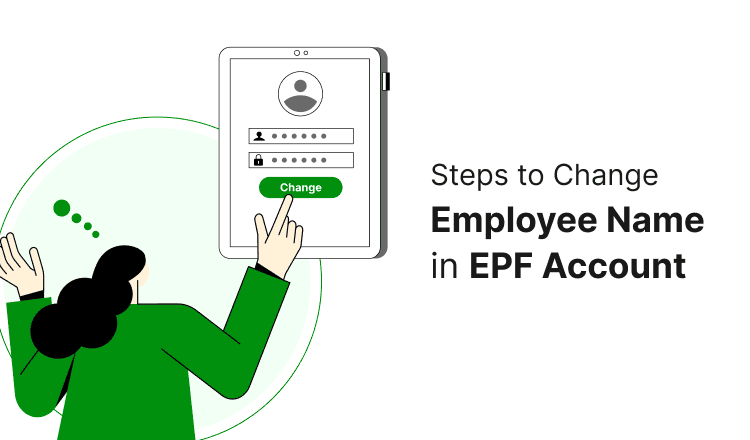
Last Updated : June 5, 2025, 3:07 p.m.
The purpose of the EPF program was to provide salaried employees with financial security during their post-retirement years. A crucial component of your retirement planning is the EPF corpus that you have accumulated over your employment years. Nevertheless, inaccurate information in your ePF account may make it more difficult for you to claim the stored corpus. Incorrect or misspelt errors are the most frequent ones in EPF accounts. The withdrawal process may be made more difficult if you neglect to change your name after marriage or make spelling corrections in the EPF account.The EPFO launched an online name change service in 2017 to address this problem.
Therefore, if you find out that your name has been misspelled or there is any kind of name error in your EPF account , you must take steps to correct it immediately. You can make the correction online as well as offline mode. Here is the whole process explained in detail.
Why Update Your Name in Your EPF Account?
An incorrect name in your EPF account can cause issues such as:
- Rejection of withdrawal or transfer requests.
- Mismatches with KYC documents like Aadhaar, PAN, or bank account details.
- Delays in processing claims or pension disbursements.
- Complications during employer verification or audits.
Common reasons for name changes include spelling errors, discrepancies with Aadhaar/PAN, or legal name changes after marriage or other personal circumstances.
Prerequisites for Changing Your Name in EPF Account
Before initiating the name change process, ensure you have:
- Universal Account Number (UAN) : Your UAN must be activated on the EPFO portal.
- Linked KYC Documents : Your Aadhaar, PAN, and bank account details should be linked and verified.
- Supporting Documents : Valid proof of your correct name, such as:
- Aadhaar card
- PAN card
- Passport
- Voter ID
- Marriage certificate (for name changes post-marriage)
- Gazette notification (for legal name changes)
- Employer Coordination : Your employer’s approval is often required for name change requests.
Online Method of Changing Employee Name in EPF Account
Using this method, you don’t need to submit documents and wait 2-3 months for the name change to be approved. Below are the steps that you can follow to change your method in online mode:
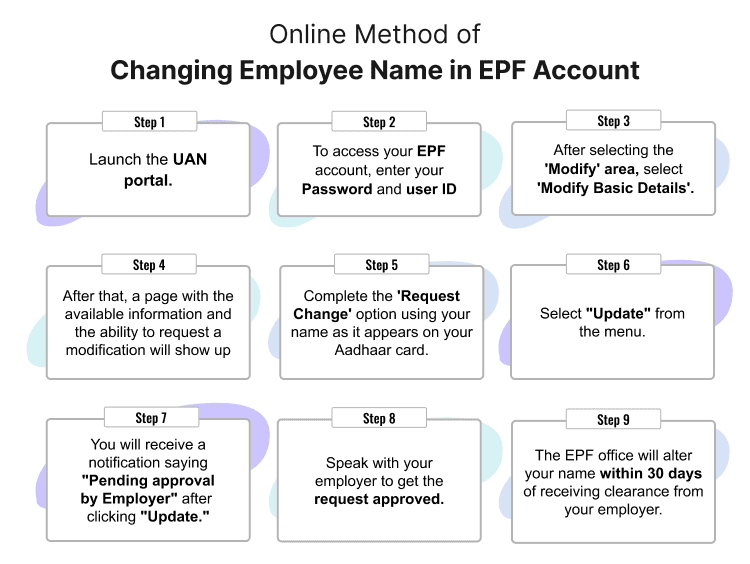
Step 1: Launch the UAN portal.
Step 2: To access your EPF account, enter your password and user ID.
Step 3: After selecting the 'Modify' area, select 'Modify Basic Details'.
Step 4: After that, a page with the available information and the ability to request a modification will show up.
Step 5: Complete the 'Request Change' option using your name as it appears on your Aadhaar card.
Step 6: Select "Update" from the menu.
Step 7: You will receive a notification saying "Pending approval by Employer" after clicking "Update."
Step 8: Speak with your employer to get the request approved.
Step 9: The EPF office will alter your name within 30 days of receiving clearance from your employer.
Information Regarding the EPF Name Correction Form
A basic document is created by the EPF Name Correction. It is not so much a document as it is a letter. It should be sent in the following format, addressed to the Regional EPFO Commissioner:
- Send the letter to the PF Commissioner for the region .
- Declare in the letter's subject line, "Joint declaration by the member and the employer."
- Indicate in the letter that you are or were an employee of the business that entered your information incorrectly and that you are requesting that the information be corrected.
Enter the information that needs to be changed, the entry that was made incorrectly, and the correct entry in a table with three columns .
The following errors can be corrected with this form:
- Mistakes in name Mistakes in the father's or husband's name
- PF or EPS account number errors
- Mistakes in the birthdate, mistakes in the joining date of an organization, and mistakes in the leaving date of an organization.
- Enter the information that needs to be changed,
- The entry that was made incorrectly, and the correct entry in a table with three columns.
The following errors can be corrected with this form: - Mistakes in name Mistakes in the father's or husband's name
- PF or EPS account number errors
- mistakes in the birthdate, mistakes in the joining date of an organization, and mistakes in the leaving date of an organization.
Required Documents for EPF Account Access
- Driver’s license
- PAN card
- Voters ID card
- Aadhaar card
- Passports
- Educational documents
- ESIC ID card
- Bank or post office passbooks
- A copy of the electricity, phone, or water bill with your name on it
- Birth or death certificate issued by a registrar
- A certificate that is generated based on the records of government service (central or state)
Issues to Deal with in Case of Incorrect EPF Details
Incorrect information in your EPF account can cause issues during withdrawal. You might assume that simply filling out the EPF withdrawal form is enough, but errors in your records can lead to claim rejection.
The documents submitted during EPF registration play a crucial role, and any inaccuracies in the recorded details may result in delays or rejection of online claims. For a claim to be approved, the information provided must match the establishment's records. Below are some common errors that could lead to an EPF claim rejection:
- Incorrect or Misspelled Information: Any errors in personal details during EPF enrollment can lead to claim rejection.
- Nominee Details Not Updated: Nominee information should be updated, especially after marriage, to avoid complications during the claim process.
- Wrong Date of Joining: An incorrect date of joining can create issues in EPF processing. This data is essential for EPS pension calculations and determining the number of years of EPF contributions. The duration of contributions impacts whether EPF withdrawal will be tax-free or not.
Ensuring accurate details in your EPF records can help prevent unnecessary delays and claim rejections.
Procedure to Change Credentials Online
EPFO allows its members to change their credentials in the records online. They have introduced the EPFO UAN portal to help facilitate this process. You must have a mobile number, UAN, and password to go to your EPF account via this website.
If it is your mobile number that you wish to change, you can just log in to the EPF UAN portal and click on ‘Profile’. You will be offered the option to change your mobile number under that tab. However, it is compulsory that you keep your old mobile number working while making the change.
Procedures to Change Credentials Offline
EPF allows you to change details such as name, date of joining, and date of birth in your EPF account. Following are the ways in which the changes can be made:
Name correction: You will need to submit a joint application along with supporting documents via your employer if your name has been incorrectly recorded in the EPF records. The following are the accepted documents to make the change:
- Aadhar Card
- Passport
- PAN card
- Driving License
- ESIC Identity Card
- Voter Identity Card
- Ration Card
- A birth or death certificate issued by a Registrar
- Bank Passbook copy
- Educational documents
- Document to prove your service in the State or Central Government organization
- Copy of water, electricity, or telephone bill with your name on it.
The following are the steps to be taken to apply for the change :-
- Fill out the necessary form completely, making sure to include all necessary information.
- Sign the document and have your employer sign and seal it as well.
- Enclosed copies of the aforementioned documents that have been self-attested.
- Give your employer the completed and attested form together with the necessary documentation, and they will transmit it to the relevant EPFO Field office.
Change of Spouse's or Father's name: The aforesaid method must be followed. You must submit a combined request to the EPF department on behalf of both you and your employer.
Correction of birth date: You can also use the above-mentioned procedure to update your DOB. However, you will also need to submit the application with verification of your date of birth.
Important steps should be kept in mind while changing your details in the EPF Account
If you need to update your name or other details in your EPF account, follow these steps:
- Fill out the required form with accurate details.
- Sign the duly completed form.
- Obtain your employer’s signature and seal on the form.
- Attach a self-attested copy of any valid supporting documents.
- Submit the form and documents to your employer.
- The employer will forward the application to the relevant EPFO Field Office.
Other Updates and Corrections:
- Father’s or Spouse’s Name: Follow the same procedure as above and submit a joint request with your employer to the concerned EPFO department.
- Date of Birth Correction: You can update your date of birth by selecting the relevant option on the form and providing valid date of birth proof from the approved document list.
- Date of Joining/Leaving: The same procedure applies for correcting your date of joining or exit from the organization.
- Change of Address: The EPFO portal does not currently allow online address updates. However, the address can be updated during PF transfer or withdrawal by submitting valid address proof.
EPF Name Change Rules
It is not possible to alter your name on your own because your company has already submitted it to the EPF. Support from your company is crucial during this process.
Only the documents mentioned above can be provided as identity proof to make the changes.
Name correction due to Marriage:
Usually, when someone gets married, they add a title or a surname. In such a case, the person is required to fill out a prescribed EPF Name Correction Form and submit it to the EPFO.
It is important to enter the correct personal details in your EPF account to ensure smooth transactions and avoid facing problems in the future. We hope this blog helps with the process of name correction with EPF.
Frequently Asked Questions (FAQs)
Can an employee change his name in EPF independently?
How does the helpdesk portal help to make the name change?
I want to get my mobile number changed, is it ok if I leave my old mobile number?
How can an employer modify a member's details in the EPF?
Best Offers For You!
Home Loan by Top Banks
Personal Loan Rates by Top Banks
- HDFC Personal Loan Interest Rates
- ICICI Personal Loan Interest Rates
- Kotak Personal Loan Interest Rates
- IndusInd Bank Personal Loan Interest Rates
- RBL Bank Personal Loan Interest Rates
- YES BANK Personal Loan Interest Rates
- IDFC First Bank Personal Loan
- Tata Capital Personal Loan
- SMFG India Credit Personal Loan
- SCB Personal Loan Interest Rates
- SBI Personal Loan Interest Rates
- Axis Bank Personal Loan Interest Rates