Pay TDS online easily with challan ITNS 281 – step-by-step guide!
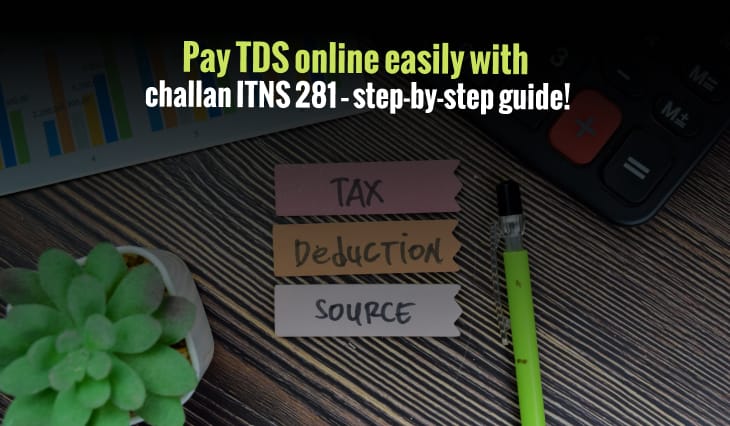
Last Updated : Sept. 18, 2023, 11:54 a.m.
With technological and electronic media advancement, everything is upgraded to fulfil the requisites of a technology-driven generation. Therefore, procedures like filing returns, paying taxes, etc., are getting updated. In 2004, the Income Tax Department undertook the same initiatives. As a result, an Online Tax Accounting System for Direct Taxes was introduced to decrease human intervention and errors. The system facilitates users to determine their request status. As a user, you can select from multiple options or forms available per your needs. One such available form is challan ITNS 281. Do you want to pay TDS online with e-payment tax? The article will guide you on paying TDS online with e-payment tax. Keep reading the article to learn more about Challan 281.
Steps for e-Payment Tax
The steps for e-payment of tax are as follows:-
- Log in to the TIN NSDL portal.
- Select the e-pay tax option and click challan ITNS 281.
- Enter your Permanent Account Number or TAN and other essential challan information, such as under which the tax is paid, your address, and the bank via which you pay the tax.
- After submission of the relevant details, you will see a confirmation displayed on the screen. If your Permanent Account Number or TAN is valid according to the Income Tax Department, your full name will be shown upon confirmation.
- After your entered details are confirmed, you will be taken to the Internet Banking portal of your bank.
- Sign in to your Internet Banking Account with your login credentials furnished for Internet Banking.
- Enter the amount and other information related to the e-payment of the tax and pay.
- After the payment is successful, your computer screen will display the challan counterfoil comprising the CIN, payment information, and bank name via which e-payment has been made. The counterfoil will be the payment proof.
How to Submit ITNS Challan 281?
You can submit ITNS Challan 281 and file the challan with the Income Tax Department online and offline. Let’s discuss the two modes.
Online
The Government of India introduced an online facility for paying taxes to simplify the procedure. The online mode makes the TDS challan payment convenient for taxpayers. Follow the procedure specified below from the comfort of your home or office and successfully submit Challan 281:-
- Visit the Tax Information Network of the Income Tax Department or the TIN NSDL official portal.
- Navigate to the Services tab, select the e-payment option, and click the Pay Taxes Online option.
- Click ITNS 281 and select the proceed option. Wait for the Challan 281 form to open.
- Fill up the Challan 281 form with relevant details:
- If you are a firm or non-firm deductee
- Payment Type- TCS or TDS by a taxpayer or by regular evaluation
- Payment nature
- Payment mode- Internet Banking or Debit Card
- Evaluation year and TAN
- Contact details like email address, residence address and phone number
- After filling up the form, cross-check the entered information and ensure that the entered information in ITNS 281 is accurate.
- Enter the captcha code and click proceed.
- Pay online via Internet Banking or debit card.
- After the transaction is processed, a digital certificate will be issued with information related to your tax payment and Challan Identification Number.
Offline
You can follow the steps specified below to fill up and submit the tax deducted at the source ITNS 281:-
- Go to an authorised bank branch to get Challan 281 form.
- Fill up the form with relevant information and pay the tax amount. You can pay via cash or cheque.
- A bank representative will accept the payment.
- A receipt will be issued acknowledging the tax payment.
- After the verification of the challan, the tax amount will be deposited to the Income Tax Department.
The counterfoil is significant because it will serve as evidence of challan and payment after the bank stamps it. If necessary, you can use this acceptance proof or counterfoil in future courses of action.
Making TDS payments via ITNS 281 is legal, and you must comply. Therefore, ensuring on-time TDS payments to refrain from paying heavy penalties is significant.
Points to Remember for Submitting TDS Challan ITNS 281
The points to remember to submit TDS Challan ITNS 281 are as follows:-
- You require a TAN number to submit Challan 281. You can fill out form 49B to get the TAN number.
- Verify your TAN before submitting the challan. Otherwise, a Rs. 10,000 fine will be levied.
- Get a challan certificate with CIN while submitting Challan 281 offline.
- Be aware of codes for different TDS challans under multiple sections available at the back of TDS Challan 281.
Conclusion
The tax deducted at the source challan ITNS 281 is utilised for depositing TDS and TCS amounts by corporate and non-corporate organisations. The CBDT, or the Central Board of Direct Taxes, directly manages it. You can generate the challan online and offline. The generated challan can be a receipt, invoice or official summons. Challan Identification Number or CIN is an exclusive number issued for acknowledging tax payment. It comprises three parts- a seven-digit BSR code of the bank branch where the tax is deposited, the date of depositing tax, and the serial number of the challan. Here is hoping that the article clears your confusion and resolves your queries related to Challan 281.
Frequently Asked Questions (FAQs)
1. How can a salaried individual know about their TDS challan information?
As a salaried individual, you can ask your employer to furnish you with a tax deducted at the source challan certificate. In other cases, you can visit the official portal of the Income Tax Department. Select the View Your Tax Credit option and check form 26AS.
2. Can you file challan 281 without a TAN Number?
According to Section 203 of the 1961 Income Tax Act, you would require a TAN Number for filing tax deducted at the source returns with the help of challan 281.
3. Can tax deducted at the source liability be paid in cash?
The Income Tax Department lets you repay the tax deducted at the source liability in cash. Other payment modes the Income Tax Department accepts include cheques, Internet Banking, and debit cards. You can also pay the tax deducted at the source with the help of credit cards and UPI.
4. Suppose your employer or payer doesn’t pay challan for TDS. In that case, how can it impact you as an employee?
Suppose your employer or payer doesn’t pay challan for TDS. In that case, you won’t have to pay any penalties as an employee. Your employer’s or payer’s responsibility is to pay the TDS challan on time. Even if your employer or payer misses the due date to pay the TDS challan, you can still pay taxes.
5. Can you create an NIL tax deducted at the source challan 281?
You can create an NIL tax deducted at the source challan 281. To do the same, you can enter zero in the TDS amount column and leave the mode of payment field blank.