Download PAN Card
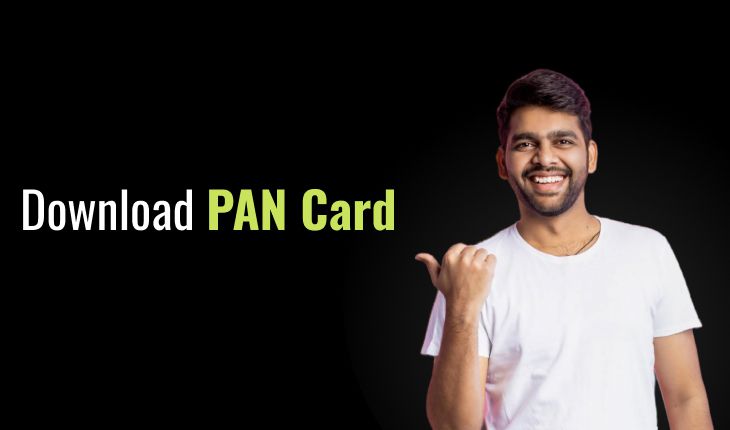
Last Updated : Oct. 31, 2022, 5:53 p.m.
The full form of PAN is a Permanent Account Number. It is a 10-digit number assigned by the Income Tax Department of India to every taxpayer in the country. This helps record the details related to that person against a single number (PAN). No two individuals in the country can have the same PAN number. In this blog, we will guide you regarding PAN card download by various methods.
What do the alphabets on the PAN card mean?
There is a special meaning to every character in PAN. Following are the details:
- The first three characters are a series of alphabets that range from A to Z.
- The fourth character categorises taxpayers into different segments. A stands for Association of Persons, B stands for Body of Individuals, C stands for Company, F stands for Firm, and G stands for Govt. Agency, H represents Hindu Undivided Family, L represents Local Authority, J represents Artificial Judicial Person, P stands for Individual, and T represents Trust.
- The fifth character represents the first letter of an individual’s surname. For example, if someone is named ‘Raj Thakur’, the fifth character of this PAN will be ‘T’.
- The sixth to ninth characters are from a sequence of numbers from 0001 to 9999.
- The last character of PAN is an alphabet check letter.
How to download an E PAN Card by Name & Date of Birth?
Following are the steps you can follow to perform PAN card download by name and date of birth:
- Visit the official website of the Income Tax Department.
- Select ‘Know your PAN’ from the homepage.
- The next page will be displayed on your screen, and you will be asked to enter your personal details, including your first, middle and last name and your date of birth. Fill in all the details carefully.
- Enter the captcha code and submit.
- Your PAN card details will be displayed on the screen.
How to download the PAN card by Aadhar Card?
Following are the steps you can follow to complete PAN card download using an Aadhar card:
- Visit the official website of the Income Tax Department.
- Select the option ‘Instant PAN through Aadhar ’.
- Fill in your Aadhar card details when prompted.
- Enter the captcha code and submit.
- Your PAN card details will be displayed on the screen.
How to check the status of the E PAN Card?
Following are the steps you can follow to check the status of your E- PAN Card download:
- Visit the official website of the Income Tax Department.
- Carefully enter your application coupon number.
- If you don’t know your application coupon number, you can choose the option where you can file a PAN number. You will have to file the Incorporation Agreement along with your DOB.
- Enter the captcha code and submit.
- Your PAN card or its status will be displayed on the screen.
How to check the status of the E PAN Card by Name & DOB?
Following are the steps you can follow to check the status of your E PAN Card download by name and DOB:
- Visit the website of the Income Tax Department.
- Choose the option ‘Verify your PAN Details’.
- Enter your name, DOB, and PAN number when asked to.
- Fill in the captcha code and submit.
- The status of your PAN card will appear on the screen.
How to check the E PAN Card status by Aadhar Card?
Following are the steps you can follow to check the status of your E PAN Card by Aadhar Card:
- Visit the official website of the Income Tax Department.
- Enter your 12-digit Aadhar card number.
- Enter your captcha code and submit.
- The status of your E PAN card will be displayed on the screen.
A PAN card is important identification proof. You must apply for it if you are eligible and get it linked to your bank account and mobile number. We hope this blog helps you to carry out PAN card download using your name and date of birth details.
