Registration at Aadhaar Seva Kendra - How to Apply for Aadhaar Card
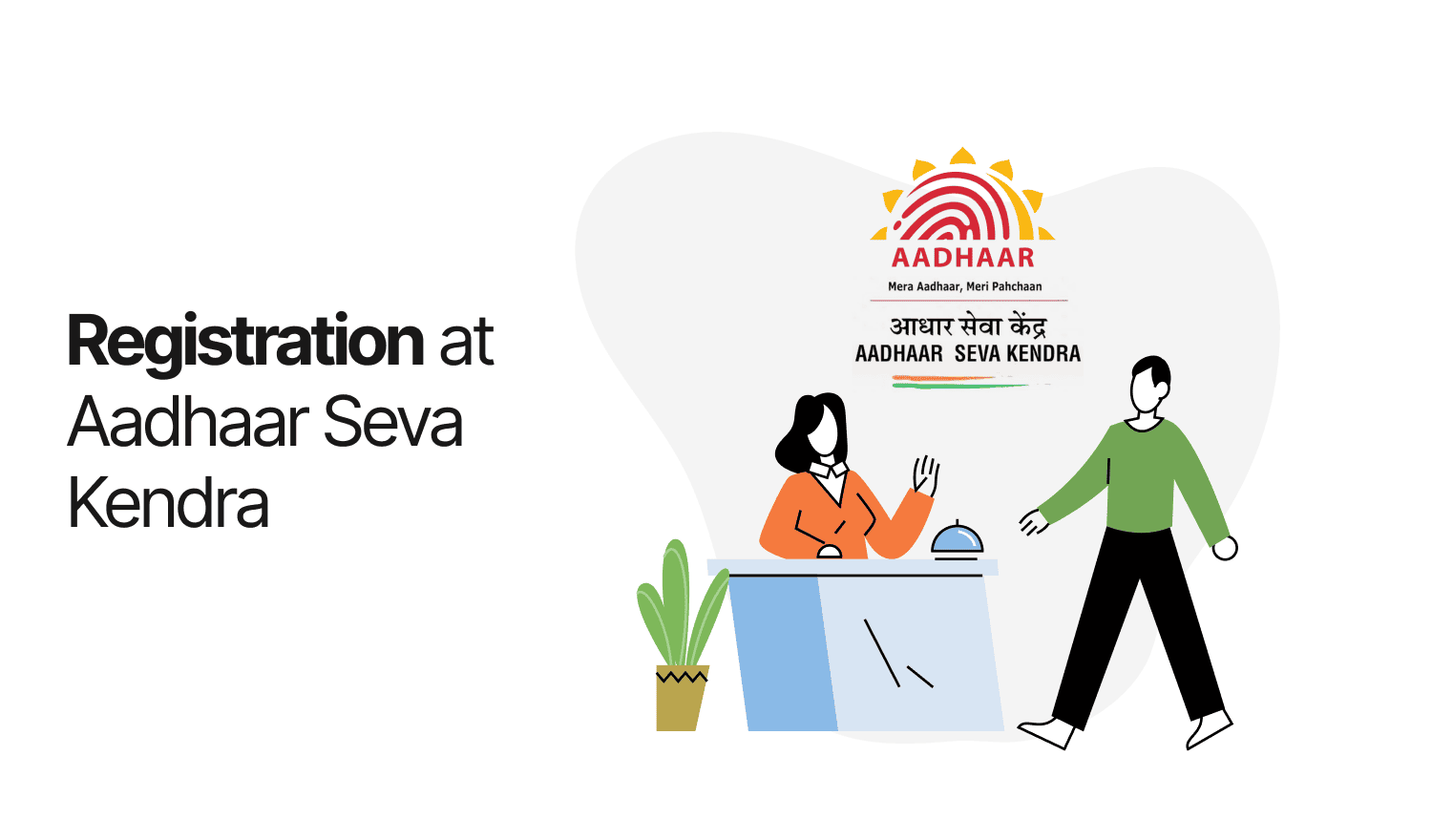
Last Updated : Jan. 14, 2025, 5:17 p.m.
An Aadhaar card is a vital document used by many organizations in India for verifying identity and address. It is essential for residents to have an Aadhaar card to confirm their identity. While you can download an Aadhaar card online, the application process itself requires a visit to an Aadhaar Enrollment Center or Aadhaar Seva Kendra. This guide will explain the steps involved in applying for an Aadhaar card, both online and offline, and provide details on how to check your enrollment status and download your Aadhaar after applying.
How to Apply for an Aadhaar Card Online?
Here are the key steps to follow if you want to initiate the process of applying for an Aadhaar card through the UIDAI's official website:
Step 1: Go to the UIDAI website.
Step 2: Click on ‘Book an Appointment’ found under the ‘My Aadhaar’ tab in the ‘Get Aadhaar’ section.
Step 3: Choose your city or location and click ‘Proceed to Book Appointment.’ On the following page, enter your mobile number and captcha code, then verify it with the OTP to confirm your appointment.
Step 4: On the day of your appointment, bring your identity proof, address proof, and proof of birth date to the Aadhaar Seva Kendra.
Step 5: At the Aadhaar Seva Kendra, fill out the Enrollment form with the necessary details.
Step 6: Submit the completed form along with your documents.
Step 7: Provide your biometrics, such as fingerprints and iris scan, to the center representative.
Step 8: After submitting your information, you will receive an acknowledgement slip. This slip includes a 14-digit enrolment number, which you can use to check the status of your Aadhaar application.
Step 9: Once verified, your Aadhaar card will be mailed to your address. It may arrive within 90 days.
How to Apply for an Aadhaar Card Offline?
Here are the simple steps to follow to apply for an Aadhaar Card offline. Make sure you have all the relevant documents needed for Aadhaar. The process to apply for an Aadhaar is the same for all Indian citizens:
Step 1: Locate the nearest Aadhaar Enrollment Center through the official website of UIDAI.
Step 2: Visit the Aadhaar Enrollment Center and request the Enrollment Form.
Step 3: The enrollment form can also be downloaded and printed from the official website of UIDAI.
Step 4: Fill out the enrollment form and submit it along with the supporting documents for identity and address verification.
Step 5: After submitting the form and documents, proceed with the biometric verification.
Step 6: The center’s representative will scan your fingerprints, take your photograph, and record your iris.
Step 7: The photo taken at the Aadhaar center will be printed on your Aadhaar Card.
Step 8: Finally, collect the enrollment slip that contains the 14-digit enrollment number.
Step 9: You can use the enrollment number to check the status of your Aadhaar card application.
Ensure you keep the acknowledgment slip until you receive your Aadhaar Card.
How to Find the Nearest Aadhaar Enrollment Centre?
If you can't find an Aadhaar Seva Kendra close to you, you can search for the nearest Aadhaar center and visit it to book an appointment. Here’s how you can locate the nearest Aadhaar Enrollment Centre:
Step 1: Go to the UIDAI website.
Step 2: Click on ‘Locate an enrollment center in Bhuvan Aadhaar’ under the ‘My Aadhaar’ tab in the ‘Get Aadhaar’ section.
Step 3: You'll be taken to the 'Bhuvan - Aadhaar Centers' website. Here, type your location in the search bar and hit the search icon.
Step 4: Check the box labeled ‘Centre for Aadhaar Enrolment and Update’ and then click ‘Get Details’.
Step 5: A list of relevant Aadhaar Card Enrollment Centers will appear below and on the map.
How to Check Aadhaar Card Enrollment Status?
After you apply for an Aadhaar card, you can easily check its status by following these steps:
Step 1: Go to the UIDAI website.
Step 2: Click on the ‘Check Aadhaar Status’ option found under the ‘My Aadhaar’ tab in the ‘Get Aadhaar’ section.
Step 3: You'll be taken to the myAadhaar portal. Scroll down and select the ‘Check Enrolment & Update Status’ tab.
Step 4: Type in your enrolment number or SRN, along with the captcha code, and then click the 'Submit' button.
Step 5: Your Aadhaar status will appear on the screen.
Download Aadhaar After Applying
It may take up to 90 days to receive an Aadhaar card through the post. Therefore, you can download your Aadhaar Card online through the official website of UIDAI. First, check the application status of your Aadhaar using the enrollment number. If the status confirms completion, you can download the Aadhaar.
If you want to download an Aadhaar using the Enrollment Number, follow these steps:
- Open the official website of UIDAI.
- Enter the Enrollment Number in the Aadhaar option.
- Provide the date and time as mentioned in the Aadhaar Acknowledgment Slip.
- An OTP will be created and delivered to your registered mobile number.
- Enter the OTP and download your Aadhaar Card online. It can be used as a valid document.
Important Documents Required to Apply for an Aadhaar Card
Here's a list of the documents you need to apply for an Aadhar card, organized by category:
Documents for Proof of Identity:
- Passport
- PAN card
- Voter ID
- Driving license
- Government Photo ID Cards or service photo identity card issued by PSU
- NREGS/ MGNREGA Job Card
- Photo ID issued by a Recognized Educational Institution
- Arms License
- Photo Bank ATM Card
- Photo Credit Card
- Pensioner Photo Card
- Freedom Fighter Photo Card
- Kisan Photo Passbook
- CGHS/ECHS Photo Card
- Address Card featuring Name and Photo issued by the Postal Department
- Certificate of Identity with photo issued on letterhead by a Gazetted Officer or Tehsildar.
- Ration/PDS Photo card
Documents for Proof of Address:
- Passport
- Bank Statement/Passbook
- Post Office Account Statement/Passbook
- Ration Card
- Voter ID
- Driving License
- Government Photo ID cards or service photo identity card issued by PSU
- Utility bills (Electricity, Water, Telephone) not older than three months
- Property Tax Receipt not older than one month
- Insurance Policy
- Signed Letter with Photo from a Recognized Educational Institution on letterhead
- NREGS/ MGNREGA Job Card
- Arms License
- Pensioner Card
- Freedom Fighter Card
- Kisan Passbook
- CGHS/ECHS Card
- Certificate of Address with photo issued by MP, MLA, Gazetted Officer, or Tehsildar on letterhead
- Address Certificate issued by the head of the Village Panchayat or a comparable authority (for rural areas).
- Income Tax Assessment Order
- Registered Sale/Lease/Rent Agreement
- Domicile Certificate with Photo issued by State Government
- Gas Connection Bill not older than three months
- Passport of Spouse
Documents for Proof of Date of Birth:
- Passport
- Birth Certificate
- PAN card
- Service photo identity card issued by central, state, UT government, or banks
- Photo ID card with Date of Birth issued by a Recognized Educational Institution
- Marksheet issued by any recognized government board/university
- School Leaving Certificate (SLC), School Transfer Certificate (TC), or Extract of School Records issued by the Head of the School
- SSLC book or SSC certificate displaying Name and Date of Birth.
- Central or State Pension Payment Order
- CGHS or ECHS card
Conclusion
Now you know how to apply for an Aadhaar Card, which must be done in person at an Aadhaar Enrollment center. While you can download the enrollment form and locate an Aadhaar Enrollment center online, biometric verification requires your physical presence.
Frequently Asked Questions (FAQs)
How do I apply for an Aadhaar Card?
Can I apply for an Aadhaar Card online?
What documents are needed to apply for an Aadhaar Card?
How can I find the nearest Aadhaar Enrollment Center?
How do I check the status of my Aadhaar Card application?
What if I haven’t received my Aadhaar Card after applying?
How do I download my Aadhaar Card?
Aadhaar
- Check Aadhaar Update History
- Aadhaar Card Services
- Aadhaar Services on SMS
- Documents Required for Aadhaar Card
- Aadhaar Card Status
- E-Aadhaar Card Digital Signature
- Aadhaar Card Authentication
- Aadhaar Card Online Verification
- Lost Aadhaar Card
- Aadhaar Card Not Received Yet
- Aadhaar Virtual ID
- Retrieve Forgotten & Lost Aadhaar Card UID/EID
- Aadhaar Card Address Validation Letter
- Get Aadhaar Card for Non-Resident Indians
- Get Aadhaar e-KYC Verification
- Aadhaar Card Seva Kendra
- Aadhaar Card Features
- Aadhaar Card Online Corrections
- Change Photo in Aadhaar Card
Link Aadhaar Card
- Link Aadhaar Card to Bank Account
- Link Aadhaar Card to IRCTC Account
- Link Aadhaar Card to Income Tax Return
- Link Aadhaar Card with EPF
- Link Aadhaar Card with Driving Licence
- LInk Aadhaar to Caste Certificate
- Link Aadhaar with BPCL
- Link Aadhaar Card with LPG Gas
- Link Aadhaar Card with Ration Card
- Link Aadhaar Card with HP Gas
- Link Aadhaar Card with NPS Account
- Link Aadhaar Card with Mutual Funds
- Link Aadhaar Card with Demat Account
- Link Aadhaar Card with HDFC Life Insurance
- Link Aadhaar Card with SBI Life Insurance
Link Aadhaar to Mobile Number
Aadhaar Enrollment Centers
- Aadhaar Card Enrollment Centres
- Aadhaar Card Enrolment Centers in Delhi
- Aadhaar Card Enrolment Centers in Bangalore
- Aadhaar Card Enrolment Centers in Mumbai
- Aadhaar Card Enrolment Centers in Ahmedabad
- Aadhaar Card Enrolment Centers in Hyderabad
- Aadhaar Card Enrolment Centers in Ranchi
- Aadhaar Card Enrolment Centers in Indore
- Aadhaar Card Enrolment Centers in Kanpur
- Aadhaar Card Enrolment Centers in Patna
- Aadhaar Card Enrolment Centers in Surat
- Aadhaar Card Enrolment Centers in Lucknow
- Aadhaar Card Enrolment Centers in Bhopal
- Aadhaar Card Enrolment Centers in Jaipur
- Aadhaar Card Enrolment Centers in Ghaziabad
- Aadhaar Card Enrolment Centers in Faridabad
- Aadhaar Card Enrolment Centers in Noida
- Aadhaar Card Enrolment Centers in Gurgaon
- Aadhaar Card Enrolment Centers in Kolkata
- Aadhaar Card Enrolment Centers in Pune
- Aadhaar Card Enrolment Centers in Chennai
- Aadhaar Card Enrolment Centers in Chandigarh