Axis Bank Mobile Banking
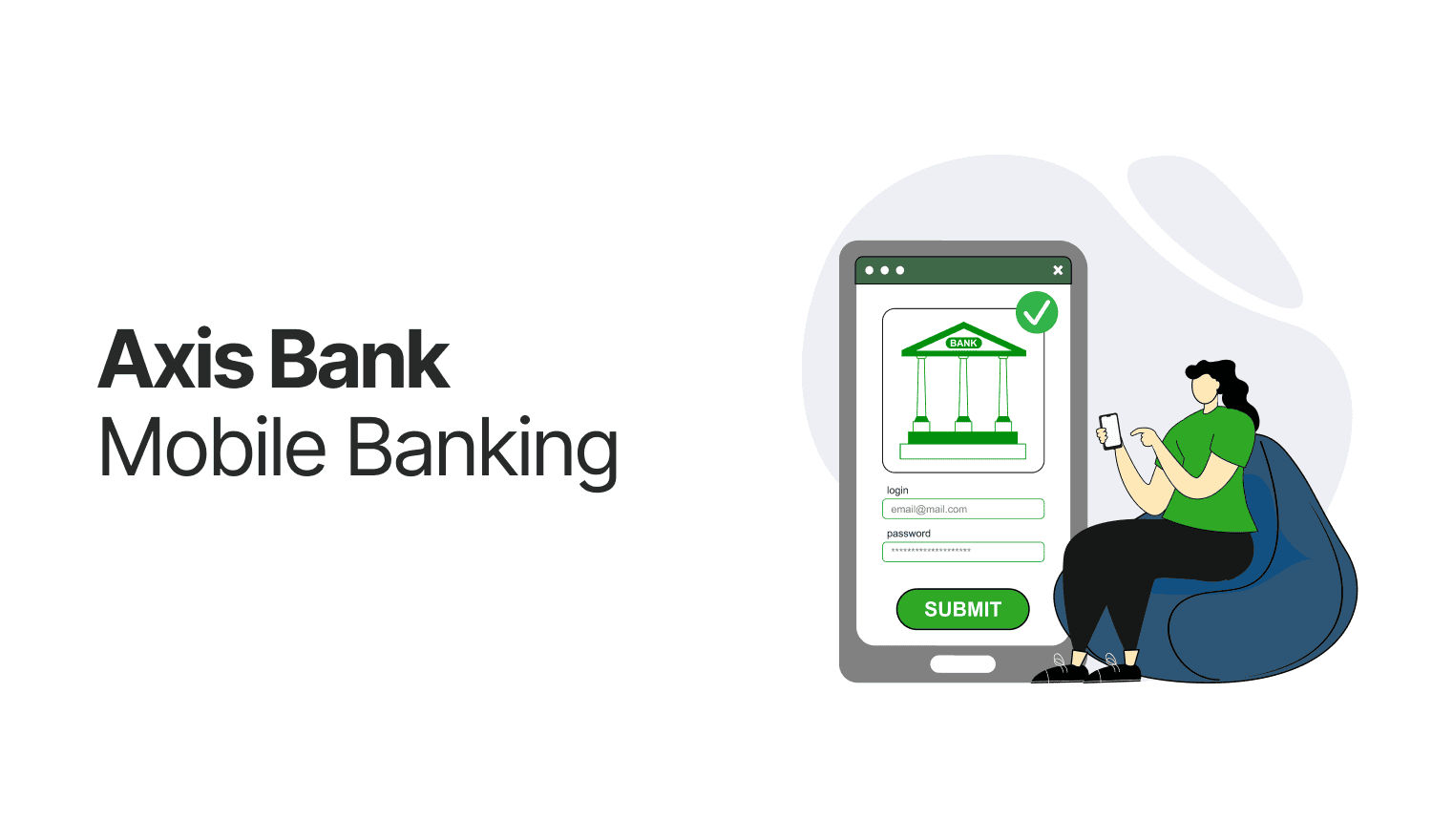
Last Updated : April 22, 2025, 1:11 p.m.
Axis Bank Mobile Banking is a convenient and secure way for customers to access and manage their banking services anytime, anywhere using their smartphones. Through its official mobile app — Axis Mobile — and other digital platforms like WhatsApp Banking and UPI, Axis Bank empowers users to perform a wide range of banking tasks without the need to visit a physical branch.
Whether it’s checking account balances, transferring funds, paying bills, managing investments, or applying for financial products, Axis Bank’s mobile banking services are designed to make banking easy, fast, and accessible. With features like 24/7 access, real-time transaction updates, and enhanced security through mPIN, biometrics, and OTP, Axis Bank Mobile Banking ensures a seamless digital banking experience for its customers.
Types of Axis Bank Mobile Banking
These are the types of Axis Bank mobile banking -
- Axis Mobile App
The official mobile banking app offers a wide range of banking services like account overview, transfers, bill payments, and investment tracking. - Axis OK
- A lightweight app for non-smartphone users that uses USSD codes for basic banking services.
- UPI-based Apps
Customers can link their Axis Bank account with UPI platforms like Google Pay, PhonePe, and BHIM for instant money transfers. - SMS Banking
Enables account holders to access limited services via SMS commands. - Axis Bank Whatsapp Banking
A chat-based service to access basic banking features directly via WhatsApp.
Axis Bank Mobile Banking Registration
To register for Axis Bank Mobile Banking:
- Download the App
Install the Axis Mobile app from Google Play Store or Apple App Store. - Register Using Mobile Number
Open the app and enter your registered mobile number. An OTP will be sent to verify. - Set mPIN
After verification, set a 6-digit mPIN for secure access. - Complete Registration
Link your Axis Bank account and complete the setup for full access to features.
Process to Login Axis Bank Mobile Banking App
- Open the Axis Mobile app.
- Enter your registered mobile number if prompted.
- Enter your 6-digit mPIN or use biometric login (if enabled).
- Access your dashboard and manage your banking needs.
Axis Bank Whatsapp Mobile Banking
Axis Bank offers WhatsApp Banking for convenient, chat-based banking services:
- Save the Axis Bank WhatsApp number: 7036165000.
- Send “Hi” to start.
- Access services like account balance, mini statements, credit card due info, fixed deposit details, and more.
- No login credentials required — secured via your registered mobile number.
Benefits of Axis Bank Mobile Banking
- 24/7 Access to banking services.
- Instant Fund Transfers through IMPS, NEFT, RTGS, and UPI.
- Easy Bill Payments for utilities, mobile, DTH, and credit cards.
- Investment Management — monitor and invest in mutual funds, insurance, and deposits.
- Secure Transactions using mPIN, biometrics, and OTP.
- User-Friendly Interface with personalized offers and insights.
Uses of Axis Bank Mobile Banking App
- Checking account balance and mini statements.
- Transferring funds domestically and internationally.
- Opening fixed deposits, recurring deposits.
- Managing debit and credit cards.
- Paying bills and recharging mobile/DTH services.
- Booking tickets and making online purchases.
- Applying for loans, insurance, and credit cards.
How to Reset the Password of Axis Bank Mobile Banking?
- Open the Axis Mobile App.
- Click on ‘Forgot MPIN’ on the login page.
- Enter your registered mobile number.
- Verify using OTP sent to your mobile.
- Set a new mPIN.
- Log in with your new mPIN.
Axis Bank Mobile Banking Transaction Limit
The daily transaction limits on Axis Bank Mobile Banking vary depending on the type of transfer:
- IMPS (Immediate Payment Service)
Up to ₹5,00,000 per day. - NEFT (National Electronic Funds Transfer)
No fixed upper limit — subject to Axis Bank's internal limits. - UPI Transfers
Up to ₹1,00,000 per day - Bill Payments & Recharges
As per the biller’s or recharge provider’s cap.
Frequently Asked Questions (FAQs)