HDFC Bank Debit Card PIN Generation
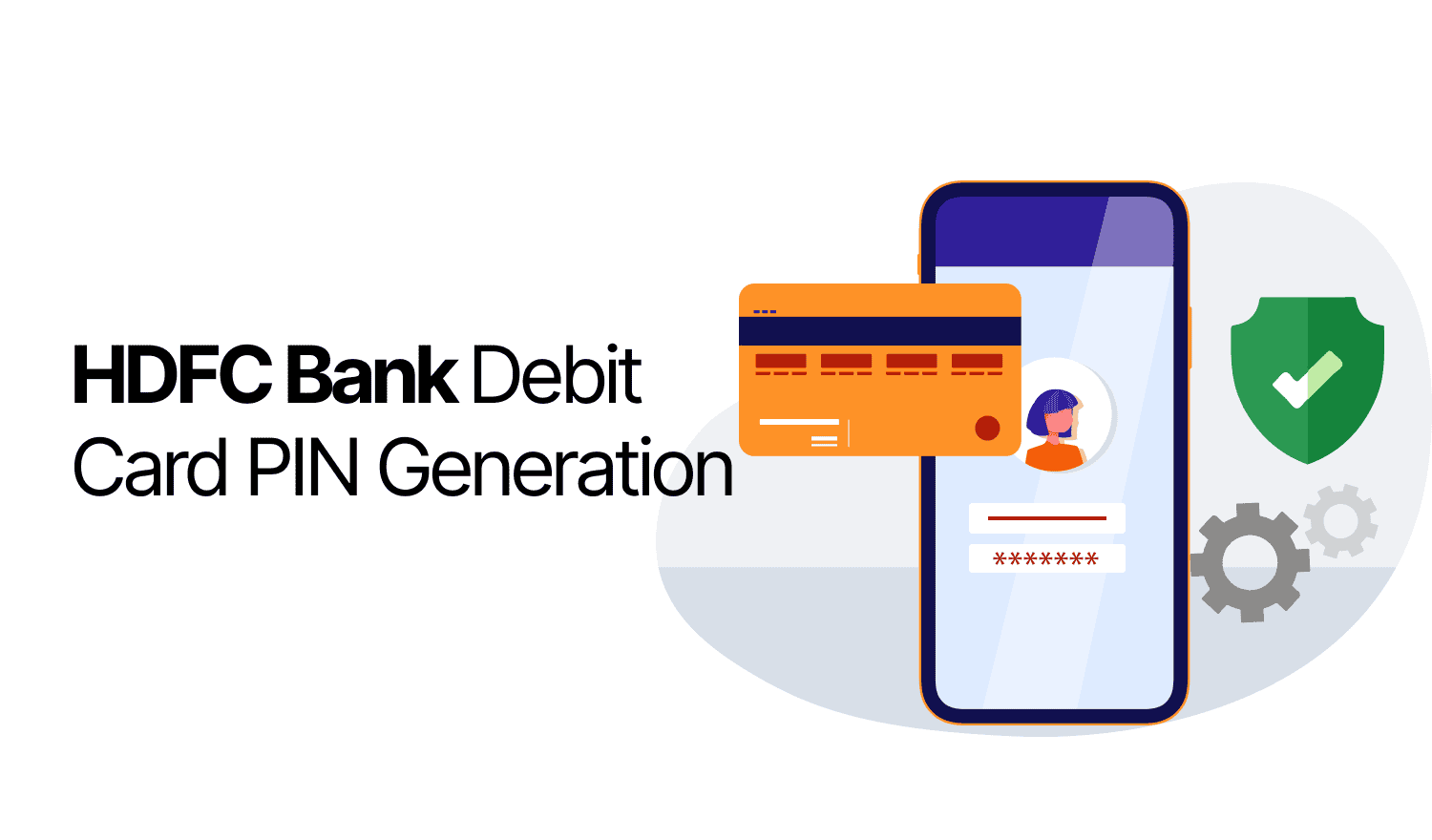
Last Updated : April 17, 2025, 5:13 p.m.
Setting up a secure Personal Identification Number (PIN) for your HDFC Bank Debit Card is an essential step to ensuring the safety and convenience of your banking transactions. Whether you’re a new cardholder or need to reset a forgotten PIN, HDFC Bank offers multiple easy and secure methods to generate or reset your PIN. If you're yet to open a savings account, you might want to explore the HDFC Bank Zero Balance Savings Account — a great option that comes with a free debit card and no minimum balance requirement.
From using the HDFC Bank Mobile Banking app and NetBanking to visiting an ATM or utilizing Phone Banking, these options make it simple to activate and protect your debit card. This guide walks you through the different ways to generate or reset your HDFC Bank Debit Card PIN, ensuring that you can quickly start using your card for secure transactions.
Simple Ways of HDFC Bank Debit Card PIN Generation
- HDFC Debit Card PIN Generation via SMS
- Steps to Set a New PIN Instantly through Mobile Banking
- Steps to Set a New PIN Instantly through NetBanking
- HDFC Debit Card PIN Generation at ATM
- HDFC Debit Card PIN Generation via Customer Care
HDFC Debit Card PIN Generation via SMS
Follow these simple steps to generate your HDFC Debit Card PIN through SMS:
- Send an SMS in the format: PIN
last 4 digits of your ATM card last 4 digits of your account number to 567676 from your registered mobile number.
- A One-Time Password (OTP) will be sent to your registered mobile number.
- Visit the nearest HDFC Bank ATM and use the received OTP to set your new Debit Card PIN.
If you're already using SMS banking to generate your PIN, you can also check your account balance instantly by giving a missed call.
Dial the HDFC Bank Balance Check Number to know your account balance on the go.
Steps to Set a New PIN Instantly through Mobile Banking
- Log in to the Mobile Banking app and tap on the "Cards" tab.
- Navigate to the "Debit Card" section and select the “Instant PIN Generation” option.
- Choose your Debit Card number and create a new PIN.
- Authenticate the process using the OTP sent to your registered mobile number.
If you are unable to set the PIN instantly through Mobile Banking or NetBanking, please use the “PIN Regeneration” option to set your new PIN.
Steps to Set a New PIN Instantly through NetBanking
- Log in to your NetBanking account and navigate to the Cards tab.
- Under the Debit Cards menu, click on the Instant PIN Generation option in the Request section.
- Choose your Debit Card number and set your new 4-digit Debit Card PIN.
- Authenticate your request using the OTP sent to your registered mobile number.
If you are unable to set your PIN instantly through NetBanking or Mobile Banking, use the “PIN Regeneration” option to set your PIN.
Steps to Re-generate Your Debit Card PIN through NetBanking
- Log in to your NetBanking account and go to the Cards tab.
- Navigate to the Debit Cards menu.
- Select "Pin Regeneration" under the Request section and choose the Debit Card number you wish to regenerate the PIN for.
- Select a reason for the request and confirm to receive the OTP on your registered mobile number.
- You will receive an OTP via SMS on your registered mobile number.
- Insert your Debit/ATM Card into an HDFC Bank ATM.
- On the ATM screen, select "Create a new ATM PIN using One Time Password" at the bottom of the language selection screen.
- Enter the 6-digit OTP received via SMS and press OK.
- Type your registered mobile number and press OK.
- Enter and confirm the new 4-digit PIN of your choice.
If you are unable to set or regenerate your PIN through NetBanking or Mobile Banking, please call PhoneBanking and request a new PIN.
Ensure that your Cust ID and TIN are ready when calling PhoneBanking. If you are not eligible for the 'OTP PIN' facility, a new 4-digit PIN will be sent to your registered mailing address.
Alternatively, you can visit the nearest HDFC Bank branch to request a new Debit Card PIN.
HDFC Debit Card PIN Generation at ATM
You can easily generate your HDFC Debit Card PIN at any HDFC Bank ATM by following these steps:
- Visit your nearest HDFC Bank ATM.
- Insert your HDFC Debit Card and select the ‘PIN Generation’ option from the menu.
- Enter your 11-digit account number linked to the card.
- Tap on ‘Continue’ to proceed.
- Enter your registered mobile number.
- Press the ‘Confirm’ button.
- A confirmation message will appear on the screen, indicating that your PIN has been successfully generated.
HDFC Debit Card PIN Generation via Customer Care
HDFC Bank customers can conveniently generate their debit card PIN by contacting customer care. Follow the steps below:
- Call HDFC Bank’s customer care number using your registered mobile number.
- Select your preferred language from the IVR menu.
- Choose the ‘ATM and Prepaid Card Services’ option.
- Select ‘PIN Generation’, then enter and confirm your debit card number.
- Enter and confirm your account number linked to the debit card.
- After successful verification, you will receive an OTP on your registered mobile number.
Visit your nearest HDFC Bank ATM within 2 days and use the OTP to set your new PIN.
Conclusion
Managing your HDFC Debit Card PIN has never been easier. Whether you prefer handling things digitally or in person, the bank gives you multiple ways to set or reset your PIN, each one built with convenience and security in mind. From NetBanking and Mobile Banking to simple SMS or ATM visits, there's a method to suit everyone’s comfort level. Even if you're stuck, a quick call to customer care gets the job done. No long queues, no paperwork, just quick, secure access to your card's PIN so you can get on with your day.
Frequently Asked Questions (FAQs)