IndusInd Bank Debit Card PIN Generation
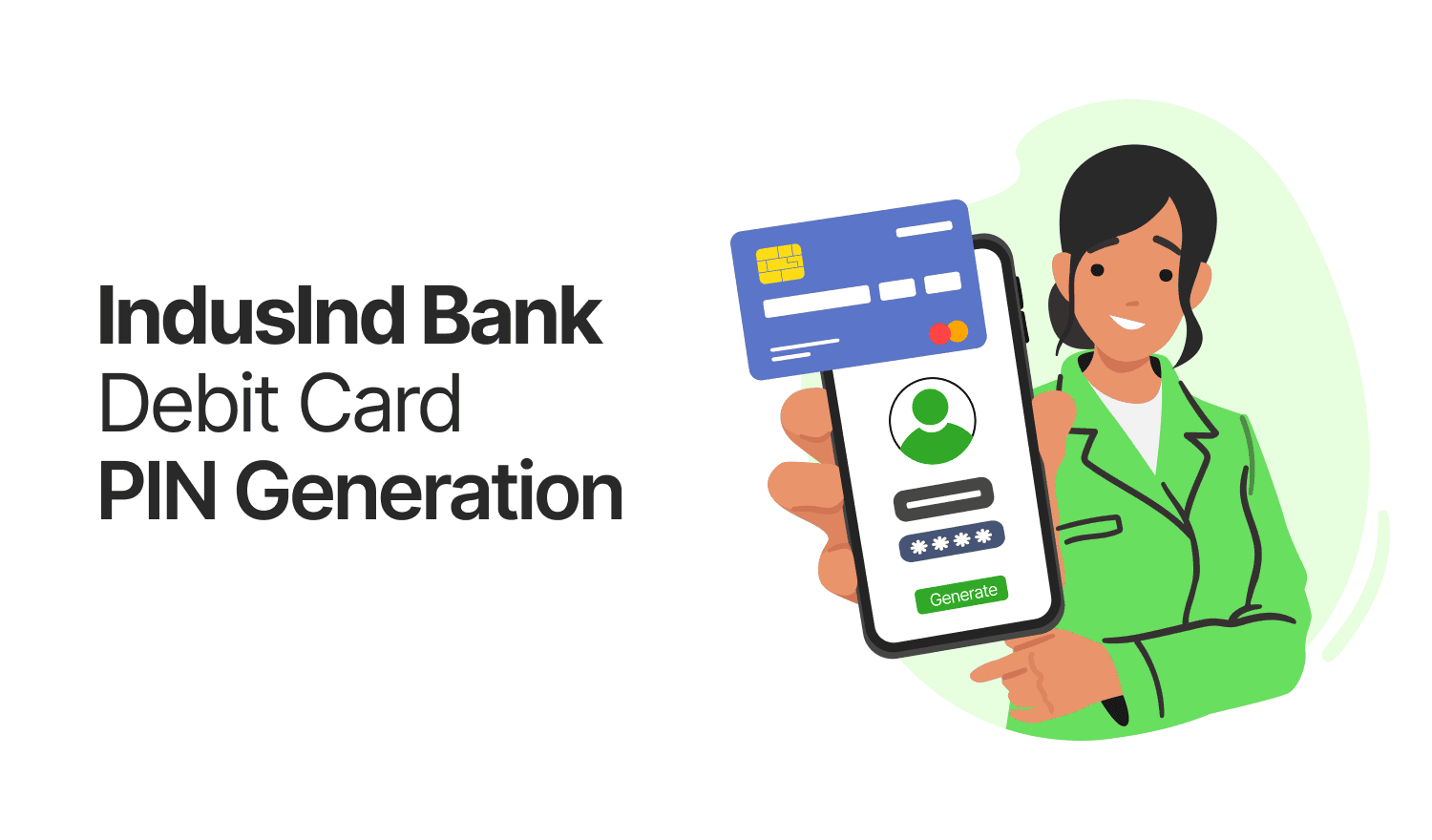
Last Updated : April 22, 2025, 3:37 p.m.
Getting started with your new IndusInd Bank Debit Card is simple and hassle-free. After receiving your card, one of the first steps is to generate a secure Personal Identification Number (PIN), which allows you to access ATM services and make transactions. IndusInd Bank offers a seamless PIN generation process through its user-friendly mobile app, ensuring both convenience and safety. Whether activating your card for the first time or resetting your PIN, the entire process can be completed within minutes, right from the comfort of your home.
Generate Your IndusInd Bank Debit Card PIN: A Few Easy Steps
Today, anyone opening a savings account or a current account at a bank receives a debit card as part of the welcome kit. A debit card is an essential financial tool that allows you to withdraw cash, pay bills, and shop both online and offline. However, before using it, the debit card must be activated by the cardholder.
There are three simple methods to activate an IndusInd Bank debit card. Let’s look at each one of them -
IndusInd Bank Debit Card PIN Generation Via ATM
If you're activating your debit card through an ATM, follow these steps:
- Carefully open the sealed envelope that includes your debit card along with the four-digit PIN issued by the bank.
- Insert the debit card into the ATM.
- Enter the debit card number and the PIN given in the welcome kit.
- Set a new ATM PIN of your choice. Ensure that the PIN is simple for you to recall but difficult for others to figure out.
- Follow the on-screen instructions to confirm your new PIN.
- Once done, your card will be successfully activated.
IndusInd Bank Debit Card PIN Generation via Netbanking
To activate your debit card through internet banking:
- Log in to the netbanking portal of your bank.
- Go to the ‘Debit Card’ section.
- Click on the option to “Generate PIN” or “Create PIN.”
- Follow the on-screen instructions to activate your debit card securely.
IndusInd Bank Debit Card PIN Generation via Phone Banking
To activate your debit card over a phone call:
- Dial the customer care or phone banking number given by your bank.
- Speak to a customer service representative.
- Follow the instructions provided to complete the activation process.
Note: Many banks may send a one-time password (OTP) to your registered mobile number for security verification. Ensure your mobile number is updated and accessible during this process.
Activating Your IndusInd Bank Debit Card
IndusInd Bank makes debit card activation simple through its mobile app. Here’s how:
- Download and open the IndusMobile App.
- Tap on ‘Service Request’ at the bottom of the home screen.
- Choose the ‘Set PIN’ option.
- Enter your card details: CVV, expiry date, PAN, and date of birth.
- Create and confirm your new PIN.
- Click ‘Yes’ to proceed.
Your debit card will become active within four hours.
A debit card is indispensable in today’s digital world. Whether it’s shopping, bill payments, or cash withdrawals, your card simplifies financial transactions. IndusInd Bank debit cards also come with added benefits like reward points, cashback offers, and advanced security features, making your everyday spending even more rewarding.
Reset Your IndusInd Bank Debit Card ATM PIN
Can’t remember your ATM PIN or looking to update it for security purposes? Don't worry—IndusInd Bank makes resetting your PIN fast and hassle-free. Here are some simple and convenient methods to get it done:
1. Instant PIN Generation (Online)
IndusInd Bank savings account holders can reset their PIN online by entering their debit card number, CVV, and expiry date. After verification, you can set a new PIN instantly.
Note: A temporary ₹20,000 transaction limit is applied for two hours post-reset.
2. ATM
- Insert your debit card into an IndusInd ATM
- Select “Forgot PIN” or “Change PIN.”
- Verify identity (via OTP or security questions)
- Set and confirm your new PIN
3. Internet Banking
- Log in to IndusInd NetBanking
- Go to “Card Services” → “Generate PIN”
- Enter card details and OTP
- Set your new PIN
4. Mobile Banking App (IndusMobile)
- Launch the app and navigate to the “Manage Cards” or “Card Services” section.
- Choose “Generate ATM PIN.”
- Authenticate via OTP or biometrics.
- Enter and confirm the new PIN.
Tips for a Strong PIN
- Avoid obvious numbers (e.g., birthdays, 1234)
- Use a unique PIN not shared across other accounts
- Memorize your PIN—don’t write it down
- Change your PIN regularly for added security
With IndusInd Bank, resetting your ATM PIN is simple and secure—anytime, anywhere. Plus, if you have an Indus Delite Savings Account, enjoy added perks like zero balance requirement, cashback, insurance, and more.
Conclusion
Setting or resetting your IndusInd Bank Debit Card PIN is a quick, secure, and user-friendly process. Whether you choose to generate your PIN through the IndusMobile App, internet banking, ATM, or the instant PIN generation facility, IndusInd Bank ensures you have 24×7 access to manage your card securely. With multiple convenient options and robust safety measures in place, you can enjoy complete control and peace of mind while using your debit card for everyday banking and transactions.
Pro Tip: Once your debit card is activated, you might want to keep track of your account balance, too. Simply dial the IndusInd Bank balance check number - 1800 274 1000 from your registered mobile number to receive your account balance via SMS instantly.
Frequently Asked Questions (FAQs)