Punjab and Sind Bank Debit Card PIN Generation
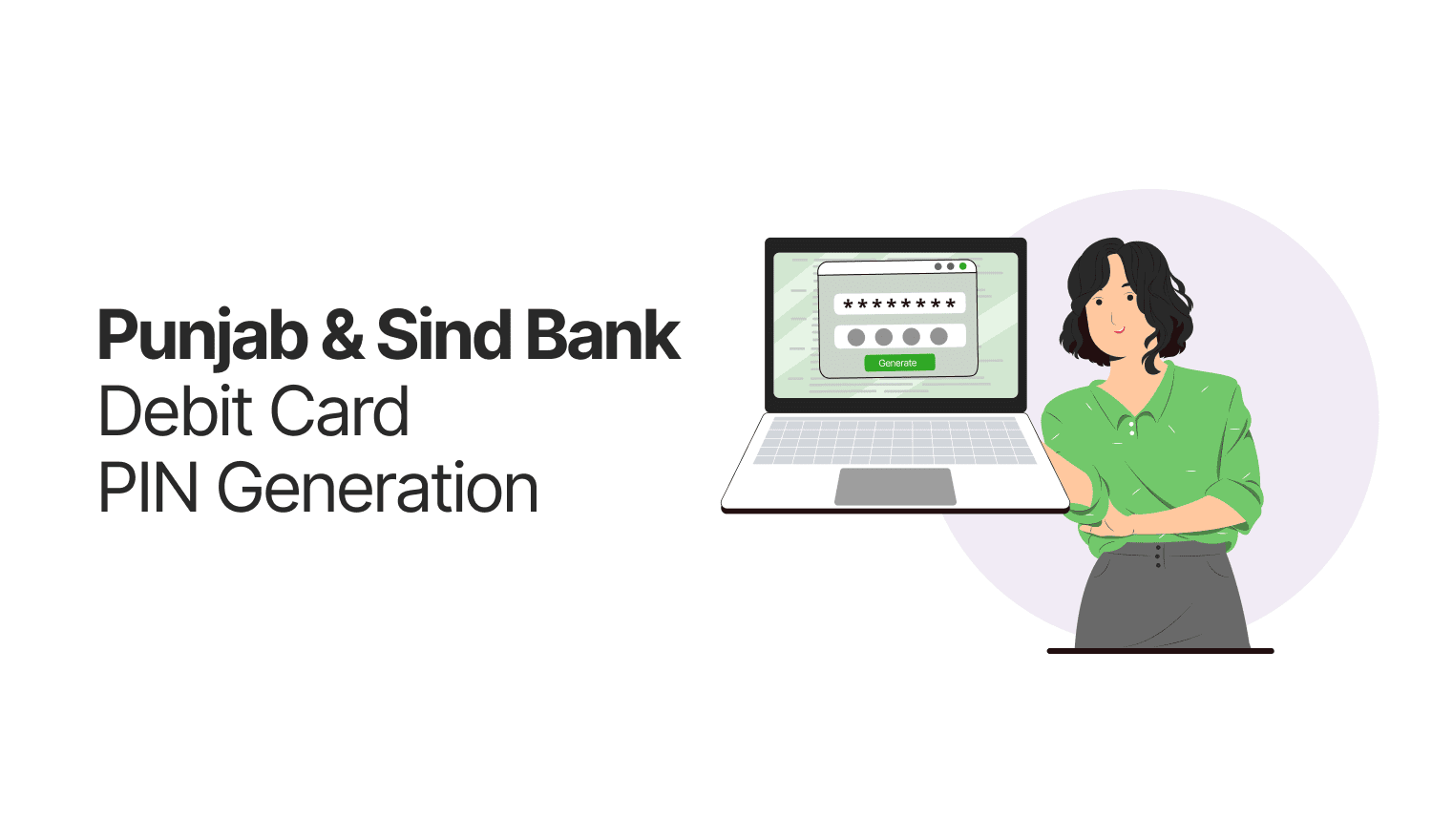
Last Updated : April 15, 2025, 6:57 p.m.
Setting up or resetting your debit card PIN with Punjab and Sind Bank is now more convenient than ever. The bank offers multiple digital channels to help you generate your PIN securely, whether you’re a new user activating your card or simply changing an existing PIN. From ATMs to internet banking and the PSB UNiC mobile app, users can complete the process quickly without visiting a branch. If you’ve recently opened a Punjab and Sind Bank Savings Account , generating your debit card PIN is one of the first steps to start enjoying seamless digital banking access. With the Green PIN feature, customers enjoy a paperless, OTP-based PIN setup that enhances both security and ease of use.
Ways of Getting Punjab and Sind Bank Debit Card PIN
- PSB Green PIN Generation at ATM
- Punjab and Sind Bank Debit Generation Through PSB Internet Banking
- Punjab and Sind Bank Debit Generation Through the PSB UNiC Mobile App
Punjab and Sind Bank Green PIN Generation at ATM
Punjab and Sind Bank offers the Green PIN facility, allowing both new and existing debit cardholders to generate their PIN instantly at any PSB ATM. Here’s how you can do it:
- Visit any PSB ATM and insert your debit card.
- Select the "Green PIN" option.
- Choose "OTP Generation". The transaction will end, and a 6-digit OTP will be sent to your registered mobile number (valid for 30 minutes).
- Reinsert the debit card and then select "Green PIN" again.
- Choose "OTP Validation".
- Enter the 6-digit OTP received on your mobile.
- Once the OTP is validated, enter a new 4-digit PIN of your choice.
- A confirmation message will appear on the screen, and a receipt will be printed indicating successful PIN generation.
This quick and secure method makes managing your debit card PIN easy and branch-free.
Additional Service: For easy access to your account balance or recent transactions, you can give a missed call to the Punjab and Sind Bank Mini Statement Number 7039035156 from your registered mobile number to receive your mini statement.
PSB Debit Card PIN Generation Through PSB Internet Banking
- Log in to your internet banking account.
- Go to Services > Card Services > Set/Reset Debit Card PIN.
- Enter your card details and the OTP received on your registered mobile number.
- Set and confirm your new 4-digit PIN.
Punjab and Sind Bank Debit Card PIN Generation Through PSB UNiC Mobile App
- Log in to the PSB UNiC app.
- Navigate to Card Services.
- Select Set/Reset Debit Card PIN.
- Enter the card number, expiry date, and OTP.
- Set and confirm your new PIN.
Concluding!
Punjab and Sind Bank Debit Card PIN Generation is designed with simplicity and security in mind. Whether you're using a PSB ATM, internet banking, or the UNiC mobile app, each method ensures a smooth and hassle-free experience. The Green PIN facility, in particular, adds an extra layer of convenience by enabling customers to set their PINs instantly using just an OTP, eliminating the need for physical mailers or branch visits.
Frequently Asked Questions (FAQs)