Axis Bank Credit Card Payment

Last Updated : April 23, 2025, 5:55 p.m.
Credit card payments are an essential aspect of financial management for cardholders. Axis Bank offers multiple convenient methods to pay your credit card bills, ensuring you can choose the option that best suits your needs. This comprehensive guide covers all the available payment methods to help you manage your Axis Bank credit card payments efficiently.
Online Axis Bank Credit Card Payment Methods
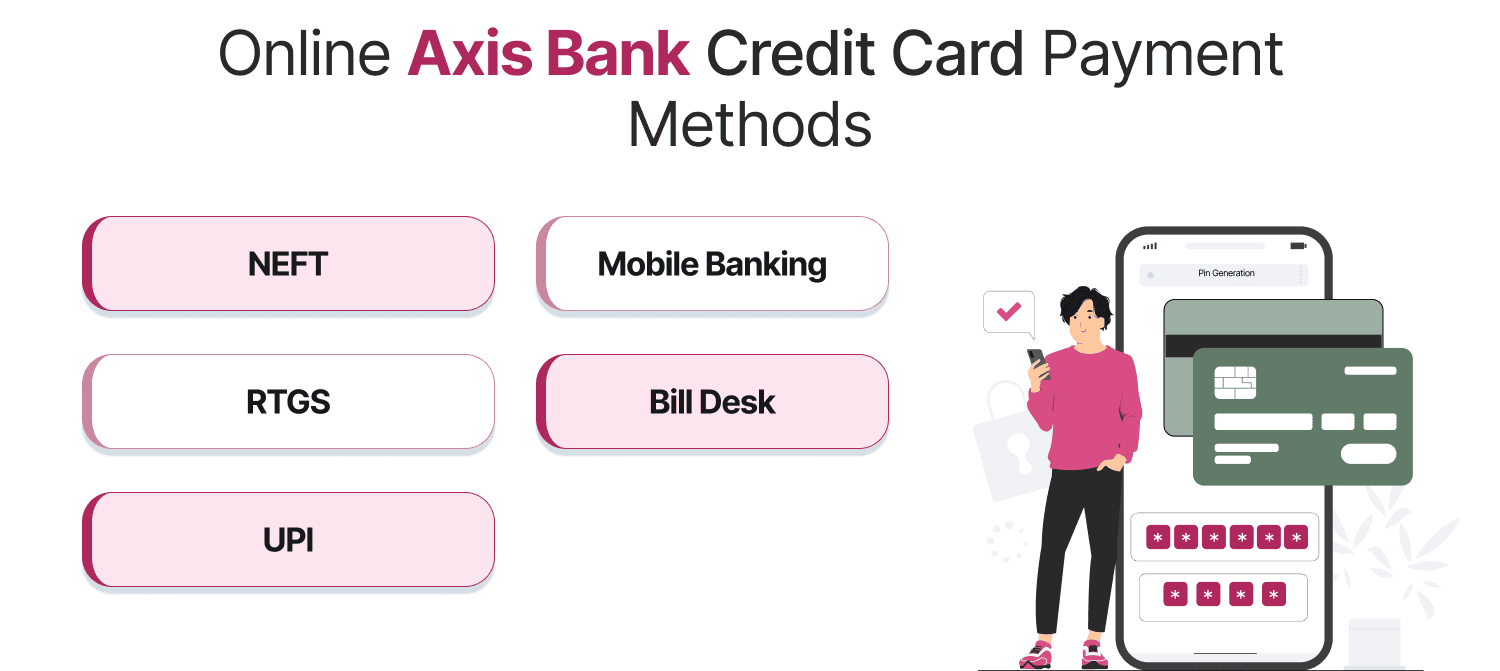
1. Axis Bank Credit Card Payment by Using NEFT
National Electronic Funds Transfer (NEFT) offers a convenient way to pay your Axis Bank credit card bills from any bank account. Here's how to use this method:
- Login to your bank's net banking portal and choose the NEFT option
- Enter the following beneficiary details:
- Beneficiary Name: Your name as it appears on the credit card
- Beneficiary Bank Name: Axis Bank
- Beneficiary Branch Name: Mumbai
- Beneficiary Account Number: Your 16-digit credit card number
- IFSC Code: UTIB0000400
- The payment typically gets processed within one working day, making it an efficient option for timely payments.
2. Axis Bank Credit Card Payment by Using RTGS
Real-Time Gross Settlement (RTGS) is another electronic payment method that processes high-value transactions on a real-time basis. When using RTGS for your Axis Bank credit card payment:
- Log in to your internet banking account
- Select the RTGS option
- Use the same beneficiary details as you would for NEFT (mentioned above)
- Complete the transaction by entering the required security credentials
- RTGS is particularly useful for large payments that need to be processed quickly. The funds typically get credited to your credit card account on the same day if processed during banking hours.
3. Axis Bank Credit Card Payment via Mobile Banking
The Axis Bank mobile app offers a simple and quick way to pay your credit card bills:
- Log in to the Axis Bank mobile app
- Go to the "Credit Cards" tab under Quick Links
- Choose the card for which you wish to make a payment
- Your total outstanding amount will be displayed
- Click on "Pay now"
- Choose either "Last Billed Due" for full payment or "Minimum Due" for partial payment
- Click on "Confirm and Pay"
- Enter your M-PIN to complete the transaction
- The turnaround time for clearance is usually 1-3 working days, based on the processing channel.
Additional read: To know more about Axis Bank mobile banking .
4. Axis Bank Credit Card Payment by Using Bill Desk
BillDesk is a trusted third-party payment platform that allows you to pay your Axis Bank credit card bills:
- Visit the BillDesk payment portal
- Choose Axis Bank from the list of credit card providers
- Enter your 16-digit credit card number
- Provide the payment amount
- Choose your preferred mode of payment (Net banking, debit card, etc.)
- Complete the transaction by following the on-screen instructions
- Payments made through BillDesk usually take about 3 working days to reflect in your credit card account.
5. Axis Bank Credit Card Payment through UPI
Unified Payments Interface (UPI) offers one of the fastest and most convenient ways to pay your credit card bills:
- Open any UPI-enabled application (PhonePe, Google Pay, PAYTM, etc.)
- Select the option "Pay Credit Card bill"
- Enter your credit card details
- Verify the recipient's name. Then, enter the credit card bill amount
- Complete the transaction by entering your UPI PIN
- UPI payments typically take around 2 working days to reflect in your credit card account.
Offline Axis Bank Credit Card Payment Methods
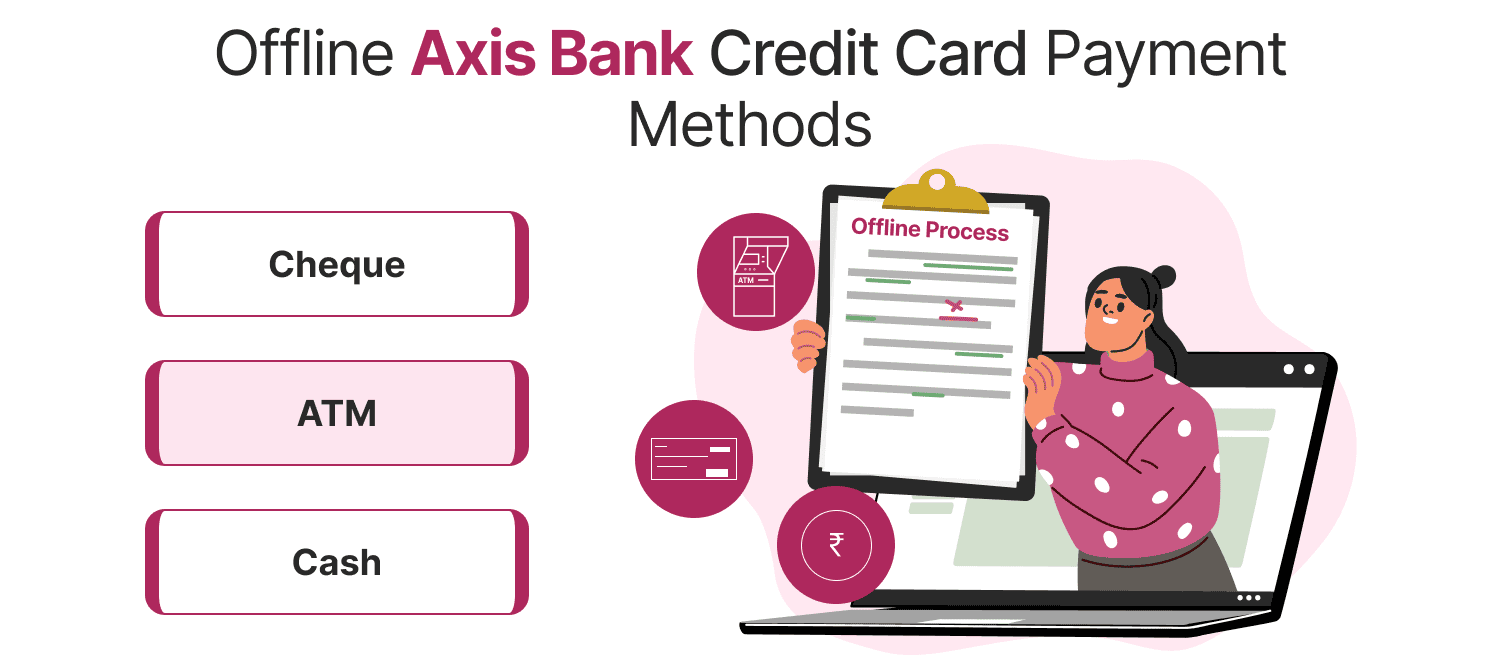
1. Axis Bank Credit Card Payment by Using Cheque
For those who prefer traditional payment methods, cheques remain an option
Write a cheque in favor of "Axis Bank Card No. (Your 16-digit credit card number)"
- Drop the cheque at any Axis Bank branch
- Important considerations:
- Drop the cheque at least 5 days before your due date
- Ensure the cheque is drawn on a local bank
- Avoid post-dated cheques
- The clearance time varies: 1 working day for Axis Bank cheques and 3-5 days for cheques from other banks.
2. Axis Bank Credit Card Payment through ATM
You can conveniently pay your credit card bill using your Axis Bank debit card at any Axis Bank ATM:
- Insert your Axis Bank ATM/Debit card into any Axis Bank ATM
- Select the "Other Services" option
- Choose the "Bill Payment" option
- Enter your credit card number twice for verification
- The ATM will display your "Total Amount Due" and "Minimum Amount Due"
- Input the specific amount you wish to pay
- The payment will be processed on the same day
- This method is particularly useful when you're unable to access online payment options.
3. Axis Bank Credit Card Payment by Cash
For those who prefer cash transactions, Axis Bank credit card payments can be made through cash at their branches:
- Visit your nearest Axis Bank branch
- Inform the bank representative that you want to pay your credit card bill
- Provide your credit card details and the cash amount
- Note that a service fee of Rs 100 per payment will be charged for cash payments at Axis Bank branches. The payment is processed on the same day.
Conclusion
It is advisable to make your Axis Bank credit card payments before the due date to avoid penalties and maintain a good credit score. Timely payments help you avoid interest charges, maintain a high credit limit, maintain your credit score , and keep your credit history positive. Choose the payment method that works best for your schedule and preferences to ensure seamless management of your Axis Bank credit card.
Frequently Asked Questions (FAQs)