SBI Credit Card Payment Through Net Banking
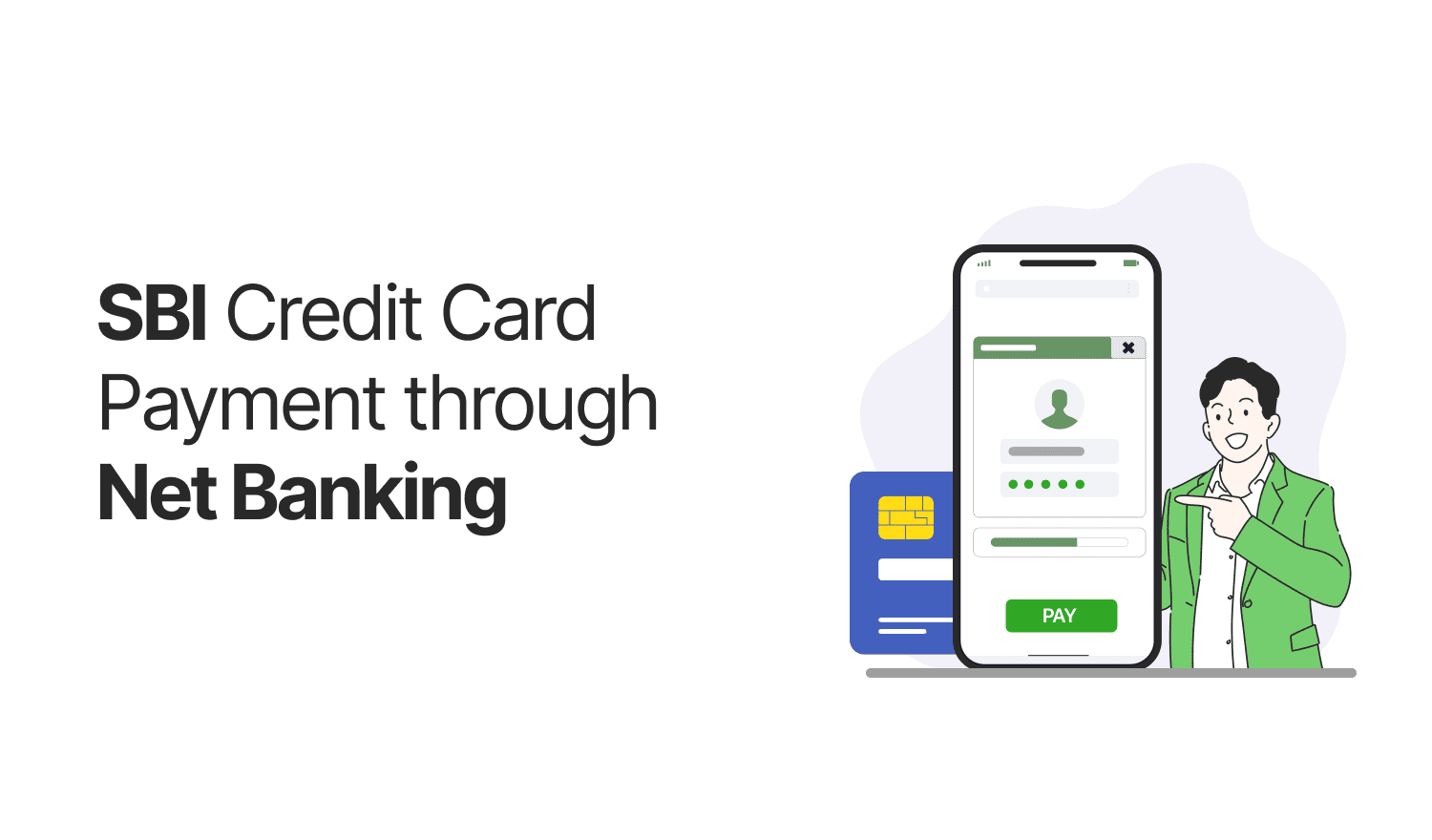
Last Updated : April 28, 2025, 6:09 p.m.
In today's digital era, managing credit card payments has become increasingly convenient with online banking services. State Bank of India (SBI) offers multiple net banking options for credit cardholders to settle their outstanding dues effortlessly. This article explores the various methods and steps to make SBI credit card payments through netbanking.
Steps Included in Net Banking for Paying Credit Card Bills
1. Paynet-Pay Online Service
SBI’s Paynet-Pay Online is a comprehensive netbanking payment gateway that connects with over 50 banks across India. This service enables instant credit card payments through your bank’s netbanking facility.
For Logged-In Users:
- Log in to your account at sbicard.com using your credentials
- Click on the ‘Pay now’ option visible on the Dashboard page
- Select your preferred payment amount (total outstanding, minimum due, or custom amount)
- Choose ‘Net Banking’ as your payment method
- Select your bank from the dropdown menu
- Confirm the payment details
- You’ll be redirected to your bank’s netbanking portal
- Complete the authentication process as required by your bank
- Once authorized, the payment will be processed.
For Quick Payments Without Login:
- Visit the Paynet-Pay Online portal directly
- Enter your 16-digit SBI Card number
- Provide your registered email ID and mobile number
- Enter the payment amount
- Select ‘Net Banking’ and choose your bank
- Complete the payment through your bank’s authentication process
The payment reflects instantly in your credit card account, immediately updating your available credit limit.
2. NEFT Payment Method
The National Electronic Funds Transfer (NEFT) system offers a secure way to transfer funds from your bank account to your SBI Credit Card .
Setting Up and Using NEFT:
- Log in to your bank’s netbanking portal
- Navigate to the ‘Add Beneficiary’ or ‘Manage Payees’ section
- Select ‘Add New Beneficiary’ and choose ‘Other Bank Account’
- Use ‘SBIN00CARDS’ as the IFSC code
- For the account number, input your 16-digit SBI Credit Card number
- For the beneficiary account type, select ‘Credit Card Payment’ or ‘Savings Account’
- Complete the beneficiary addition process
- After adding the beneficiary, initiate a fund transfer
- Select the SBI Card beneficiary and enter the payment amount
- Verify details and confirm the transaction
NEFT payments may take a few hours to reflect in your credit card account, depending on your bank’s processing schedule.
3. Visa Credit Card Pay
For SBI Visa Credit cardholders, the Visa Credit Card Pay feature offers a direct way to transfer funds through netbanking.
Using Visa Credit Card Pay:
- Log in to your bank’s netbanking portal
- Navigate to the ‘Third Party Funds Transfer’ section
- Look for and select the ‘Visa Credit Card Pay’ option
- Enter your SBI Visa Credit Card details as the recipient
- Specify the amount to be transferred
- Review the transaction details
- Confirm the payment
This mode of payment facilitates fund transfers with quick processing times 24/7.
4. SBI YONO App Payment
The SBI YONO (You Only Need One) app provides a streamlined netbanking interface for SBI account holders to pay the bills for their credit cards
Making Payments via YONO:
- Access the SBI YONO app using your credentials
- Navigate to ‘My Relationships’ section
- Select ‘My Credit Cards’ and choose your SBI Credit Card
- View the details about your credit card and click on ‘Pay Now’ from the card summary page
- Select your SBI account for debiting the payment amount
- Enter the desired payment amount
- Confirm the transaction with your MPIN or biometric authentication
The YONO app offers the advantage of integrated banking, making credit card payments a seamless part of your overall banking experience.
Benefits of SBI Credit Card Payments through Netbanking
Using netbanking methods for SBI Credit Card payments offers significant advantages:
- Immediate Reflection : Most netbanking payments update your credit limit instantly
- Round-the-Clock Availability : Make payments at any time convenient to you
- Enhanced Security : Multiple authentication layers protect your transactions
- Digital Receipts : Automatic generation of transaction references for payment tracking
- Paperless Process : Environmentally friendly payment method
- No Additional Charges : Most netbanking payments are free of service charges.
Payment Verification
To check your payment status:
- Visit the Paynet-Pay Online portal
- Select the ‘Track status’ option
- Enter your transaction reference number or search by date range
- View your payment status and details.
Conclusion
SBI’s netbanking payment methods offer credit cardholders convenient, secure, and efficient ways to manage their bills. Whether through direct netbanking transfers, specialized payment gateways, or integrated mobile banking apps, these digital payment channels eliminate the need for physical branch visits while providing instant payment confirmation. SBI credit card payments through netbanking options enable credit card users to transact with ease and safety. It helps them maintain good credit health.
Frequently Asked Questions (FAQs)