EPFO Member Login
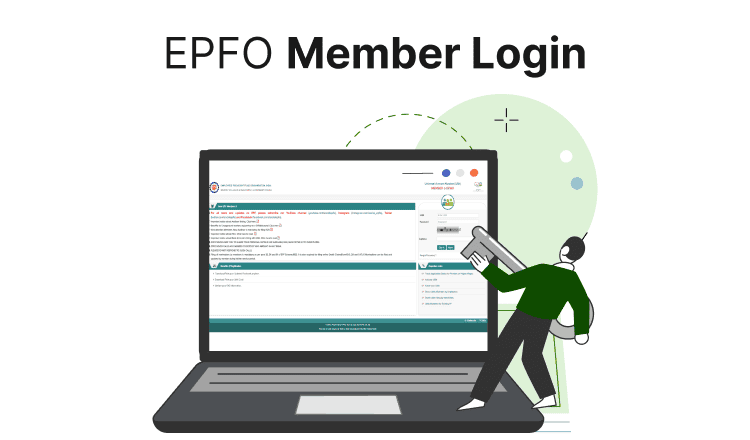
Last Updated : June 2, 2025, 6:22 p.m.
There are lacs of EPF accounts registered with the EPFO where the employer and the employee contribute their shares. As EPFO is available online so individuals prefer accessing and managing their accounts online. But for a novice user, it is difficult to operate the EPFO Member Portal page. Therefore, in this article, we will tell you the steps through which you can log in to your EPF account and manage it easily. If we talk about the EPFO members then there are just two members: employee and the employer. So, the login process for both the members is different and you will have to follow different steps.
The Employees’ Provident Fund Organisation (EPFO) member login portal is a vital tool for millions of employees in India to manage their provident fund (PF) accounts. Whether you want to check your PF balance, download your passbook, or file a claim, the EPFO portal makes it easy. This comprehensive guide from Wishfin walks you through the EPFO member login process, its features, and tips to maximize your PF benefits in 2025.
What Is the EPFO Member Login Portal?
The EPFO member login portal, accessible via the Unified Member Portal, allows employees to manage their provident fund accounts using their Universal Account Number (UAN). The portal offers services like checking PF balance, downloading e-passbooks, updating KYC details, and filing withdrawal or transfer claims. It’s a one-stop platform for salaried employees to track their retirement savings.
How do Members Log in to EPFO Portal?
It is very important for an employee to log into his or her provident fund account, access all the details related to the account and avail various online services that are available. The online services include - balance of your account, you can download your passbook, or KYC information can be updated, to manage your provident fund account UAN is the best solution provider to ease all your problems under the single roof.
As we have been told that there are two EPFO members the employee and the employer, you must follow the steps accordingly. If you are an employer then you must follow the steps for employer login and if you are an employee then you must follow the employee login steps.
If any of the members either employee or employer wants to log in then they must have a UAN. If they don’t have a Universal Account Number then they will have to activate it and then only then can make an EPFO Member Login. The UAN is allotted to all the members registered with EPFO and the employees can find it on their salary slips.
So here are the steps you should follow to make EPFO Employee and Employer Login:-
Steps to Make EPFO Login for Employees
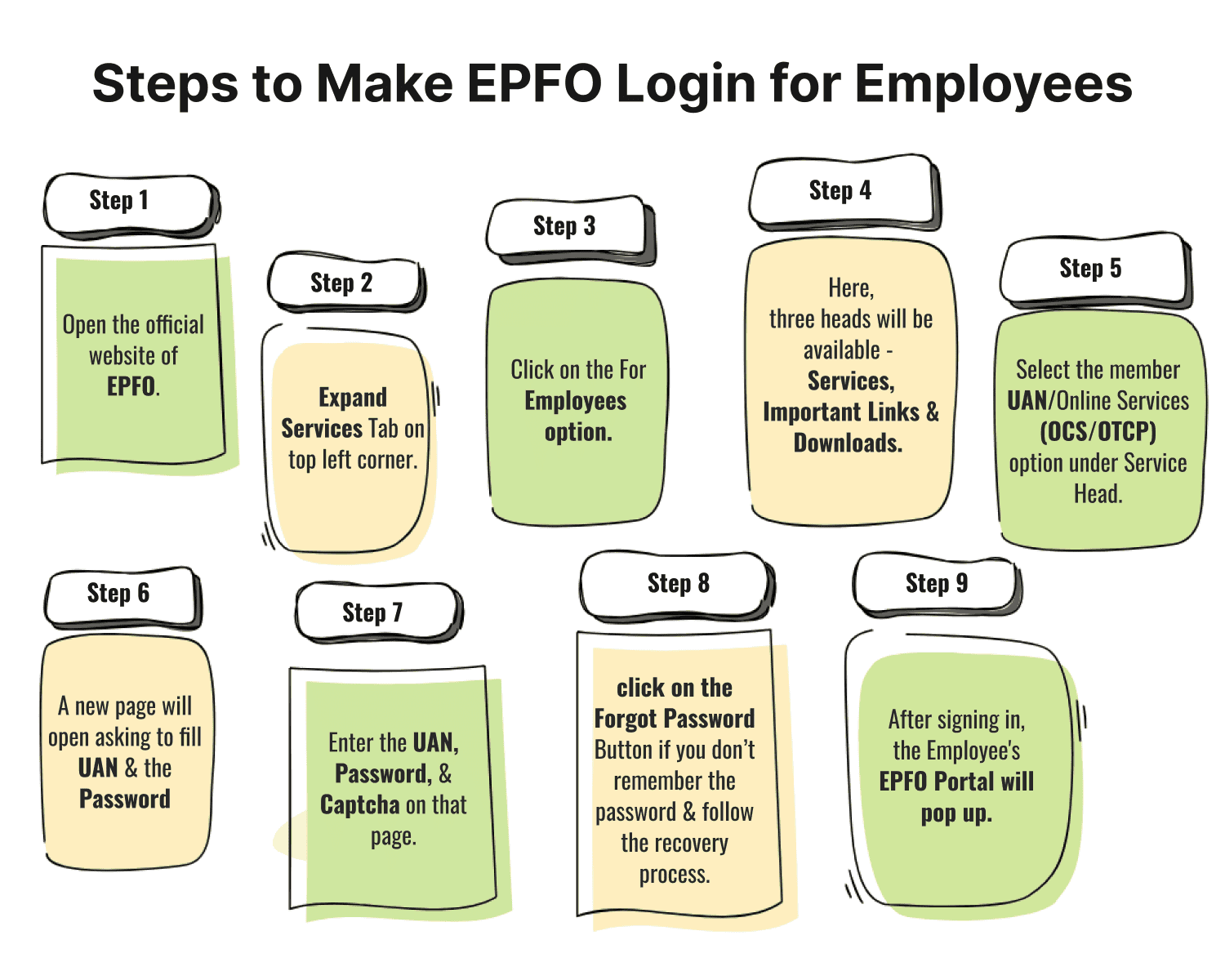
- Open the official website of EPFO.
- Expand Services Tab on top left corner.
- Click on the For Employees option.
- Here, three heads will be available - Services, Important Links and Downloads.
- Select the member UAN/Online Services (OCS/OTCP) option under Service Head.
- A new page will open asking to fill UAN and the Password.
- Enter the UAN, Password, and Captcha on that page.
- Click the Sign In button to log in. You can click on the Forgot Password Button if you don’t remember the password and follow the recovery process.
- After signing in, the Employee's EPFO Portal will pop up.
Why Use the EPFO Member Login?
The EPFO portal simplifies PF management by offering:
- Real-Time PF Balance Checks: View your contributions and interest earned.
- E-Passbook Access: Download your PF transaction history.
- Claim Filing: Apply for withdrawals, advances, or transfers online.
- KYC Updates: Link Aadhaar, PAN, and bank details for seamless transactions.
- Pension Details: Check details related to the Employees’ Pension Scheme (EPS).
Services Available in the Employee’s EPFO Portal

- You can go through the KYC Details.
- Claim for the PF Amount
- Check balance of your provident fund
- Transfer the PF amount to your own account.
Steps to Make EPFO Login for Employers

- Open the official website of EPFO.
- Expand Services Tab on top left corner and choose employers option
- Now,the For Employers page will appear, click on the Online ECR/Challan Submission/OTCP option under the Services Head.
- In the Employer’s EPFO Portal enter the Username and Password.
- Click on the Sign In button to log in and if you don’t remember your password then you can click on the Forgot Password option and follow the recovery process.
- You can use the Unlock Account link if in case your account is locked due to entering the wrong password again and again.
Services Available in the Employer’s EPFO Portal
- Registration of New Establishments
- Make ECR Challan Payments
- Create EPF accounts of their employees
- Approving EPF Claims for many other services
Steps to Activate UAN
These are the steps that can tell you how you can activate your UAN by visiting EPFO Member Portal -
- Visit the EPFO member portal and select ‘Activate UAN’.
- Enter your UAN/member ID, name, DOB, Aadhaar, mobile number, and captcha.
- Click ‘Get Authorization PIN’ and receive an OTP on your registered mobile.
- Enter OTP and select ‘Validate OTP & Activate UAN’.
- You will get a password via SMS. Use it to log in and activate your UAN.
Uses of EPFO Member Login Portal
- One can easily make partial withdrawals from their provident fund online for any kind of emergency use like marriage, medical urgency, or house renovation.
- You can make online payments of the PF amount if you have a member login.
- EPFO Login allows you to transfer Provident Funds from one account to another.
- You can PF balance check through a missed call or an SMS alert.
- You can view or download the EPF passbook from the member login portal.
- This portal allows you to check the status of your claim.
- Employers can register a new establishment online using the EPFO login for employees.
- Both employer and the employees can generate a Universal Account Number.
Steps to Change Your Registered Mobile Number on EPFO
- Visit the official EPFO website.
- Log in with your UAN and password.
- Go to ‘Manage’ > ‘Contact Details’.
- Verify your current mobile number via OTP.
- Enter & submit your new mobile number.
- Verify the new number with OTP.
- Once verified, your EPF account will be updated.
Features & Benefits of EPFO Member Passbook
These are the features and benefits of EPFO Member Passbook -
- Members registered on the Unified Member Portal can view their Member Passbook online.
- Passbook updates take 6 hours after registration or any credential changes.
- Entries are reflected only after reconciliation at EPFO field offices.
- Not available for members of Exempted Establishments.
- Paperless & faster claim settlement for online death claims.
- Direct online payment of PF, Pension, and Insurance (EDLI) up to ₹7 lakhs to eligible family members.
Conclusion
The Habit of saving is always the best decision for the people to manage their funds and income for the long run, as you should know that EPF always promotes in saving the money of working class people.
EPFO Member Login is really necessary for both employee and the employer. This portal is of great use for both of them. Now you know the steps to login into the Member Portal of EPFO and manage your PF account. Employers can also make the best use of this portal and can execute every task easily. So the EPFO Login for Members can be a convenient way to manage the PF account and the funds.
Frequently Asked Questions (FAQs)
How to Login into the EPFO Members Portal?
How to reach the UAN Login portal ?
Best Offers For You!
Home Loan by Top Banks
Personal Loan Rates by Top Banks
- HDFC Personal Loan Interest Rates
- ICICI Personal Loan Interest Rates
- Kotak Personal Loan Interest Rates
- IndusInd Bank Personal Loan Interest Rates
- RBL Bank Personal Loan Interest Rates
- YES BANK Personal Loan Interest Rates
- IDFC First Bank Personal Loan
- Tata Capital Personal Loan
- SMFG India Credit Personal Loan
- SCB Personal Loan Interest Rates
- SBI Personal Loan Interest Rates
- Axis Bank Personal Loan Interest Rates