EPFO Withdrawal Claim Status
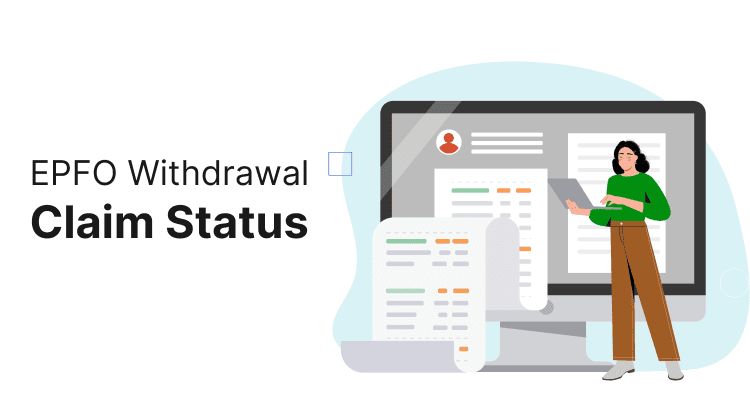
Last Updated : June 5, 2025, 3:12 p.m.
There are many employees registered with EPFO and they make claims to withdraw the accumulated funds from their EPF accounts. You can make claims through the EPFO Portal for employees using the UAN and password. But if you want to check the EPFO Claim Status then you can use the Employee Login and track your status. Hence, to find out the status of your withdrawal claim for your money , you can follow the instructions. Usually, an individual makes a withdrawal claim for house construction or renovation, medical emergency, and marriage. Regardless of the basis for the claim, you ought to be aware of how to file and follow up on it.
What is an EPFO Withdrawal Claim?
An EPFO withdrawal claim is a request made by a member to withdraw funds from their provident fund account. This can include partial withdrawals for specific purposes (e.g., marriage, education, medical emergencies, or home loans) or a full withdrawal upon retirement or resignation. The EPFO has streamlined the process through its online portal, allowing members to file claims and track their status digitally.
Ways to Track Withdrawal Claim of EPF from your Account
There are two ways you can begin the application procedure for an EPF withdrawal:
- Online application
- Physical application
You must first explore the online method to track EPFO Claim status. The EPFO developed an online withdrawal tool, which has expedited and improved the convenience of the entire process.
REQUIRED CONDITIONS:
There are few requirements that need to be fulfilled for the online application for an EPF withdrawal via the EPF portal. Requirements are -
- The cell number that was used to activate the Universal Account Number (UAN) is operational. The UAN has been activated.
- KYC includes —Aadhaar, PAN, information about the bank account, and the IFSC code , everything is connected to your UAN.
If all the requirements which are mentioned above are fulfilled there is no need for the previous employer to confirm receipt of your request for withdrawal.
Few requirements to check EPF withdrawal status :-
1- UAN (universal Account Number)
2- Employer regional EPF Office.
3- Details of the employer
4- Any extension code,
How to Check EPF Claim Status Online?
You can check your EPF claim status online using any of the following methods:
- Via UAN Member Portal
- The EPFO Official Website
- Using the UMANG Mobile App
Steps to Check Online Claim Status through UAN Member Portal
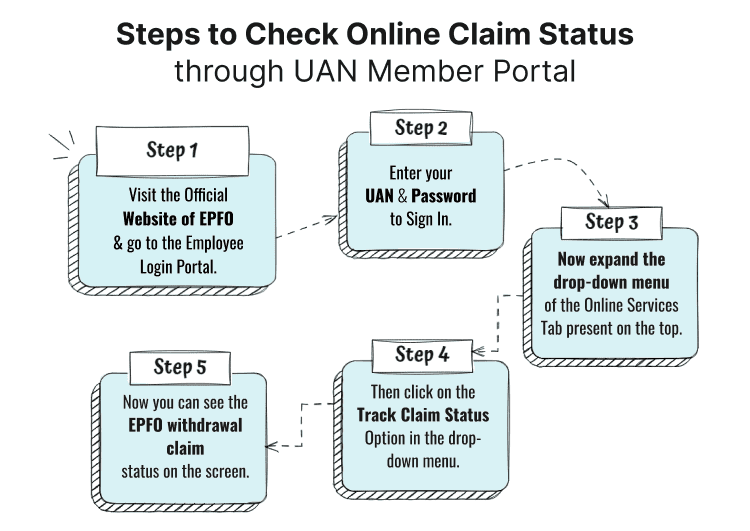
- Visit the Official Website of EPFO and go to the Employee Login Portal.
- Enter your UAN and Password to Sign In.
- Now expand the drop-down menu of the Online Services Tab present on the top.
- Then click on the Track Claim Status Option in the drop-down menu.
- Now you can see the EPFO withdrawal claim status on the screen.
The EPFO Claim Status will include the following details:-
- Claim ID
- Claim Receipt Date
- Para Details
- Claim Form Type
- Total Amount Approved
- Dispatch Date
- Claim Status
- Remarks
Eligibility to apply for EPF Claim
100% EPF Corpus Claim | After reaching the age of 55 years. |
In continuation with unemployment for two or more than two months. | |
90% EPF Corpus Claim | Reaching 54 years of age and then applying for one year prior before the age of retirement. |
75% EPF Corpus Claim | Can claim 75% of EPF Corpus at the time of one month’s unemployment. After getting or finding a new job , they can claim the remaining 25%. |
Track your Withdrawal Claim Status through UMANG App
You can also make use of the UMANG App to check the status of your withdrawal claim. Just follow the steps given below to check your status but you should link your mobile number with UAN:-
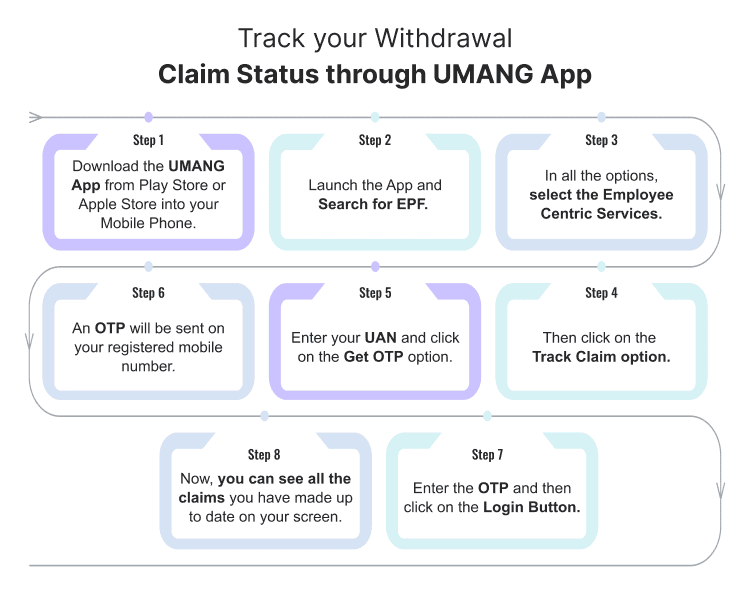
- Download the UMANG App from Play Store or Apple Store into your Mobile Phone.
- Launch the App and Search for EPF.
- In all the option, select the Employee Centric Services option.
- Then click on the Track Claim option.
- Enter your UAN and click on the Get OTP option.
- An OTP will be sent on your registered mobile number.
- Enter the OTP and then click on the Login Button.
- Now, you can see all the claims you have made up to date on your screen.
Know the EPFO Claim Status through SMS or a Missed Call
To know the claim status through an SMS or a Missed Call, you will have to link your mobile number, Aadhar Number, and Bank details with UAN. These services are free of cost and you can follow any method to check your claim status:-
- You can check your EPF claim status by sending an SMS from your registered mobile number in the following format:
- EPFOHO UAN LAN to 7738299899
- LAN refers to the preferred language (e.g., HIN for Hindi, ENG for English). EPFO supports 10 languages for this service.
How to Check EPF Transfer Claim Status Online?
You can check the status of your EPF transfer claim online through the EPFO website by following these steps:
- Log in to the UAN Member Portal using your UAN and password.
- Click on the ‘Online Services’ tab and select ‘Track Claim Status’ from the options.
- Scroll down to view the details of your EPF Transfer Claim Status.
How to Check EPF Claim Status Offline?
You can check your EPF claim status offline using the following methods:
- Via EPFO Toll-Free Number: Call the 24×7 customer care helpline at 14470 to inquire about your claim status.
- Via UAN Helpdesk: Contact the UAN helpdesk at 1800 118 005 between 9:15 AM to 5:45 PM (except on gazetted holidays).
Note: Keep your PF Account Number or UAN ready, as the helpline officer will require these details to check your claim status.
Common EPFO Withdrawal Claim Statuses
When tracking your claim, you may encounter the following statuses:
- Claim Submitted : Your application has been received but is yet to be processed.
- Under Process : The EPFO is verifying your claim details, such as KYC, employment history, and bank account information.
- Settled : The claim has been approved, and the funds have been disbursed to your registered bank account.
- Rejected : The claim was not approved, often due to incomplete KYC, mismatched details, or ineligibility. A reason is usually provided.
- Pending at Employer : The claim requires verification or approval from your employer before EPFO can process it.
- Returned : The claim was sent back due to errors or missing documents. You’ll need to resubmit with corrections.
Conclusion
This Article can help with the clear roadmap for the understanding and tracking of the EPF claim in India. It contains all the steps and procedure , be it Umang, sms, or a missed call . You can find the ways and steps in a very simplified manner.
Also you can check the EPFO withdrawal claim status online through the EPFO official website. All you have to enter is the UAN and password to log in. Once you are logged in, you can easily go to the Online Services Tab and check the status of your claim. The offline methods are, sending SMS or giving a missed call to know the EPFO claim status.
Frequently Asked Questions (FAQs)
How to check EPFO withdrawal Status?
What does claim settled status in PF withdrawal mean?
How much time does PF withdrawal take?
Best Offers For You!
Home Loan by Top Banks
Personal Loan Rates by Top Banks
- HDFC Personal Loan Interest Rates
- ICICI Personal Loan Interest Rates
- Kotak Personal Loan Interest Rates
- IndusInd Bank Personal Loan Interest Rates
- RBL Bank Personal Loan Interest Rates
- YES BANK Personal Loan Interest Rates
- IDFC First Bank Personal Loan
- Tata Capital Personal Loan
- SMFG India Credit Personal Loan
- SCB Personal Loan Interest Rates
- SBI Personal Loan Interest Rates
- Axis Bank Personal Loan Interest Rates