Ujjivan Small Finance Bank Debit Card PIN Generation
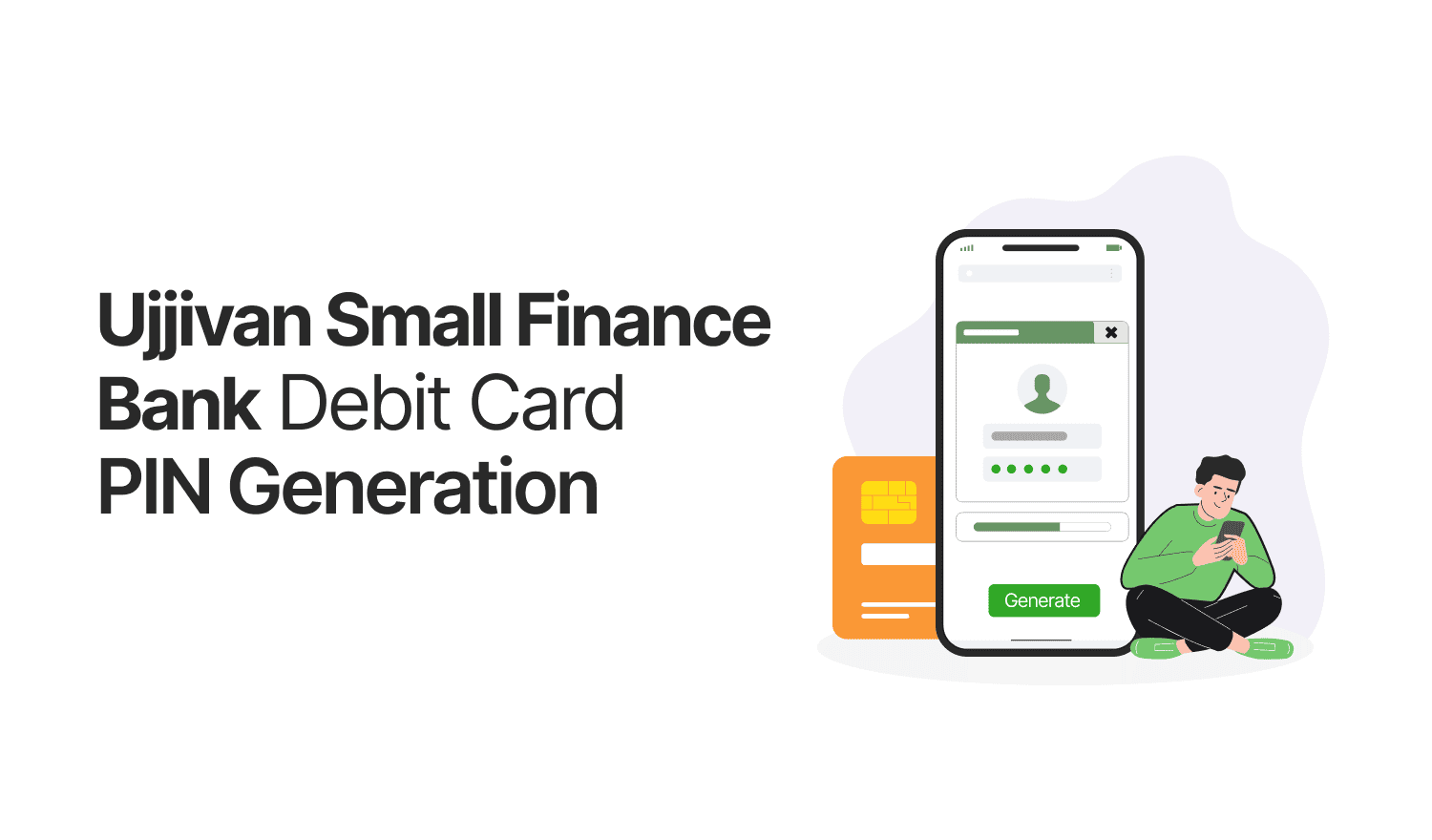
Last Updated : April 25, 2025, 3:17 p.m.
Setting up or changing your debit card PIN with Ujjivan Small Finance Bank is quick and hassle-free. Whether you're activating a new card or updating your existing PIN, you can do it easily through an ATM, mobile banking, or customer support, ensuring secure and convenient access to your Ujjivan Small Finance Bank Savings Account .
Ways for Generating Ujjivan Small Finance Bank Debit Card PIN
- Ujjivan Small Finance Bank Debit Card PIN Generation Via ATM
- Generate Ujjivan Small Finance Bank Debit Card PIN Through Internet Banking
- Generate Ujjivan Small Finance Bank Debit Card PIN Via Mobile Banking
Ujjivan Small Finance Bank Debit Card PIN Generation Via ATM
- Insert your Debit Card into the ATM.
- Then, select the “Generate PIN” option.
- An OTP will be sent to your registered mobile number via SMS by the bank.
- After entering the OTP in the place, set your preferred 4-digit PIN.
- To confirm, you need to re-enter the PIN, and you are good to use your debit card.
Activating your debit card by generating a PIN at the ATM is the easiest way, as it is paperless. No forms, no branch visit, just visit the nearest Ujjivan Small Finance Bank ATM and generate your debit card PIN by yourself.
Generate Ujjivan Small Finance Bank Debit Card PIN Through Internet Banking
- First, you need to log in to the Ujjivan Small Finance Bank's net banking portal.
- Directly go to the Debit Card section.
- From there, you need to select the option for ‘generate PIN’ or ‘create PIN’.
- Now, follow the instructions to generate your Ujjivan Small Finance Bank Debit Card PIN.
If you don’t have Ujjivan Net Banking access, you can easily register as a new user using your Customer ID and registered mobile number. Once registered, you’ll be able to access and use Ujjivan’s Internet Banking services seamlessly.
For assistance, feel free to call our toll-free number:
- 1800 208 2121
Generate Ujjivan Small Finance Bank Debit Card PIN Via Mobile Banking
- Download the Ujjivan Small Finance Bank mobile banking application from the Play Store or App Store.
- Create your 4-digit mPIN and log in. Make one if you don’t have one.
- After logging in, swipe right on the home screen and tap on ‘CARD PIN’.
- Choose your linked account number and the corresponding Debit Card number.
- Enter your Debit Card's expiry date and CVV, both of which can be found on the card itself.
- Press ‘Submit’ to complete the ATM PIN generation process successfully.
What is Ujjivan’s Green PIN?
Experience hassle-free banking with Ujjivan’s Green PIN
Say goodbye to paperwork and delays—Ujjivan’s Green PIN allows you to instantly activate your debit card and generate your PIN directly through an ATM. This eco-friendly, paperless process is part of Ujjivan’s digital-first approach, making PIN setup quick, secure, and convenient so you can start transacting in no time.
Don’t have an Ujjivan account yet?
Open a Ujjivan Small Finance Bank Zero Balance Savings Account today and enjoy easy access to debit card services, mobile banking, and more—without maintaining a minimum balance!
Tips for Setting a Secure Debit Card PIN
Protect your banking experience by following these essential PIN safety tips:
- Avoid obvious combinations: Stay away from predictable PINs like 1234, 0000, 1111, or your birth year—these are the first choices for hackers.
- Use a unique PIN: Don’t reuse PINs or security codes from other platforms like your phone or online accounts.
- Change your PIN regularly: Refresh your PIN every 3 to 6 months to reduce the risk of unauthorized access.
- Never share your PIN: Your PIN is confidential. Don’t share it with anyone, including friends, family, or bank staff.
- Memorize your PIN: Avoid writing it down or storing it digitally. If necessary, disguise it in a way only you can interpret.
- Be discreet while entering your PIN: Always shield the keypad with your hand when using an ATM or POS terminal.
- Enable transaction alerts: Activate SMS or email alerts for instant updates on ATM or debit card transactions.
- Use secure ATMs: Prefer using ATMs located inside bank branches or secure areas over isolated kiosks.
- Avoid public Wi-Fi for PIN changes: When changing your PIN through mobile or internet banking, always use a secure and private internet connection.
- Report lost or stolen cards immediately: If your card goes missing, block it without delay and reset the PIN once a new card is issued.
Conclusion
Ujjivan Small Finance Bank makes managing your debit card PIN simple and stress-free. Whether you're activating a new card or resetting your PIN, the bank offers multiple secure and convenient options, including the eco-friendly Green PIN system. With just a few easy steps, you’re all set to access your funds and enjoy smooth, secure banking. Remember, a strong PIN is your first line of defense—keep it safe and confidential!
Frequently Asked Questions (FAQs)