How to Link Aadhaar with DCB Bank Account?
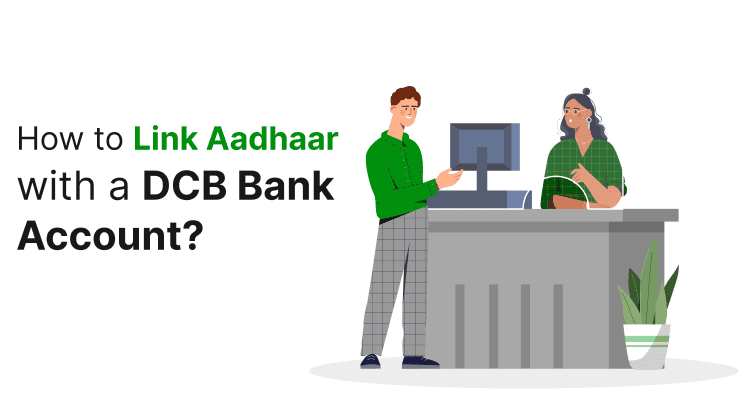
Last Updated : Sept. 9, 2024, 4:26 p.m.
Linking your Aadhaar with your bank account is now a requirement for all banks following the directive issued in a notification dated June 1, 2017, under the Prevention of Money-laundering (Maintenance of Records) Rules, 2005. Like other financial institutions, DCB Bank mandates that all customers link their Aadhaar to their bank accounts promptly. DCB Bank has simplified this process, offering multiple easy-to-follow methods to ensure compliance. Let's explore each of these methods in detail:
Ways to Link Aadhaar with DCB Bank Account
If you hold a DCB Bank account and want to link it with your 12-digit Aadhaar number, rest assured the process is straightforward. You can easily update your Aadhaar details using one of the methods provided below:
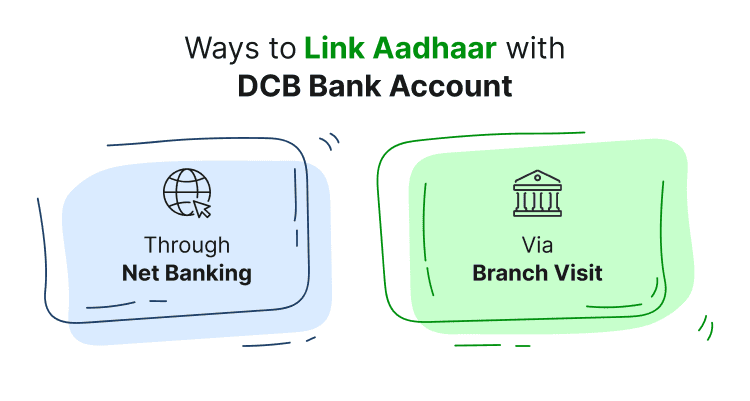
- Through Net Banking
- Via Branch Visit
Steps to Link Aadhaar with DCB Bank Account Via Internet Banking
Here are the main steps you can follow to link Aadhaar with your DCB bank account using internet banking:
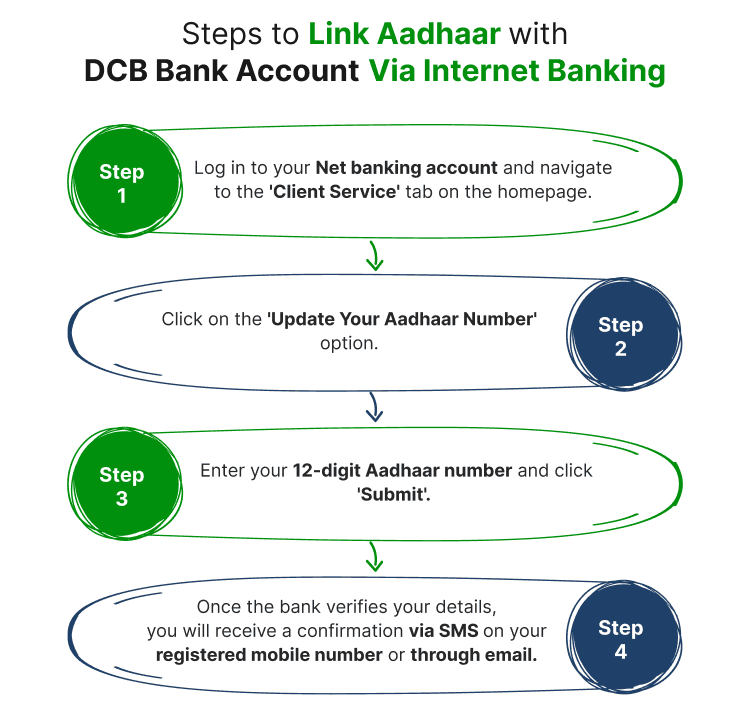
Step 1: Log in to your net banking account and navigate to the 'Client Service' tab on the homepage.
Step 2: Click on the 'Update Your Aadhaar Number' option.
Step 3: Enter your 12-digit Aadhaar number and click 'Submit'.
Step 4: Once the bank verifies your details, you will receive a confirmation via SMS on your registered mobile number or through email.
Steps to Link Aadhaar with DCB Bank Account By Visiting Bank Branch
Linking your Aadhaar number with your bank account is a crucial step to enhance your banking experience. If you prefer to handle this in person, here’s how to link your Aadhaar number with your bank account by visiting a branch:
Step 1: Head to your nearest bank branch to link your Aadhaar number with your account. This allows you to interact directly with bank staff and address any questions on the spot.
Step 2: Ask for the Aadhaar linking form from a bank representative at the service desk once you're at the branch.
Step 3: Carefully fill out the form with accurate information. It’s crucial to ensure all the details are correct to prevent any delays in the process.
Step 4: Include a self-attested photocopy of your Aadhaar card with the form. Ensure the Aadhaar number is masked for security purposes. This document is needed to verify your identity and facilitate the linking process.
Step 5: Submit the completed form and attached documents to the bank representative. You might also need to present your original Aadhaar card for verification, so be sure to bring it along.
Once you've submitted everything, the bank will verify your details and process the linking. You will be notified about the status of your Aadhaar link, and receive a confirmation once everything is successfully linked.
How to Check if Aadhaar is Linked to Your DCB Bank Account?
- Visit the UIDAI Portal
Once you've linked your Aadhaar with your DCB Bank account, you'll likely want to confirm that the seeding was successful. This verification process is just as simple as the linking process. Here’s how you can check your Aadhaar linkage status with DCB Bank:
Step 1: Visit the UIDAI (Unique Identification Authority of India) website.
Step 2: Select the “Check Aadhaar & Bank Account Linking Status” option from the “Aadhaar Services” menu on the UIDAI homepage.
Step 3: Input your Aadhaar number and the security code shown on the screen, then click “Send OTP”.
Step 4: An OTP (One-Time Password) will be sent to the mobile number registered with your Aadhaar. Enter this OTP and click on “Login”.
Step 5: If your Aadhaar has been successfully linked with DCB Bank, a message stating “Congratulations! Your Bank Aadhaar Mapping has been done” will appear, displaying the name of your bank and the date of linkage.
- Dial *99*99*1#
Here are the steps to check the seeding status of your Aadhaar and bank account using your mobile phone:
Step 1: Dial *99*99*1# from the mobile number registered with UIDAI.
Step 2: Input your 12-digit Aadhaar number.
Step 3: Re-enter your Aadhaar number for confirmation.
Step 4: Press the ‘Send’ button.
The system will then display whether your Aadhaar is linked to your bank account.
Benefits of Linking Aadhaar with DCB Bank Account
Linking your Aadhaar number with your bank account offers several important benefits:
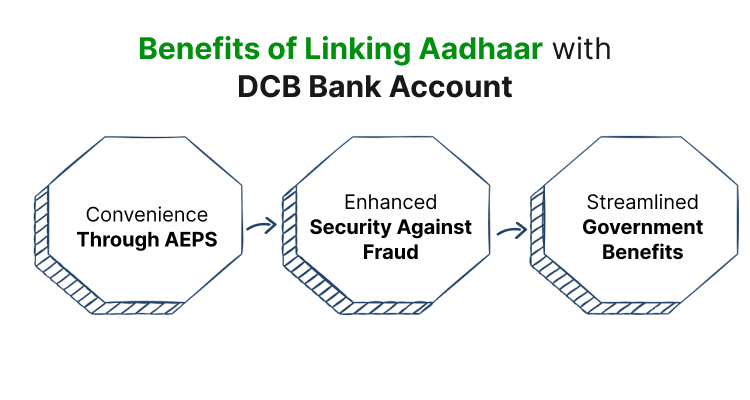
- Convenience Through AEPS
The Aadhaar Enabled Payments System (AEPS) links your Aadhaar number to your bank account, allowing you to access banking services anywhere in India, especially in rural areas. This system supports biometric authentication for transactions like cash withdrawals and fund transfers, using just your Aadhaar number and fingerprint. AEPS ensures that even those without internet access or smartphones can utilize essential banking services.
- Enhanced Security Against Fraud
Linking Aadhaar to your bank account improves transparency and reduces fraud, particularly with government transactions. It ensures that funds reach the correct recipient by verifying identities through biometric data, which helps prevent unauthorized access and fraudulent activities.
- Streamlined Government Benefits
Connecting your Aadhaar with your bank account simplifies the receipt of government benefits like subsidies and pensions. It enables direct deposits, ensuring quick, transparent, and efficient transfer of benefits directly into your bank account, eliminating delays and reducing the need for physical queueing.
Frequently Asked Questions (FAQs)
Is it necessary to link my Aadhaar with my DCB Bank account?
What are the benefits of linking Aadhaar when receiving government subsidies?
Can I link my Aadhaar with multiple bank accounts?
When should I update my Aadhaar details in my DCB Bank account?
How can I check if my Aadhaar is linked to my bank account?
Aadhaar
- Check Aadhaar Update History
- Aadhaar Card Services
- Aadhaar Services on SMS
- Documents Required for Aadhaar Card
- Aadhaar Card Status
- E-Aadhaar Card Digital Signature
- Aadhaar Card Authentication
- Aadhaar Card Online Verification
- Lost Aadhaar Card
- Aadhaar Card Not Received Yet
- Aadhaar Virtual ID
- Retrieve Forgotten & Lost Aadhaar Card UID/EID
- Aadhaar Card Address Validation Letter
- Get Aadhaar Card for Non-Resident Indians
- Get Aadhaar e-KYC Verification
- Aadhaar Card Seva Kendra
- Aadhaar Card Features
- Aadhaar Card Online Corrections
- Change Photo in Aadhaar Card
Link Aadhaar Card
- Link Aadhaar Card to Bank Account
- Link Aadhaar Card to IRCTC Account
- Link Aadhaar Card to Income Tax Return
- Link Aadhaar Card with EPF
- Link Aadhaar Card with Driving Licence
- LInk Aadhaar to Caste Certificate
- Link Aadhaar with BPCL
- Link Aadhaar Card with LPG Gas
- Link Aadhaar Card with Ration Card
- Link Aadhaar Card with HP Gas
- Link Aadhaar Card with NPS Account
- Link Aadhaar Card with Mutual Funds
- Link Aadhaar Card with Demat Account
- Link Aadhaar Card with HDFC Life Insurance
- Link Aadhaar Card with SBI Life Insurance
Link Aadhaar to Mobile Number
Aadhaar Enrollment Centers
- Aadhaar Card Enrollment Centres
- Aadhaar Card Enrolment Centers in Delhi
- Aadhaar Card Enrolment Centers in Bangalore
- Aadhaar Card Enrolment Centers in Mumbai
- Aadhaar Card Enrolment Centers in Ahmedabad
- Aadhaar Card Enrolment Centers in Hyderabad
- Aadhaar Card Enrolment Centers in Ranchi
- Aadhaar Card Enrolment Centers in Indore
- Aadhaar Card Enrolment Centers in Kanpur
- Aadhaar Card Enrolment Centers in Patna
- Aadhaar Card Enrolment Centers in Surat
- Aadhaar Card Enrolment Centers in Lucknow
- Aadhaar Card Enrolment Centers in Bhopal
- Aadhaar Card Enrolment Centers in Jaipur
- Aadhaar Card Enrolment Centers in Ghaziabad
- Aadhaar Card Enrolment Centers in Faridabad
- Aadhaar Card Enrolment Centers in Noida
- Aadhaar Card Enrolment Centers in Gurgaon
- Aadhaar Card Enrolment Centers in Kolkata
- Aadhaar Card Enrolment Centers in Pune
- Aadhaar Card Enrolment Centers in Chennai
- Aadhaar Card Enrolment Centers in Chandigarh