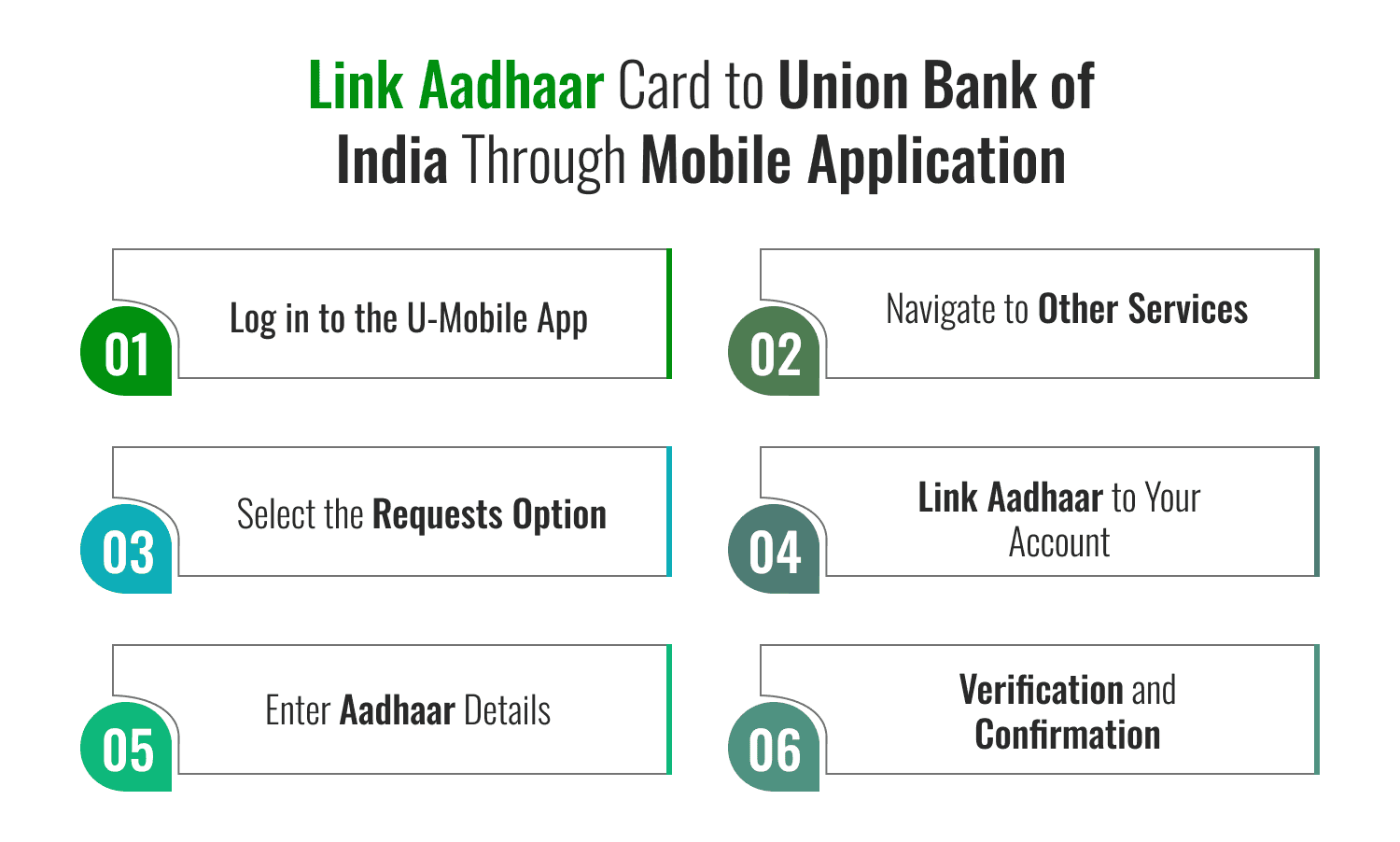How to Link Aadhaar with Union Bank of India Account?
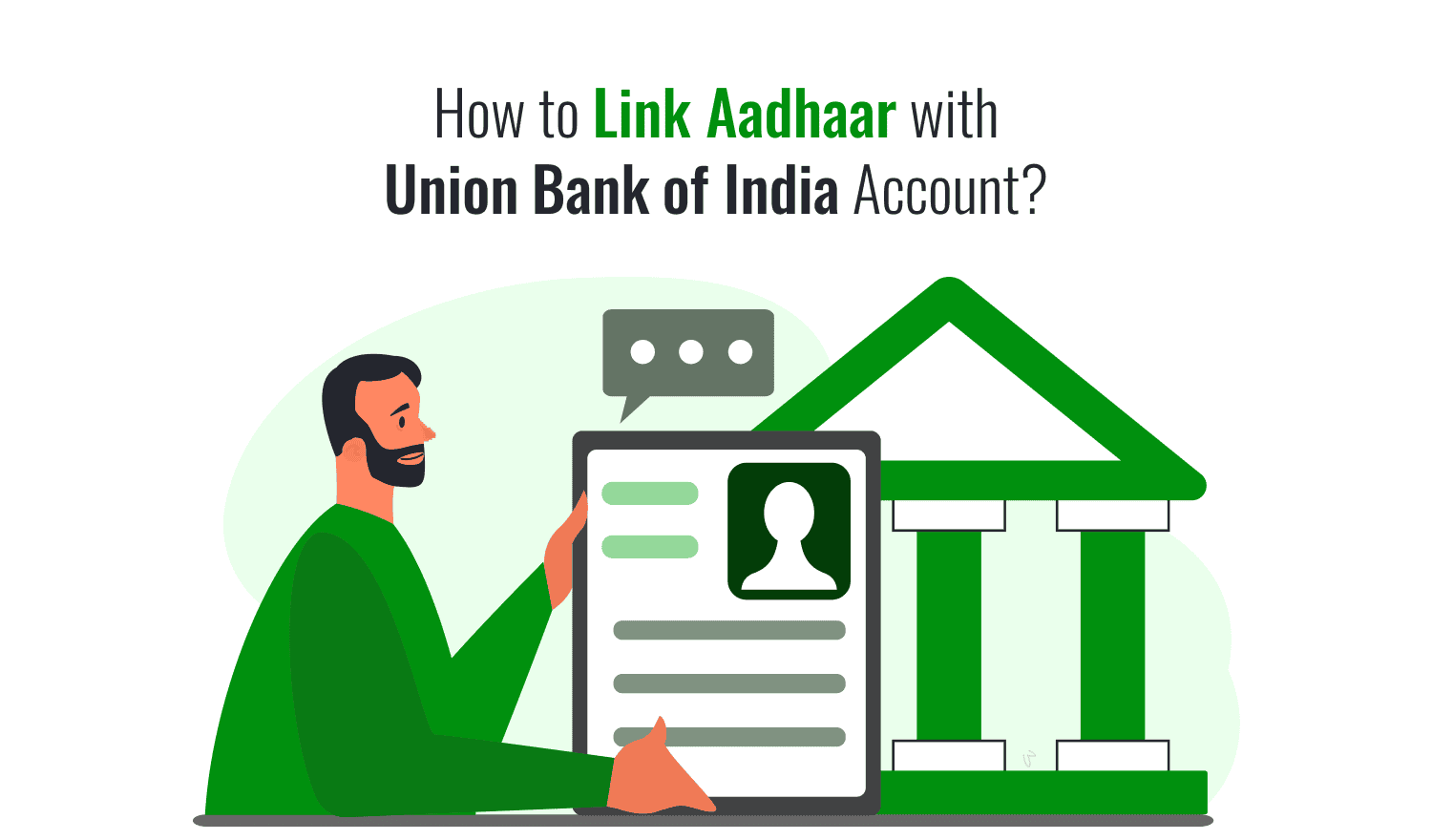
Last Updated : Sept. 13, 2024, 3:23 p.m.
Linking Aadhaar with your Union Bank of India account is a straightforward and essential process that provides numerous advantages. By completing this linkage, you ensure that your bank account is compliant with government regulations and eligible for various government subsidies, such as LPG subsidies, pensions, and other welfare schemes. Additionally, Aadhaar linking facilitates seamless verification, making banking services more efficient and secure.
In this article, we will tell, you how you can link your Aadhaar with your Union Bank account. So, read the content carefully.
Top Ways to Link Aadhaar Card with Union Bank of India
Here are the top ways from which you can link your Aadhaar Card with the Union Bank of India. If you are looking forward to the same, this article will surely help you.
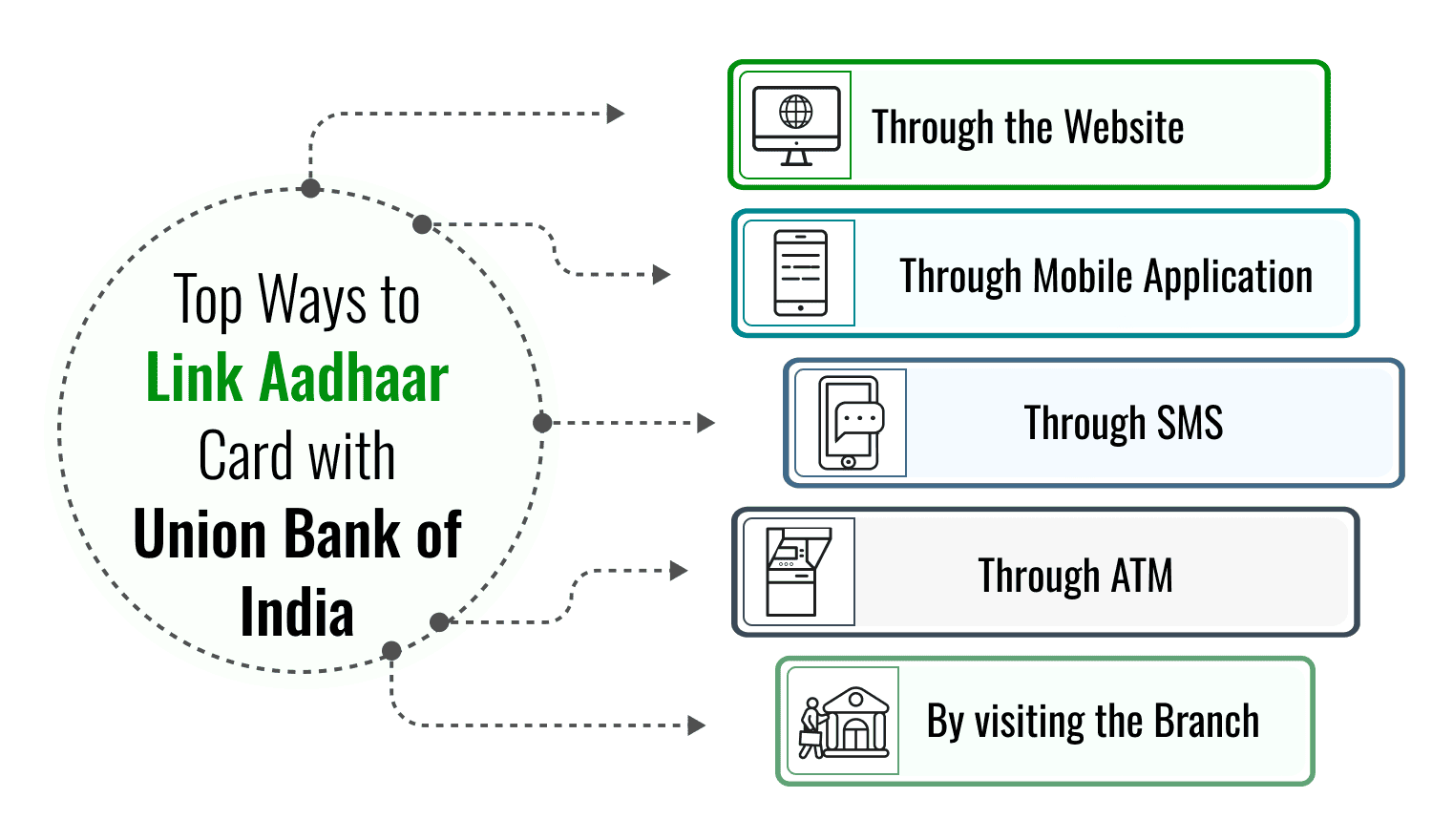
- Through the Website
- Through Mobile Application
- Through SMS
- Through ATM
- By visiting the Branch
Link Aadhaar Card to Union Bank of India Through Website
Here are the steps from which you can link your Aadhaar Card by visiting Union Bank of India’s website -
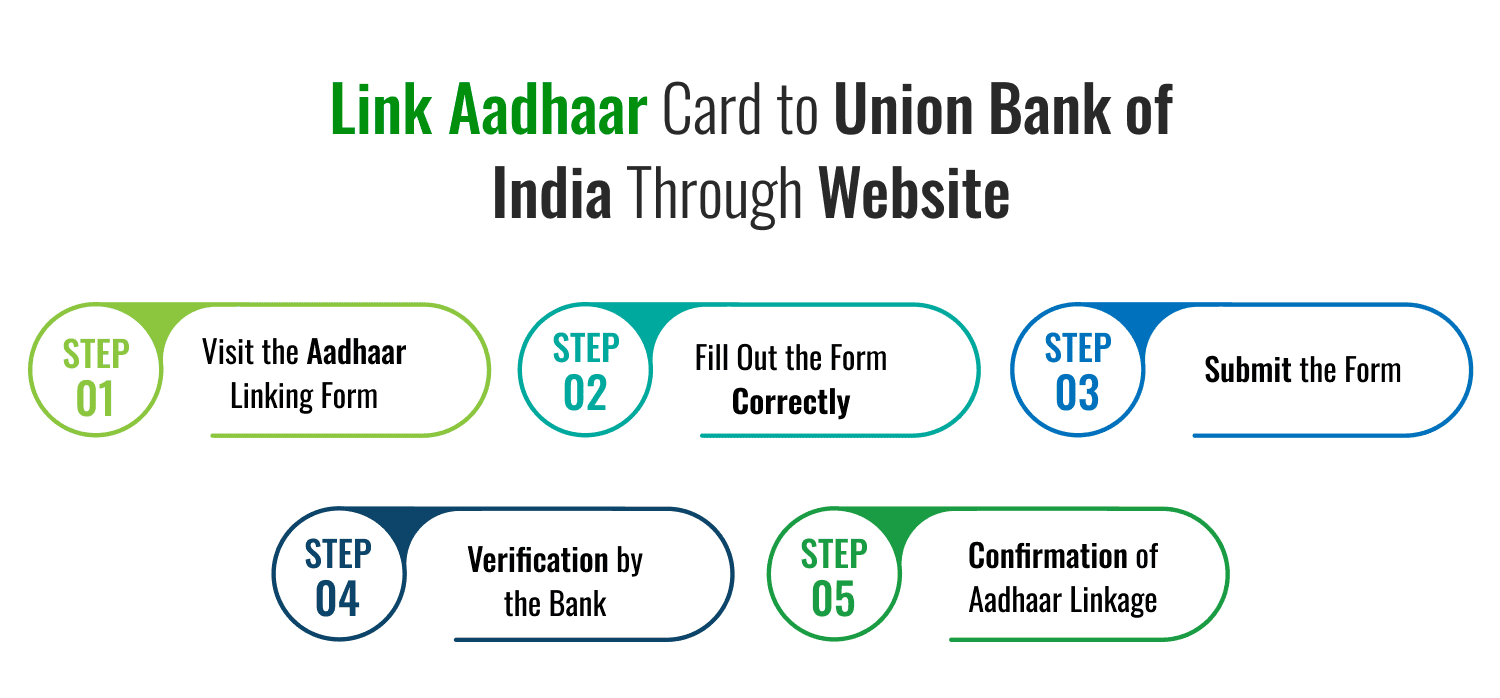
- Visit the Aadhaar Linking Form: Go to the official website link to access the Aadhaar linking form.
- Fill Out the Form Correctly: Enter your Union Bank account details. Provide your 12-digit Aadhaar number. Fill in your contact details, such as your registered mobile number and email address.
- Submit the Form: After ensuring that all the information is accurate, click on the "Submit" button. The system will capture your Aadhaar data for further processing.
- Verification by the Bank: Union Bank will verify the details you have provided.
- Confirmation of Aadhaar Linkage: Upon successful verification, your Union Bank account will be linked to your Aadhaar. You will receive a confirmation message from the bank once the process is complete.
Union Bank of India account holders who are using mobile banking services can also link their bank accounts with Aadhaar seamlessly through the U-Mobile app. For people who do not have mobile banking, first, they have to register and activate their account by using their registered mobile number, PIN, or debit card.
- Log in to the U-Mobile App: Use your credentials to access the Union Bank of India U-Mobile app.
- Navigate to Other Services: Tap on the “Other Services” option in the app's menu.
- Select the Requests Option: Choose the “Requests” option from the available services.
- Link Aadhaar to Your Account: Click on the “Link Aadhaar with your account” option.
- Enter Aadhaar Details: Enter your 12-digit Aadhaar number twice for confirmation and click on the “Submit” button.
- Verification and Confirmation: After successful verification, your Aadhaar will be linked to your Union Bank account, and you will receive a confirmation notification.
Link Aadhaar Card to Union Bank of India Via SMS
For Aadhaar Seeding to Union Bank of India via SMS, here is the long code 09223008486 -
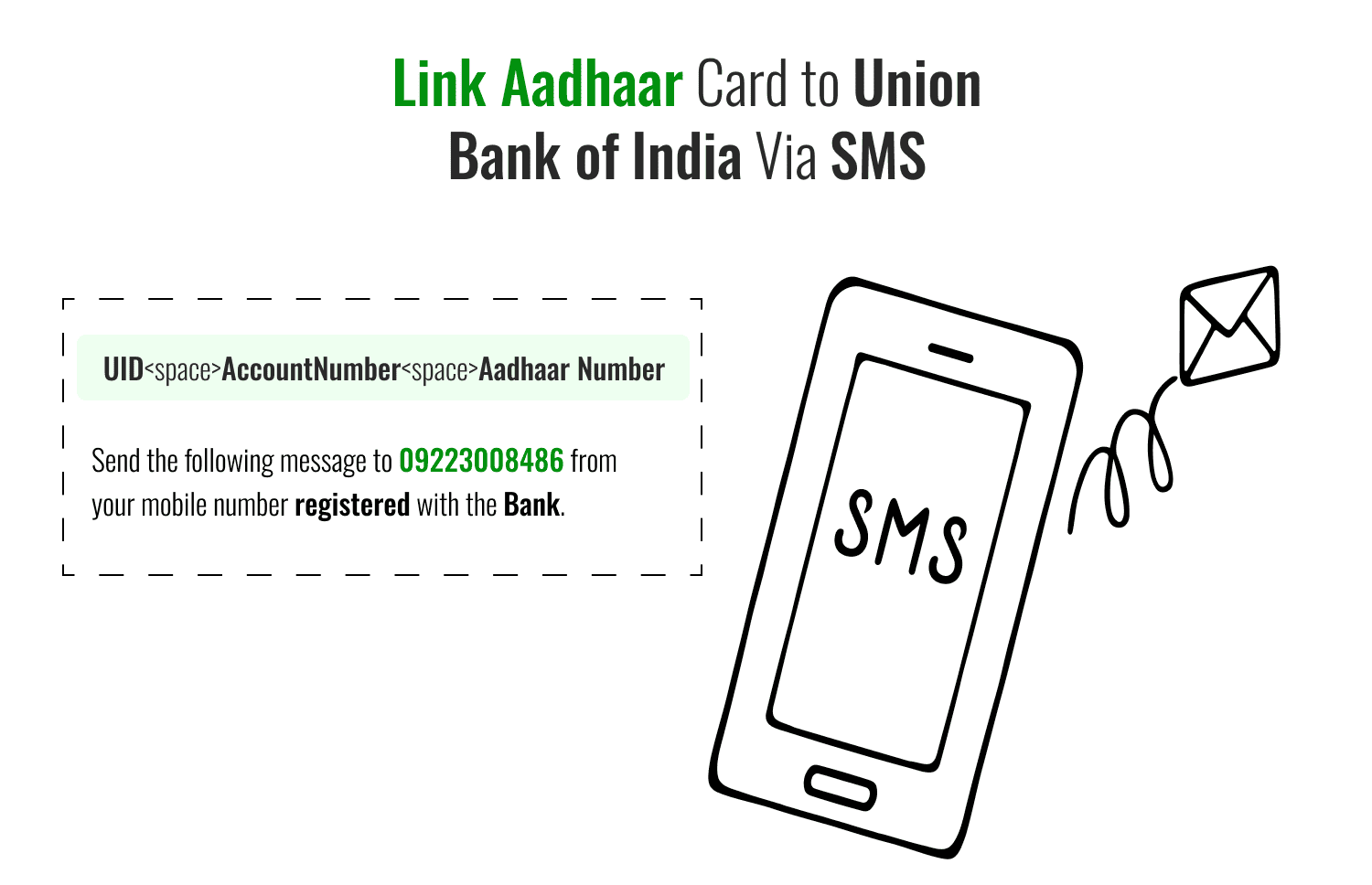
- Here is the format, and you should write the message in the same manner - UID
AccountNumber Aadhaar Number (e.g. UID 123456781234567 00998877660 sent to 09223008486)
- Send the following message to 09223008486 from your mobile number registered with the Bank. This facility is only available if your mobile number is registered with the Union Bank of India.
- For successful Aadhar Seeding, it may take up to two days.
- You will get a confirmation SMS on your registered number from the bank.
Link Aadhaar Card to Union Bank of India Through ATM
For Aadhaar Card Seeding to Union Bank of India through ATM, people can visit their nearest branch office and get this done quickly. An active debit card is mandatory, and no other documents are required. The concerned person will help you and will follow these steps -
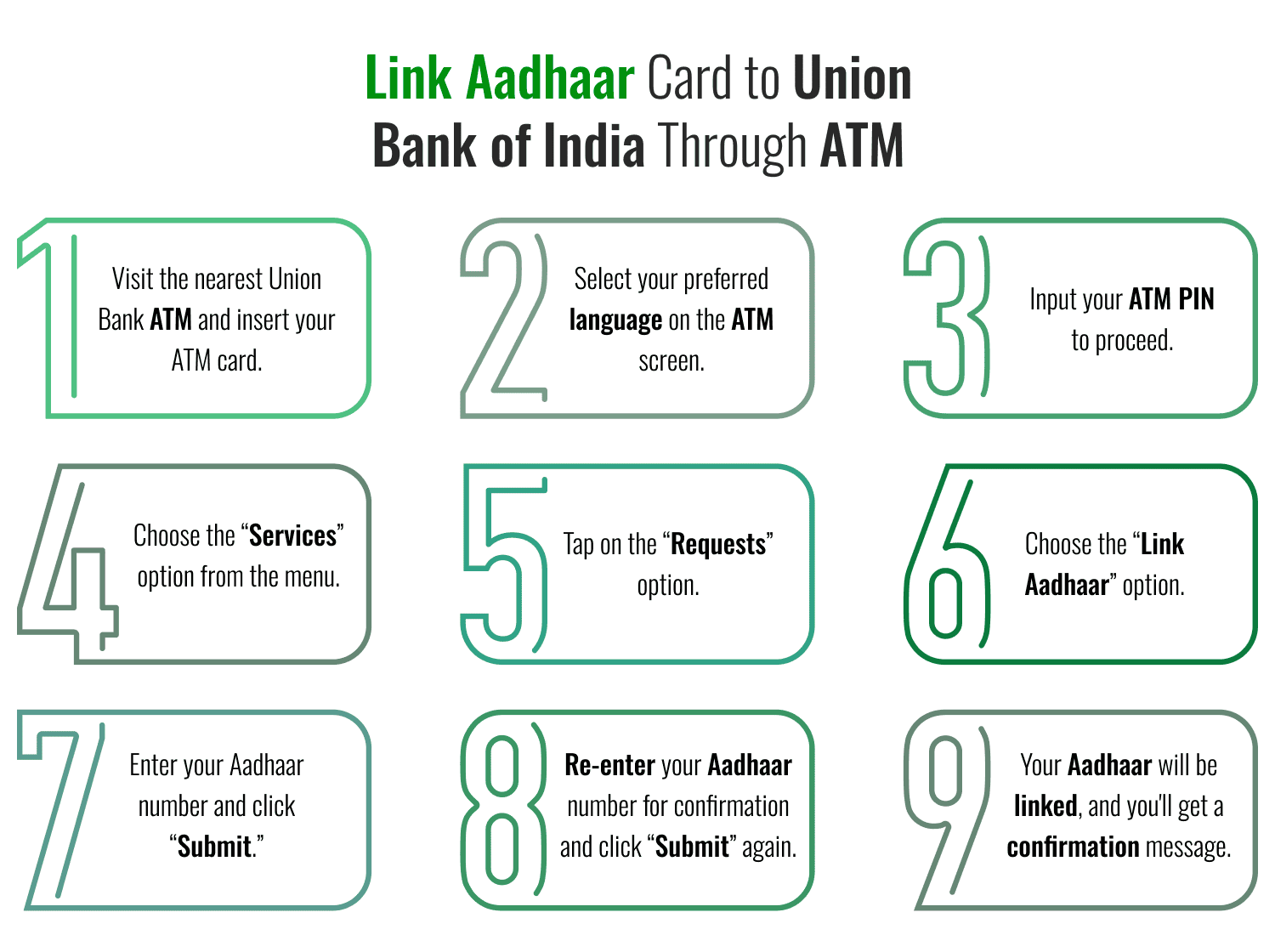
- Visit the nearest Union Bank ATM and insert your ATM card.
- Select your preferred language on the ATM screen.
- Input your ATM PIN to proceed.
- Choose the “Services” option from the menu.
- Tap on the “Requests” option.
- Choose the “Link Aadhaar” option.
- Enter your Aadhaar number and click “Submit.”
- Re-enter your Aadhaar number for confirmation and click “Submit” again.
- Your Aadhaar will be linked to your bank account, and a confirmation message will appear on the screen.
Link Aadhaar Card with Union Bank of India via Branch Visit
- Visit your nearest Union Bank of India branch.
- Ask the Bank representative to provide you with the Aadhar seeding form, or you may download the same from this link .
- Fill out the form carefully and attach the self-attested Aadhaar card photocopy with it.
- Submit the form to the bank.
- Give your original Aadhaar Card to the bank executive for evaluation.
- After registering your request, he will return your original Aadhaar Card.
- After all the mentioned processes, your Aadhaar card will be linked to your bank account immediately.
Benefits of Aadhaar Card Link with Union Bank of India
Here are the benefits of linking your Aadhaar Card with the Union Bank of India:-
- Linking an Aadhaar Card with the Union Bank of India enables the bank to manage customer data more efficiently and transparently.
- It improves the security of bank accounts.
- Receipt of Direct Benefit Transfer (DBT) subsidies from the government, including LPG, kerosene, sugar, and other benefits, will be credited directly into your bank account.
- Grants from the government will be credited to the account only if the account holder's financial balance is linked to their Aadhaar card.
- Receive immediate credit for various government benefits such as welfare funds, pensions, grants, MNREGA payments, and more directly into your account.
Frequently Asked Questions (FAQs)
Why should I link my Aadhaar with my Union Bank of India account?
What are the methods to link Aadhaar with my Union Bank account?
How long does the Aadhaar linking process take?
What should I do if I face issues linking Aadhaar with my account?
Is there a fee for linking Aadhaar with my Union Bank account?
Can I unlink my Aadhaar from my bank account?
How will I know if my Aadhaar has been successfully linked?
Aadhaar
- Check Aadhaar Update History
- Aadhaar Card Services
- Aadhaar Services on SMS
- Documents Required for Aadhaar Card
- Aadhaar Card Status
- E-Aadhaar Card Digital Signature
- Aadhaar Card Authentication
- Aadhaar Card Online Verification
- Lost Aadhaar Card
- Aadhaar Card Not Received Yet
- Aadhaar Virtual ID
- Retrieve Forgotten & Lost Aadhaar Card UID/EID
- Aadhaar Card Address Validation Letter
- Get Aadhaar Card for Non-Resident Indians
- Get Aadhaar e-KYC Verification
- Aadhaar Card Seva Kendra
- Aadhaar Card Features
- Aadhaar Card Online Corrections
- Change Photo in Aadhaar Card
Link Aadhaar Card
- Link Aadhaar Card to Bank Account
- Link Aadhaar Card to IRCTC Account
- Link Aadhaar Card to Income Tax Return
- Link Aadhaar Card with EPF
- Link Aadhaar Card with Driving Licence
- LInk Aadhaar to Caste Certificate
- Link Aadhaar with BPCL
- Link Aadhaar Card with LPG Gas
- Link Aadhaar Card with Ration Card
- Link Aadhaar Card with HP Gas
- Link Aadhaar Card with NPS Account
- Link Aadhaar Card with Mutual Funds
- Link Aadhaar Card with Demat Account
- Link Aadhaar Card with HDFC Life Insurance
- Link Aadhaar Card with SBI Life Insurance
Link Aadhaar to Mobile Number
Aadhaar Enrollment Centers
- Aadhaar Card Enrollment Centres
- Aadhaar Card Enrolment Centers in Delhi
- Aadhaar Card Enrolment Centers in Bangalore
- Aadhaar Card Enrolment Centers in Mumbai
- Aadhaar Card Enrolment Centers in Ahmedabad
- Aadhaar Card Enrolment Centers in Hyderabad
- Aadhaar Card Enrolment Centers in Ranchi
- Aadhaar Card Enrolment Centers in Indore
- Aadhaar Card Enrolment Centers in Kanpur
- Aadhaar Card Enrolment Centers in Patna
- Aadhaar Card Enrolment Centers in Surat
- Aadhaar Card Enrolment Centers in Lucknow
- Aadhaar Card Enrolment Centers in Bhopal
- Aadhaar Card Enrolment Centers in Jaipur
- Aadhaar Card Enrolment Centers in Ghaziabad
- Aadhaar Card Enrolment Centers in Faridabad
- Aadhaar Card Enrolment Centers in Noida
- Aadhaar Card Enrolment Centers in Gurgaon
- Aadhaar Card Enrolment Centers in Kolkata
- Aadhaar Card Enrolment Centers in Pune
- Aadhaar Card Enrolment Centers in Chennai
- Aadhaar Card Enrolment Centers in Chandigarh