How to Link Aadhaar with Indian Overseas Bank Account?
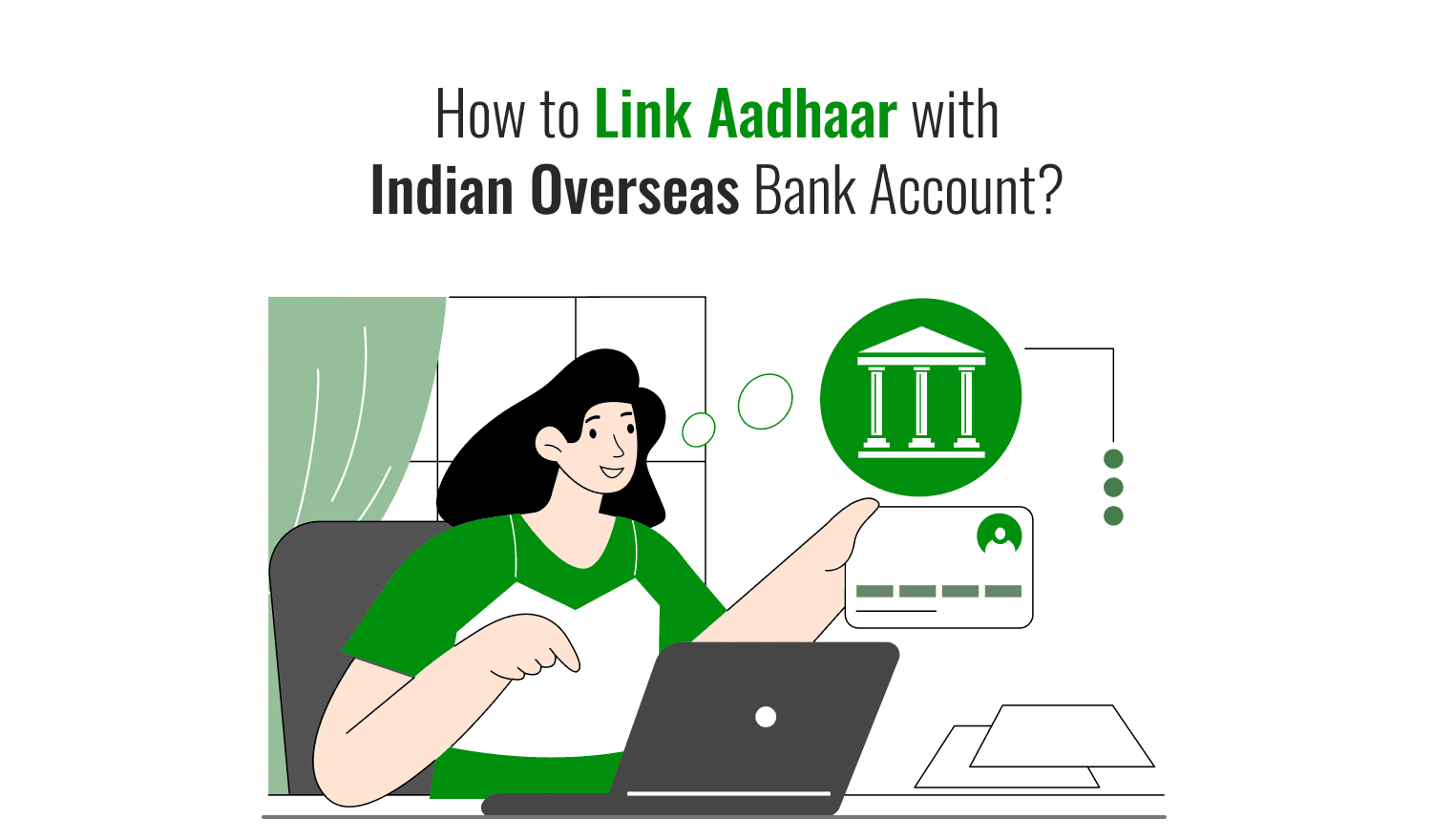
Last Updated : Sept. 13, 2024, 3:09 p.m.
Indian Overseas Bank (IOB) provides the option to link your bank account with Aadhaar. Account holders can complete the Aadhaar seeding through both online and offline methods. Linking Aadhaar with an Indian Overseas Bank (IOB) account is crucial for smooth banking and adhering to government regulations. It allows you to receive direct transfers of government subsidies and welfare benefits seamlessly while boosting the security of your account and simplifying identity verification.
To know more about the procedures and benefits, read and understand the blog carefully.
Different Ways to Link Aadhaar Card with Indian Overseas Bank
People who have an account with Indian Overseas Bank can link their Aadhaar through different types of processes. Here are the methods -
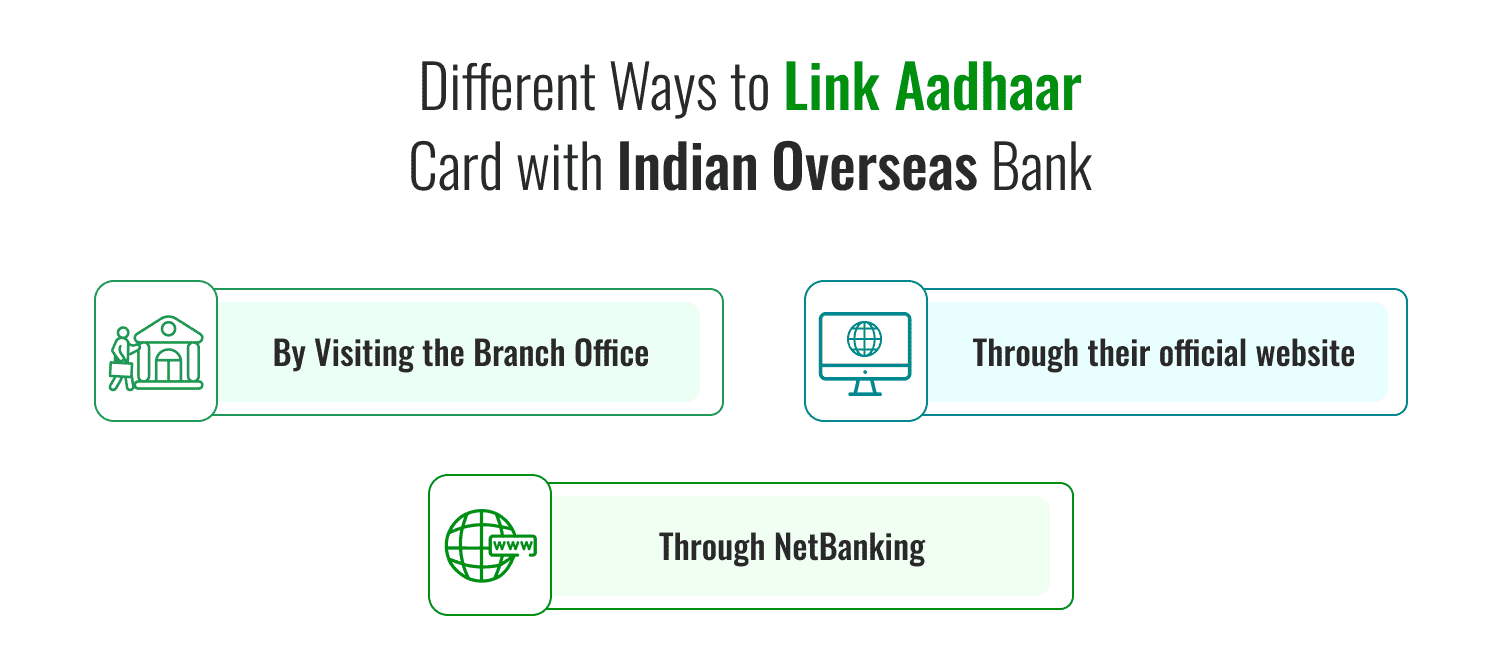
- Through their official website
- Through NetBanking
- By Visiting the Branch Office
Link Aadhaar Card to Indian Overseas Bank Through Official Website
Customers can link their Aadhaar card to their bank account by logging into the official website of Indian Overseas Bank. Here are the steps to do.
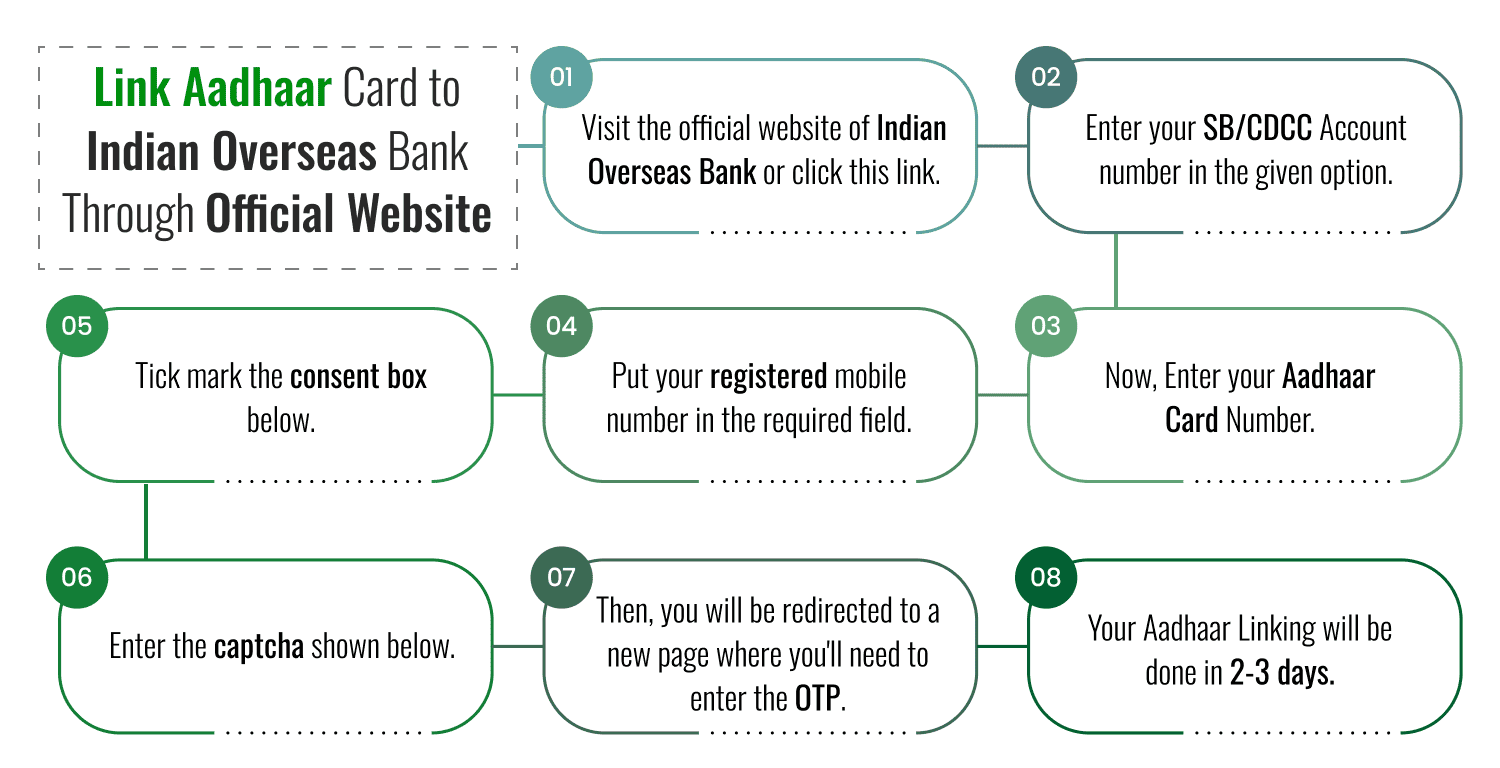
- Visit the official website of Indian Overseas Bank or click this link .
- Enter your SB/CDCC Account number in the given option.
- Now, Enter your Aadhaar Card Number.
- Put your registered mobile number in the required field.
- Tick mark the consent box below.
- Enter the captcha shown below.
- After pressing the “NEXT” button, you will be redirected to a new page where you'll need to enter the OTP, which is sent to your registered mobile number, to complete the transaction.
- Your Aadhaar Linking will be done in 2-3 days, and a confirmation message will be sent to the registered mobile number upon successful linking.
Link Aadhaar Card to Indian Overseas Bank Through NetBanking
In addition to direct Aadhaar seeding, account holders can link their Aadhaar to their Indian Overseas Bank account through internet banking. Here’s how:
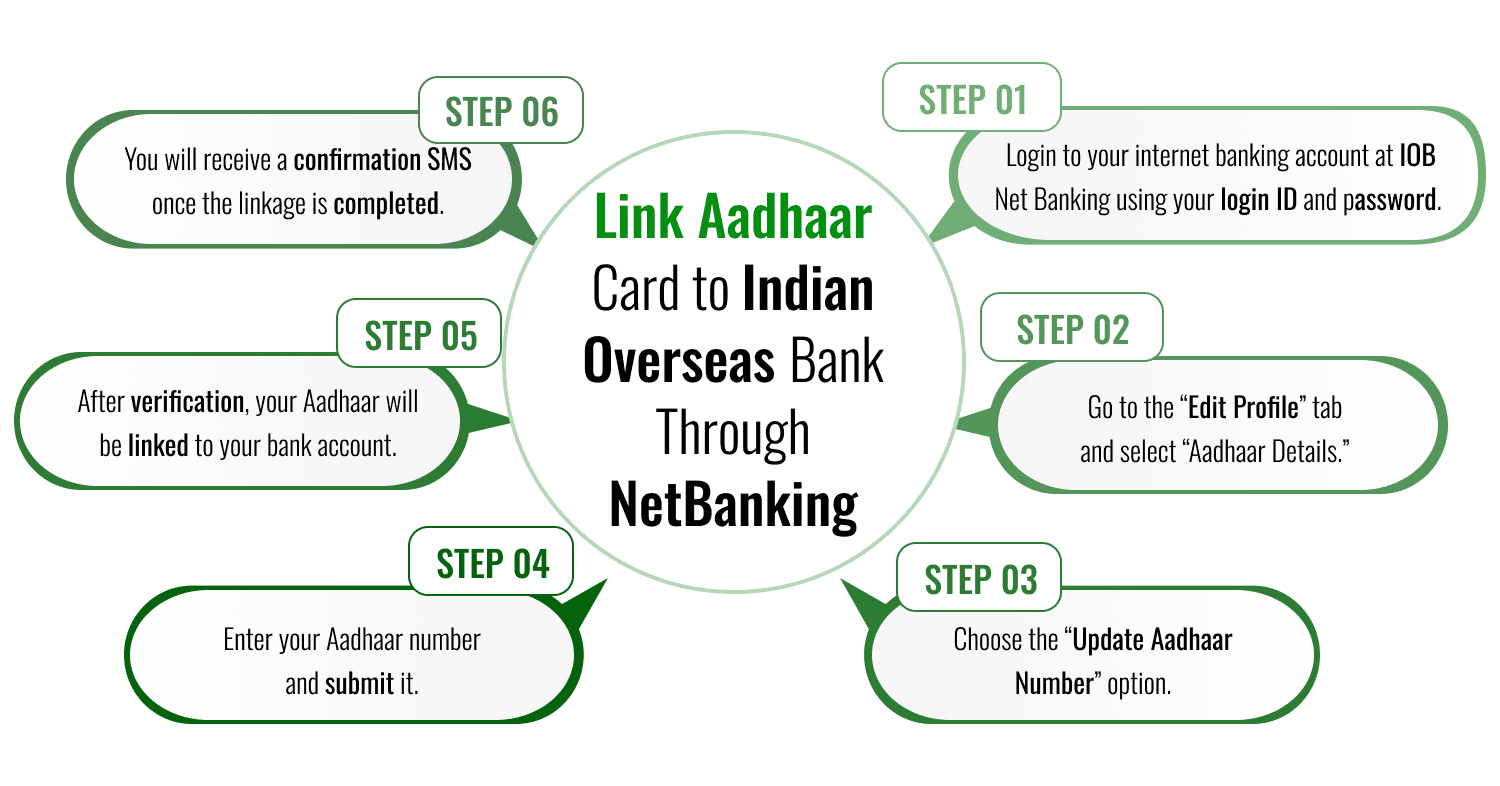
- Log in to your internet banking account at IOB Net Banking using your login ID and password.
- Go to the “Edit Profile” tab and select “Aadhaar Details.”
- Choose the “Update Aadhaar Number” option.
- Enter your Aadhaar number and submit it.
- After verification, your Aadhaar will be linked to your bank account.
- You will receive a confirmation SMS once the linkage is completed.
Link Aadhaar Card to Indian Overseas Bank By Visiting The Branch office
Customers of Indian Overseas Bank can also link their Aadhaar by visiting their nearest branch, which is ideal for those unfamiliar with internet banking. Here's how:
- Visit your Indian Overseas Bank (IOB) nearest branch and collect the Aadhaar seeding form.
- Fill in your name as per your Aadhaar card, Aadhaar number, and other required details in the form.
- Bring self-attested copies of your Aadhaar card and bank account passbook.
- Submit the form and the self-attested copies to the bank.
- The bank executive may request your original Aadhaar card for verification purposes.
- After verification, the executive will return your Aadhaar card and provide a receipt.
- Your Aadhaar will be linked to your bank account within a few working days.
- Once the linkage is successful, you will receive a confirmation SMS on your registered mobile number.
Benefits of Aadhaar Seeding to Indian Overseas Bank
Linking Aadhaar with your Indian Overseas Bank (IOB) account offers several benefits. Here are the benefits of the Aadhaar Seeding to Indian Overseas Bank.
- Direct Benefit Transfers (DBT)
- Improved Security
- Simplified KYC Process
- Access to Government Schemes
- Faster Transactions
- Ease of Account Management
- Eligibility for Benefits
- Streamlined Banking Services
Frequently Asked Questions (FAQs)
How can I link my Aadhaar with my Indian Overseas Bank account online?
Is it possible to link Aadhaar to my IOB account offline?
How long does it take to link Aadhaar with my IOB account?
What documents are required to link Aadhaar to my IOB account at the branch?
Do I need to visit the branch where my account is opened to link Aadhaar?
Aadhaar
- Check Aadhaar Update History
- Aadhaar Card Services
- Aadhaar Services on SMS
- Documents Required for Aadhaar Card
- Aadhaar Card Status
- E-Aadhaar Card Digital Signature
- Aadhaar Card Authentication
- Aadhaar Card Online Verification
- Lost Aadhaar Card
- Aadhaar Card Not Received Yet
- Aadhaar Virtual ID
- Retrieve Forgotten & Lost Aadhaar Card UID/EID
- Aadhaar Card Address Validation Letter
- Get Aadhaar Card for Non-Resident Indians
- Get Aadhaar e-KYC Verification
- Aadhaar Card Seva Kendra
- Aadhaar Card Features
- Aadhaar Card Online Corrections
- Change Photo in Aadhaar Card
Link Aadhaar Card
- Link Aadhaar Card to Bank Account
- Link Aadhaar Card to IRCTC Account
- Link Aadhaar Card to Income Tax Return
- Link Aadhaar Card with EPF
- Link Aadhaar Card with Driving Licence
- LInk Aadhaar to Caste Certificate
- Link Aadhaar with BPCL
- Link Aadhaar Card with LPG Gas
- Link Aadhaar Card with Ration Card
- Link Aadhaar Card with HP Gas
- Link Aadhaar Card with NPS Account
- Link Aadhaar Card with Mutual Funds
- Link Aadhaar Card with Demat Account
- Link Aadhaar Card with HDFC Life Insurance
- Link Aadhaar Card with SBI Life Insurance
Link Aadhaar to Mobile Number
Aadhaar Enrollment Centers
- Aadhaar Card Enrollment Centres
- Aadhaar Card Enrolment Centers in Delhi
- Aadhaar Card Enrolment Centers in Bangalore
- Aadhaar Card Enrolment Centers in Mumbai
- Aadhaar Card Enrolment Centers in Ahmedabad
- Aadhaar Card Enrolment Centers in Hyderabad
- Aadhaar Card Enrolment Centers in Ranchi
- Aadhaar Card Enrolment Centers in Indore
- Aadhaar Card Enrolment Centers in Kanpur
- Aadhaar Card Enrolment Centers in Patna
- Aadhaar Card Enrolment Centers in Surat
- Aadhaar Card Enrolment Centers in Lucknow
- Aadhaar Card Enrolment Centers in Bhopal
- Aadhaar Card Enrolment Centers in Jaipur
- Aadhaar Card Enrolment Centers in Ghaziabad
- Aadhaar Card Enrolment Centers in Faridabad
- Aadhaar Card Enrolment Centers in Noida
- Aadhaar Card Enrolment Centers in Gurgaon
- Aadhaar Card Enrolment Centers in Kolkata
- Aadhaar Card Enrolment Centers in Pune
- Aadhaar Card Enrolment Centers in Chennai
- Aadhaar Card Enrolment Centers in Chandigarh