How to Link Aadhaar with Jammu and Kashmir Bank?
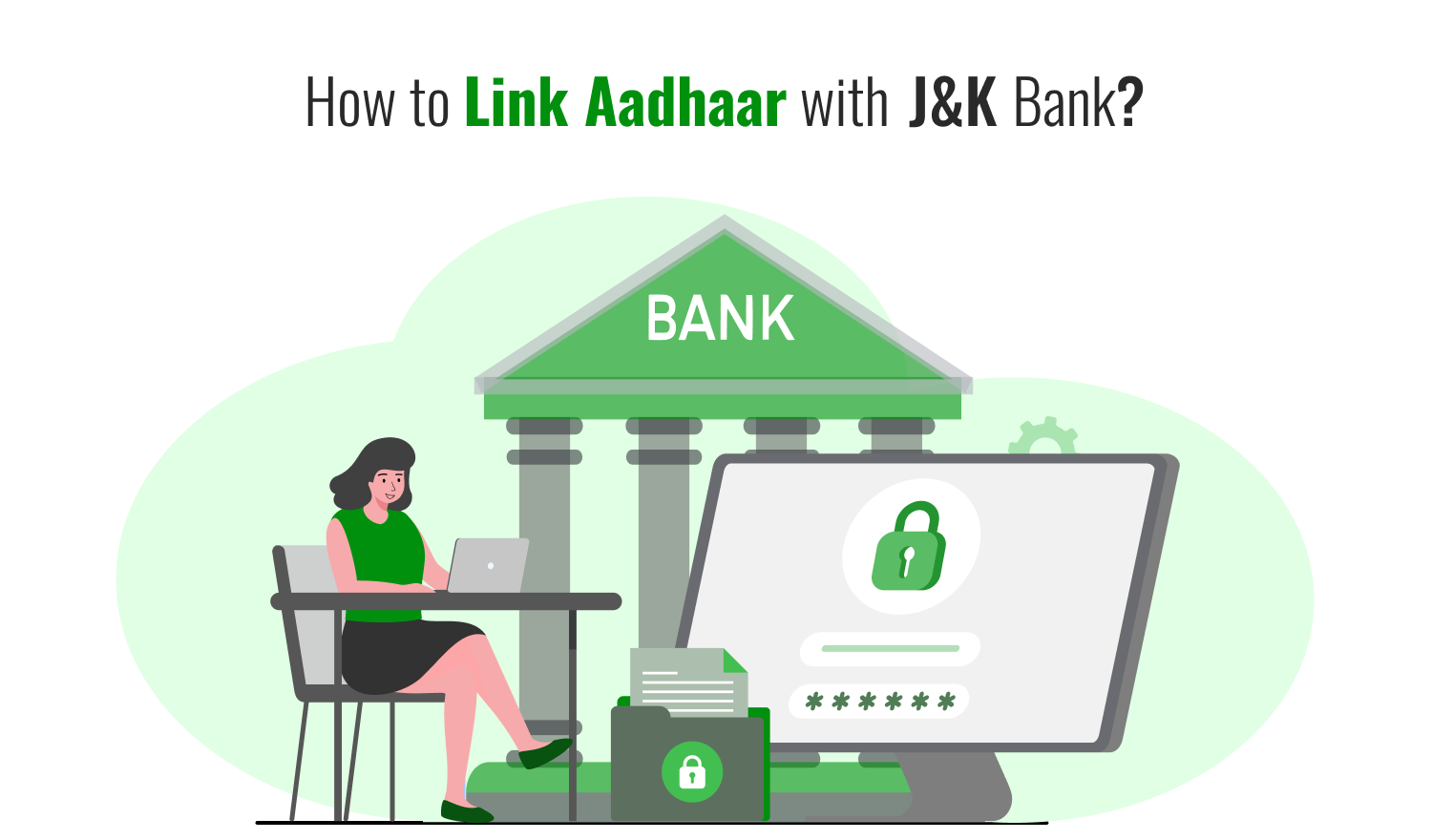
Last Updated : Sept. 11, 2024, 5:11 p.m.
Do you have an account with J&K Bank and haven't linked your Aadhaar yet, or are you not sure how to do it? We can help you. Linking your Aadhaar to your bank account is simple and can be done online or in person. You can link more than one bank account to your Aadhaar number. Nowadays, most people have net banking or an ATM card, making it easy to link your Aadhaar with your bank account quickly.
The Indian Government uses the Aadhaar card to verify citizens' identities. The government runs many schemes, and to benefit from these, it's good to link or update your Aadhaar details with your bank accounts.
Let’s delve into the various methods and some benefits of seeding Aadhaar with J&K Bank.
Top Ways to Link Aadhaar Card with J&K Bank
Here are the best ways to link your Aadhaar with your J&K Bank account. You can choose the method that works best for you.
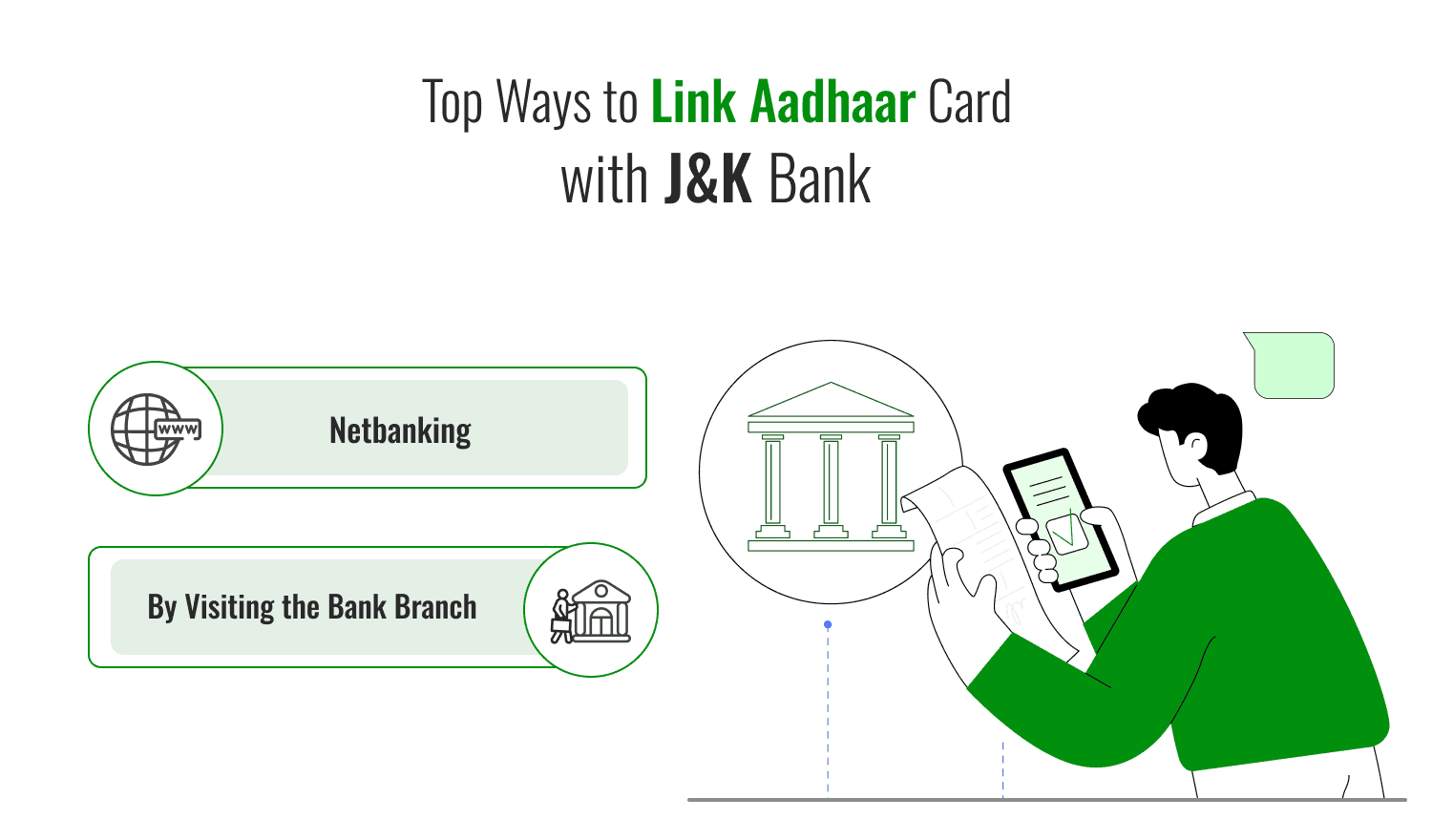
- Netbanking
- By Visiting the Bank Branch
Link Aadhaar Card to J&K Bank Through Netbanking
Linking your Aadhaar with your J&K bank account is a straightforward process. While the steps are generally similar across most banks, the specific terms and options may vary slightly.
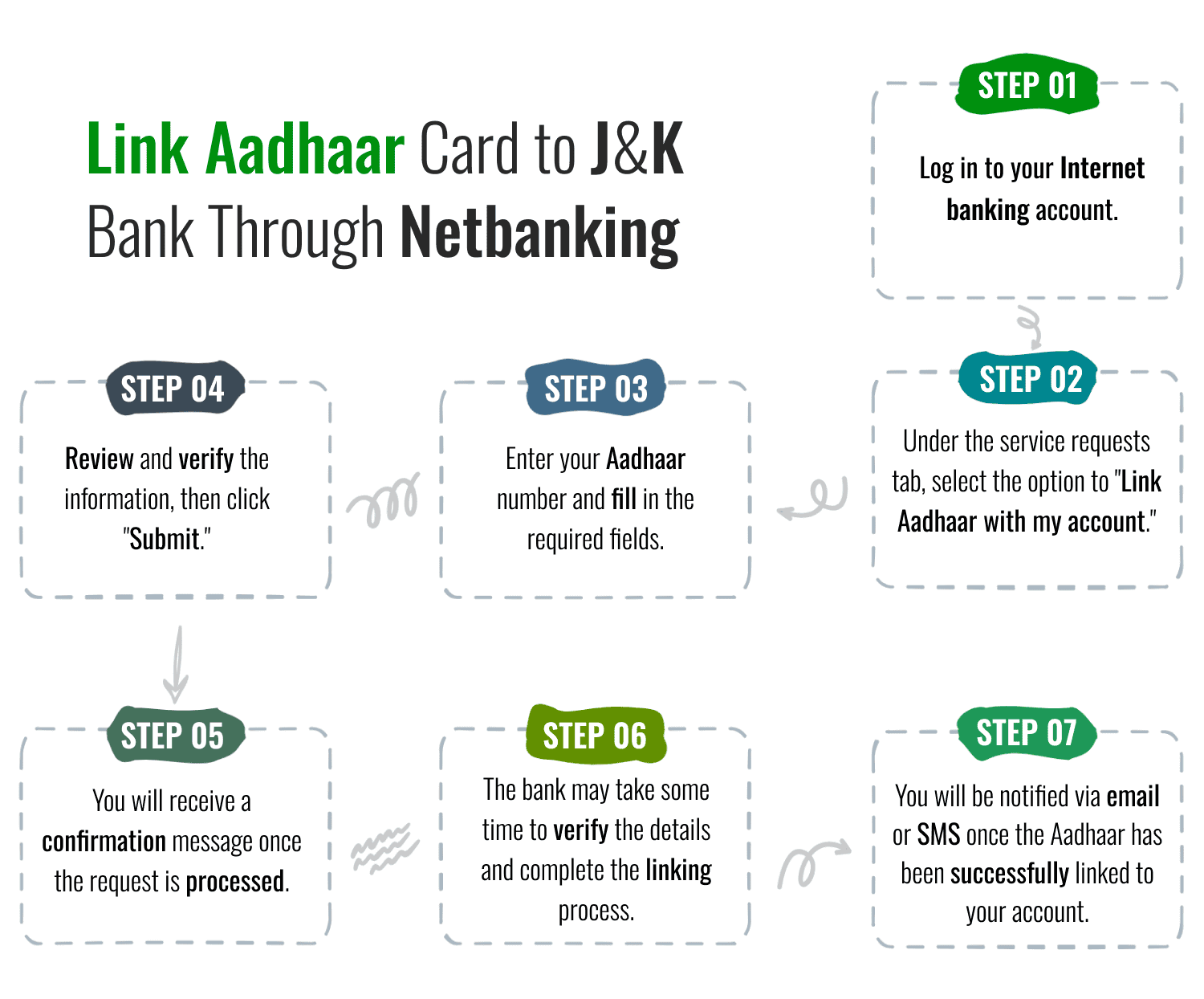
Step 1 - Log in to your Internet banking account.
Step 2 - Under the service requests tab, select the option to "Link Aadhaar with my account."
Step 3 - Enter your Aadhaar number and fill in the required fields.
Step 4 - Review and verify the information, then click "Submit."
Step 5 - You will receive a confirmation message once the request is processed.
Step 6 - The bank may take some time to verify the details and complete the linking process.
Step 7 - You will be notified via email or SMS once the Aadhaar has been successfully linked to your account.
Link Aadhaar Card to J&K Bank by Visiting the Branch
For those without internet banking, simply visit the nearest branch of your bank to link your Aadhaar number to your account.
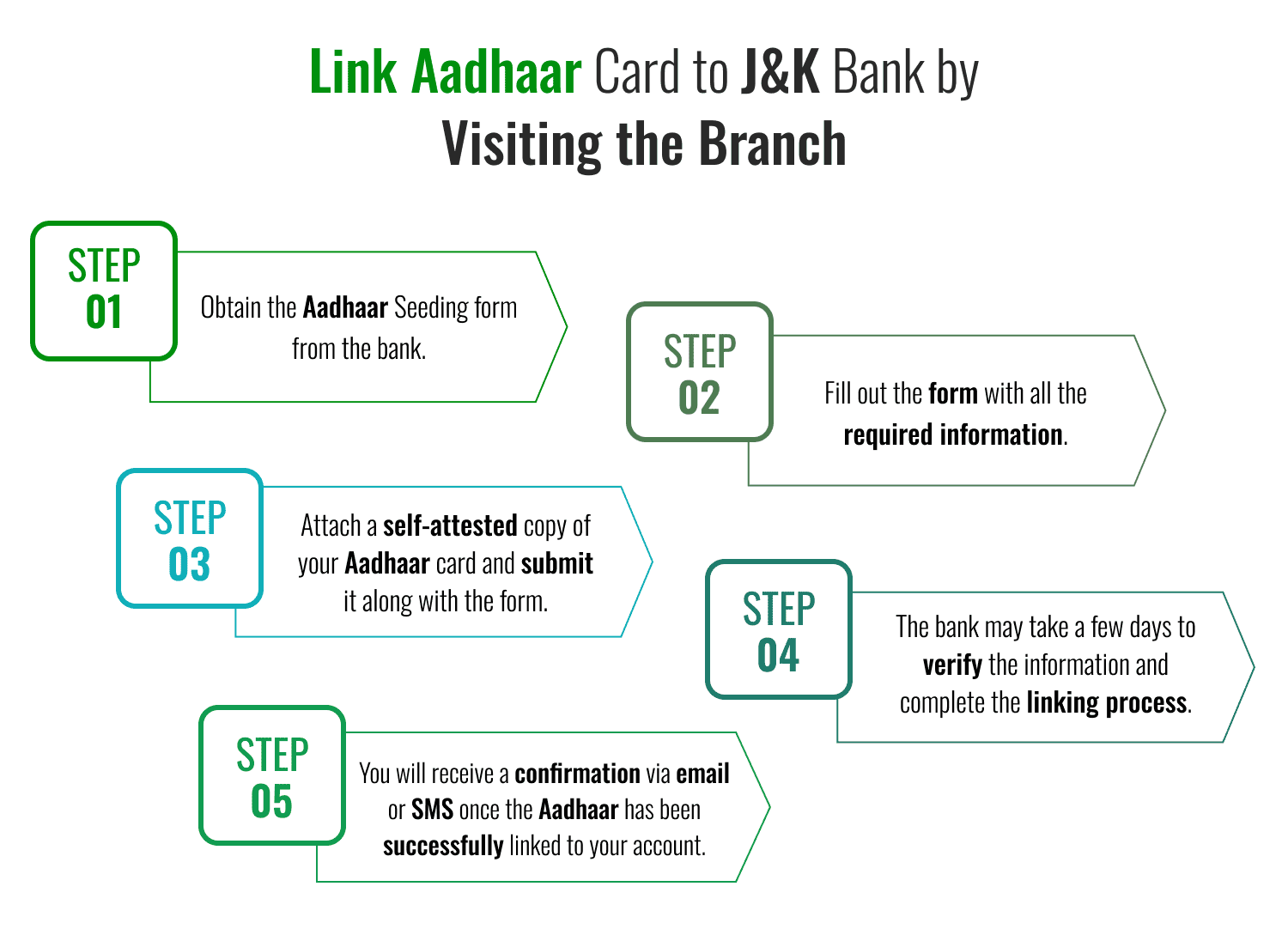
Step 1 - Obtain the Aadhaar Seeding form from the bank.
Step 2 - Fill out the form with all the required information.
Step 3 - Attach a self-attested copy of your Aadhaar card and submit it along with the form.
Step 4 - The bank may take a few days to verify the information and complete the linking process.
Step 5 - You will receive a confirmation via email or SMS once the Aadhaar has been successfully linked to your account.
Benefits of Aadhaar Card Link with J&K Bank
Here are some benefits of Aadhaar Linking with J&K Bank -
- Aadhaar serves as a key Know Your Customer (KYC) document for opening bank accounts.
- It enables the receipt of Direct Benefit Transfer (DBT) subsidies from the government, such as LPG, kerosene, sugar, etc., directly into your bank account.
- Government subsidies like welfare funds, pensions, scholarships, and MNREGA wages are directly credited to your account.
- Scholarships from the government will be credited only if the bank account is linked to the student’s Aadhaar card.
- Aadhaar also facilitates convenient Aadhaar-enabled payment systems (AEPS), including:
- UPI (Unified Payments Interface) transactions using Aadhaar
- BHIM (Bharat Interface for Money)-Aadhaar Pay
- Aadhaar-based payments via biometric micro ATMs
Frequently Asked Questions (FAQs)
How can I link my Aadhaar with my J&K Bank account online?
How do I link my Aadhaar with J&K Bank offline?
How long does it take for the Aadhaar linking process to be completed?
Will I be notified once my Aadhaar is successfully linked to my J&K Bank account?
Aadhaar
- Check Aadhaar Update History
- Aadhaar Card Services
- Aadhaar Services on SMS
- Documents Required for Aadhaar Card
- Aadhaar Card Status
- E-Aadhaar Card Digital Signature
- Aadhaar Card Authentication
- Aadhaar Card Online Verification
- Lost Aadhaar Card
- Aadhaar Card Not Received Yet
- Aadhaar Virtual ID
- Retrieve Forgotten & Lost Aadhaar Card UID/EID
- Aadhaar Card Address Validation Letter
- Get Aadhaar Card for Non-Resident Indians
- Get Aadhaar e-KYC Verification
- Aadhaar Card Seva Kendra
- Aadhaar Card Features
- Aadhaar Card Online Corrections
- Change Photo in Aadhaar Card
Link Aadhaar Card
- Link Aadhaar Card to Bank Account
- Link Aadhaar Card to IRCTC Account
- Link Aadhaar Card to Income Tax Return
- Link Aadhaar Card with EPF
- Link Aadhaar Card with Driving Licence
- LInk Aadhaar to Caste Certificate
- Link Aadhaar with BPCL
- Link Aadhaar Card with LPG Gas
- Link Aadhaar Card with Ration Card
- Link Aadhaar Card with HP Gas
- Link Aadhaar Card with NPS Account
- Link Aadhaar Card with Mutual Funds
- Link Aadhaar Card with Demat Account
- Link Aadhaar Card with HDFC Life Insurance
- Link Aadhaar Card with SBI Life Insurance
Link Aadhaar to Mobile Number
Aadhaar Enrollment Centers
- Aadhaar Card Enrollment Centres
- Aadhaar Card Enrolment Centers in Delhi
- Aadhaar Card Enrolment Centers in Bangalore
- Aadhaar Card Enrolment Centers in Mumbai
- Aadhaar Card Enrolment Centers in Ahmedabad
- Aadhaar Card Enrolment Centers in Hyderabad
- Aadhaar Card Enrolment Centers in Ranchi
- Aadhaar Card Enrolment Centers in Indore
- Aadhaar Card Enrolment Centers in Kanpur
- Aadhaar Card Enrolment Centers in Patna
- Aadhaar Card Enrolment Centers in Surat
- Aadhaar Card Enrolment Centers in Lucknow
- Aadhaar Card Enrolment Centers in Bhopal
- Aadhaar Card Enrolment Centers in Jaipur
- Aadhaar Card Enrolment Centers in Ghaziabad
- Aadhaar Card Enrolment Centers in Faridabad
- Aadhaar Card Enrolment Centers in Noida
- Aadhaar Card Enrolment Centers in Gurgaon
- Aadhaar Card Enrolment Centers in Kolkata
- Aadhaar Card Enrolment Centers in Pune
- Aadhaar Card Enrolment Centers in Chennai
- Aadhaar Card Enrolment Centers in Chandigarh