How to Link Aadhaar with Driving License?
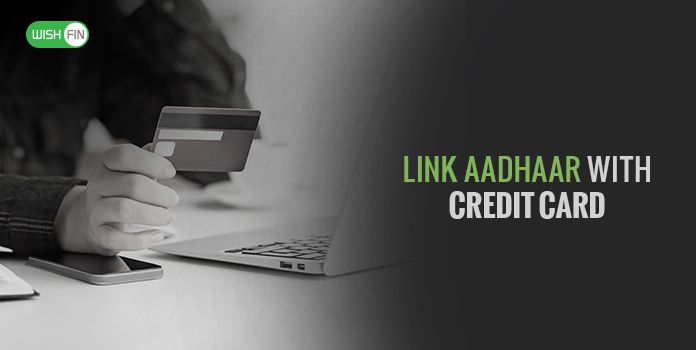
Last Updated : Nov. 13, 2019, 5:18 p.m.
So what’s left to link with Aadhaar now after a recent government notification urging people to seed their 12-digit biometric authentication to bank accounts, PAN Card and mobile numbers? Any guesses, No! Well, the government is planning to do the same with a driving license, a necessary document to have while driving your vehicle on the road. The linkage of Aadhaar with a driving license could curb the growing incidences of duplicate and fake licenses. Union Electronics & IT Minister Ravi Shankar Prasad reportedly said that he would soon discuss with Minister for Road Transport & Highways, Nitin Gadkari, on the matter.
However, there is no need to worry as with a few steps your Aadhaar will get linked to a driving license.
Another news emerging on the Aadhaar front is the introduction of Face Recognition feature by the Unique Identification Authority of India (UIDAI) to provide additional means of authentication.
Now come back to the steps which come next to your screen.
Steps to Link Aadhaar with Driving License Online
Yes, your Aadhaar Card can be linked to your driving license online. The linking process can differ across the states but would very much remain the same. Here’s a list of steps you should follow.
- Visit the website of state transport corporation from where you got the license
- Select the registration or license number
- Enter the registration or license number
- Then, click on ‘Get Details’
- A new page will open asking you to enter your Aadhaar number
- You would even need to enter One Time Password (OTP)
- Subsequently, you would need to verify it by clicking on the appropriate link
- That’s it, your Aadhaar will get linked to driving license on successful verification of the details
How to Link Aadhaar with Driving License Offline?
You can even approach the officials by visiting the regional road transport office (RTO) to get your Aadhaar linked with a driving license. The steps for the same are shown below.
- Visit the office with your original and photocopy of Aadhaar & Driving License
- Ask for Aadhaar Registration Form
- Enter your Aadhaar and license number, along with other relevant details
- Submit a duly filled and signed form to the concerned RTO official
- The official will verify the details from the original and take away the photocopies of your biometric authentication number and driving license
- You will receive an SMS on your mobile number registered with the concerned RTO regarding the linkage of Aadhaar with a driving license
How to Check Whether Aadhaar is Linked to Your Driving License or Not?
Won’t you be keen to know the status of Aadhaar-Driving License linkage after making an application for the same? You would be, right? So, just make a quick visit to the RTO and enquire about the same or you can send a mail to the respective transport office asking it to reply back with the status. The office, after checking the details at its end, will return to you with an exact update. If the update says, ‘Pending’, you should then request the RTO officials to link Aadhaar with a driving license ASAP.
Aadhaar
- Check Aadhaar Update History
- Aadhaar Card Services
- Aadhaar Services on SMS
- Documents Required for Aadhaar Card
- Aadhaar Card Status
- E-Aadhaar Card Digital Signature
- Aadhaar Card Authentication
- Aadhaar Card Online Verification
- Lost Aadhaar Card
- Aadhaar Card Not Received Yet
- Aadhaar Virtual ID
- Retrieve Forgotten & Lost Aadhaar Card UID/EID
- Aadhaar Card Address Validation Letter
- Get Aadhaar Card for Non-Resident Indians
- Get Aadhaar e-KYC Verification
- Aadhaar Card Seva Kendra
- Aadhaar Card Features
- Aadhaar Card Online Corrections
- Change Photo in Aadhaar Card
Link Aadhaar Card
- Link Aadhaar Card to Bank Account
- Link Aadhaar Card to IRCTC Account
- Link Aadhaar Card to Income Tax Return
- Link Aadhaar Card with EPF
- Link Aadhaar Card with Driving Licence
- LInk Aadhaar to Caste Certificate
- Link Aadhaar with BPCL
- Link Aadhaar Card with LPG Gas
- Link Aadhaar Card with Ration Card
- Link Aadhaar Card with HP Gas
- Link Aadhaar Card with NPS Account
- Link Aadhaar Card with Mutual Funds
- Link Aadhaar Card with Demat Account
- Link Aadhaar Card with HDFC Life Insurance
- Link Aadhaar Card with SBI Life Insurance
Link Aadhaar to Mobile Number
Aadhaar Enrollment Centers
- Aadhaar Card Enrollment Centres
- Aadhaar Card Enrolment Centers in Delhi
- Aadhaar Card Enrolment Centers in Bangalore
- Aadhaar Card Enrolment Centers in Mumbai
- Aadhaar Card Enrolment Centers in Ahmedabad
- Aadhaar Card Enrolment Centers in Hyderabad
- Aadhaar Card Enrolment Centers in Ranchi
- Aadhaar Card Enrolment Centers in Indore
- Aadhaar Card Enrolment Centers in Kanpur
- Aadhaar Card Enrolment Centers in Patna
- Aadhaar Card Enrolment Centers in Surat
- Aadhaar Card Enrolment Centers in Lucknow
- Aadhaar Card Enrolment Centers in Bhopal
- Aadhaar Card Enrolment Centers in Jaipur
- Aadhaar Card Enrolment Centers in Ghaziabad
- Aadhaar Card Enrolment Centers in Faridabad
- Aadhaar Card Enrolment Centers in Noida
- Aadhaar Card Enrolment Centers in Gurgaon
- Aadhaar Card Enrolment Centers in Kolkata
- Aadhaar Card Enrolment Centers in Pune
- Aadhaar Card Enrolment Centers in Chennai
- Aadhaar Card Enrolment Centers in Chandigarh