How to Link Aadhaar with RBL Bank Account?

Last Updated : Sept. 5, 2024, 5:45 p.m.
Not getting any assistance to link your Aadhaar with your RBL Bank account? Don’t worry, you can follow some simple steps to get your Aadhaar linked with a bank account. Based on your comfort level, you can choose from any of the following online and offline modes to link your Aadhaar with an RBL Bank account. Let’s now check out those modes and their respective steps below.
Ways to Link Aadhaar to RBL Bank Account
Choose from the modes – Internet Banking, mobile banking app, SMS, ATM, and branch to link your Aadhaar to RBL Bank account. These modes would involve a few simple steps to ensure the account is linked to an Aadhaar card.

Steps to Link Aadhaar with RBL Bank Account Via Internet Banking
Seeding your Aadhaar with an RBL Bank account via Internet banking is a straightforward process that involves a few simple steps:
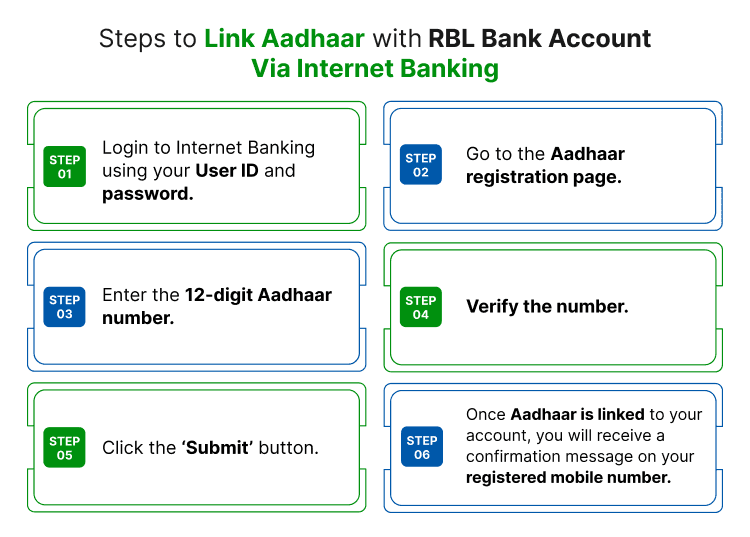
Step 1 – Login to Internet Banking using your User ID and password.
Step 2 – Go to the Aadhaar registration page.
Step 3 – Enter the 12-digit Aadhaar number.
Step 4 – Verify the number.
Step 5 – Click the ‘Submit’ button.
Step 6 – Once Aadhaar is linked to your account, you will receive a confirmation message on your registered mobile number.
Steps to Link Aadhaar with RBL Bank Account Via MoBank App
Get your Aadhaar linked with RBL Bank in three simple steps using the MoBank App. The app can be downloaded from the Google Play Store or App Store.
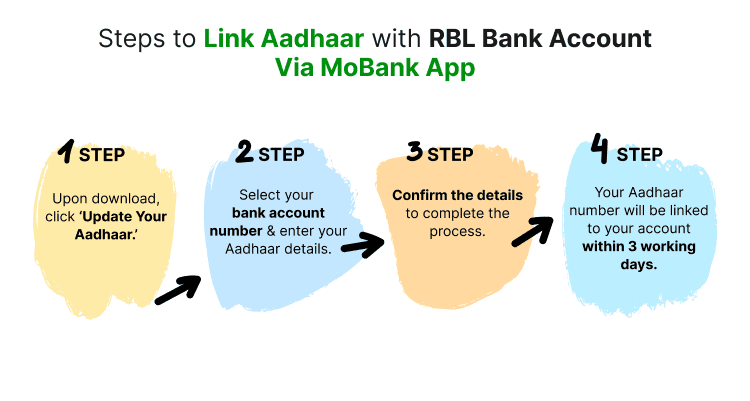
Step 1 – Upon download, click ‘Update Your Aadhaar.’
Step 2 – Select your bank account number and enter your Aadhaar details.
Step 3 – Confirm the details to complete the process.
Step 4 - Your Aadhaar number will be linked to your account within 3 working days.
Steps to Link Aadhaar with RBL Bank Account at the Nearest Branch
You can even visit the nearest RBL Bank branch to get your Aadhaar card linked to a bank account. It will involve some simple steps to follow.
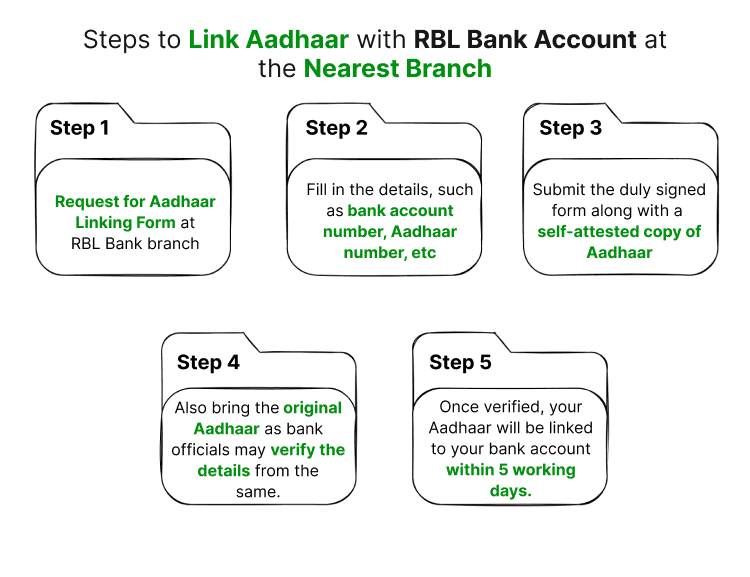
Step 1 – Request for Aadhaar Seeding Form at RBL Bank branch
Step 2 – Fill in the details, such as bank account number, Aadhaar number, etc
Step 3 – Submit the duly signed form along with a self-attested copy of Aadhaar
Step 5 – Also bring the original Aadhaar as bank officials may verify the details from the
same.
Step 6 – Once verified, your Aadhaar will be linked to your bank account within 5 working days.
Steps to Link Aadhaar with RBL Bank Account By Visiting an ATM
A nearby RBL ATM will also help you link Aadhaar with your bank account, hence eliminating the need to take some time out of your hectic schedule to visit the branch. So, take a look at the steps for linkage with ATM below.

Step 1 - Insert your Debit Card and enter your PIN at your nearest RBL Bank ATM.
Step 2 - Select the “Others” option from the ATM home screen, then press “Next.”
Step 3- On the next screen, choose “Aadhaar Seeding.”
Step 4 - Type in your 12-digit Aadhaar Number, then confirm it.
Step 5 - Re-enter your Aadhaar Number for verification.
Step 6 - An acknowledgment message will appear on the ATM screen.
Step 7- Optionally, you can print an acknowledgment slip for record-keeping.
Step 8 - Your Aadhaar will be linked to your account within 5 working days.
How to Check Whether My Aadhaar Is Linked to RBL Bank Account or Not?
In offline applications, it's easy to assume that submitting an Aadhaar seeding form is enough. However, it's important not to be complacent. Many people think their task is complete once they've applied, but they must remain vigilant. It’s essential to visit the Unique Identification Authority of India (UIDAI) website to confirm that your Aadhaar has indeed been linked to your bank account.
Steps to Follow to Check Aadhaar Link Status with RBL Bank Account
Step 1 – Visit www.uidai.gov.in
Step 2 – Click ‘Home Page’
Step 3 – Subsequently, you will find Check Aadhaar & Bank Account Linking Status under ‘Aadhaar Online Services’
Step 4 – Enter your Aadhaar Number and the security code
Step 5 – Click ‘One Time Password’ (OTP) link
Step 6 – Enter the OTP sent to your mobile number registered at the time of Aadhaar issuance
Step 7 – Make a login
Step 8 – That’s it, you will get to see whether Aadhaar is linked to your RBL Bank account or not
Step 9 – If not, then ask the RBL Bank officials to link it fast.
Steps to Follow the Check Aadhaar Link Status with RBL Bank Account on Your Mobile Phone
Your mobile phone can also let you check whether the linking is done or not. Want to know, how? Just take a look at the steps described below.
Step 1 – Dial *99*99*1#
Step 2 – Enter your Aadhaar number
Step 3 – Confirm the Aadhaar number by entering it again
Step 4 – You will get to see the bank account linked with Aadhaar upon confirmation
Step 5 – If you do not find the account linked with Aadhaar, do enquire with the bank officials for the same.
Note – For this service to avail, it’s important to have your mobile number linked to Aadhaar . Also, If you have multiple bank accounts, you can then check their status with the bank.
Benefits of Linking Aadhaar to RBL Bank Account
Here are a few benefits of linking your Aadhaar card to your RBL Bank account:
- Receive government subsidies directly into your bank account, such as LPG subsidies, scholarship funds, and more.
- Increases the security of your bank transactions by linking them to your biometrically verified Aadhaar number, which helps prevent fraud.
- Facilitates easier access to other financial services such as loans and insurance provided by the bank.
Frequently Asked Questions (FAQs)
What are the benefits of linking Aadhaar with my RBL Bank account for subsidies?
How can I check if my Aadhaar is linked to my RBL Bank account?
What happens if I do not link my Aadhaar with my RBL Bank account?
Can Seeding my Aadhaar affect my credit score?
Is there any fee for linking Aadhaar to my RBL Bank account?
Aadhaar
- Check Aadhaar Update History
- Aadhaar Card Services
- Aadhaar Services on SMS
- Documents Required for Aadhaar Card
- Aadhaar Card Status
- E-Aadhaar Card Digital Signature
- Aadhaar Card Authentication
- Aadhaar Card Online Verification
- Lost Aadhaar Card
- Aadhaar Card Not Received Yet
- Aadhaar Virtual ID
- Retrieve Forgotten & Lost Aadhaar Card UID/EID
- Aadhaar Card Address Validation Letter
- Get Aadhaar Card for Non-Resident Indians
- Get Aadhaar e-KYC Verification
- Aadhaar Card Seva Kendra
- Aadhaar Card Features
- Aadhaar Card Online Corrections
- Change Photo in Aadhaar Card
Link Aadhaar Card
- Link Aadhaar Card to Bank Account
- Link Aadhaar Card to IRCTC Account
- Link Aadhaar Card to Income Tax Return
- Link Aadhaar Card with EPF
- Link Aadhaar Card with Driving Licence
- LInk Aadhaar to Caste Certificate
- Link Aadhaar with BPCL
- Link Aadhaar Card with LPG Gas
- Link Aadhaar Card with Ration Card
- Link Aadhaar Card with HP Gas
- Link Aadhaar Card with NPS Account
- Link Aadhaar Card with Mutual Funds
- Link Aadhaar Card with Demat Account
- Link Aadhaar Card with HDFC Life Insurance
- Link Aadhaar Card with SBI Life Insurance
Link Aadhaar to Mobile Number
Aadhaar Enrollment Centers
- Aadhaar Card Enrollment Centres
- Aadhaar Card Enrolment Centers in Delhi
- Aadhaar Card Enrolment Centers in Bangalore
- Aadhaar Card Enrolment Centers in Mumbai
- Aadhaar Card Enrolment Centers in Ahmedabad
- Aadhaar Card Enrolment Centers in Hyderabad
- Aadhaar Card Enrolment Centers in Ranchi
- Aadhaar Card Enrolment Centers in Indore
- Aadhaar Card Enrolment Centers in Kanpur
- Aadhaar Card Enrolment Centers in Patna
- Aadhaar Card Enrolment Centers in Surat
- Aadhaar Card Enrolment Centers in Lucknow
- Aadhaar Card Enrolment Centers in Bhopal
- Aadhaar Card Enrolment Centers in Jaipur
- Aadhaar Card Enrolment Centers in Ghaziabad
- Aadhaar Card Enrolment Centers in Faridabad
- Aadhaar Card Enrolment Centers in Noida
- Aadhaar Card Enrolment Centers in Gurgaon
- Aadhaar Card Enrolment Centers in Kolkata
- Aadhaar Card Enrolment Centers in Pune
- Aadhaar Card Enrolment Centers in Chennai
- Aadhaar Card Enrolment Centers in Chandigarh