How to Link Aadhaar with Standard Chartered Bank Account?
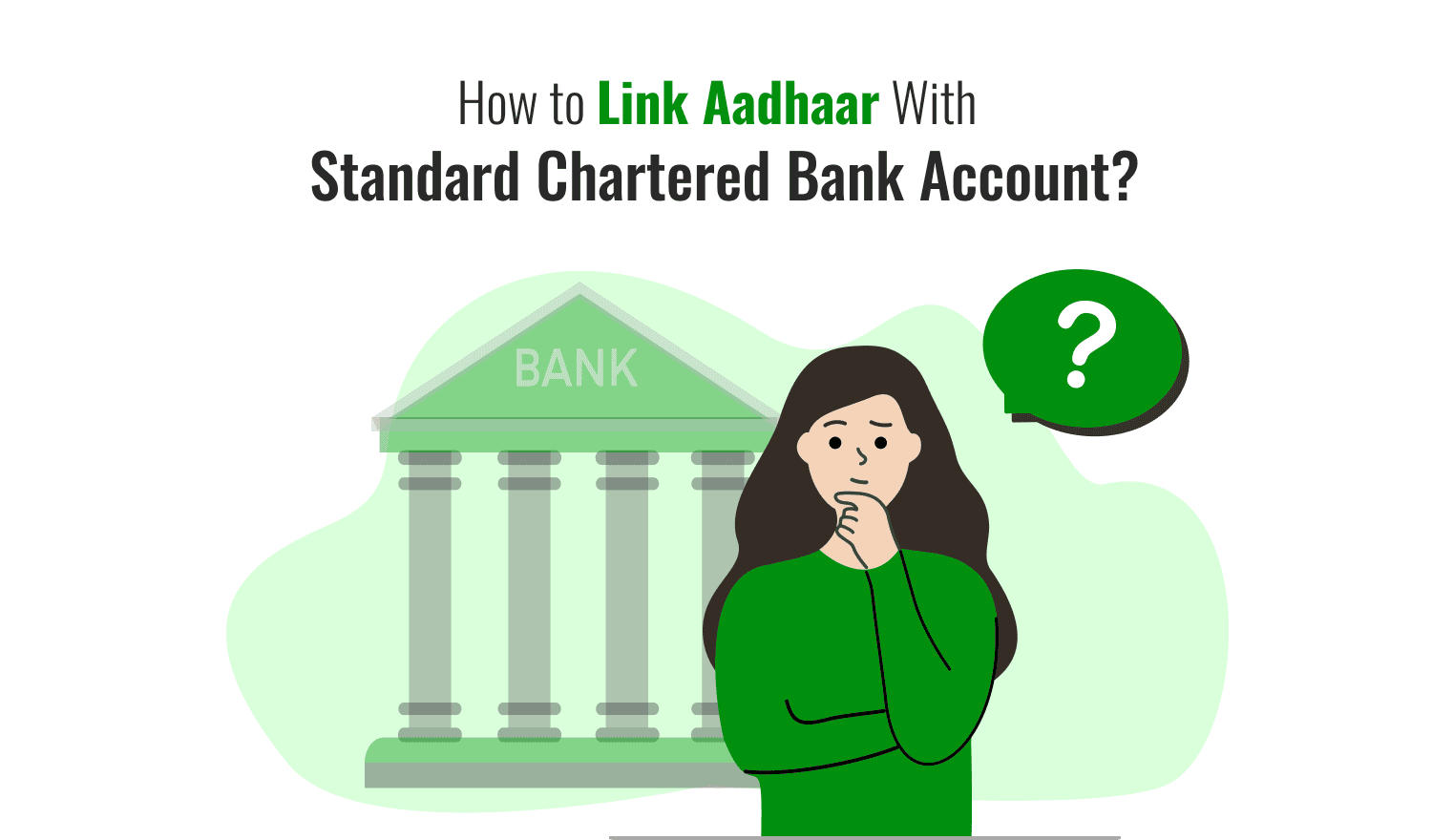
Last Updated : Sept. 5, 2024, 4:47 p.m.
The word ‘Aadhaar’ has become a buzzword these days, with the government making it a mandatory document to avail several benefits, such as Direct Subsidy Transfer. Aadhaar is now also an essential document for availing banking services. The government has issued a notification urging people to link Aadhaar with their bank accounts.
In light of these developments, questions about how to link Aadhaar Cards with bank accounts have increased across various banks, including Standard Chartered Bank (SCB). Like its peers, SCB is engaged in the Current & Savings Account (CASA) business.
If you have an account with Standard Chartered Bank and are unsure how to link your Aadhaar, we can guide you through the process. Just follow the steps outlined below to link your Aadhaar to your bank account. Additionally, the article provides information on how to link Aadhaar to the bank’s credit card, even if an individual does not hold a bank account with SCB.
Modes to Link Aadhaar with Standard Chartered Bank Account
You can link any Internet Banking, branch, and ATM modes to get an Aadhaar linked to a Standard Chartered Bank account. Just follow the simple steps described under each of the modes below to do so.

Steps to Link Aadhaar with Standard Chartered Bank Account Via Internet Banking
Here are the steps you can follow to link your Aadhaar Card using the internet banking method:

Step I – Login to Internet Banking with your User ID & Password.
Step II – Go to the Aadhaar section on the online account page.
Step III – Enter and re-enter the Aadhaar number.
Step IV – Afterward, the Aadhaar seeding request will be processed.
Step V – You will receive a confirmation message on the successful registration of your Aadhaar with the bank account.
If you do not have Internet Banking access, get it activated soon and follow the above steps of linking.
Visit Nearest Branch & Link Aadhaar with Standard Chartered Bank Account
If you are not able to link your Aadhaar card with your Standard Chartered Bank account online, you have the option to visit the nearest bank branch. Here are the steps to follow:

Step I – Ask for the Aadhaar Registration Form.
Step II – Fill in the details, such as Aadhaar Number, bank account number, and others correctly.
Step III – Put your signature in the prescribed space
Step IV – Keep an original and photocopy of the Aadhaar Card.
Step V – The concerned branch official will verify the Aadhaar details from the original copy.
Step VI – Submit the form along with a photocopy of Aadhaar.
Step VII – Subsequently, your Aadhaar seeding request will be processed.
Step VIII – As soon as your Aadhaar details get registered, you will receive a confirmation message showing the linkage of your Aadhaar with your SCB account.
How to Check Whether My Aadhaar Is Linked to Standard Chartered Bank Account or Not?
Your job does not end with making an Aadhaar seeding request. Yes, you heard it right! You need to check whether your Aadhaar is actually linked to your Standard Chartered Bank account or not. There are two methods by which you can check the same. Want to know these methods? Find out below.
Check Aadhaar Seeding with Standard Chartered Bank Account at UIDAI Website
Step I – Visit www.uidai.gov.in.
Step II – Click on the Home Page.
Step III – Scroll to the ‘Check Aadhaar & Bank Account Linking Status’ link under ‘Aadhaar Online Services.’
Step IV – Click the link.
Step V – Enter Aadhaar number and the security code.
Step VI – Click ‘One Time Password’ (OTP) link.
Step VII – Enter the OTP sent to the mobile number registered at the time of Aadhaar issuance.
Step VIII – Upon successful login, you will know whether Aadhaar is mapped to your SCB account or not.
Check Aadhaar Seeding with Standard Chartered Bank Account Via Your Mobile Phone
Step I – Dial *99*99*1#
Step II – Enter your Aadhaar number
Step III – Confirm the Aadhaar number
Step IV – Upon confirmation, you will see whether your Aadhaar is linked to SCB account or not
Step V – If not, approach the bank officials to link Aadhaar with your bank account
Note – In order to avail this service, it is indeed necessary to get the Aadhaar linked to your mobile number. In the case of multiple bank accounts, the status can be checked with the bank.
How to Link an Aadhaar Card with Standard Chartered Bank Credit Card?
Call the customer care executive using your Interactive Voice Response (IVR) to link Aadhaar to SCB credit card. The concerned executive will tell you to input your Aadhaar and credit card number on the call. So follow their instructions carefully to get your credit card and Aadhaar linked to each other. Similarly, you can visit its branch to do the same.
Benefits of Linking Aadhaar to Standard Chartered Bank Account
Here are the reasons why you should link your Aadhaar card to your Standard Chartered bank account:
- Receive LPG subsidies directly in your account.
- Access subsidized rates for items like kerosene and sugar through your account.
- Benefit from government programs such as pensions, welfare funds, scholarships, and MNREGA.
- Get tax refunds deposited directly into your linked bank account.
- Minimize paperwork and save time on completing Know Your Customer (KYC) processes.
Frequently Asked Questions (FAQs)
Is it necessary to link Aadhaar with my Standard Chartered account?
What are the benefits of linking Aadhaar with my Standard Chartered account for subsidies?
How do I verify if my Aadhaar is linked to my Standard Chartered account?
What happens if I do not link my Aadhaar with my Standard Chartered account?
Can linking my Aadhaar affect my credit score?
Aadhaar
- Check Aadhaar Update History
- Aadhaar Card Services
- Aadhaar Services on SMS
- Documents Required for Aadhaar Card
- Aadhaar Card Status
- E-Aadhaar Card Digital Signature
- Aadhaar Card Authentication
- Aadhaar Card Online Verification
- Lost Aadhaar Card
- Aadhaar Card Not Received Yet
- Aadhaar Virtual ID
- Retrieve Forgotten & Lost Aadhaar Card UID/EID
- Aadhaar Card Address Validation Letter
- Get Aadhaar Card for Non-Resident Indians
- Get Aadhaar e-KYC Verification
- Aadhaar Card Seva Kendra
- Aadhaar Card Features
- Aadhaar Card Online Corrections
- Change Photo in Aadhaar Card
Link Aadhaar Card
- Link Aadhaar Card to Bank Account
- Link Aadhaar Card to IRCTC Account
- Link Aadhaar Card to Income Tax Return
- Link Aadhaar Card with EPF
- Link Aadhaar Card with Driving Licence
- LInk Aadhaar to Caste Certificate
- Link Aadhaar with BPCL
- Link Aadhaar Card with LPG Gas
- Link Aadhaar Card with Ration Card
- Link Aadhaar Card with HP Gas
- Link Aadhaar Card with NPS Account
- Link Aadhaar Card with Mutual Funds
- Link Aadhaar Card with Demat Account
- Link Aadhaar Card with HDFC Life Insurance
- Link Aadhaar Card with SBI Life Insurance
Link Aadhaar to Mobile Number
Aadhaar Enrollment Centers
- Aadhaar Card Enrollment Centres
- Aadhaar Card Enrolment Centers in Delhi
- Aadhaar Card Enrolment Centers in Bangalore
- Aadhaar Card Enrolment Centers in Mumbai
- Aadhaar Card Enrolment Centers in Ahmedabad
- Aadhaar Card Enrolment Centers in Hyderabad
- Aadhaar Card Enrolment Centers in Ranchi
- Aadhaar Card Enrolment Centers in Indore
- Aadhaar Card Enrolment Centers in Kanpur
- Aadhaar Card Enrolment Centers in Patna
- Aadhaar Card Enrolment Centers in Surat
- Aadhaar Card Enrolment Centers in Lucknow
- Aadhaar Card Enrolment Centers in Bhopal
- Aadhaar Card Enrolment Centers in Jaipur
- Aadhaar Card Enrolment Centers in Ghaziabad
- Aadhaar Card Enrolment Centers in Faridabad
- Aadhaar Card Enrolment Centers in Noida
- Aadhaar Card Enrolment Centers in Gurgaon
- Aadhaar Card Enrolment Centers in Kolkata
- Aadhaar Card Enrolment Centers in Pune
- Aadhaar Card Enrolment Centers in Chennai
- Aadhaar Card Enrolment Centers in Chandigarh