How to link Aadhaar with Axis Bank Account?
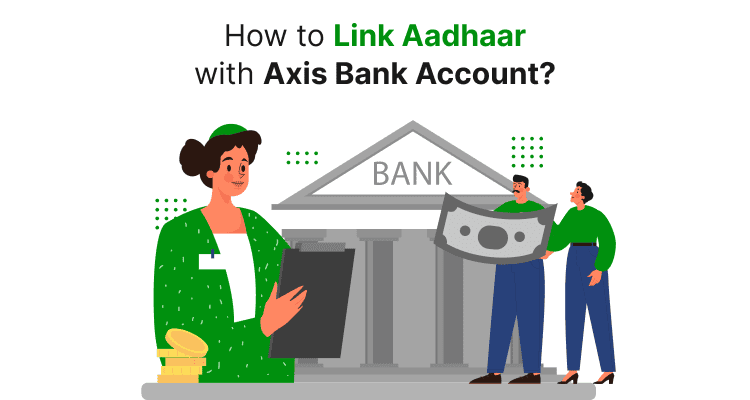
Last Updated : Sept. 7, 2024, 4:09 p.m.
Linking your Aadhaar with your bank account has been made mandatory by all banks. This requirement is based on the mandate issued by a notification dated June 1, 2017, regarding changes made under the Prevention of Money-laundering (Maintenance of Records) Rules, 2005. Like other banks, Axis Bank also requires its customers to link their Aadhaar as soon as possible. To facilitate this, Axis Bank has made the process straightforward and accessible through various methods. Let's review the details of each method step-by-step:
Ways to Link Aadhaar with Axis Bank Account
If you have an Axis Bank account and are unsure how to link it with your 12-digit Aadhaar number, there's no need to worry. You can update your Aadhaar credentials by following one of the methods below:

- Netbanking
- ATM
- Mobile Banking
- Branch Visit
- Phone Banking
Steps to Link Aadhaar with Axis Bank Account through Netbanking
In order to save time, the first thing that comes to your mind is Internet (or Net) Banking. Being an Axis Bank customer, you can easily connect your Aadhaar Card number with the bank account in the following manner:

Step 1: Log into your internet banking account.
Step 2: Select 'Services' and then click on 'Other Services'.
Step 3: Choose the 'Link Your Aadhaar' option.
Step 4: Select your account number from the list that appears on the screen.
Step 5: Input your Customer ID.
Step 6: Enter your Aadhaar card number.
Step 7: A security code will be sent to your registered mobile number.
Step 8: Enter this code and click 'Submit'.
Steps to Link Aadhaar with Axis Bank Account through ATM
Looking forward to seeding your Aadhaar with an Axis Bank ATM? The process is quite straightforward. Just follow the simple steps below:

Step 1: Go to your nearest Axis Bank ATM.
Step 2: Insert or swipe your debit card.
Step 3: Enter your 4-digit ATM or debit card PIN.
Step 4: Choose '’Special Services'’ and then select ‘'Link Aadhaar Number'’.
Step 5: Enter your correct Aadhaar number.
Step 6: Re-enter your Aadhaar number one more time.
Step 7: Click on ‘‘Submit’’ to confirm your Aadhaar number.
Steps to Link Aadhaar with Axis Bank Account through Mobile Banking
Mobile banking offers the convenience of accessing all services from anywhere using mobile devices. Axis Bank account holders can also use this facility to link Aadhaar. Here are the steps to link Aadhaar with your Axis Bank account:

Step 1: Log in to your Axis Mobile app.
Step 2: Go to the Menu and select 'Insta Services'.
Step 3: Choose the “Link Aadhaar card for Govt. benefits” option.
Step 4: Enter your Aadhaar number.
‘
Step 5: Click on 'Accounts'’ and select the bank account you want to link.
Step 6: Submit your request.
Step 7: Your bank account will be linked with Aadhaar.
Steps to Link Aadhaar with Axis Bank Account through Branch Visit
Visit your nearest Axis Bank branch. Ask one of the bank representatives to provide you with the “ Aadhaar Seeding Form ” or before visiting the branch you can directly download the same form from the Axis Bank website and carry it along with you to the branch.
Along with the form, carry your Axis Bank Account number with your original Aadhaar card along with a photocopy of the same. Once you submit the filled-in form to the bank representative, you will receive a receipt that contains a service request number. Your bank account will be linked to Aadhaar instantly.
Steps to Link Aadhaar with Axis Bank Account Via Phone Banking
Account holders can link their Axis bank accounts with Aadhaar using the phone banking service. Here’s how to link Aadhaar with your bank account through phone banking:

Step 1: Call Axis Bank’s toll-free number 1860 419 5555 or 1860 500 5555.
Step 2: Choose your preferred language.
Step 3: Select the option to speak with an Axis Bank executive.
Step 4: Request the executive to process Aadhaar seeding.
Step 5: Verify your account number with the executive.
Step 6: Provide your 12-digit Aadhaar number to the executive.
Step 7: Your request will be processed.
Step 8: You will receive a confirmation once your Aadhaar is successfully linked to your account.
How to Check if Aadhaar is Linked to Your Axis Bank Account?
After completing the process of linking your Aadhaar with your Axis Bank account, you might want to verify whether the linkage was successful after 4-5 days. Checking your Aadhaar linkage status is as straightforward as the linking process itself. Follow the procedure below, which serves as your guide:
Step 1: Log in to the UIDAI (Unique Identification Authority of India) website.
Step 2: Click on the “Check Aadhaar & Bank Account Linking Status” tab under the “Aadhaar Services” menu on the UIDAI website's homepage.
Step 3: Enter your Aadhaar number and the security code displayed on the screen, then click on “Send OTP”.
Step 4: An OTP (One-Time Password) will be sent to your registered mobile number. Enter this OTP and click on “Login”.
Step 5: If your Aadhaar linking process is completed with UIDAI, it will display “Congratulations! Your Bank Aadhaar Mapping has been done” along with the name of your bank and the date of linking.
The name of Axis Bank will only appear on the UIDAI screen if it has been recently linked with your Aadhaar details. UIDAI will show only the last bank account that has been linked with your Aadhaar. It will not display multiple bank accounts despite your Aadhaar being linked to all those accounts. Moreover, you can use this facility only if your mobile number is updated in your Aadhaar records.
Benefits of Linking Aadhaar with Axis Bank Account
Enjoy the privileges that come with being an Axis Bank customer. By linking your Aadhaar to your Axis Bank account, you can benefit from various government facilities easily accessible to you.
- Receive various government subsidies by maintaining only a single financial address.
- Obtain direct credit of LPG subsidies from the government into your Axis Bank account.
- Receive direct deposits of other government subsidies like pensions, welfare funds, scholarships, and MNREGA wages into your Axis Bank account.
Frequently Asked Questions (FAQs)
Is it required to link my Aadhaar with my Axis Bank account?
What are the advantages of linking Aadhaar when receiving government subsidies?
Can I link my Aadhaar to multiple bank accounts?
When should I update my Aadhaar details in my Axis Bank account?
How can I verify if my Aadhaar is linked to my bank account?
Aadhaar
- Check Aadhaar Update History
- Aadhaar Card Services
- Aadhaar Services on SMS
- Documents Required for Aadhaar Card
- Aadhaar Card Status
- E-Aadhaar Card Digital Signature
- Aadhaar Card Authentication
- Aadhaar Card Online Verification
- Lost Aadhaar Card
- Aadhaar Card Not Received Yet
- Aadhaar Virtual ID
- Retrieve Forgotten & Lost Aadhaar Card UID/EID
- Aadhaar Card Address Validation Letter
- Get Aadhaar Card for Non-Resident Indians
- Get Aadhaar e-KYC Verification
- Aadhaar Card Seva Kendra
- Aadhaar Card Features
- Aadhaar Card Online Corrections
- Change Photo in Aadhaar Card
Link Aadhaar Card
- Link Aadhaar Card to Bank Account
- Link Aadhaar Card to IRCTC Account
- Link Aadhaar Card to Income Tax Return
- Link Aadhaar Card with EPF
- Link Aadhaar Card with Driving Licence
- LInk Aadhaar to Caste Certificate
- Link Aadhaar with BPCL
- Link Aadhaar Card with LPG Gas
- Link Aadhaar Card with Ration Card
- Link Aadhaar Card with HP Gas
- Link Aadhaar Card with NPS Account
- Link Aadhaar Card with Mutual Funds
- Link Aadhaar Card with Demat Account
- Link Aadhaar Card with HDFC Life Insurance
- Link Aadhaar Card with SBI Life Insurance
Link Aadhaar to Mobile Number
Aadhaar Enrollment Centers
- Aadhaar Card Enrollment Centres
- Aadhaar Card Enrolment Centers in Delhi
- Aadhaar Card Enrolment Centers in Bangalore
- Aadhaar Card Enrolment Centers in Mumbai
- Aadhaar Card Enrolment Centers in Ahmedabad
- Aadhaar Card Enrolment Centers in Hyderabad
- Aadhaar Card Enrolment Centers in Ranchi
- Aadhaar Card Enrolment Centers in Indore
- Aadhaar Card Enrolment Centers in Kanpur
- Aadhaar Card Enrolment Centers in Patna
- Aadhaar Card Enrolment Centers in Surat
- Aadhaar Card Enrolment Centers in Lucknow
- Aadhaar Card Enrolment Centers in Bhopal
- Aadhaar Card Enrolment Centers in Jaipur
- Aadhaar Card Enrolment Centers in Ghaziabad
- Aadhaar Card Enrolment Centers in Faridabad
- Aadhaar Card Enrolment Centers in Noida
- Aadhaar Card Enrolment Centers in Gurgaon
- Aadhaar Card Enrolment Centers in Kolkata
- Aadhaar Card Enrolment Centers in Pune
- Aadhaar Card Enrolment Centers in Chennai
- Aadhaar Card Enrolment Centers in Chandigarh