How to Link Aadhaar with Bandhan Bank Account?
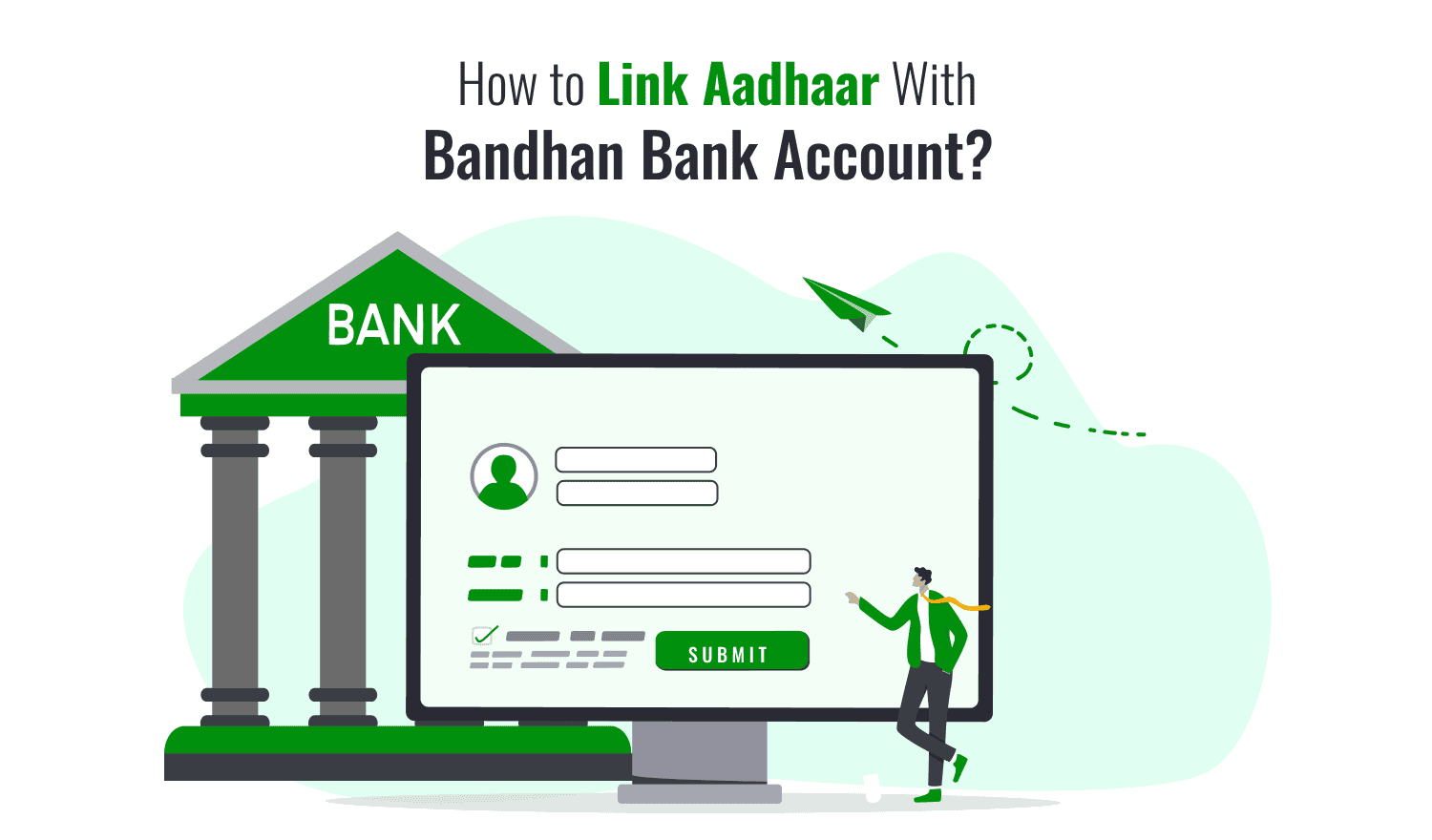
Last Updated : Sept. 4, 2024, 5:23 p.m.
Want to make the most of your identity proof with the Government? Now is the time to link your Aadhaar with your Bandhan Bank account to access the full range of benefits and subsidies offered through various government schemes. This requirement was issued by the government on June 1, 2017, mandating the linkage of Aadhaar numbers with bank accounts as per the amendments to the Prevention of Money-laundering (Maintenance of Records) Rules, 2005. The below article will help you with the steps and essential benefits for your better understanding of linking the Aadhaar with your Bandhan Bank Account.
Several Ways to Link Aadhaar Card with Bandhan Bank
These are the different ways that will let you link your Aadhaar Card to Bandhan Bank and will be useful for you:-
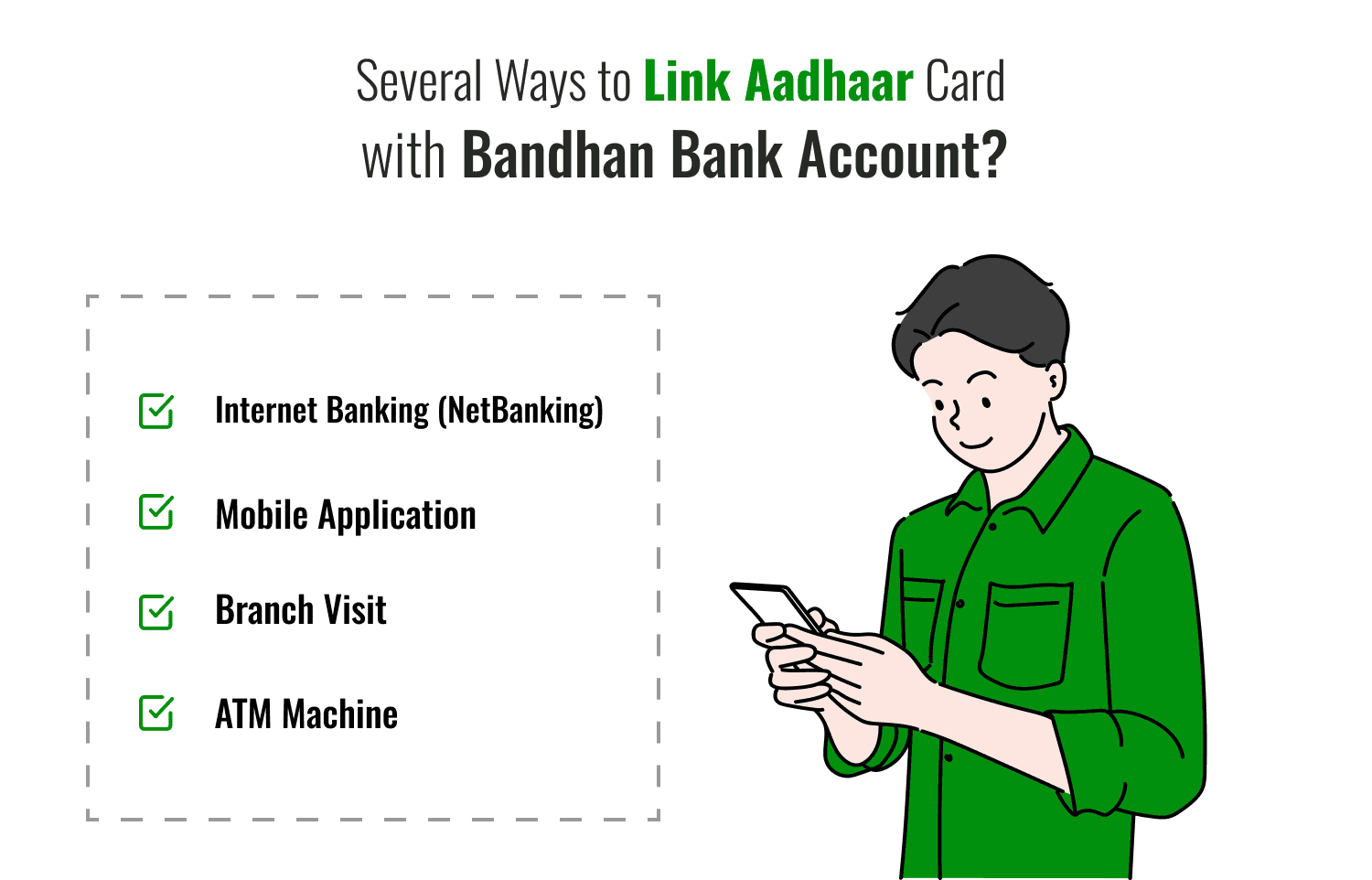
- Internet Banking (NetBanking)
- Mobile Application
- Branch Visit
- ATM Machine
Link Aadhaar Card to Bandhan Bank through Internet Banking
Unlocking the benefits of your Aadhaar card is quick and easy when you link it online. To link your Aadhaar Card with online or internet banking, follow these steps:-
Step 1 - Visit the official website of Bandhan Bank
Step 2 - Log in with your registered User ID and password. If you do not have one, register your details.
Step 3- Select the link “Registration of Aadhaar Number in Internet Banking” shown on the home page of Bandhan Bank.
Step 4 - Enter your 12-digit Aadhaar number in the relevant fields.
Step 5 - Confirm your details
Step 6 - Verify your Aadhaar number and Submit your details.
After successful verification, within three working days, you will receive the confirmation from Bandhan Bank on your registered mobile number.
Link Aadhaar Card with Bandhan Bank Account through Mobile App
These are the steps to Link an Aadhaar Card through a Mobile Application with Bandhan Bank-
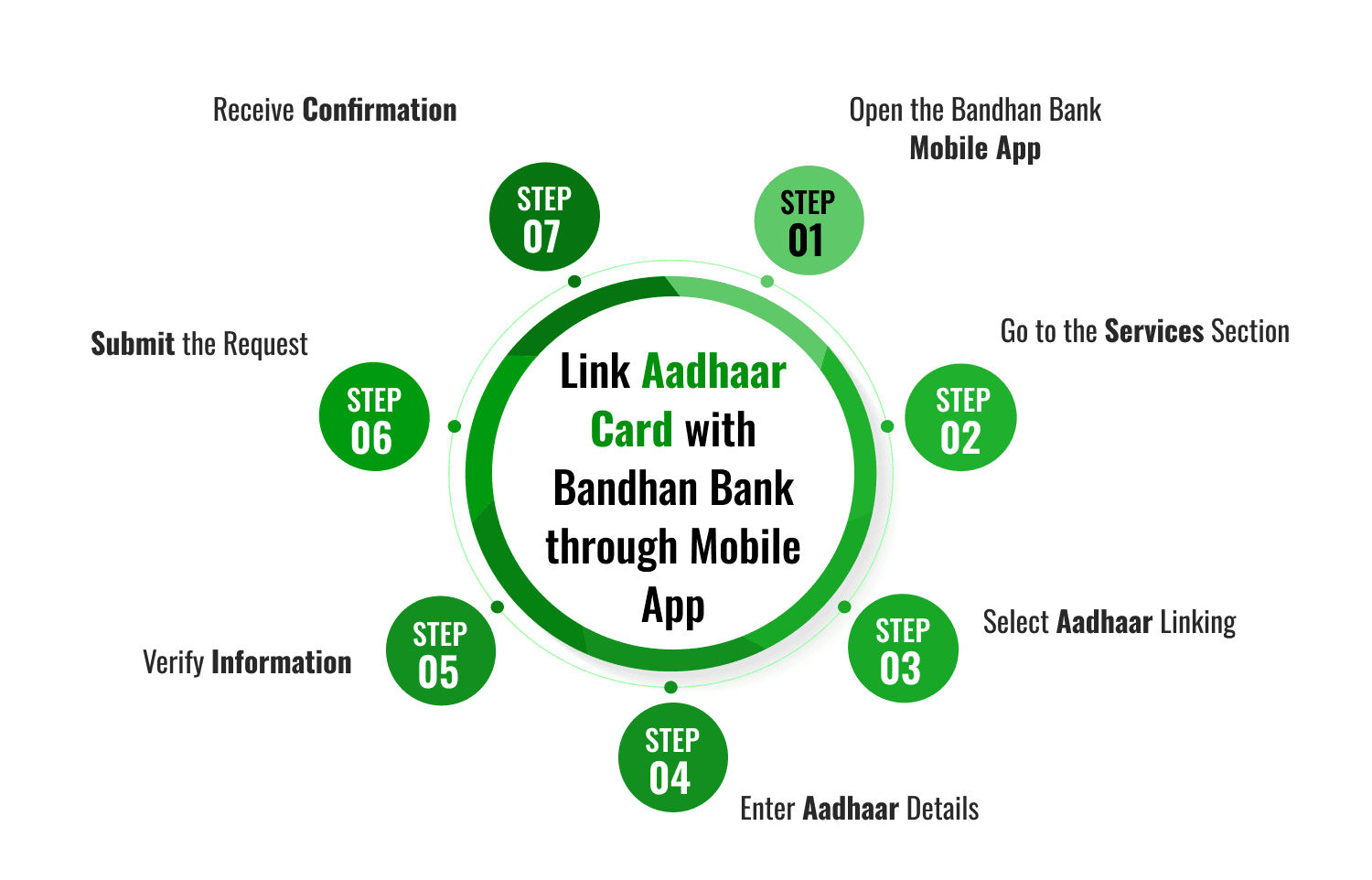
Step 1 - Open the Bandhan Bank Mobile App
Step 2 - Go to the My Services Sectio
Step 3 - Select Aadhaar Linking
Step 4 - Enter Aadhaar Details
Step 5 - Verify Information and enter Aadhaar number
Step 6 - Submit the Request
Step 7 - Receive Confirmation
You will receive a notification or message confirming that your Aadhaar seeding request has been submitted. The bank will process your request and notify you once the linking is complete.
Link Aadhaar Card with Bandhan Bank via Branch Visit/Offline
These are the following steps where you can ask the bank representatives by visiting the branch office and linking your Aadhaar Card to Bandhan Bank:-
Step 1 - Visit your nearest home branch of Bandhan Bank where you have your account.
Step 2 - Accompany yourself with a filled-in “Aadhaar seeding Consent Form” by downloading it from the website or requesting the form from the bank representative. Also, carry a hard copy of your Aadhaar along with a bank account statement(passbook).
Step 3 - Complete all the entries specified in the form and hand it over to the bank representative for verification.
Step 4 - Once verified, you will get a verification slip.
Step 5 - You will be notified via SMS within two to three working days on your registered mobile number about the seeding of your Aadhaar with your bank account.
Link Aadhaar Card to Bandhan Bank through an ATM
To avail of this facility you need to have a Bandhan Bank ATM or debit card holder. Visit your nearest Bandhan Bank ATM and follow the simple steps:
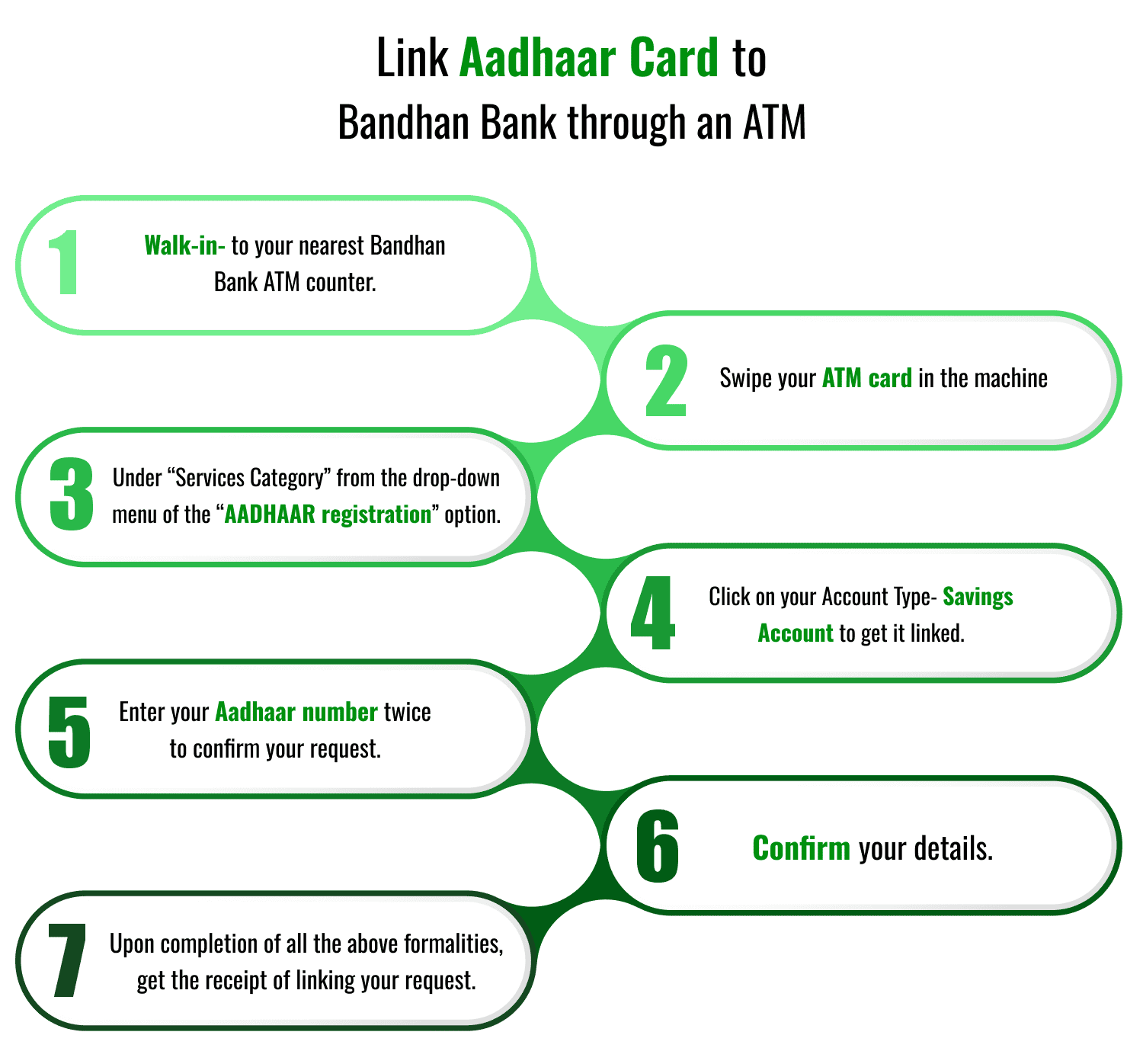
Step 1 - Walk in to your nearest Bandhan Bank ATM counter.
Step 2 - Swipe your ATM card in the machine
Step 3 - Under “Services Category” from the drop-down menu of the “AADHAAR registration” option.
Step 4 - Click on your Account Type- Savings Account to get it linked.
Step 5 - Enter your Aadhaar number twice to confirm your request.
Step 6 - Confirm your details.
Step 7 - Upon completion of all the above formalities, get the receipt of linking your request.
Benefits of Aadhaar Card Link with Bandhan Bank
The following are the benefits of linking your Aadhaar Card with Bandhan Bank.
- Linking Aadhaar can streamline financial transactions and minimize paperwork.
- Get subsidized amounts on commodities like kerosene, sugar, and LPG directly into your account.
- Avail government benefits like MNREGA, scholarships, welfare funds, pensions, etc.
How to Check My Bandhan Bank Aadhaar Link Status?
Know whether your Aadhaar has been successfully linked with Bandhan Bank or not by following the step-by-step approach:
Step 1 - Visit the main page of the UIDAI website (Unique Identification Authority of India)
Step 2 - Click “Check Aadhaar & Bank Account Linking Status” from the drop-down menu under “Aadhaar Services”.
Step 3 - Provide your Aadhaar number in the relative field as specified.
Step 4 - Enter the security code as shown on your screen.
Step 5 - Click on “Send OTP”.
Step 6 - Get your One-time password(OTP) on your registered mobile number.
Step 7 - Enter the OTP number in the relative field.
Step 8 - Click the button “Login”.
Once your details have successfully been processed, a status message will be shown on the screen stating “Congratulations! Your Bank Aadhaar Linking has been updated successfully” along with your bank name and last updated date.
OR
Know your Bandhan Bank Link Status Via Mobile
Step 1 - Dial *99*99*1# from your already registered mobile number.
Step 2 - Enter your Aadhaar number in the relevant field.
Step 3 - Confirm your details entered.
For any of the above methods you may choose, the name of Bandhan Bank will only be shown on the screen of UIDAI, if it is your last Aadhaar-linked bank. UIDAI will only show your very last bank that has been linked with Aadhaar. It will not show you the listing of multiple banks for which your Aadhaar has been mapped. Please note that to avail of this facility, you should ensure that your mobile number has already been registered with your Aadhaar data.
Frequently Asked Questions (FAQs)
What are the ways to link my Aadhaar with my Bandhan Bank account?
How do I link my Aadhaar through the Bandhan Bank mobile app?
Is there a fee to link my Aadhaar with Bandhan Bank?
Can I link my Aadhaar to multiple Bandhan Bank accounts?
How long does it take for the Aadhaar to be linked to my account?
What should I do if my Aadhaar linking fails?
Is Aadhaar linking mandatory for Bandhan Bank accounts?
Aadhaar
- Check Aadhaar Update History
- Aadhaar Card Services
- Aadhaar Services on SMS
- Documents Required for Aadhaar Card
- Aadhaar Card Status
- E-Aadhaar Card Digital Signature
- Aadhaar Card Authentication
- Aadhaar Card Online Verification
- Lost Aadhaar Card
- Aadhaar Card Not Received Yet
- Aadhaar Virtual ID
- Retrieve Forgotten & Lost Aadhaar Card UID/EID
- Aadhaar Card Address Validation Letter
- Get Aadhaar Card for Non-Resident Indians
- Get Aadhaar e-KYC Verification
- Aadhaar Card Seva Kendra
- Aadhaar Card Features
- Aadhaar Card Online Corrections
- Change Photo in Aadhaar Card
Link Aadhaar Card
- Link Aadhaar Card to Bank Account
- Link Aadhaar Card to IRCTC Account
- Link Aadhaar Card to Income Tax Return
- Link Aadhaar Card with EPF
- Link Aadhaar Card with Driving Licence
- LInk Aadhaar to Caste Certificate
- Link Aadhaar with BPCL
- Link Aadhaar Card with LPG Gas
- Link Aadhaar Card with Ration Card
- Link Aadhaar Card with HP Gas
- Link Aadhaar Card with NPS Account
- Link Aadhaar Card with Mutual Funds
- Link Aadhaar Card with Demat Account
- Link Aadhaar Card with HDFC Life Insurance
- Link Aadhaar Card with SBI Life Insurance
Link Aadhaar to Mobile Number
Aadhaar Enrollment Centers
- Aadhaar Card Enrollment Centres
- Aadhaar Card Enrolment Centers in Delhi
- Aadhaar Card Enrolment Centers in Bangalore
- Aadhaar Card Enrolment Centers in Mumbai
- Aadhaar Card Enrolment Centers in Ahmedabad
- Aadhaar Card Enrolment Centers in Hyderabad
- Aadhaar Card Enrolment Centers in Ranchi
- Aadhaar Card Enrolment Centers in Indore
- Aadhaar Card Enrolment Centers in Kanpur
- Aadhaar Card Enrolment Centers in Patna
- Aadhaar Card Enrolment Centers in Surat
- Aadhaar Card Enrolment Centers in Lucknow
- Aadhaar Card Enrolment Centers in Bhopal
- Aadhaar Card Enrolment Centers in Jaipur
- Aadhaar Card Enrolment Centers in Ghaziabad
- Aadhaar Card Enrolment Centers in Faridabad
- Aadhaar Card Enrolment Centers in Noida
- Aadhaar Card Enrolment Centers in Gurgaon
- Aadhaar Card Enrolment Centers in Kolkata
- Aadhaar Card Enrolment Centers in Pune
- Aadhaar Card Enrolment Centers in Chennai
- Aadhaar Card Enrolment Centers in Chandigarh