How to Link Aadhaar with Canara Bank?
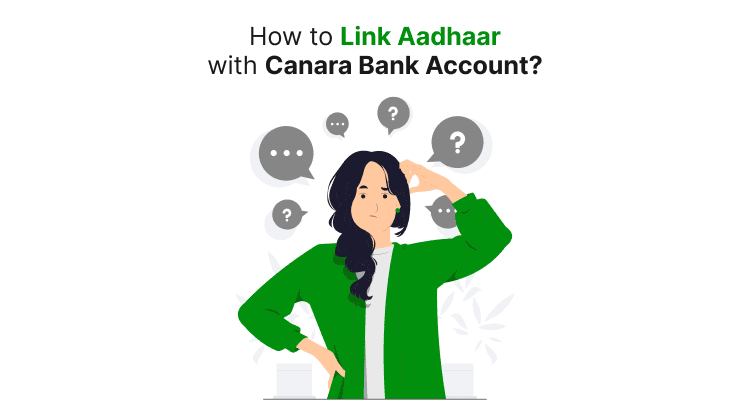
Last Updated : Sept. 4, 2024, 1:23 p.m.
Linking Aadhaar with your bank account may seem challenging, but Canara Bank has simplified the process by offering multiple convenient ways. The Indian government's initiative to link Aadhaar with bank accounts has become a crucial step towards enhancing transparency and efficiency. It has become mandatory to link your Aadhaar number with your bank account if you want to receive government scheme benefits. In this article, we will delve into various methods and benefits available to link your Aadhaar with Canara Bank effortlessly.
Ways to Link Aadhaar Card with Canara Bank
Here are the various methods explaining how you can link your Aadhaar Card with Canara Bank, which will be beneficial for you during the linking process:-
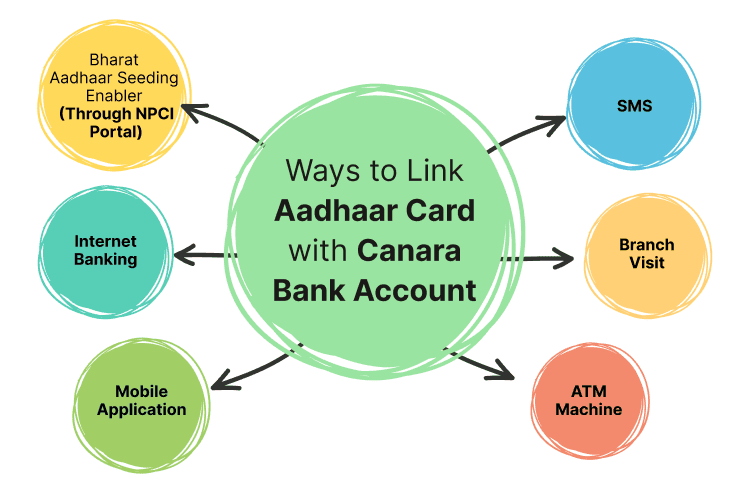
- Bharat Aadhaar Seeding Enabler (Through NPCI Portal)
- Internet Banking
- Mobile Application
- SMS
- Branch Visit
- ATM Machine
Bharat Aadhaar Seeding Enabler (Through NPCI Portal)
NPCI introduced the Bharat Aadhaar Seeding Enabler (BASE) platform to enable citizens to perform specific tasks digitally, thereby facilitating Direct Benefit Transfer. The following tasks can be carried out by citizens utilizing the BASE platform.
- Aadhaar Seeding Status Check
- Aadhaar Seeding (Requires activation)
- De-Seeding Aadhaar (To be enabled)
- Transfer Aadhaar between banks (To be enabled)
The following actions must be taken by the customer to use the BASE facility:
Step 1: First, click this link: https://npci.org.in .
Step 2: Select the Consumer Tab
Step 3: Select the BASE (Bharat Aadhaar Seeding Enabler).
Step 4: Select the dropdown to obtain the status of your Aadhaar mapping or the history of your Aadhaar mapping.
Note: To use this functionality, the customer's SB account must be linked to their correct Aadhaar number and mobile number.
Link Aadhaar Card with Canara Bank through Internet Banking
To use this feature, remember you should be registered with the internet banking first. Linking your Aadhaar card online provides a fast and efficient way to unlock its benefits. Here are the steps to link your Aadhaar Card through online or Internet banking:-

Step 1: Log in to your Canara Bank internet banking account.
Step 2: Go to the "Services" section.
Step 3: Select the "Others" option.
Step 4: Click on "Update Aadhaar Number."
Step 5: Enter your 12-digit Aadhaar number.
Step 6: Choose your Aadhaar-linked primary account.
Step 7: Click on "Update."
Link Aadhaar Card with Canara Bank through Mobile Application
Another one of the best and easiest ways to link an Aadhaar Card is through a Mobile Application with your Canara Bank. Follow these steps to avoid any confusion while linking:-
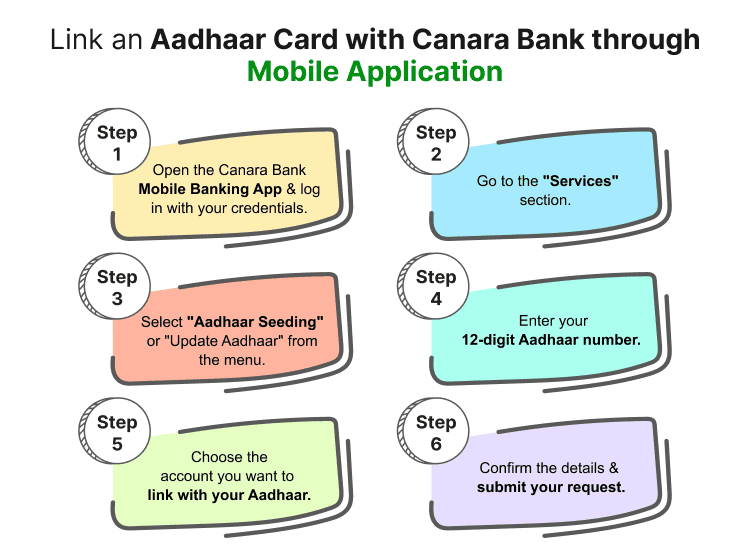
Step 1: Open the Canara Bank Mobile Banking App and log in with your credentials.
Step 2: Go to the "Services" section.
Step 3: Select "Aadhaar Seeding" or "Update Aadhaar" from the menu.
Step 4: Enter your 12-digit Aadhaar number.
Step 5: Choose the account you want to link with your Aadhaar.
Step 6: Confirm the details and submit your request.
Your Aadhaar number will be linked to your Canara Bank account after verification.
Link Aadhaar Card to Canara Bank through SMS
Now account holders can link their Aadhaar Card through SMS too by sitting at home or anywhere in their comfort zone. Different banks have different SMS formats to link Aadhaar Cards. Here is an example of how you can link your Aadhaar Card through SMS:-
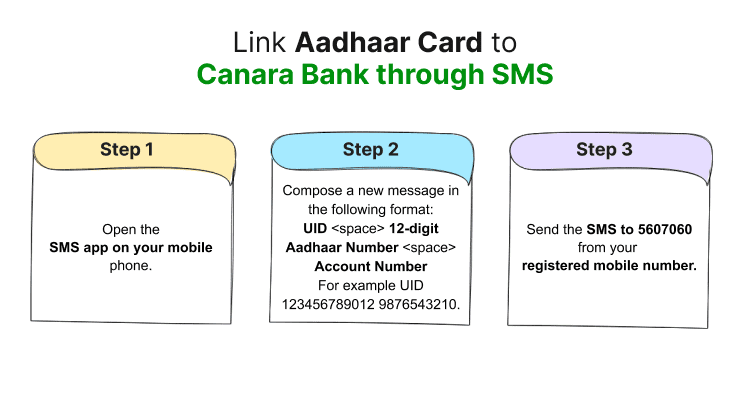
Step 1: Open the SMS app on your mobile phone.
Step 2: Compose a new message in the following format:
UID
For example UID 123456789012 9876543210.
Step 3: Send the SMS to 5607060 from your registered mobile number.
Linking Aadhaar Number to Canara Bank Account Via Branch Visit
These are the following steps where you can ask the bank representatives by visiting the branch office and linking your Aadhaar Card to Canara Bank:-
Step 1: Visit your nearest branch of Canara Bank.
Step 2: Either ask your bank representative for the Aadhaar seeding form or carry along with you the filled-in “Aadhaar Seeding Consent Form” on the website.
Step 3: Carry along with your hard copy and Xerox copy of your Aadhaar card. Also your bank account statement(passbook) to your Canara Bank Branch.
Step 4: Submit your filled-in form to your representative. Keep the documents ready to be asked by your bank representative for verification.
Step 5: Once verified, you will be given a verification slip.
After two to three working days, you will be notified through SMS on your registered mobile number about your Aadhaar number updation. If not, get informed through SMS, and confirm with your bank representative later on.
Link Aadhaar Card to Canara Bank through an ATM
ATMs are another way that Canara Bank customers can link their bank accounts. To link their Canara Bank account with Aadhaar, they must go to the closest Canara Bank ATM and take the following actions:
Step 1: Visit the Canara Bank ATM and swipe your card
Step 2: Decide which language you prefer
Step 3: Input your PIN now
Step 4: At this point, choose "Main Menu"
Step 5: Select "Other Services"
Step 6: Click the "More" button
Step 7: Select the "Aadhaar Number Registration" menu item
Step 8: Choose "Correct" as your option
Step 9: Input your 12-digit Aadhaar number now
Step 10: Select "Correct"
Step 11: Enter your Aadhar number once more now
Step 12: Select the correct option by clicking on it
Step 13: Choose the type of account you want (current or savings)
A notification stating that your Aadhaar registration was successful and has been connected to your bank account will be sent to you.
Know your Canara Bank Aadhaar Card Link Status
By following these steps you will be able to know the status of your Aadhaar Card with your Canara Bank.
Step 1: Log in to the portal of UIDAI (Unique Identification Authority of India)
Step 2: Click “Check Aadhaar & Bank Account Linking Status” from the drop-down list containing “Aadhaar Services”.
Step 3: Enter your 12-digit Aadhaar number. Enter the captcha code.
Step 4: Click on “Send OTP”.
Step 5: Your One-time password(OTP) will get delivered to your registered mobile number. Enter the OTP details in the related fields.
Step 6: Click “Login”.
Step 7: Upon processing your details successfully, a status message will pop up stating “ “Congratulations” Your Bank Aadhaar Linking has been linked successfully” along with your bank name and last date (i.e. last updated date).
OR
Know your Canara Bank Aadhaar Link Status Via Mobile
Here are the steps for checking the link status of your Aadhaar Card with Canara Bank through Mobile:-
Step 1: Dial *99*99*1# from your registered mobile.
Step 2: Enter your Aadhaar number in the relevant box.
Step 3: Confirm your details.
When using either of the two methods above, Canara Bank will only appear on the UIDAI screen if your Aadhaar has been recently linked to your bank account. UIDAI will display only the most recently linked bank account, not all accounts connected to your Aadhaar Card. Also, make sure your mobile number is already registered with your Aadhaar for successful linking.
Benefits of Aadhaar Card Link with Canara Bank
The following are the benefits of linking your Aadhaar Card with Canara Bank.
- Subsidies for LPG, pensions, scholarships, and other government benefits will be directly credited to your bank account linked with Aadhaar.
- Linking the Aadhaar Card serves as a valid KYC (Know Your Customer) document, streamlining the verification process when opening accounts or applying for loans.
- It makes account verification quicker and more efficient, reducing paperwork.
- Aadhaar linking adds a layer of security to your account, reducing the chances of fraud or duplication.
- Aadhaar-linked accounts make it easier to transfer accounts between branches or banks with minimal hassle.
- Linked Aadhaar helps in the easy retrieval of account information and facilitates smooth transactions through various digital platforms.
These can help you know all the benefits of why it is mandatory or useful to link Aadhaar with Canara Bank.
Frequently Asked Questions (FAQs)
Is it mandatory to link an Aadhaar Card with a Canara Bank Account?
Can I link Aadhaar with Canara Bank online?
How do I link my Aadhaar with Canara Bank through SMS?
Is there a fee for linking Aadhaar to my bank account?
What should I do if my Aadhaar isn't linked after trying?
Aadhaar
- Check Aadhaar Update History
- Aadhaar Card Services
- Aadhaar Services on SMS
- Documents Required for Aadhaar Card
- Aadhaar Card Status
- E-Aadhaar Card Digital Signature
- Aadhaar Card Authentication
- Aadhaar Card Online Verification
- Lost Aadhaar Card
- Aadhaar Card Not Received Yet
- Aadhaar Virtual ID
- Retrieve Forgotten & Lost Aadhaar Card UID/EID
- Aadhaar Card Address Validation Letter
- Get Aadhaar Card for Non-Resident Indians
- Get Aadhaar e-KYC Verification
- Aadhaar Card Seva Kendra
- Aadhaar Card Features
- Aadhaar Card Online Corrections
- Change Photo in Aadhaar Card
Link Aadhaar Card
- Link Aadhaar Card to Bank Account
- Link Aadhaar Card to IRCTC Account
- Link Aadhaar Card to Income Tax Return
- Link Aadhaar Card with EPF
- Link Aadhaar Card with Driving Licence
- LInk Aadhaar to Caste Certificate
- Link Aadhaar with BPCL
- Link Aadhaar Card with LPG Gas
- Link Aadhaar Card with Ration Card
- Link Aadhaar Card with HP Gas
- Link Aadhaar Card with NPS Account
- Link Aadhaar Card with Mutual Funds
- Link Aadhaar Card with Demat Account
- Link Aadhaar Card with HDFC Life Insurance
- Link Aadhaar Card with SBI Life Insurance
Link Aadhaar to Mobile Number
Aadhaar Enrollment Centers
- Aadhaar Card Enrollment Centres
- Aadhaar Card Enrolment Centers in Delhi
- Aadhaar Card Enrolment Centers in Bangalore
- Aadhaar Card Enrolment Centers in Mumbai
- Aadhaar Card Enrolment Centers in Ahmedabad
- Aadhaar Card Enrolment Centers in Hyderabad
- Aadhaar Card Enrolment Centers in Ranchi
- Aadhaar Card Enrolment Centers in Indore
- Aadhaar Card Enrolment Centers in Kanpur
- Aadhaar Card Enrolment Centers in Patna
- Aadhaar Card Enrolment Centers in Surat
- Aadhaar Card Enrolment Centers in Lucknow
- Aadhaar Card Enrolment Centers in Bhopal
- Aadhaar Card Enrolment Centers in Jaipur
- Aadhaar Card Enrolment Centers in Ghaziabad
- Aadhaar Card Enrolment Centers in Faridabad
- Aadhaar Card Enrolment Centers in Noida
- Aadhaar Card Enrolment Centers in Gurgaon
- Aadhaar Card Enrolment Centers in Kolkata
- Aadhaar Card Enrolment Centers in Pune
- Aadhaar Card Enrolment Centers in Chennai
- Aadhaar Card Enrolment Centers in Chandigarh