How to Link Aadhaar with Central Bank of India Account?
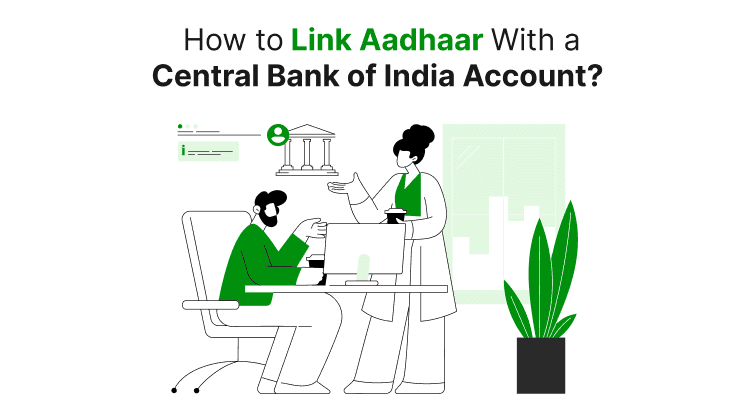
Last Updated : Sept. 5, 2024, 12:31 p.m.
Since the announcement of Aadhaar linkage, it has become crucial to understand its importance. The Indian Government mandates updating Aadhaar details to access public welfare schemes. Each government scheme now requires Aadhaar linkage, promoting a move towards digital India. This requirement aims to streamline processes and boost service efficiency.
If you're wondering how to link Aadhaar with your Central Bank of India account, this blog is for you. We will guide you through the Aadhaar linking process step-by-step. So, let’s dive in and get your Aadhaar linked without any hassle.
Easy Ways to Link Aadhaar with Bank Accounts
If you hold a Bank of Maharashtra account and want to link it with your 12-digit Aadhaar number, rest assured the process is quite easy. You can update your Aadhaar details using one of the following methods provided by the bank:
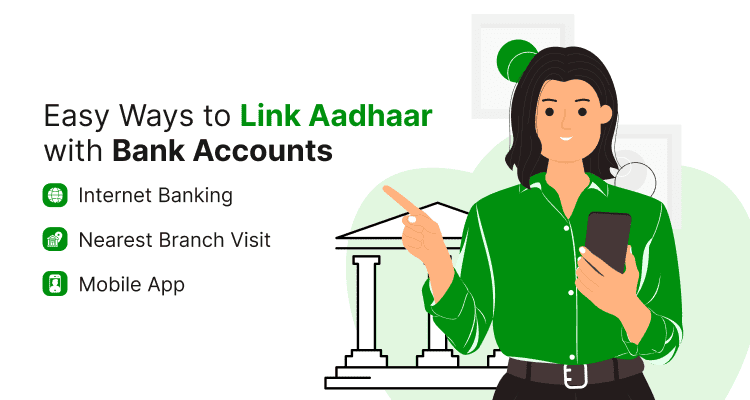
- Internet Banking
- Nearest branch visit
- Mobile app
Link Aadhaar Card With Central Bank of India Account Via Internet Banking
Customers with Central Bank of India accounts need to link their Aadhaar for smooth banking. Here’s how to do it through internet banking:
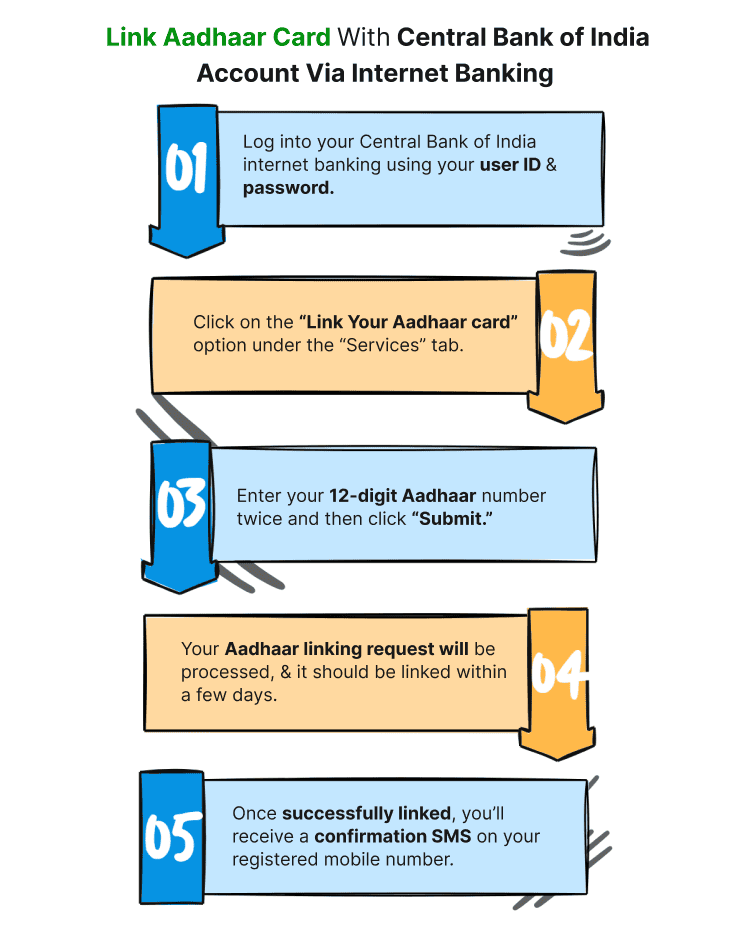
- Log into your Central Bank of India internet banking using your user ID and password.
- Click on the “Link Your Aadhaar card” option under the “Services” tab.
- Enter your 12-digit Aadhaar number twice and then click “Submit.”
- Your Aadhaar linking request will be processed, and it should be linked within a few days.
- Once successfully linked, you’ll receive a confirmation SMS on your registered mobile number.
Link Aadhaar Card With Central Bank of India Account Via Branch Visit
If you have a Central Bank of India branch nearby, you have to follow the steps mentioned below:
- Visit the nearest Central Bank of India branch with your Aadhaar number or e-Aadhaar if you haven't received the hard copy yet.
- The bank executive will ask you to submit a ‘Letter of Request’ along with a photocopy of your Aadhaar.
- Your documents will then be verified.
- Upon successful completion of the verification, an SMS will be sent to your registered mobile number.
Link Aadhaar Card With Central Bank of India Account through Cent Mobile App
Central Bank of India account holders can link their bank accounts with Aadhaar using the bank’s app with these easy steps:
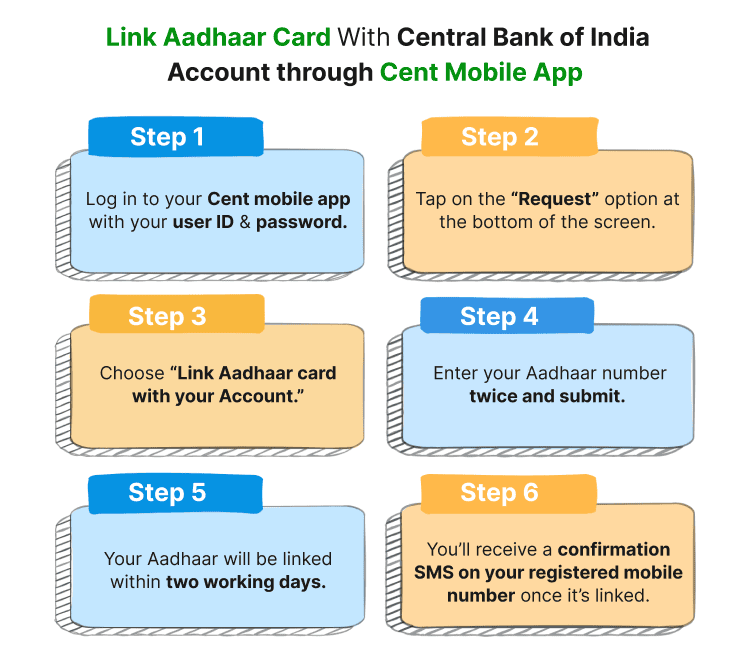
- Log in to your Cent mobile app with your user ID and password.
- Tap on the “Request” option at the bottom of the screen.
- Choose “Link Aadhaar card with your Account.”
- Enter your Aadhaar number twice and submit.
- Your Aadhaar will be linked within two working days.
- You’ll receive a confirmation SMS on your registered mobile number once it’s linked.
How to Link Aadhaar with Central Bank of India Credit Card Online?
If you are using a credit card issued by the Central Bank of India, you have to link your Aadhaar number just like you have to do it for the bank account. The steps to link are as follows:
- Login through Internet Banking using the username and password.
- Go to the ‘Main Menu’ tab.
- Follow the process to link your Aadhaar with your Credit Card.
How to Verify if Your Aadhaar is Linked to Your Central Bank of India Account?
There are two convenient options that allow you to link your Aadhaar with your Central Bank of India savings account. Just read the post further to know the steps of the same.
Check Aadhaar Card Link Status to Bank Account Online
If you have linked your Aadhaar with your Central Bank account but want to cross-check if it has been successfully done or not, you can simply do it online by following the below-mentioned steps:
- Visit the official website of Aadhaar- www.uidai.gov.in
- Click on ‘Check Aadhaar & Bank Account Seeding Status’
- Enter the Aadhaar number for which you want to know the status and also the security code.
- On submission of this, an OTP will be sent to the mobile number registered with the Aadhaar.
- Mention the OTP and click on ‘Login’.
- You will then be able to see whether the Aadhaar has been successfully linked or not.
Check Aadhaar Card Link Status to Bank Account Offline
You can also check the status of your Aadhaar seeding with the help of your registered mobile number. Just follow the below steps:
- Dial *99*99*1# with your mobile.
- A Pop-up asking you to mention your Aadhaar number will appear.
- Enter your 12-digit Aadhaar Number.
- Choose if your entered Aadhar number is correct or if you want to change it.
- You will then be able to see all the bank accounts linked with the entered Aadhaar number.
Why is it Important to Link Aadhaar with Bank Accounts?
Although the government has mandated Seeding Aadhaar with bank accounts, many might wonder why. Are you aware of the benefits associated with linking your accounts to this UIDAI number? Read on to discover what you might miss out on if you don't comply.
- You won’t get Pradhan Mantri Jeevan Bima Yojana
- You will also not get benefit from the LPG Subsidy Scheme
- Last but not least is the Atal Pension Yojana
All the above transactions will be blocked from the bank account/s not linked to the Aadhaar card. So, why not simply link the bank accounts and enjoy these benefits?
Frequently Asked Questions (FAQs)
How can I check if my Aadhaar is linked to my Central Bank of India account?
Do I need to link my Aadhaar with my Central Bank of India account?
How long does it take for Aadhaar linking with the Central Bank of India to be processed?
When is it necessary to update my Aadhaar details linked to my Central Bank of India account?
Is there a charge for linking Aadhaar to my Central Bank of India account?
Aadhaar
- Check Aadhaar Update History
- Aadhaar Card Services
- Aadhaar Services on SMS
- Documents Required for Aadhaar Card
- Aadhaar Card Status
- E-Aadhaar Card Digital Signature
- Aadhaar Card Authentication
- Aadhaar Card Online Verification
- Lost Aadhaar Card
- Aadhaar Card Not Received Yet
- Aadhaar Virtual ID
- Retrieve Forgotten & Lost Aadhaar Card UID/EID
- Aadhaar Card Address Validation Letter
- Get Aadhaar Card for Non-Resident Indians
- Get Aadhaar e-KYC Verification
- Aadhaar Card Seva Kendra
- Aadhaar Card Features
- Aadhaar Card Online Corrections
- Change Photo in Aadhaar Card
Link Aadhaar Card
- Link Aadhaar Card to Bank Account
- Link Aadhaar Card to IRCTC Account
- Link Aadhaar Card to Income Tax Return
- Link Aadhaar Card with EPF
- Link Aadhaar Card with Driving Licence
- LInk Aadhaar to Caste Certificate
- Link Aadhaar with BPCL
- Link Aadhaar Card with LPG Gas
- Link Aadhaar Card with Ration Card
- Link Aadhaar Card with HP Gas
- Link Aadhaar Card with NPS Account
- Link Aadhaar Card with Mutual Funds
- Link Aadhaar Card with Demat Account
- Link Aadhaar Card with HDFC Life Insurance
- Link Aadhaar Card with SBI Life Insurance
Link Aadhaar to Mobile Number
Aadhaar Enrollment Centers
- Aadhaar Card Enrollment Centres
- Aadhaar Card Enrolment Centers in Delhi
- Aadhaar Card Enrolment Centers in Bangalore
- Aadhaar Card Enrolment Centers in Mumbai
- Aadhaar Card Enrolment Centers in Ahmedabad
- Aadhaar Card Enrolment Centers in Hyderabad
- Aadhaar Card Enrolment Centers in Ranchi
- Aadhaar Card Enrolment Centers in Indore
- Aadhaar Card Enrolment Centers in Kanpur
- Aadhaar Card Enrolment Centers in Patna
- Aadhaar Card Enrolment Centers in Surat
- Aadhaar Card Enrolment Centers in Lucknow
- Aadhaar Card Enrolment Centers in Bhopal
- Aadhaar Card Enrolment Centers in Jaipur
- Aadhaar Card Enrolment Centers in Ghaziabad
- Aadhaar Card Enrolment Centers in Faridabad
- Aadhaar Card Enrolment Centers in Noida
- Aadhaar Card Enrolment Centers in Gurgaon
- Aadhaar Card Enrolment Centers in Kolkata
- Aadhaar Card Enrolment Centers in Pune
- Aadhaar Card Enrolment Centers in Chennai
- Aadhaar Card Enrolment Centers in Chandigarh