How to Link Aadhaar with Karur Vysya Bank Account
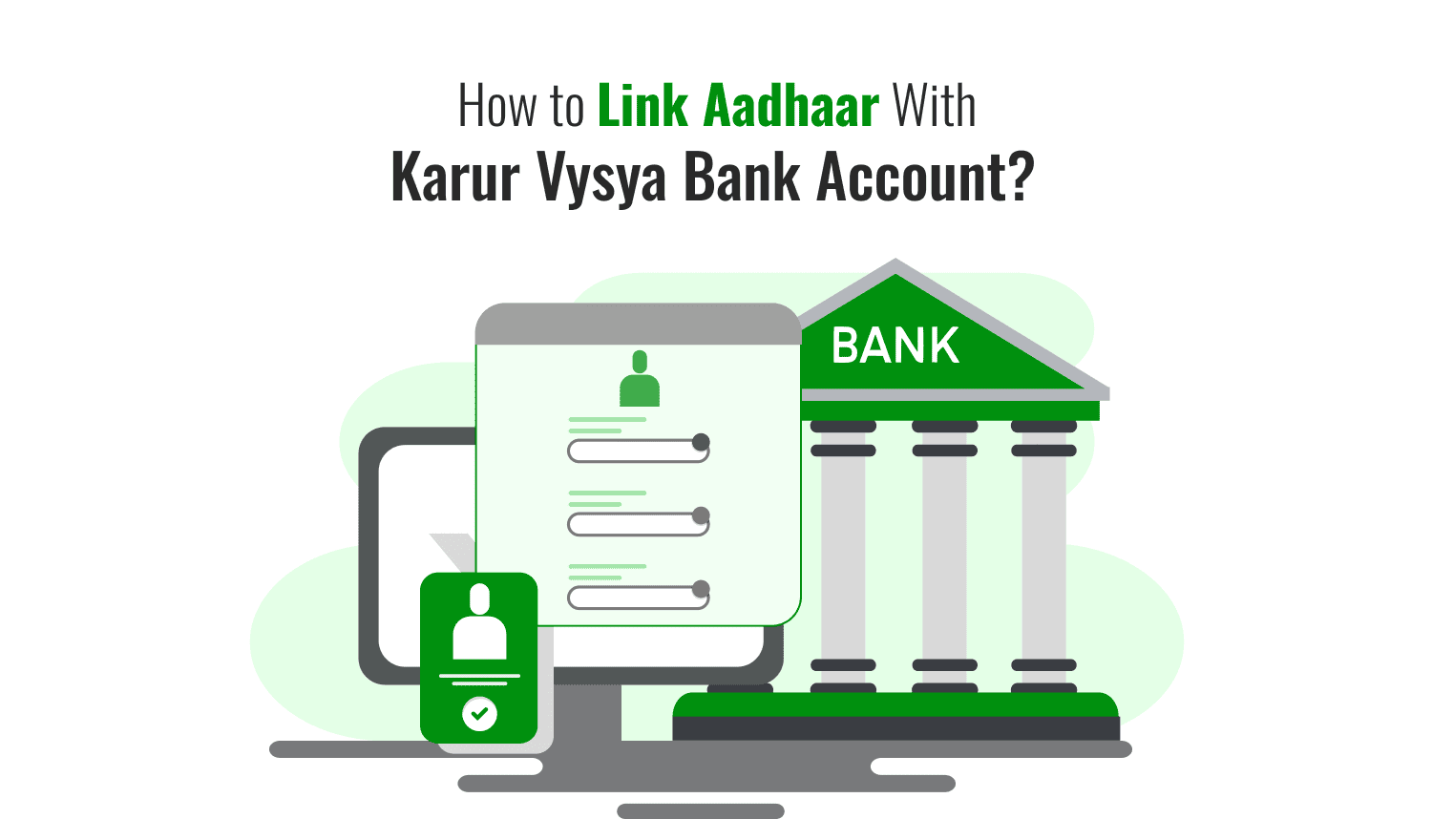
Last Updated : Sept. 4, 2024, 3:19 p.m.
Soon after the announcement of Aadhaar linking came into the spotlight, it wouldn't be wrong to say that people started wondering how to link Aadhaar with their bank accounts. The Central Government has made Aadhaar updating mandatory for all Indian citizens so they can reap benefits under various government schemes. Yes, today, almost every scheme run by the Indian government is linked to Aadhaar, and to promote digitalization, linking Aadhaar with bank accounts has become compulsory.
For those who are thinking about how to link Aadhaar with Karur Vysya Bank account, this post is for you. All you need to do is read through this post below to learn about the Aadhaar linking process.
Ways to Link Aadhaar with Karur Vysya Bank Account
When it comes to seeding Aadhaar with Karur Vysya Bank, there are two straightforward options available. Account holders can link their 12-digit Aadhaar number by opting for the offline mode, which involves visiting a branch. The bank also provides an offline facility where account holders can easily update or link their Aadhaar credentials using their net banking details.
Steps to Link Aadhaar with Karur Vysya Bank Account Through Branch Visit
Seeding your Aadhaar with your Karur Vysya Bank Account is extremely easy and quick as you only need to visit the branch near you. Read the steps below to know more:

Step 1: Visit the Karur Vysya Branch
Step 2: Ask for the Aadhaar Seeding Form
Step 3: Fill out the form with all the required details such as Aadhaar number, bank account number, name, etc.
Step 4: Submit the form along with a photocopy of Aadhaar Card and bank passbook.
Step 5: Bring your original Aadhaar Card and bank passbook as well for verification.
Step 6: A confirmation message will be sent to the registered mobile number/email of the account holder.
Steps to Link Aadhaar With Karur Vysya Bank Account Via Netbanking
To link an Aadhaar to a Karur Vysya Bank account online, the account holder must first register on the online portal. Follow these steps to link Aadhaar with the bank account online.

Step 1: Go to the Karur Vysya Bank website at www.kvb.co.in.
Step 2: Log in with your username and password.
Step 3: Select "Personal Banking."
Step 4: On the left side menu, click on "Services."
Step 5: Choose "Aadhaar update" from the options.
Step 6: Click on "Aadhaar Seeding" or "Aadhaar linking request."
Step 7: Enter your 12-digit Aadhaar number and confirm it.
Step 8: Click "Confirm details" and then submit.
Step 9: You will see a confirmation message on your screen.
How to Link Aadhaar with Karur Vysya Bank Credit Card?
Not sure how to link your Aadhaar with your Karur Vysya Bank Credit Card? There are three easy methods to do it. You can visit a bank branch and request an Aadhaar Seeding Form, or you can contact the bank's customer care team. Alternatively, you can use the SMS Banking Service if the other options are inconvenient. If you already have a savings account with Karur Vysya Bank, simply link that account with Aadhaar, and your credit card will automatically be linked as well.
How to Verify if Your Aadhaar is Linked to Your Karur Vysya Bank Account?
There are two convenient options that allow you to link your Aadhaar with your Karur Vysya Bank Account. Just read the post further to know the steps of the same.
Visiting UIDAI Portal
Step 1: Visit the Official Website of UIDAI )
Step 2: Click on-’’Check Aadhaar & Bank Account Linking Status” Under ‘’Aadhaar Services’’.
Step 3: This will open another window, where you need to Enter your Aadhaar Number along with the visible Security Code.
Step 4: An ‘’OTP’’ will be sent to your Registered Mobile Number, enter the same and Click on the ‘’Login’’ tab.
Step 5: An authentication screen will appear, where you can find all the details such as your Aadhaar Number, Bank Linking Status, Linking Date, and Bank Name.
Dialing *99*99*1# Service from your Mobile
Step 1: Dial *99*99*1#, a USSD-based value-added service from your mobile.
Step 2: Enter your Aadhaar Number and confirm the same.
Step 3: On Confirmation, a screen will appear showing the Aadhaar Number and Bank Account to which your 12-digit Unique Identification Number is linked.
Note: Make sure your mobile number is linked to Aadhaar. This service displays the most recently linked bank account with Aadhaar. In case of multiple accounts, check the status of the same with the bank.
Benefits of Linking Aadhaar With Karur Vysya Bank Account
Linking your Aadhaar with your Karur Vysya Bank account improves your banking experience and aligns with legal guidelines. Here are the advantages:
- Directly receive LPG subsidies into your account.
- Access subsidized essentials like kerosene and sugar through direct bank transactions.
- Enjoy streamlined access to government programs such as pensions, welfare funds, scholarships, and MNREGA benefits.
- Get tax refunds deposited straight into your account.
- Simplify the process of completing Know Your Customer (KYC) requirements, saving time and reducing paperwork.
- Faster disbursement of government grants and aids.
- Improved security and minimize the risk of fraud through biometric verification linked to your account.
Frequently Asked Questions (FAQs)
Is it necessary to link my Aadhaar with my Karur Vysya Bank account?
How can I verify if my Aadhaar is linked to my Karur Vysya Bank account?
How long does it take for Aadhaar linking with Karur Vysya Bank to reflect in the system?
When should I update my Aadhaar details linked to my Karur Vysya Bank account?
Is there any fee for linking Aadhaar to my Karur Vysya Bank account?
Aadhaar
- Check Aadhaar Update History
- Aadhaar Card Services
- Aadhaar Services on SMS
- Documents Required for Aadhaar Card
- Aadhaar Card Status
- E-Aadhaar Card Digital Signature
- Aadhaar Card Authentication
- Aadhaar Card Online Verification
- Lost Aadhaar Card
- Aadhaar Card Not Received Yet
- Aadhaar Virtual ID
- Retrieve Forgotten & Lost Aadhaar Card UID/EID
- Aadhaar Card Address Validation Letter
- Get Aadhaar Card for Non-Resident Indians
- Get Aadhaar e-KYC Verification
- Aadhaar Card Seva Kendra
- Aadhaar Card Features
- Aadhaar Card Online Corrections
- Change Photo in Aadhaar Card
Link Aadhaar Card
- Link Aadhaar Card to Bank Account
- Link Aadhaar Card to IRCTC Account
- Link Aadhaar Card to Income Tax Return
- Link Aadhaar Card with EPF
- Link Aadhaar Card with Driving Licence
- LInk Aadhaar to Caste Certificate
- Link Aadhaar with BPCL
- Link Aadhaar Card with LPG Gas
- Link Aadhaar Card with Ration Card
- Link Aadhaar Card with HP Gas
- Link Aadhaar Card with NPS Account
- Link Aadhaar Card with Mutual Funds
- Link Aadhaar Card with Demat Account
- Link Aadhaar Card with HDFC Life Insurance
- Link Aadhaar Card with SBI Life Insurance
Link Aadhaar to Mobile Number
Aadhaar Enrollment Centers
- Aadhaar Card Enrollment Centres
- Aadhaar Card Enrolment Centers in Delhi
- Aadhaar Card Enrolment Centers in Bangalore
- Aadhaar Card Enrolment Centers in Mumbai
- Aadhaar Card Enrolment Centers in Ahmedabad
- Aadhaar Card Enrolment Centers in Hyderabad
- Aadhaar Card Enrolment Centers in Ranchi
- Aadhaar Card Enrolment Centers in Indore
- Aadhaar Card Enrolment Centers in Kanpur
- Aadhaar Card Enrolment Centers in Patna
- Aadhaar Card Enrolment Centers in Surat
- Aadhaar Card Enrolment Centers in Lucknow
- Aadhaar Card Enrolment Centers in Bhopal
- Aadhaar Card Enrolment Centers in Jaipur
- Aadhaar Card Enrolment Centers in Ghaziabad
- Aadhaar Card Enrolment Centers in Faridabad
- Aadhaar Card Enrolment Centers in Noida
- Aadhaar Card Enrolment Centers in Gurgaon
- Aadhaar Card Enrolment Centers in Kolkata
- Aadhaar Card Enrolment Centers in Pune
- Aadhaar Card Enrolment Centers in Chennai
- Aadhaar Card Enrolment Centers in Chandigarh