How to Link Aadhaar with Kotak Mahindra Bank Account
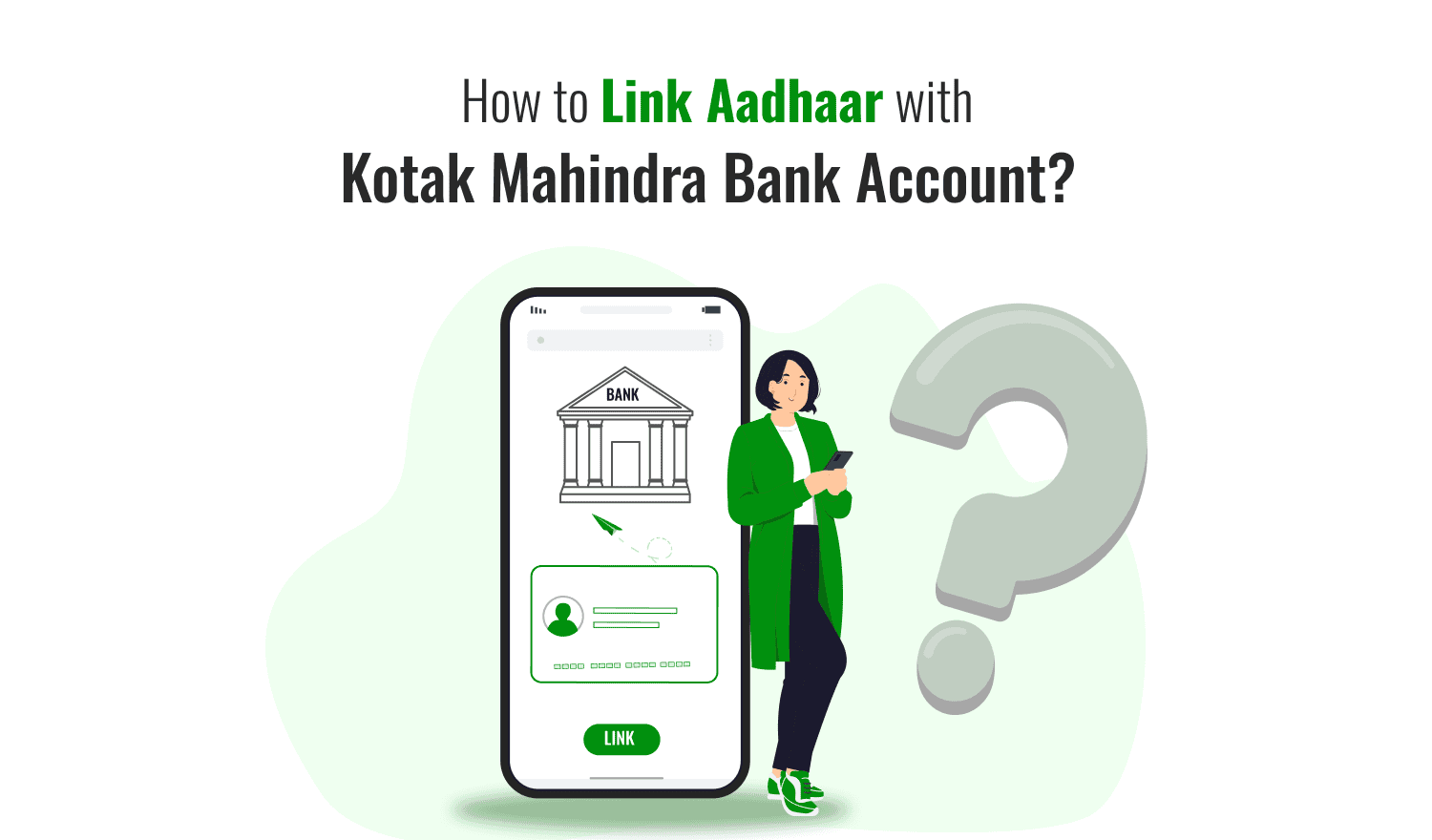
Last Updated : Sept. 6, 2024, 4:15 p.m.
If you haven't caught up with the buzz yet, here’s what’s trending: linking Aadhaar with bank accounts. That's right! Whether you have one or multiple accounts, linking them all with your 12-digit Unique Identification Number has become mandatory. The government is actively promoting this initiative to ensure Indian citizens can easily access various government schemes.
Continuing with this initiative, Kotak Mahindra Bank is making it easier for its customers. If you're banking with Kotak and wondering how to link your Aadhaar, simply keep reading as we guide you through the process.
Ways to Link Aadhaar with Kotak Mahindra Bank Account
Updating/seeding your Aadhaar with Kotak Mahindra Bank is not a hassle-free task. Yes, the bank allows you to link your 12-digit Aadhaar Number either Online OR Offline. Thus, it depends on you, which mode you would prefer to link your bank account with Aadhaar. Let’s just know the steps of the same in the post below.
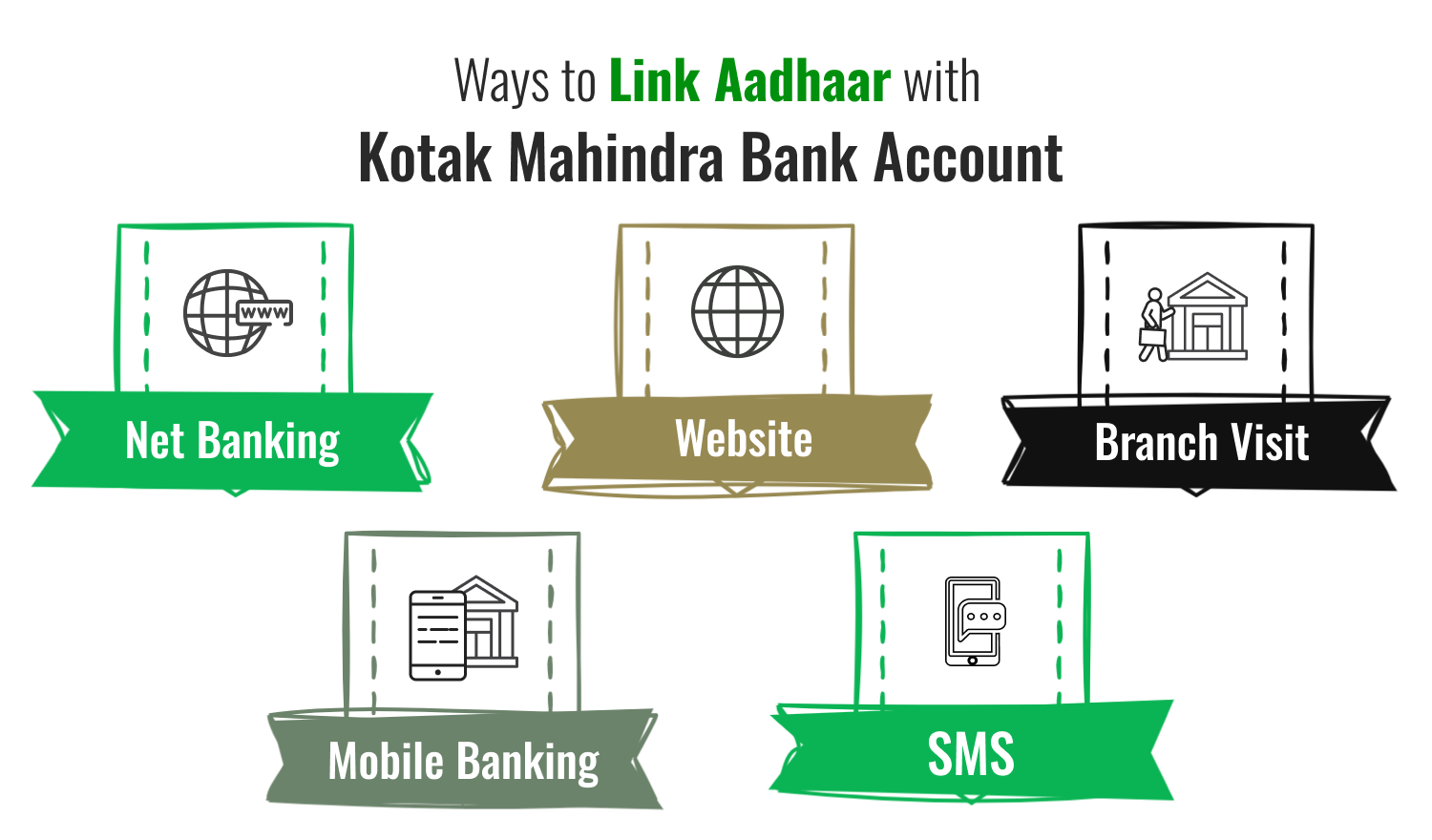
Steps to Link Aadhaar with Kotak Mahindra Bank Account by NetBanking
To know the NetBanking process of updating the Aadhaar with your Kotak Bank Account, kindly take a look at the steps below:
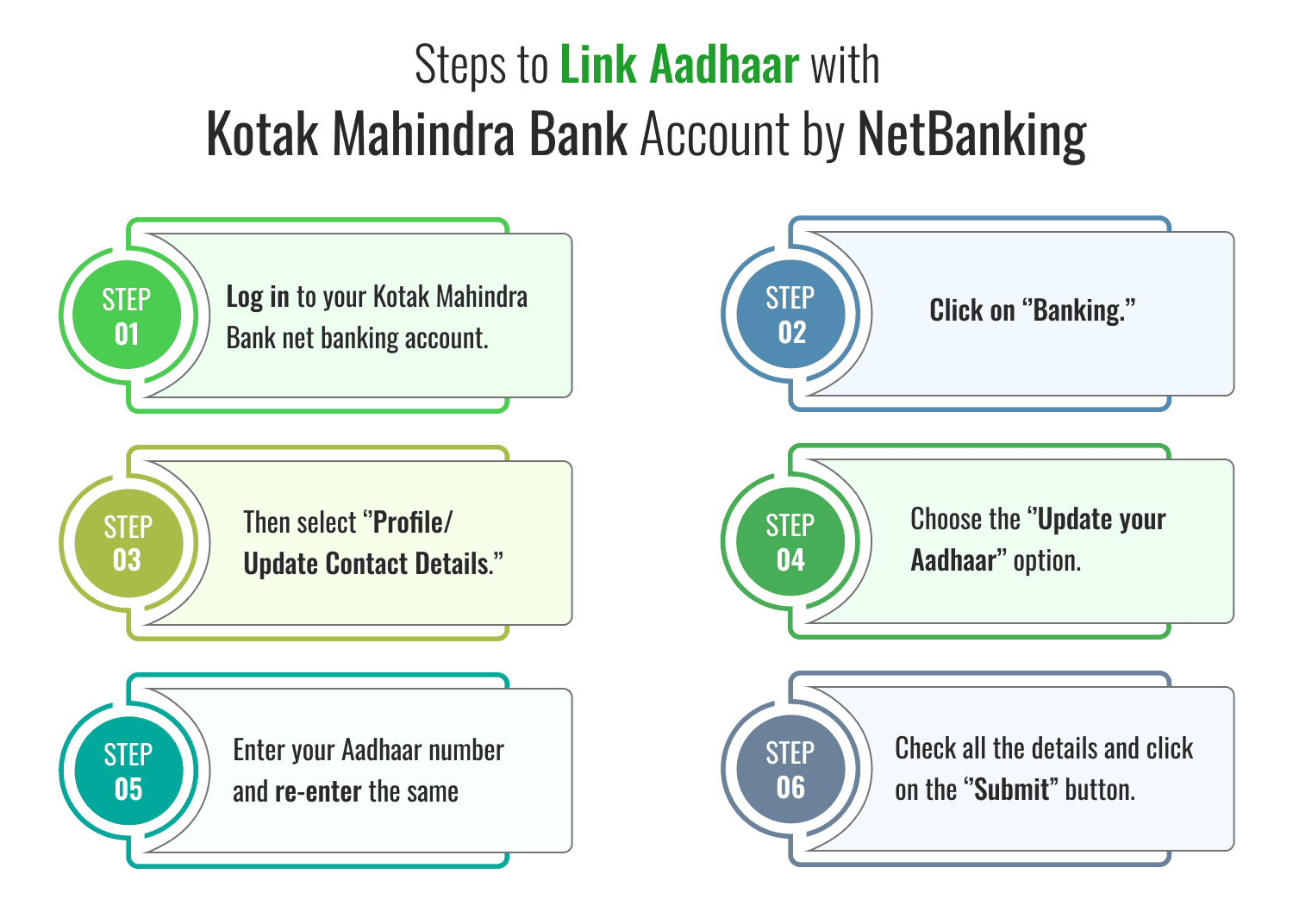
Step 1: Log in to your Kotak Mahindra Bank netbanking account.
Step 2: Click on ‘’Banking.’’
Step 3: Then select ‘’Profile/Update Contact Details.’’
Step 4: Choose the ‘’Update your Aadhaar’’ option.
Step 5: Enter your Aadhaar number and re-enter the same
Step 6: Check all the details and click on the ‘’Submit” button.
Steps to Link Aadhaar with Kotak Mahinda Bank Account through Website
Account holders can easily link their bank accounts with Aadhaar online by visiting the bank's website. This process is straightforward and quick, requiring no additional documents. Simply follow these steps to link your Kotak Mahindra bank account with Aadhaar online:
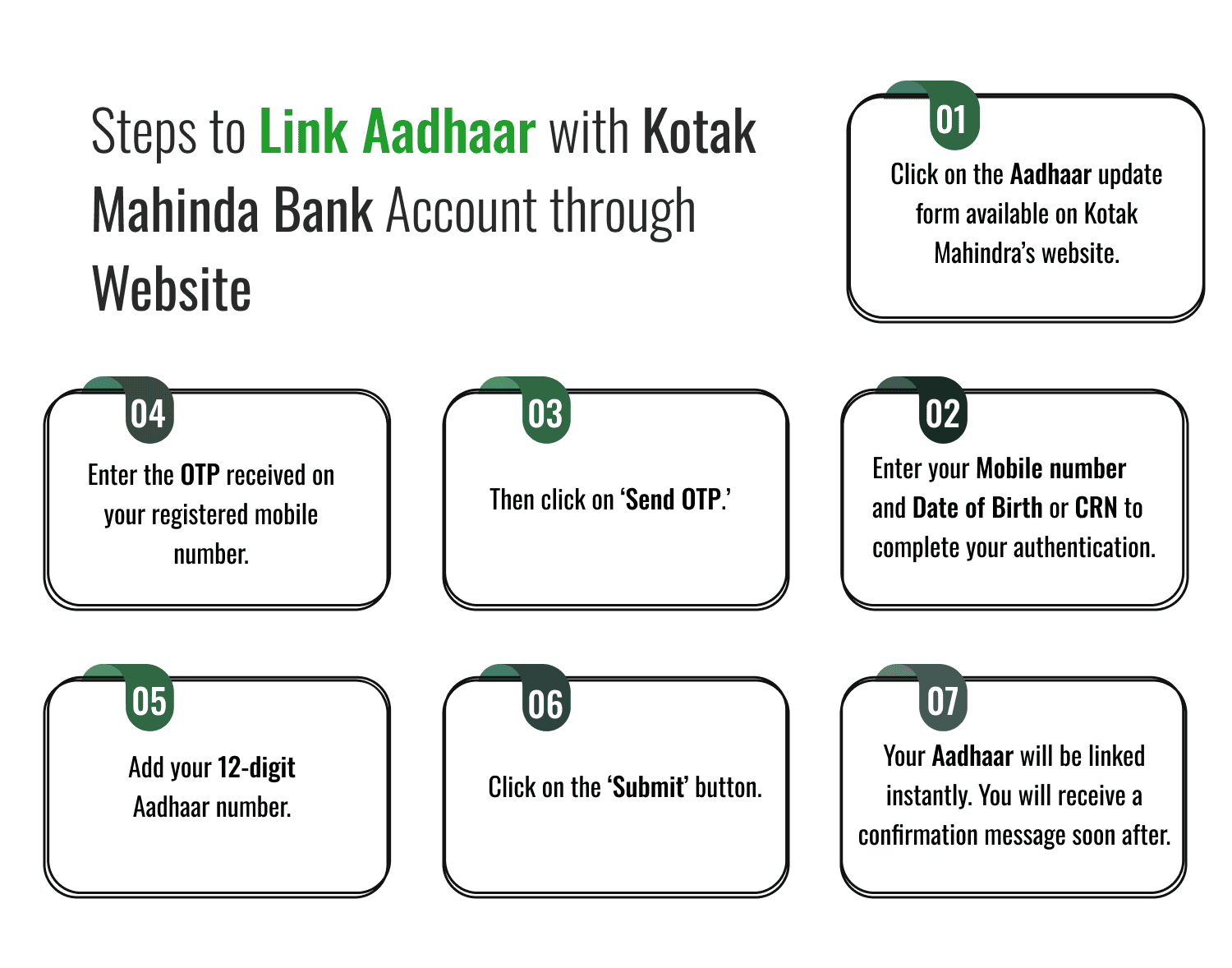
Step 1: Click on the Aadhaar update form available on Kotak Mahindra’s website.
Step 2: Enter your mobile number and date of birth or CRN to complete your authentication.
Step 3: Then click on ‘Send OTP.’
Step 4: Enter the OTP received on your registered mobile number.
Step 5: Add your 12-digit Aadhaar number.
Step 6: Click on the ‘Submit’ button.
Step 7: Your Aadhaar will be linked instantly. You will receive a confirmation message soon after.
Steps to Link Aadhaar with Kotak Mahindra Account through Mobile Banking
Here are the steps you can follow to link your Aadhaar through the mobile banking services of Kotak Mahindra Bank:
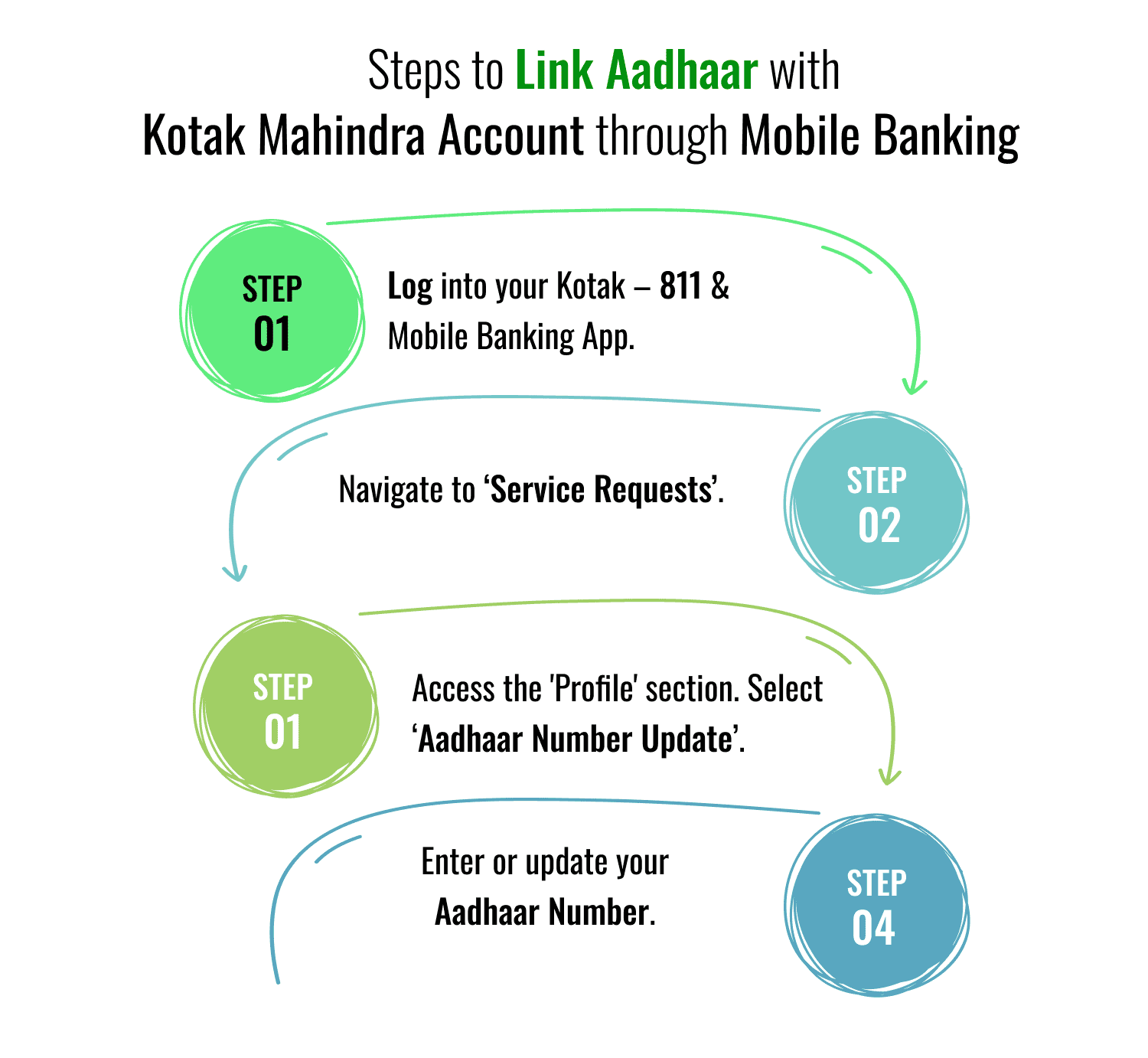
- Log into your Kotak – 811 & Mobile Banking App.
- Navigate to ‘Service Requests’.
- Access the 'Profile' section. Select ‘Aadhaar Number Update’.
- Enter or update your Aadhaar Number.
Steps to Link Aadhaar with Kotak Mahindra Bank Account by Branch Visit
You can also update/link your 12-digit Aadhaar Number with your Kotak Bank Account by visiting the bank branch.
Step 1: Visit the ”Kotak Mahindra Bank Branch.’’
Step 2: Download the ‘’ Request for Linking/Seeding Aadhaar in Bank Account ’’ form.
Step 3: Fill out the form by mentioning your Aadhaar Number, Account Number, Name, DOB, Gender, etc.
Step 4: Submit the form along with a ”Self-attested photocopy of your Aadhaar Card.”
Step 5: Don’t forget to bring your ‘’Original Aadhaar Card for Verification.’’
Steps to Link Aadhaar with Kotak Mahindra Bank Account via SMS
Seeding your 12-digit Unique Identification Number with your Kotak Account is easy as you just need to send an SMS to the bank. Just go through the post below to know the same.
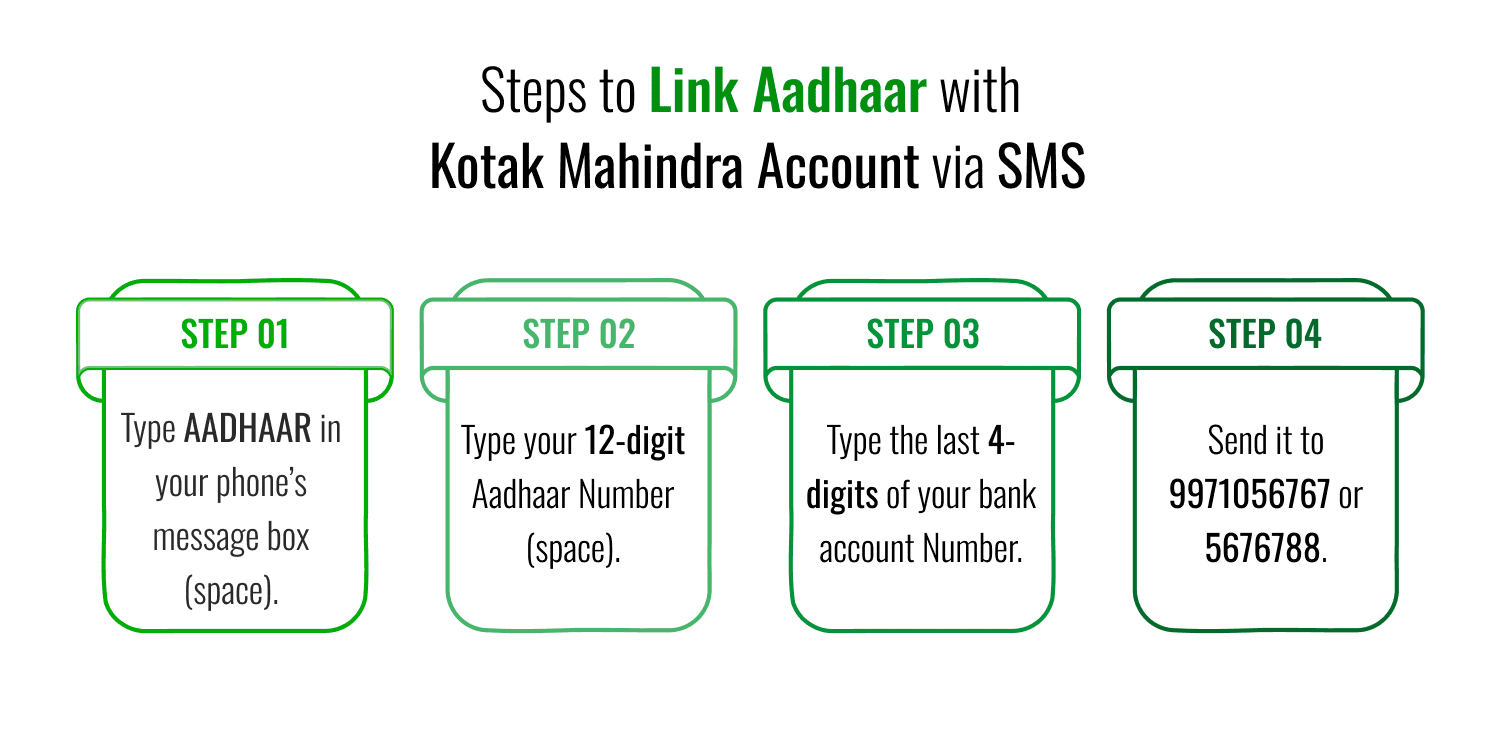
AADHAAR(space) 12-digit Aadhaar number(space) Last 4 digits of Account Number
Step 1: Type AADHAAR in your phone’s message box (space).
Step 2: Type your 12-digit Aadhaar Number (space).
Step 3: Type the last 4-digits of your bank account Number.
Step 4: Send it to 9971056767 or 5676788.
Note: SMS requests are to be sent from your registered mobile number.
How to Check Whether your Aadhaar is Linked to your Kotak Mahindra Bank Account or not?
Kotak Mahindra Bank offers you three convenient options to check whether your Aadhaar is linked to your account or not. Just read the post further to know the steps of the same.
Using NetBanking
Step 1: Open the Official Website of Kotak Mahindra Bank
Step 2: Click on the Login to Open your Account Online
Step 3: Select the NetBanking Option & Enter your Customer ID and Password
Step 4: Click on Profile/Update Contact Details at the top
Step 5: If your Aadhaar is Linked, you can see the same in the Aadhaar Number box online.
Visiting UIDAI Portal
Step 1: Visit the Official Website of UIDAI)
Step 2: Click on-’’Check Aadhaar & Bank Account Seeding Status” Under ‘’Aadhaar Services’’.
Step 3: This will open another window, where you need to Enter your Aadhaar Number along with the visible Security Code.
Step 4: An ‘’OTP’’ will be sent to your Registered Mobile Number, enter the same and Click on the ‘’Login’’ tab.
Step 5: An authentication screen will appear, where you can find all the details such as your Aadhaar Number, Bank Linking Status, Linking Date, and Bank Name.
Dialing *99*99*1# Service from your Mobile
Step 1: Dial *99*99*1#, a USSD based value added service from your mobile.
Step 2: Enter your Aadhaar Number and confirm the same.
Step 3: On Confirmation, a screen will appear showing the Aadhaar Number and Bank Account to which your 12-digit Unique Identification Number is linked.
Note: This service can only be used if your mobile number is linked to Aadhaar. This service allows you to check the last bank account only that has been linked to your Aadhaar. In case of multiple accounts, check the status of the same with the bank.
Benefits of Linking Aadhaar with Kotak Mahindra Bank Account
- Receive subsidies directly into your account, such as LPG subsidies.
- Get other government benefits such as pensions, scholarships, etc.
- Receive tax refunds directly to your account without any hassle.
Frequently Asked Questions (FAQs)
How often should I update my Aadhaar details linked to my Kotak Mahindra Bank account?
Can I link my Aadhaar to multiple accounts at Kotak Mahindra Bank?
How do I check if my Aadhaar is linked to my Kotak Mahindra Bank account?
What are the consequences of not linking Aadhaar with my Kotak Mahindra Bank account?
Who should I contact if I encounter issues while linking my Aadhaar to my Kotak Mahindra Bank account?
Aadhaar
- Check Aadhaar Update History
- Aadhaar Card Services
- Aadhaar Services on SMS
- Documents Required for Aadhaar Card
- Aadhaar Card Status
- E-Aadhaar Card Digital Signature
- Aadhaar Card Authentication
- Aadhaar Card Online Verification
- Lost Aadhaar Card
- Aadhaar Card Not Received Yet
- Aadhaar Virtual ID
- Retrieve Forgotten & Lost Aadhaar Card UID/EID
- Aadhaar Card Address Validation Letter
- Get Aadhaar Card for Non-Resident Indians
- Get Aadhaar e-KYC Verification
- Aadhaar Card Seva Kendra
- Aadhaar Card Features
- Aadhaar Card Online Corrections
- Change Photo in Aadhaar Card
Link Aadhaar Card
- Link Aadhaar Card to Bank Account
- Link Aadhaar Card to IRCTC Account
- Link Aadhaar Card to Income Tax Return
- Link Aadhaar Card with EPF
- Link Aadhaar Card with Driving Licence
- LInk Aadhaar to Caste Certificate
- Link Aadhaar with BPCL
- Link Aadhaar Card with LPG Gas
- Link Aadhaar Card with Ration Card
- Link Aadhaar Card with HP Gas
- Link Aadhaar Card with NPS Account
- Link Aadhaar Card with Mutual Funds
- Link Aadhaar Card with Demat Account
- Link Aadhaar Card with HDFC Life Insurance
- Link Aadhaar Card with SBI Life Insurance
Link Aadhaar to Mobile Number
Aadhaar Enrollment Centers
- Aadhaar Card Enrollment Centres
- Aadhaar Card Enrolment Centers in Delhi
- Aadhaar Card Enrolment Centers in Bangalore
- Aadhaar Card Enrolment Centers in Mumbai
- Aadhaar Card Enrolment Centers in Ahmedabad
- Aadhaar Card Enrolment Centers in Hyderabad
- Aadhaar Card Enrolment Centers in Ranchi
- Aadhaar Card Enrolment Centers in Indore
- Aadhaar Card Enrolment Centers in Kanpur
- Aadhaar Card Enrolment Centers in Patna
- Aadhaar Card Enrolment Centers in Surat
- Aadhaar Card Enrolment Centers in Lucknow
- Aadhaar Card Enrolment Centers in Bhopal
- Aadhaar Card Enrolment Centers in Jaipur
- Aadhaar Card Enrolment Centers in Ghaziabad
- Aadhaar Card Enrolment Centers in Faridabad
- Aadhaar Card Enrolment Centers in Noida
- Aadhaar Card Enrolment Centers in Gurgaon
- Aadhaar Card Enrolment Centers in Kolkata
- Aadhaar Card Enrolment Centers in Pune
- Aadhaar Card Enrolment Centers in Chennai
- Aadhaar Card Enrolment Centers in Chandigarh